After installing and opening WhatsApp for the first time, what we expect to see is the registration window where we can put the phone number, enter the verification code and so on. However, in some cases what appears first is a warning message which tells you that there is a custom ROM installed.
The message reads as follows: “A custom ROM is installed. Custom ROMs can cause issues with WhatsApp Messenger and are not covered by our customer support team.” we tell you why this message appears and what you can do about.
Why does the custom ROM message appear on WhatsApp
WhatsApp is a relatively secure messaging application, since absolutely all communications are encrypted from end to end. This ensures that messages can only be decrypted by the sender and receiver, even if they are intercepted, but to ensure that security is maintained.The application must be used unchanged. For this reason, WhatsApp is against you using third-party clients like WhatsApp Plus and may even ban your account for its use (at least sometimes).
In addition to the application if the Android system has been modified this may mean that security measures that should be there may not be. In a rooted system, it is possible that there are applications that access the data of other apps -such as WhatsApp- or even modify its use, such as Magisk modules. Basically, there is no way for WhatsApp to guarantee that the application will work properly and, above all, safely, if the system has been modified in any way.

Due, when WhatsApp detects that there is a ROM installed on the system, it shows you a warning message the first time you open it. The message indicates that there is a custom ROM installed, which can cause problems with WhatsApp. You have two options, press okay either More information.
If you press More information, you will get a more detailed description of what the problem is. In the message that is included, some known problems of some ROMs are indicated, such as notifications not working correctly or the application manager being too aggressive and closing WhatsApp. This is the entire message:
Custom ROMs are known to cause issues with keyboard input methods, cloud-to-device (C2DM) notifications, and timely and accurate delivery of messages. Also, many custom ROMs include task kill features that cause the same problems as third-party app kill managers. Please understand that custom ROMs are not compatible with WhatsApp and we are not responsible for the risks that their use implies.
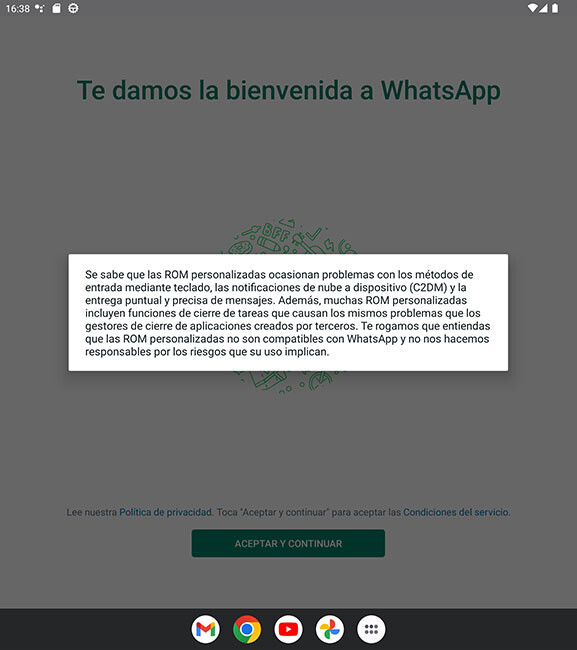
Basically, WhatsApp warns us that when the system has been modified, there is no way to check its security. Custom ROMs do not have to be insecure per se, but since they have not gone through any type of certification or verification, we basically have to trust that whoever created it did not include any “gift” inside that could compromise your WhatsApp account. . Therefore, WhatsApp has found it necessary to include this warning.
What can you do about it
The good news is that the notice is just that, a notice. Namely, you can completely ignore it and continue using WhatsApp as usual. If you fully trust the ROM you have installed and you want to use WhatsApp on your mobile, as long as you press OK once, you will not be asked again.
Now, if you have bought a new mobile and this warning appears, it is an indication that the system could have been modified, which is a bit suspicious. Contact your phone manufacturer to find out why this might be happening and how you can reinstall the official ROM, if possible.











