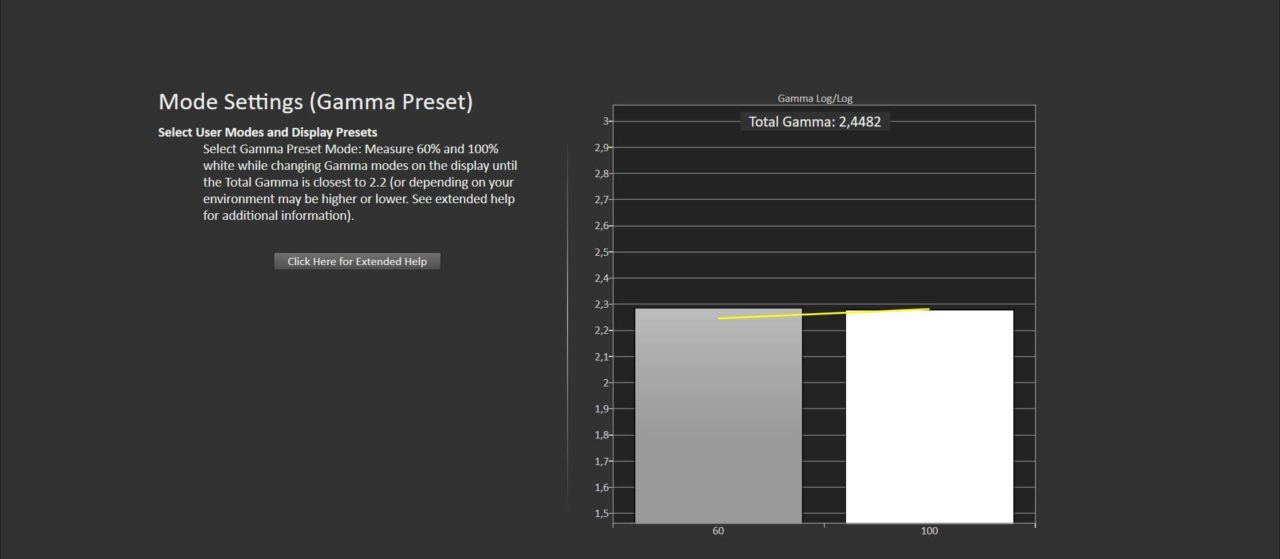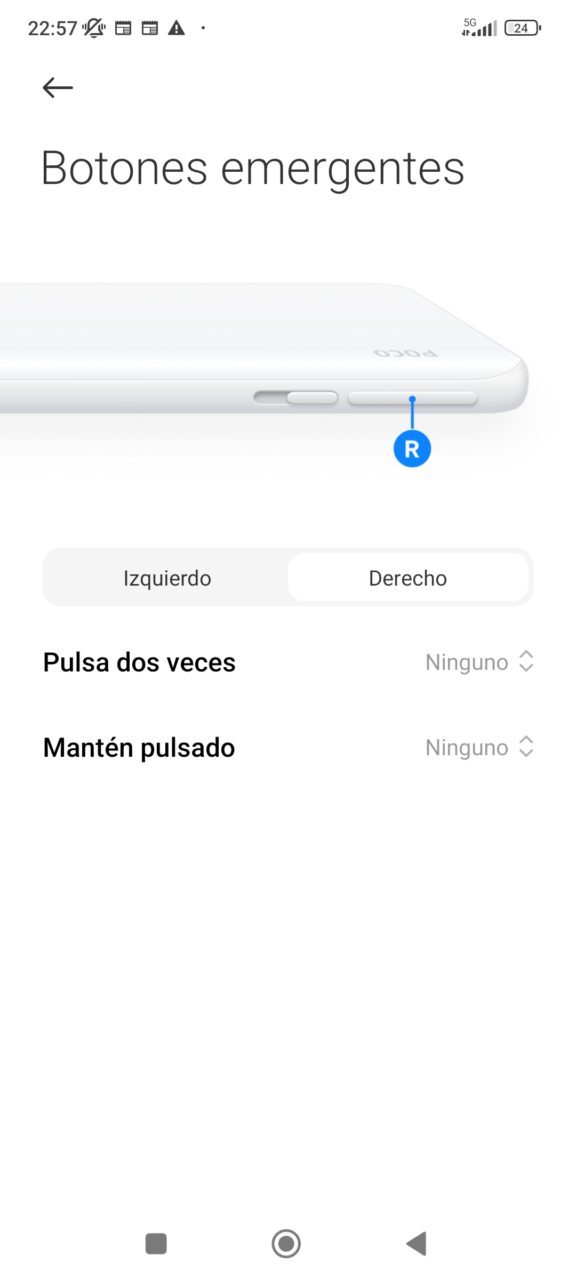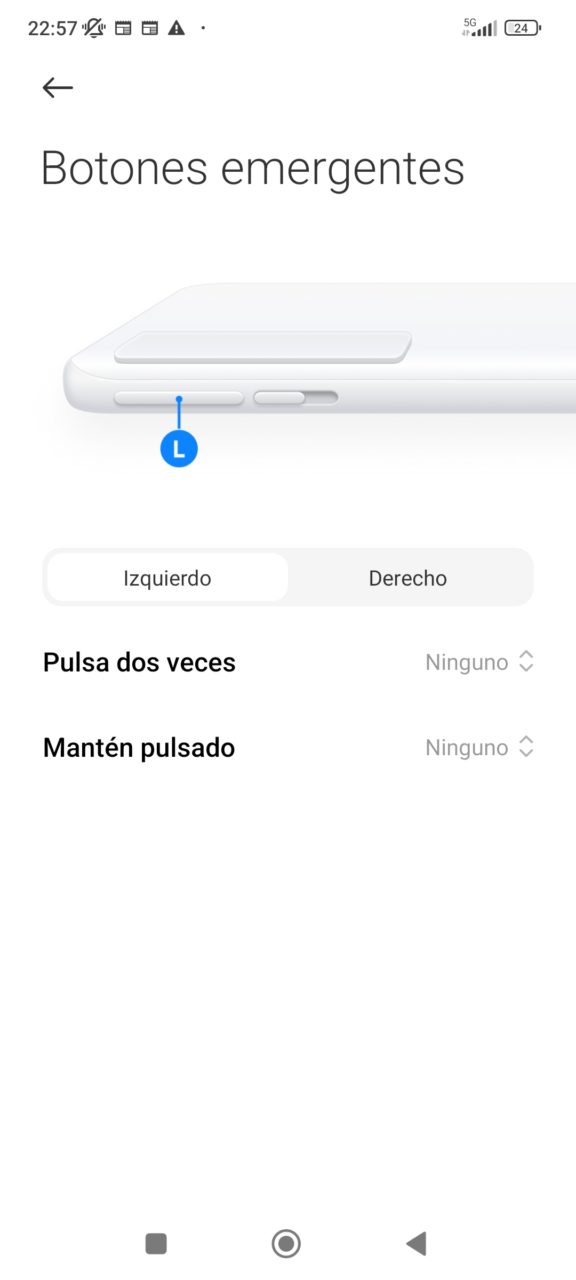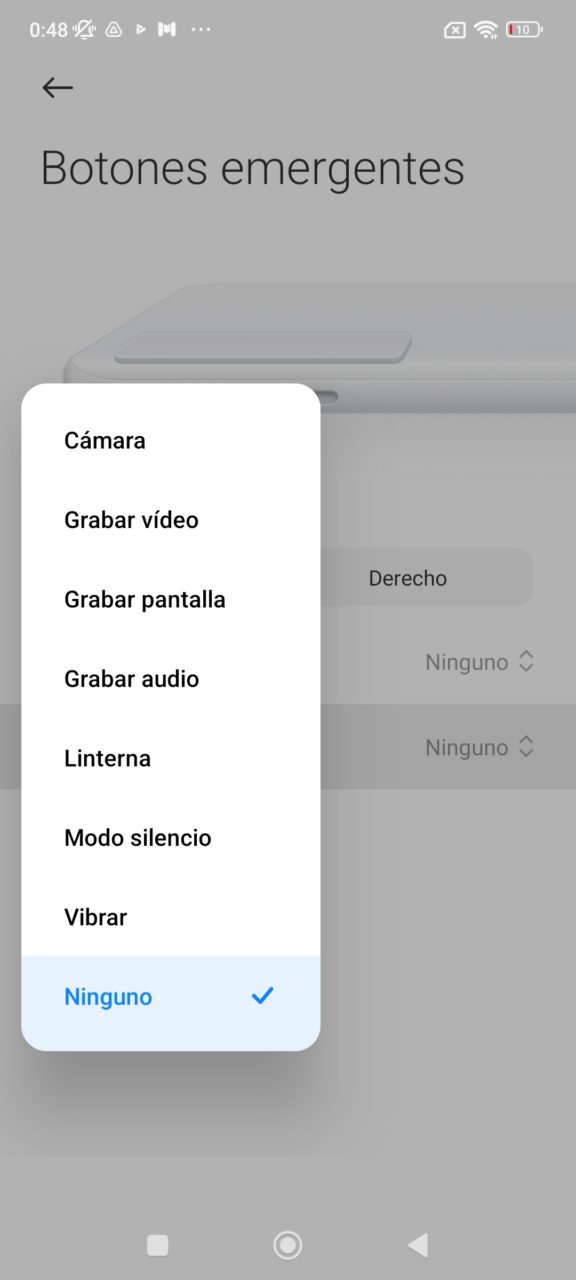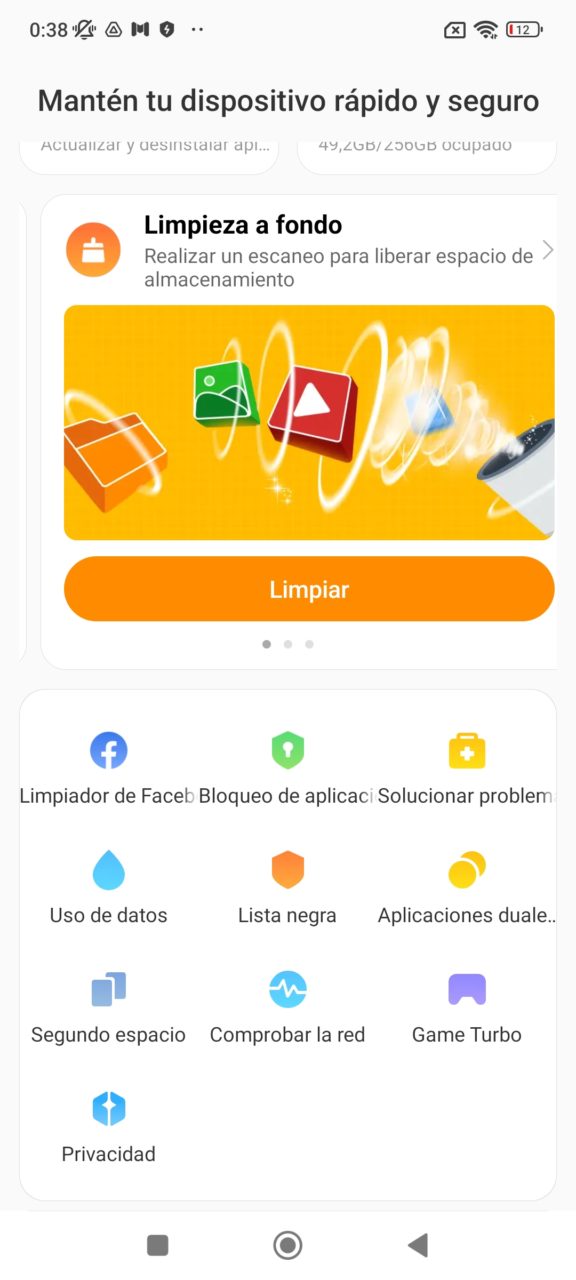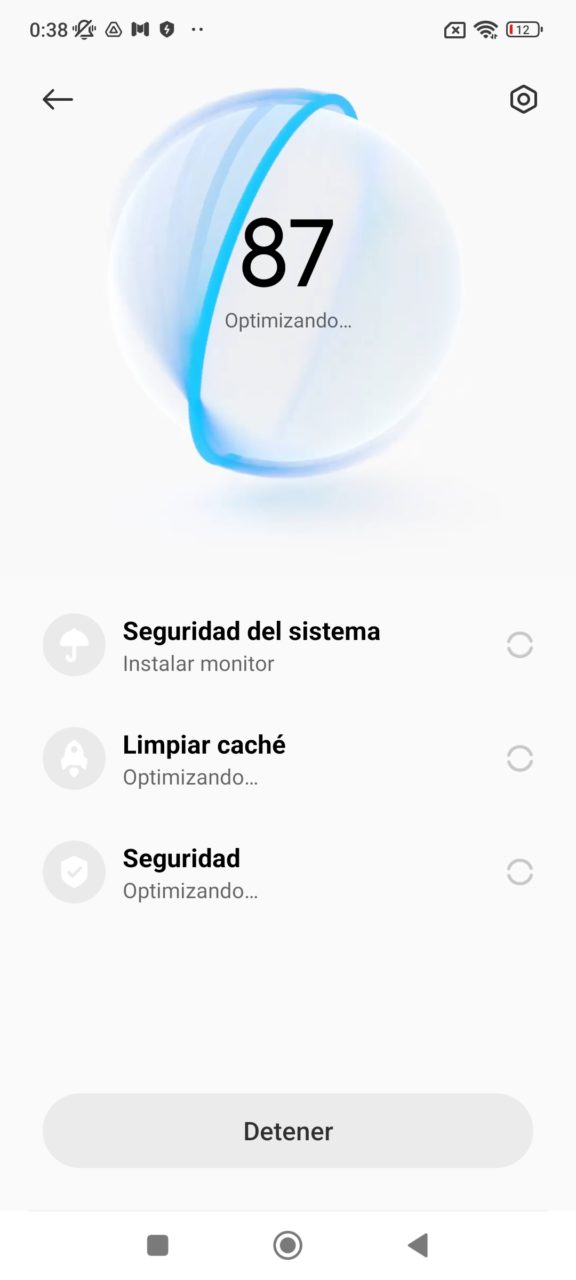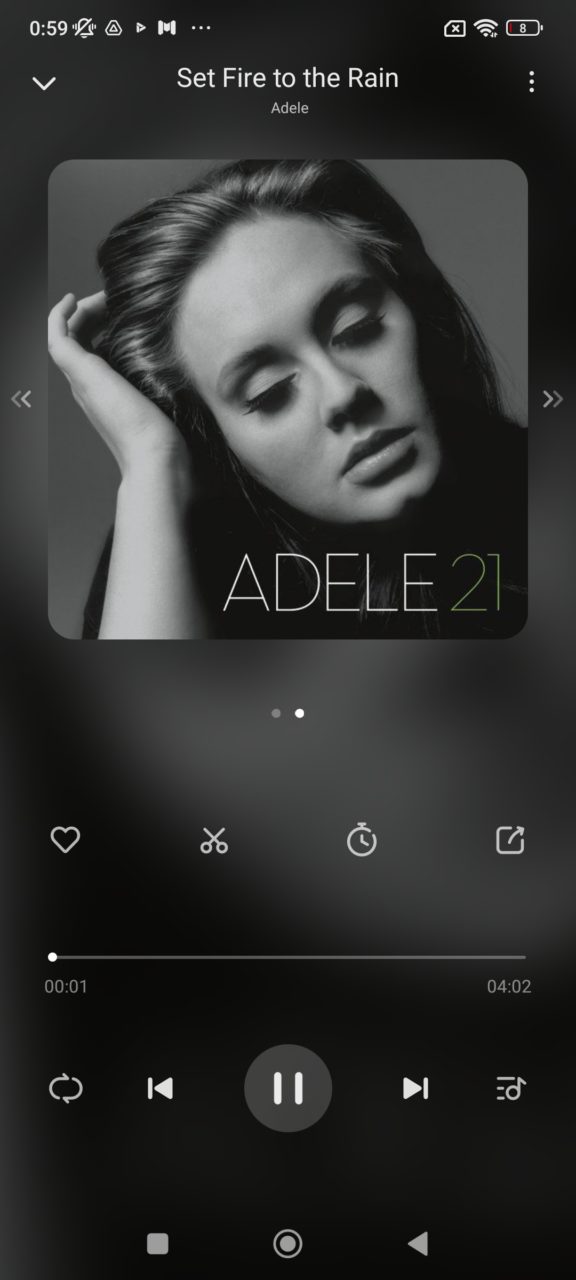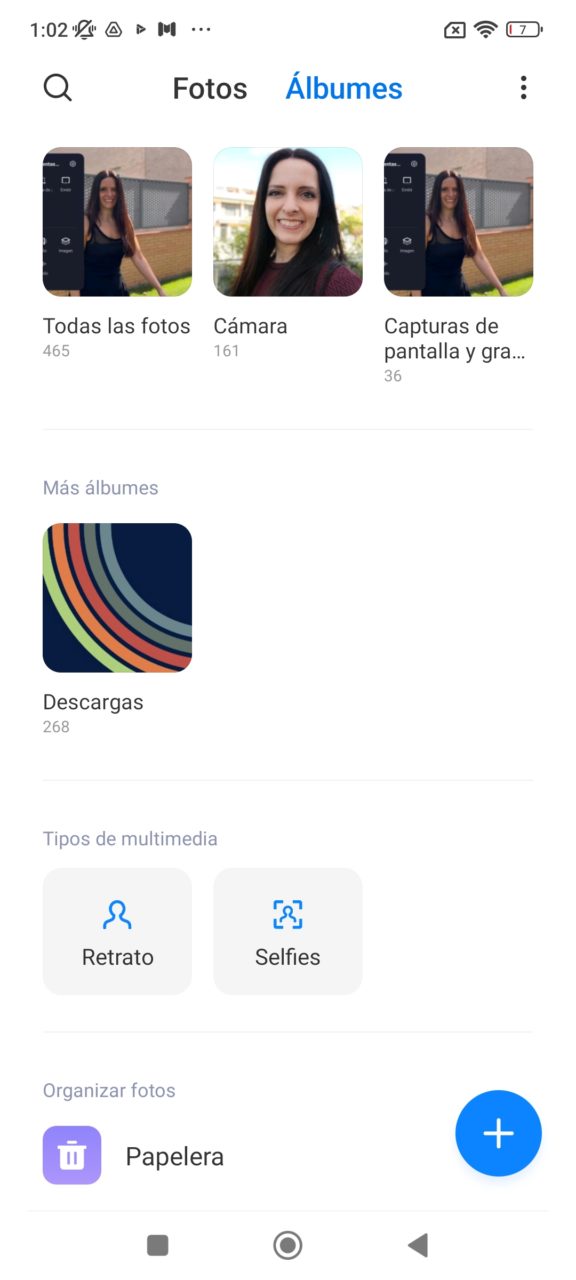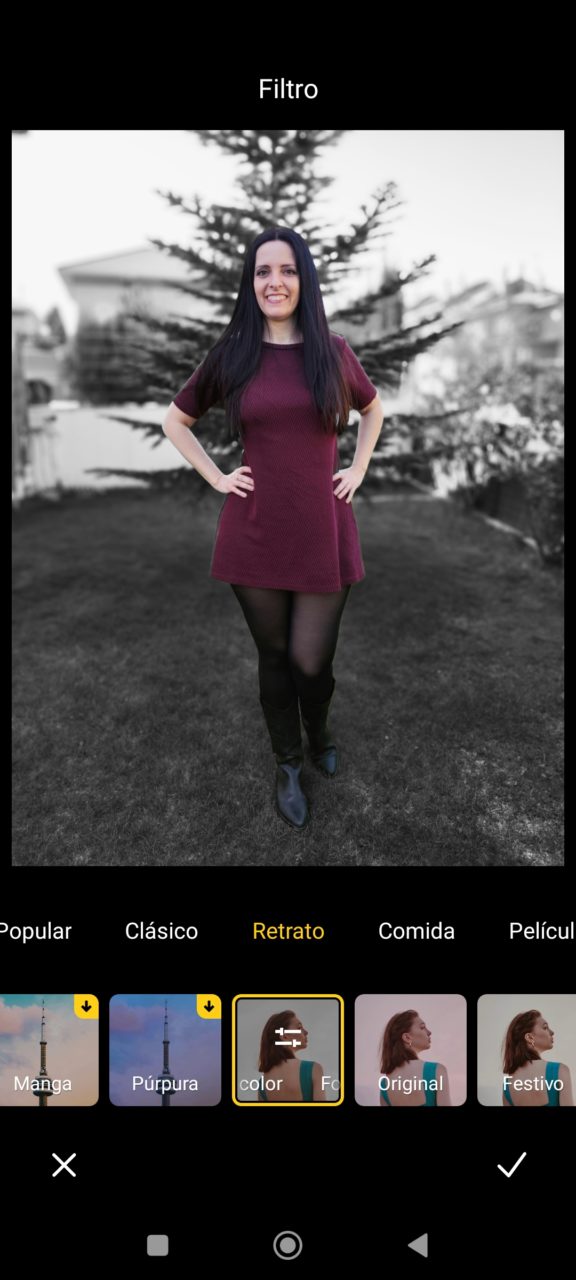Mobile
POCO F4 GT: In-depth analysis and opinion

-
/home/u233641744/domains/voonze.com/public_html/wp-content/plugins/mvp-social-buttons/mvp-social-buttons.php on line 120
- /home/u233641744/domains/voonze.com/public_html/wp-content/plugins/mvp-social-buttons/mvp-social-buttons.php on line 123
- /home/u233641744/domains/voonze.com/public_html/wp-content/plugins/mvp-social-buttons/mvp-social-buttons.php on line 126
- /home/u233641744/domains/voonze.com/public_html/wp-content/plugins/mvp-social-buttons/mvp-social-buttons.php on line 129
https://voonze.com/poco-f4-gt-in-depth-analysis-and-opinion/&t=
Warning: Undefined variable $post in /home/u233641744/domains/voonze.com/public_html/wp-content/plugins/mvp-social-buttons/mvp-social-buttons.php on line 120
Warning: Attempt to read property "ID" on null in /home/u233641744/domains/voonze.com/public_html/wp-content/plugins/mvp-social-buttons/mvp-social-buttons.php on line 120
POCO F4 GT: In-depth analysis and opinion', 'facebookShare', 'width=626,height=436'); return false;" title="Share on Facebook">
POCO F4 GT: In-depth analysis and opinion &url=
Warning: Undefined variable $post in /home/u233641744/domains/voonze.com/public_html/wp-content/plugins/mvp-social-buttons/mvp-social-buttons.php on line 123
Warning: Attempt to read property "ID" on null in /home/u233641744/domains/voonze.com/public_html/wp-content/plugins/mvp-social-buttons/mvp-social-buttons.php on line 123
https://voonze.com/poco-f4-gt-in-depth-analysis-and-opinion/', 'twitterShare', 'width=626,height=436'); return false;" title="Tweet This Post">
https://voonze.com/poco-f4-gt-in-depth-analysis-and-opinion/&media=
Warning: Undefined variable $post in /home/u233641744/domains/voonze.com/public_html/wp-content/plugins/mvp-social-buttons/mvp-social-buttons.php on line 126
Warning: Attempt to read property "ID" on null in /home/u233641744/domains/voonze.com/public_html/wp-content/plugins/mvp-social-buttons/mvp-social-buttons.php on line 126
https://voonze.com/wp-content/uploads/2022/04/Analisis-POCO-F4-GT-Teknofilo-1.jpg&description=
Warning: Undefined variable $post in /home/u233641744/domains/voonze.com/public_html/wp-content/plugins/mvp-social-buttons/mvp-social-buttons.php on line 126
Warning: Attempt to read property "ID" on null in /home/u233641744/domains/voonze.com/public_html/wp-content/plugins/mvp-social-buttons/mvp-social-buttons.php on line 126
POCO F4 GT: In-depth analysis and opinion', 'pinterestShare', 'width=750,height=350'); return false;" title="Pin This Post">
POCO F4 GT: In-depth analysis and opinion&BODY=I found this article interesting and thought of sharing it with you. Check it out:
Warning: Undefined variable $post in /home/u233641744/domains/voonze.com/public_html/wp-content/plugins/mvp-social-buttons/mvp-social-buttons.php on line 129
Warning: Attempt to read property "ID" on null in /home/u233641744/domains/voonze.com/public_html/wp-content/plugins/mvp-social-buttons/mvp-social-buttons.php on line 129
https://voonze.com/poco-f4-gt-in-depth-analysis-and-opinion/">
Don’t have time to read the full review? Head directly to the Conclusions section to know what I liked the most and the least about POCO F4 GT.
Recently, POCO has presented its new POCO F4 GT smartphone in Spain , specially designed for video game lovers, thanks to its exceptional performance and other unique features.
This is the same Redmi K50 Gaming Edition smartphone that debuted a while ago in China.
POCO F4 GT has a 6.7″ FullHD+ AMOLED screen at 120 Hz, Snapdragon 8 Gen 1 processor, 8/12 GB of LPDDR5 RAM, 128/256 GB of UFS 3.1 storage, wide-angle rear cameras (64MP f/1.9) + ultra wide angle (8MP f/2.2) + macro (2MP f/2.2), front camera (20MP f/2.4), pop-up buttons and 4,700 mAh battery with 120W fast charge.
POCO F4 GT is now on sale in Spain at a price of €599.99 (8GB/128GB) and € 699.99 (12GB/256GB).
I have had the opportunity to test POCO F4 GT since before its official announcement, which has allowed me to fully test the device. Next, I tell you my impressions.
Analysis index
- Design
- Screen
- Hardware
- connectivity
- Biometrics
- Battery
- Software
- Multimedia
- Camera
- calls
- Price
- Conclusions
Design
POCO F4 GT has a modern design inspired by the world of gaming , but without looking as extravagant as other gaming smartphones from companies such as ASUS, Red Magic or Black Shark. In fact, if you don’t look closely, it could pass for a conventional phone.
 The front is dominated by a large 6.65″ screen surrounded by symmetrical frames. According to GSMArena , the smartphone offers a screen-to-body ratio of 86%.
The front is dominated by a large 6.65″ screen surrounded by symmetrical frames. According to GSMArena , the smartphone offers a screen-to-body ratio of 86%.
The bezels are quite narrow , although not quite as thin as those found on the latest flagships — which, on the other hand, is fine to avoid accidental touches when holding the phone while gaming.
The screen is completely flat , unlike other Xiaomi smartphones that have a curved screen on the sides to hide the side frames.
Being a smartphone designed for games, it is normal that POCO has preferred to keep the edges flat to maximize the display area and, above all, avoid ghost keystrokes while playing.
POCO has opted for a perforated front camera in the center of the upper area, with a fairly small size. Other smartphones place the perforated camera in the upper left corner and, in my opinion, it goes more unnoticed there, both in daily use and when watching videos or playing games horizontally.
POCO F4 GT uses glass reinforced by Gorilla Glass Victus (the seventh and latest generation from Corning) to protect the screen against bumps and scratches. The phone’s chassis is made of aluminum , so it should hold up well against accidental bumps.
The phone is available in three color variants — black, silver, and yellow — with black being the color I have tried.
Fingerprints are barely visible on the frosted glass on the back, although it’s a pretty slippery finish, so be careful not to let it fall out of your hands.
The back has a rectangular camera module located in the upper left corner. The flash is especially striking, which is located next to said module behind a glass in the form of lightning.
The camera module features a couple of small RGB LEDs that can be configured to turn on when receiving a call or notification, during the phone’s charging process, or in the first few seconds after activating Game Turbo. However, unlike other gaming smartphones, it is not possible to leave them on for the entire time you are gaming.

RGB LEDs on
The camera module protrudes slightly from the surface of the phone, so the phone dances when the screen is touched while resting on a table.
With a thickness of 8.5 mm. and a weight of 210 grams , POCO F4 GT is not exactly a small or light phone, although in the hand it does not feel too bulky thanks to the good use of space and its 20: 9 ratio, which does not make it too wide.
| Measurements (mm.) | Weight (gr.) | Screen | Screen to body ratio (*) | |
|---|---|---|---|---|
| Samsung Galaxy S22 Ultra | 163 × 78 × 8.9 | 228 | 6.8″ | 90% |
| Samsung Galaxy S21 Ultra | 165×76×8.9 | 227 | 6.8″ | 90% |
| Xiaomi Mi 11 Ultra |
164 × 75 × 8.4 | 2. 3. 4 | 6.8″ | 91% |
| Xiaomi Mi 11 |
164 × 75 × 8.1 | 196 | 6.8″ | 91% |
| Huawei Mate 40 Pro | 163 × 76 × 9.1 | 212 | 6.8″ | 94% |
| ASUS ROG Phone 5s |
173 × 77 × 9.9 | 238 | 6.8″ | 82% |
| Xiaomi 12 Pro |
164 × 75 × 8.2 | 204 | 6.7″ | 90% |
| iPhone 13 ProMax | 161 × 78 × 7.7 | 240 | 6.7″ | 87% |
| LITTLE F4 GT |
163 × 77 × 8.5 | 210 | 6.7″ | 86% |
| Samsung Galaxy S21+ | 162 × 76 × 7.8 | 200 | 6.7″ | 88% |
| OPPO Find X5 Pro |
164×74×8.5 | 218 | 6.7″ | 90% |
| OPPO Find X3 Pro | 164 × 74 × 8.3 | 193 | 6.7″ | 90% |
| OnePlus 9T |
163 × 74 × 8.7 | 197 | 6.7″ | 90% |
| POCO X4 Pro |
164 × 76 × 8.1 | 205 | 6.7″ | 86% |
| Pixel 6Pro |
164×76×8.9 | 210 | 6.7″ | 89% |
| One Plus 9 |
160 × 74 × 8.7 | 192 | 6.6″ | 88% |
| Huawei P40 Pro+ | 159 × 73 × 9.0 | 226 | 6.6″ | 92% |
| Huawei P40 Pro | 158 × 73 × 9.0 | 209 | 6.6″ | 92% |
| I live X60 Pro |
159 × 73 × 7.6 | 179 | 6.6″ | 90% |
| Samsung Galaxy S22+ |
155×76×7.6 | 195 | 6.6″ | 88% |
| OPPO Find X5 |
160×73×8.7 | 196 | 6.55″ | 89% |
| Sony Xperia 1III | 165×71×8.2 | 186 | 6.5″ | 84% |
| POCO M4 Pro |
160×74×8.1 | 180 | 6.4″ | 85% |
| Samsung Galaxy S21 FE |
156 × 75 × 7.9 | 177 | 6.4″ | 85% |
| Pixel 6 | 159×75×8.9 | 207 | 6.4″ | 83% |
| Galaxy S21 | 152 × 71 × 7.9 | 169 | 6.2″ | 87% |
| Galaxy S22 |
146 × 71 × 7.6 | 167 | 6.1″ | 87% |
| iPhone 13 Pro | 147×72×7.7 | 204 | 6.1″ | 86% |
| iPhone 13 | 147×72×7.7 | 174 | 6.1″ | 86% |
| Sony Xperia 5III |
157 × 68 × 8.2 | 168 | 6.1″ | 85% |
| Huawei P40 | 149 × 71 × 8.5 | 175 | 6.1″ | 86% |
| Pixel 5 | 145×70×8.0 | 151 | 6.0″ | 86% |
| iPhone 13mini |
132 × 64 × 7.7 | 141 | 5.4″ | 85% |
(*) Screen-to-body ratio data obtained from GSMArena
Next, we are going to review the four sides of the smartphone to review the elements it incorporates.
On the right side we find the power button and, on both sides, there are the pop-up buttons that, by default, are flush with the surface.

These pop-up buttons are released by operating a slider next to each button and, at that moment, they protrude slightly from the surface, so that they are easy to locate by touch and can be pressed when playing.
Pop-up buttons on the side of the phone
The left side has the elongated volume button, a microphone and the slot for SIM cards.

The top of the phone has the infrared emitter and two speakers.

The bottom of the phone houses the USB Type-C connector and two other speakers.

POCO F4 GT includes a very large X-axis linear motor that offers a good haptic feel, both when gaming and typing on the screen.
POCO has not certified the phone for resistance to water and dust, so you must be careful that it does not take a dip as it could be damaged.
Screen
POCO F4 GT has a 6.65″ AMOLED screen with Full HD+ resolution (2,400 × 1,080 pixels) and an elongated aspect ratio (20:9), which translates into a high pixel density of 396 dpi.
The sub-pixel matrix is of the PenTile type , as is usual in OLED panels. This means that the sub-pixels are arranged in a diamond shape with more green sub-pixels than red or blue. Therefore, the effective resolution of the panel is lower than the nominal resolution when the screen displays blue or red colors.
The LCD screens that other phones have have RGB matrices, where the sub-pixels are placed one after the other, in red-green-blue (RGB) rows, so the announced resolution applies equally to the sub-pixels of each colour. In any case, with such a high pixel density, this is not a problem.

POCO has incorporated a variable refresh rate of up to 120 Hz. This higher rate translates into greater smoothness when scrolling through the interface, scrolling vertically in the application drawer, the web browser, the photo gallery or in your feeds . social networks like Twitter , Facebook or Instagram .
Of course, it also means a better experience when playing, as long as the title is capable of moving at more than 60 FPS.
POCO F4 GT allows you to choose between a fixed frequency (60 or 120 Hz) or a dynamic frequency, which adjusts the refresh rate according to the content displayed to balance performance with power consumption.
However, the dynamic frequency only switches between two fixed values: 60 and 120 Hz. This means that the battery consumption is higher than in other smartphones, which can reduce the refresh rate below 60 Hz, even reaching 1 Hz if you’re reading an e-book or set to 24 Hz if you’re watching a 24 FPS movie.
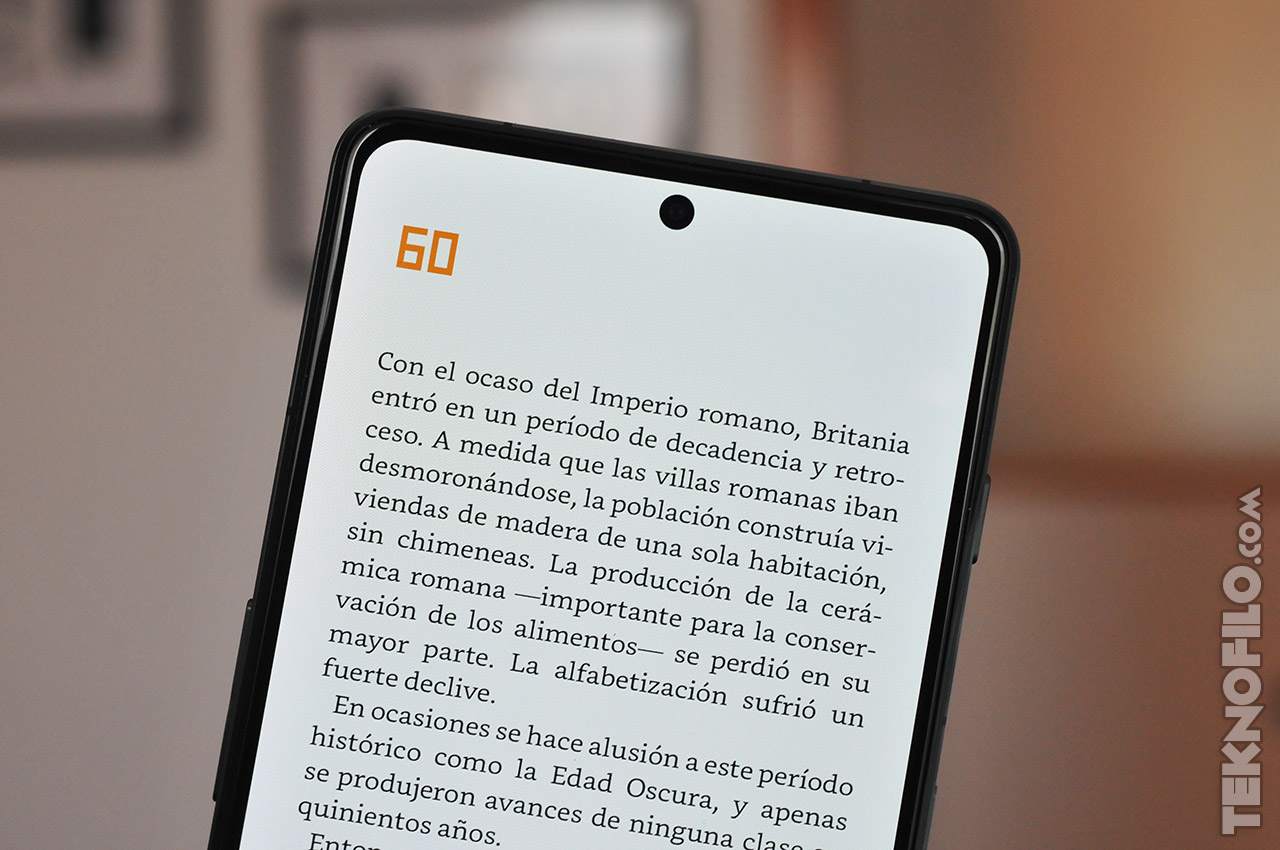
The minimum refresh rate of the screen is 60 Hz
On the other hand, the POCO F4 GT panel offers touch sampling up to 480 Hz , so the response to your touch is instantaneous. This is especially interesting in action games, where it is important that the screen responds quickly to our touches.
In addition to having a high refresh rate, the POCO F4 GT screen offers a wide color range, being able to cover 100% of the DCI-P3 gamut.

color spaces. Source: AVSForum
If you’re not familiar with color spaces, all high-end smartphones more than cover the standard Android color space: Rec. 709 / sRGB.
The most advanced try to comply with the DCI-P3 space used in the film industry, and a few aim towards the even wider Rec. 2020 color space , which covers 76 percent of the visible spectrum.
No current panel is capable of displaying the full Rec. 2020 color space, but many panels do cover the DCI-P3 space.
On the other hand, HDR technology increases the dynamic range of color tones displayed on the screen. The POCO F4 GT panel supports HDR10+ .
To analyze the quality of the screen, we have carried out various tests with the CalMAN Ultimate professional software and an X-Rite i1Display Pro colorimeter .
POCO F4 GT offers a screen setting called Color Scheme that allows you to control the color gamut the screen is pointing at and the color temperature of the screen. POCO offers three modes: Vivid, Saturated, and Original Color.
POCO also offers an Advanced Settings mode within Color Scheme that allows you to choose between two color gamuts: P3 (displays all screen content in P3 color gamut) and sRGB (displays all screen content in P3 color gamut). sRGB color gamut).
By default, POCO F4 GT comes set to Vivid color mode , which targets the DCI P3 color space offering somewhat more realistic colors than saturated mode.
In Vivid mode, the screen offers good but room for improvement color fidelity, with an average error against the DCI P3 color space of 3 dE and a maximum error of 6.1 dE. In this mode, the phone covers 100% of the DCI-P3 color space used in the film industry.
The white color has a color temperature of 7,408ºK, above the reference level of 6,500ºK, so the screen has a strong bluish tint.
This bluish tint is possibly something that POCO has done on purpose as users tend to prefer a bluish screen over an orange one, as the latter is associated with something old. In any case, POCO F4 GT offers some options to adjust the color temperature of the screen and therefore you can regulate it to your liking.
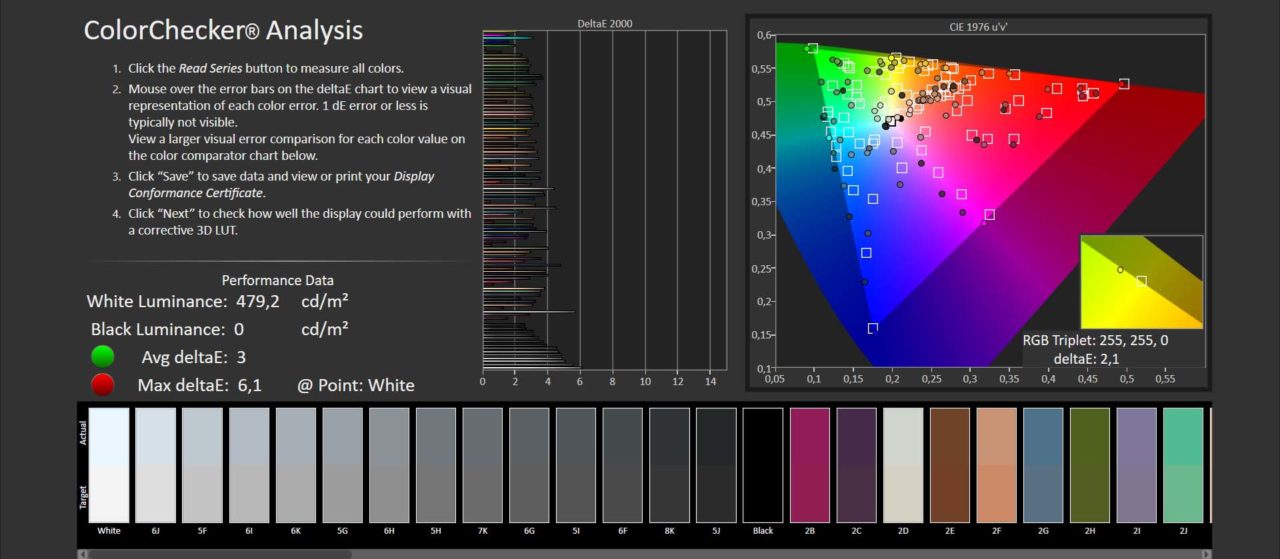
- Color fidelity vs. DCI P3
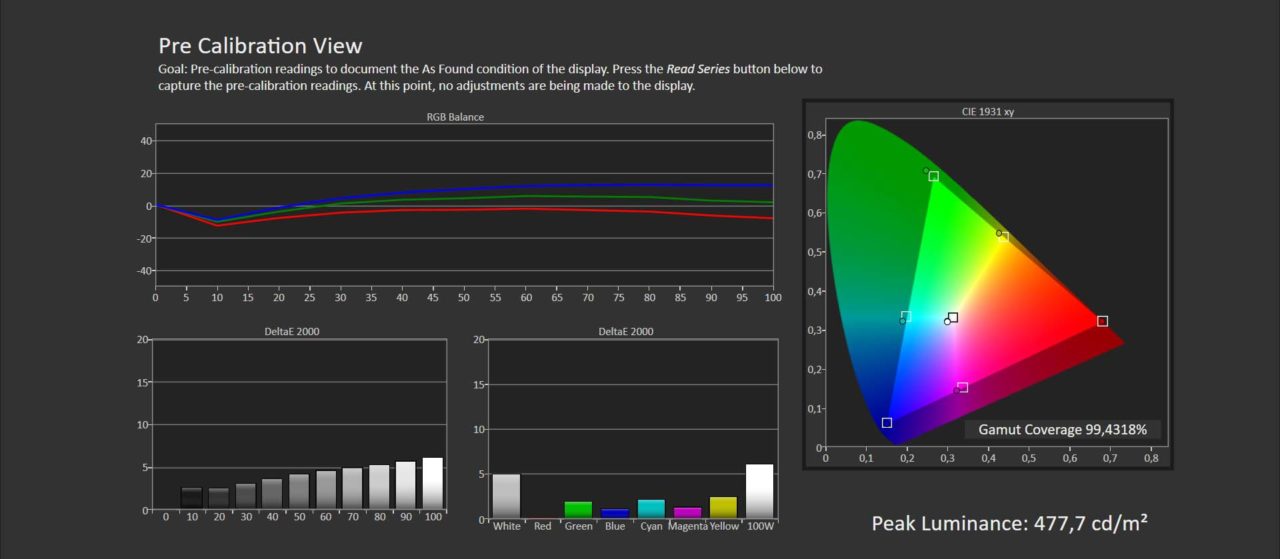
- DCI P3 gamut coverage
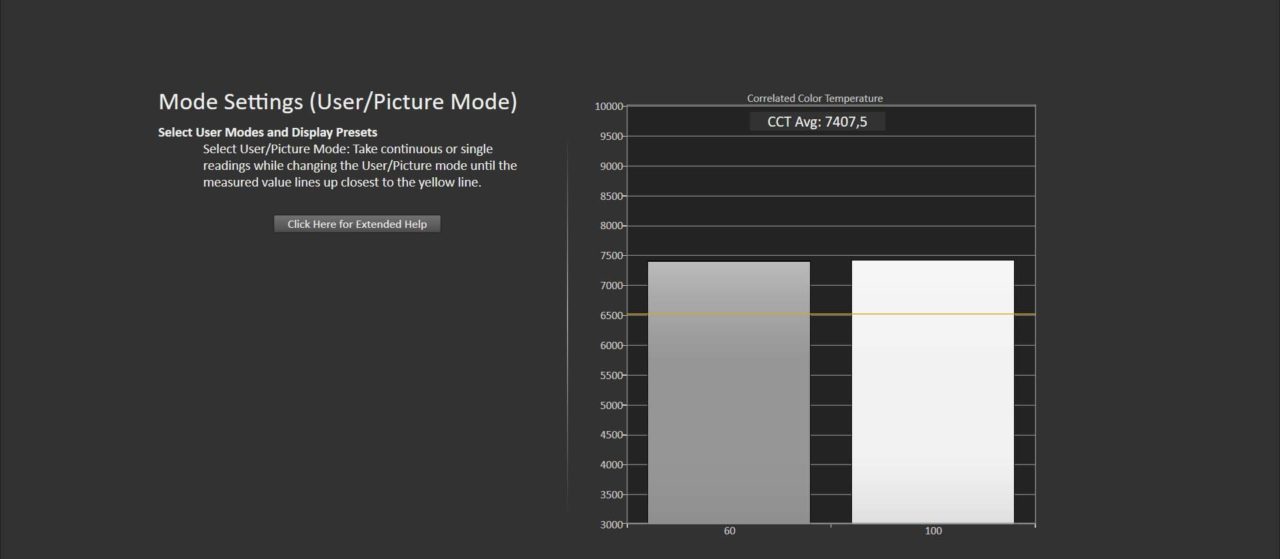
- color temperature
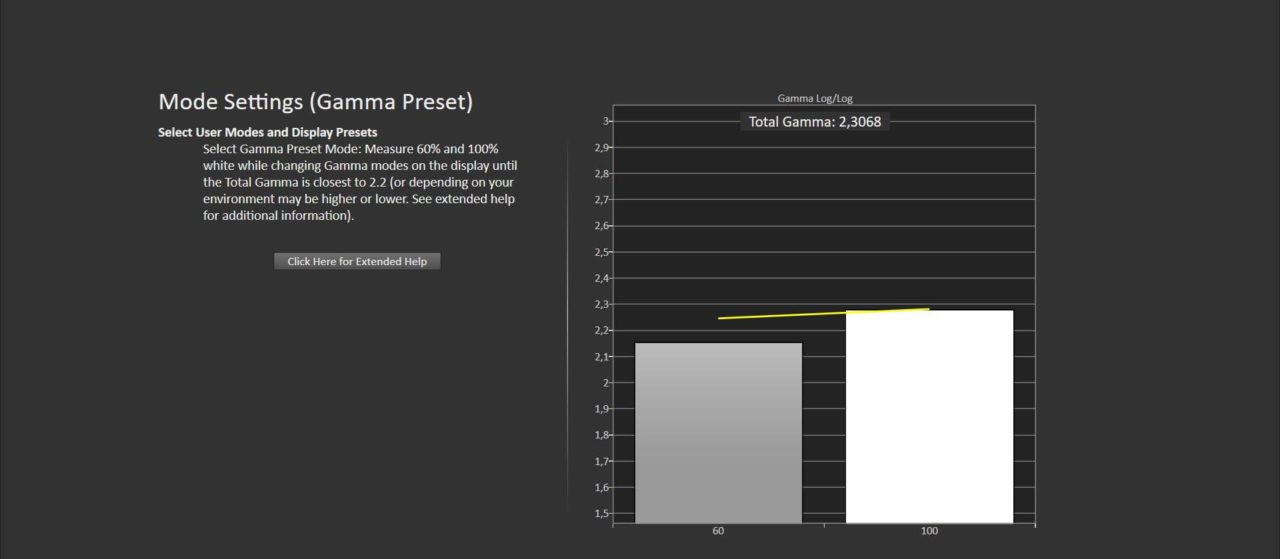
- gamma
Results in Vivid color mode
In the saturated color mode , which is the one that offers the most striking colors, POCO F4 GT offers a good color fidelity, but somewhat inferior to the Vivid mode, since the average error against the DCI P3 space turns out to be 3.2 dE with an error maximum of 6.5 dE.
The display’s color gamut covers 100% of the sRGB color space and 100% of the wider DCI-P3 color space . As for the color temperature, we find 7,289ºK, which is above the reference value, which means that the screen has a marked bluish tint.
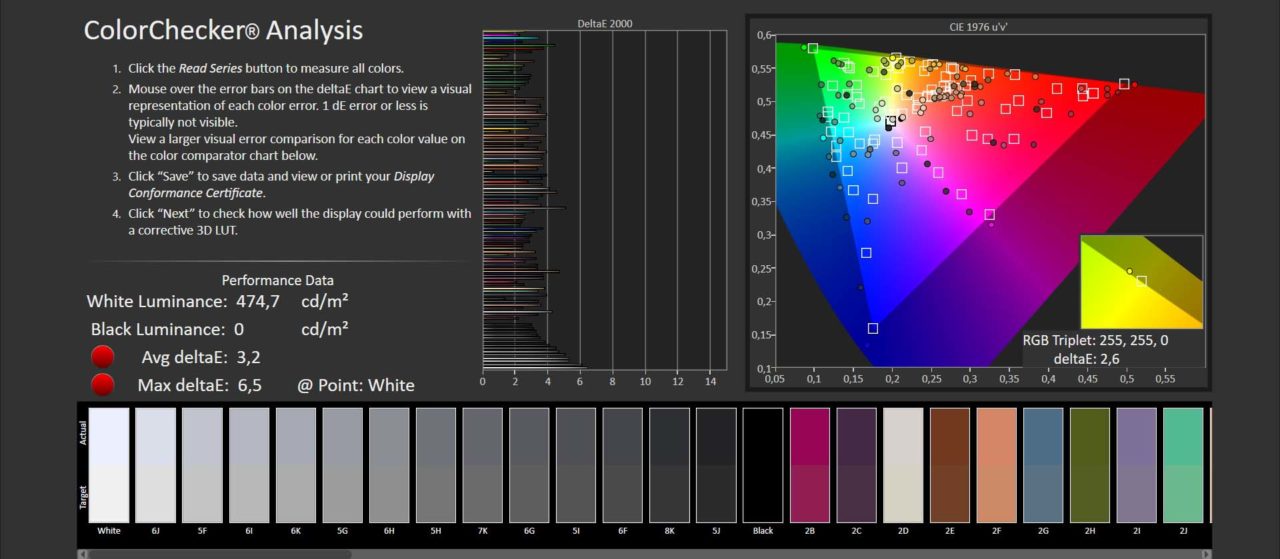
- Color fidelity vs. DCI P3
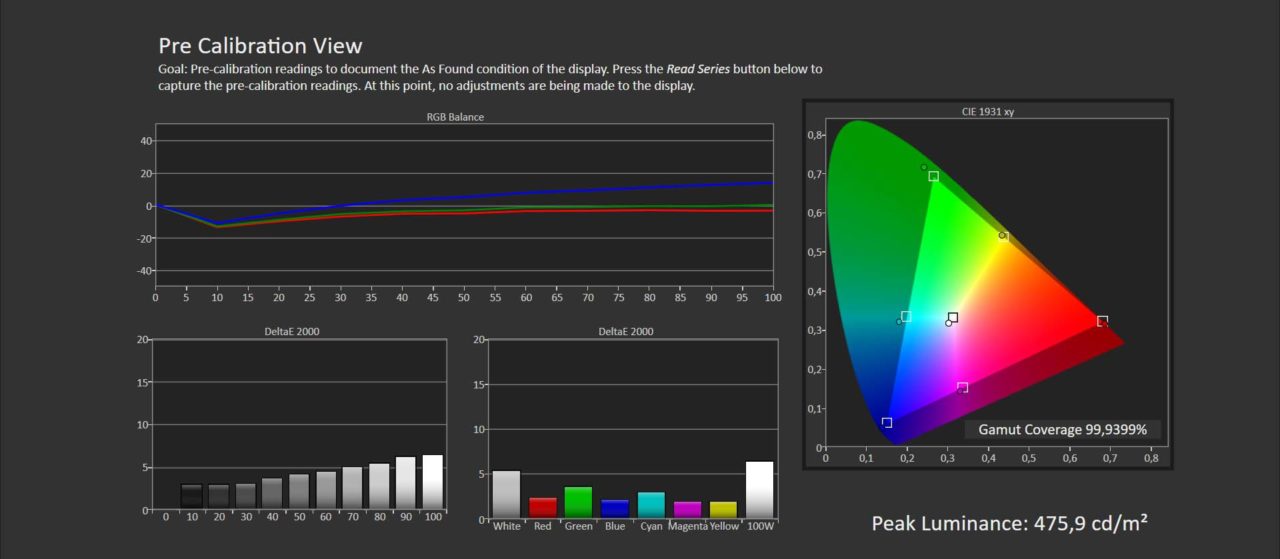
- sRGB color gamut coverage
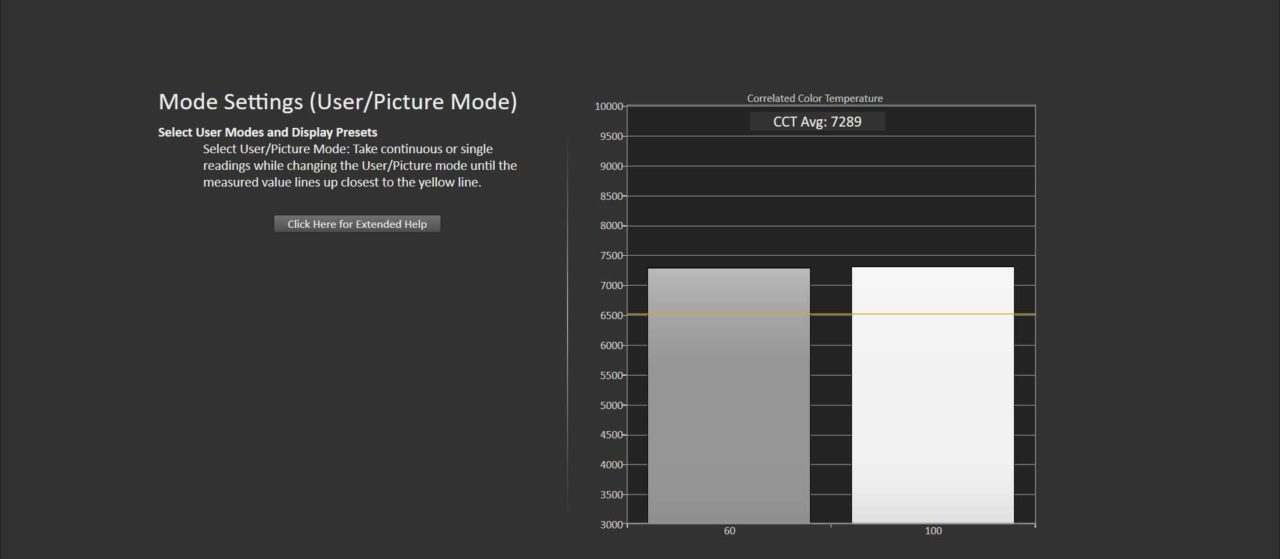
- color temperature
Results in saturated color mode
In the original color mode , the color fidelity is excellent, since the average error is 1.1 dE (below 4 dE is considered excellent and above 9 dE is considered unacceptable) and the maximum error is 2.8 dE.
In this mode, the screen covers 99% of the sRGB color mode and remains at 73% of the DCI-P3 color space. The white color has a color temperature of 6,357ºK, quite close to the reference level of 6,500ºK, so there is no particularly marked color tint.
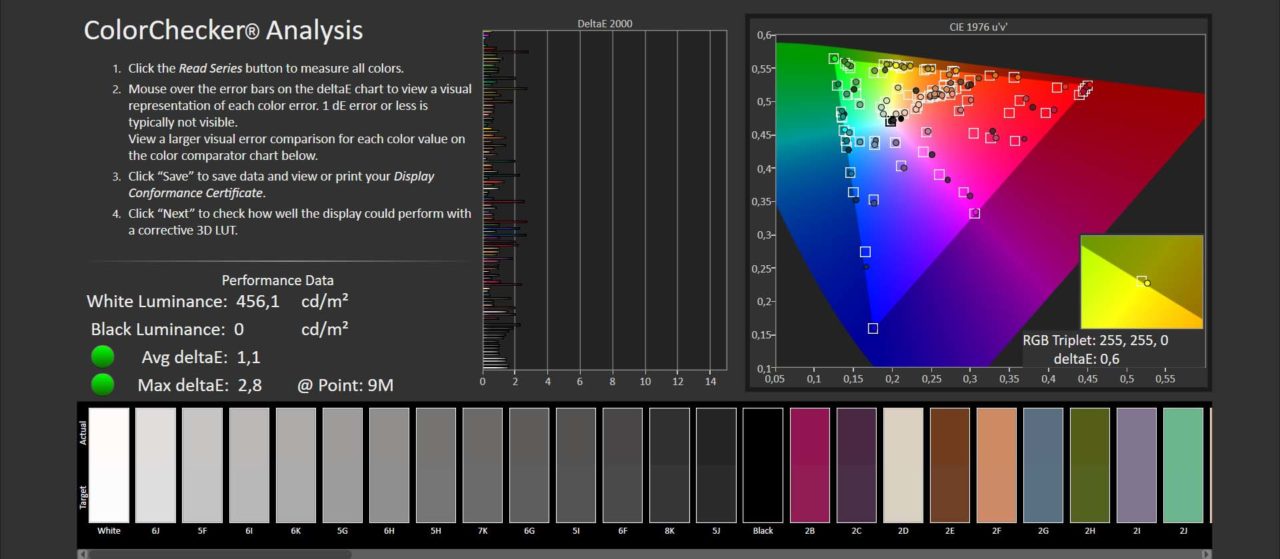
- Color fidelity vs. sRGB
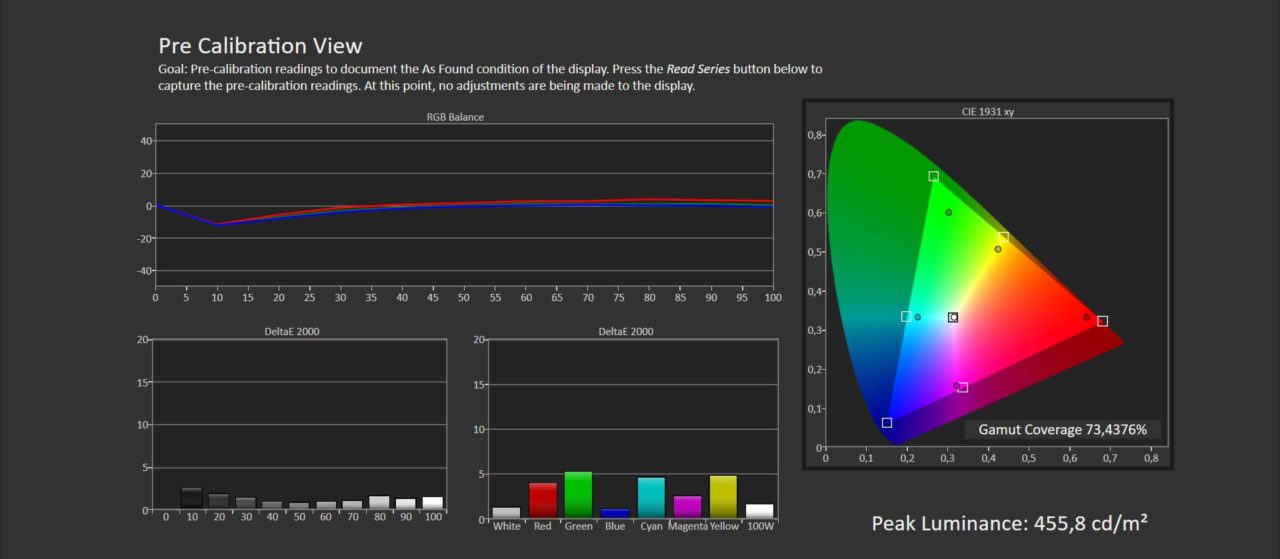
- DCI P3 color gamut coverage
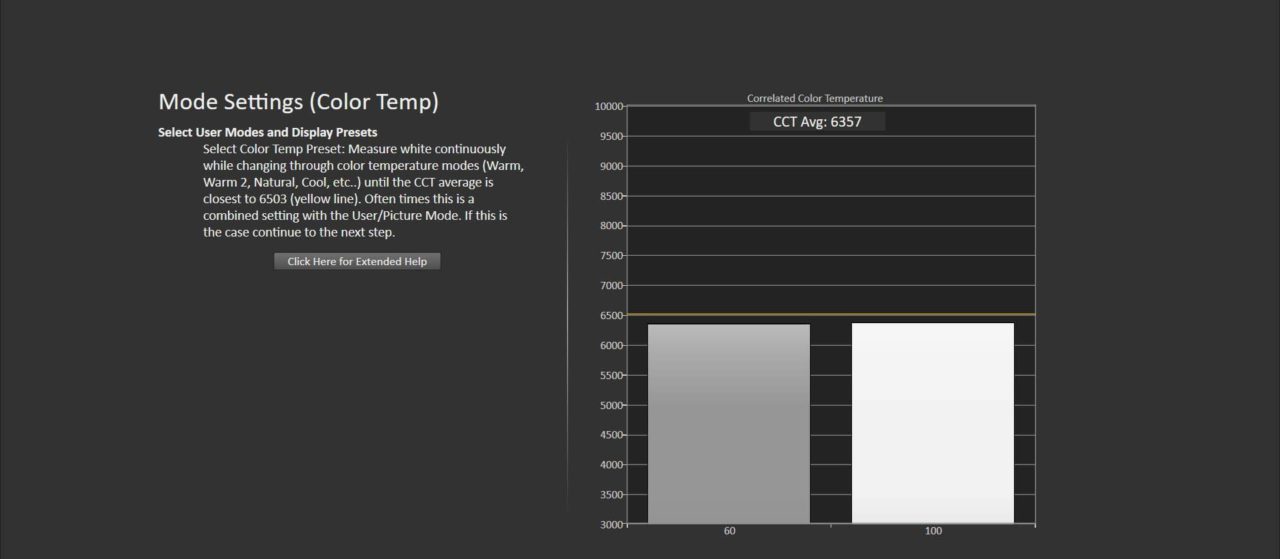
- color temperature
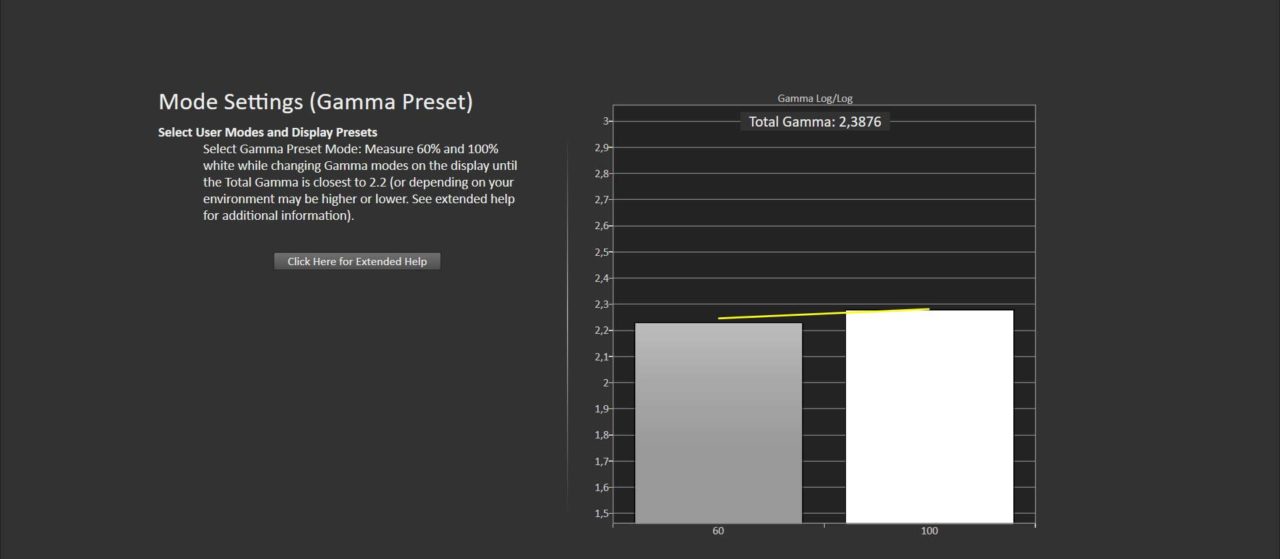
- Results in original color mode
According to my own measurements, the maximum brightness is around 479 nits in manual brightness mode, but it temporarily increases to 766 nits when we activate the automatic brightness adjustment and we are in strong light such as the sun, since it is activates the HBM mode (High Brightness Mode).
This value is close to the 800 nits that POCO indicates on its web page in relation to HBM mode.
The maximum brightness is quite high, although it does not reach the level of the best flagships of the moment, which in some cases exceed 1,000 nits.
The black color is very deep , to the point that my colorimeter has been unable to measure any level of brightness. This means that it is really black and that the contrast is theoretically infinite (5,000,000:1 according to POCO).
OLED screens have a peculiar behavior when viewed from an angle. On the one hand, the light emitters are closer to the surface, and this makes the contrast and brightness vary less when moving from the center, but on the other hand, the Pentile matrix causes the colors to be distorted.
In the case of the POCO F4 GT, the viewing angles are wide and the colors are hardly altered when looking at the screen from an angle.

While the phone is locked with the screen off, we can turn it on by double-tapping the screen or picking it up from the table . The screen also turns on automatically when we receive a notification or, if we prefer, we can make it only light up edges or have an animation of stars appear.
POCO offers Always On Display functionality that allows you to permanently display the clock, date, time, battery, app icons with notifications, and other items. POCO allows you to customize the design by showing clocks of different styles, kaleidoscope-like figures, drawings or signatures in monochrome or multicolor options.
Since this functionality increases energy consumption, it is possible to choose whether it should be displayed permanently, only for 5 seconds after touching or at certain times. It is also possible to disable it when Battery Saver mode is active.

Always On Screen
POCO F4 GT has a functionality called reading mode , which is a blue light filter that reduces eye fatigue by limiting the amount of blue light emitted by the screen. It is possible to choose a classic setting (warmer colors) or paper (warmer colors with paper texture), in both cases it is possible to adjust the color temperature. You can also program the automatic switch-on at certain times or coinciding with sunset.
POCO has included a feature called Adaptive Colors , which adjusts screen colors to ambient lighting. It’s similar to the iPhone’s True Tone functionality, which adjusts white balance to surrounding lighting to simulate the color of a sheet of paper.
Another interesting feature is the ability to artificially increase video frames using MEMC. To make use of this functionality, you need to activate the video toolbox.
MEMC (or Motion Estimation Compensation) is an interpolation technique that inserts frames into videos to make them look smoother. Most movies and TV shows are recorded at 24, 25, or 30fps, but with MEMC, they can be played back at 48, 50, or 60fps respectively.
Also present is a feature called Super Resolution , which re-scales the resolution of videos to increase it, AI Image Enhancement , which identifies objects (plants, animals, buildings) in Gallery images and dynamically adjusts display effects, and AI HDR Enhancer that processes SDR videos with HDR effects to bring out more details.
These effects increase battery consumption and, in general, their effect goes almost unnoticed, so my recommendation is that you leave them disabled — they are by default.
POCO has included high-frequency PWM dimming at 1920 Hz, which prevents screen flickering at low brightness levels while maintaining color fidelity. Even being imperceptible to the eye, this flicker gives some people a headache. Other smartphones resort to DC Dimming which, by acting on the power supply of the screen circuit, reduces flickering at the cost of deteriorating image quality.

One of the biggest problems that users attribute to Xiaomi smartphones is the use of a virtual proximity sensor . Experience tells us that these types of sensors do not always offer a great experience.
In my tests, the POCO F4 GT’s proximity sensor has worked fine almost every time, although the screen doesn’t turn off if you make a call and you’re lying in bed with the phone to your ear against the pillow ( that is, with the screen facing up).
hardware and performance
The POCO F4 GT is powered by the Qualcomm Snapdragon 8 Gen 1 mobile platform , which was announced in early December 2021 and is currently Qualcomm’s most powerful chip.
ℹ️ Info: This is the Qualcomm Snapdragon 8 Gen 1 chip
The Qualcomm Snapdragon 8 Gen 1 chip, manufactured in a 4nm process, integrates an ARM Cortex-X2 “Prime Core” up to 3 GHz, three performance “Gold Core” cores Cortex-A710 up to 2.5 GHz and four « Silver Core” efficiency Cortex-A510 up to 1.8 GHz. All cores can use the shared 6 MB L3 cache.
Compared to the Snapdragon 888+, the CPU part gains 20% performance and 30% power savings, according to Qualcomm.
The built-in AI engine can deliver up to 4x faster AI performance thanks to the larger Tensor engine. The 18-Bit ISP Spectra has also seen some big improvements and is now called Snapdragon Sight.
The integrated Adreno 730 GPU offers a 30% graphics boost compared to the previous Adreno 660.
The integrated Snapdragon X65 5G modem is also new and offers faster transfer speeds (up to 10 Gbps download and 3 Gbps upload). FastConnect 6900 offers support for the current Wi-Fi 6E and Bluetooth 5.2.
POCO F4 GT comes with 8 or 12 GB of LPDDR5 RAM , the fastest we can find in a smartphone, and adds a feature called memory extension that allows you to add an additional 3 GB using storage space.
Plus, it comes with 128 or 256GB of storage , which should be plenty for most users — which is lucky because it doesn’t support a microSD card for capacity expansion. Only a few manufacturers, such as Sony and Huawei, offer space for a microSD card in their high-end devices.
Not everything is good news in the hardware, since the USB-C port is a USB 2.0 type, which is disappointing since other smartphones incorporate USB 3.2 ports that are much faster when transferring data from / to the smartphone. To get an idea, USB 2.0 is limited to 480 Mb/s, while USB 3.1 can reach 20 Gb/s.
The port is OTG compatible, so you can plug in a USB-C key and access it like external storage. Now, it does not support DisplayPort over USB-C to view the screen on a TV or monitor.

I have put POCO F4 GT through some performance tests to see how it fares against other high-end phones, and below are the results of each test.
In the AnTuTu v9 benchmark , it has achieved a result of 939,795 points , a very high score that is in line with the best flagships.
In the Geekbench 5 benchmark focused on processor performance, it has achieved 1,208/3,419 points in the single/multi-core tests, which, again, are high results.
In the PCMark 3.0 general performance test, which measures performance when performing everyday tasks, it has obtained a score of 12,939 points , a high value, but which does not surpass certain smartphones with supposedly less powerful chips.
In the storage section, the phone scores high in AndroBench tests for read and write speeds.

Next, we are going to see the results in various graphic tests to check the expected performance in games.
In the GFXBench test with traditional APIs, the phone has achieved excellent results.
In GFXBench tests based on modern low-level and high-efficiency APIs (Metal/OpenGL and Vulkan), the phone manages to unleash its full potential and achieves very high results.
In the new 3DMark Wild Life Unlimited test , the phone has also achieved a very high result, close to the iPhone 13 (it is not usual to see an Android smartphone competing equally against a next-generation iPhone in graphics performance).
To check the graphics performance on a day-to-day basis, I have tested several demanding 3D games — Real Racing 3, Asphalt 9 and Call of Duty Mobile .
Using GameBench software , I have been able to measure various performance parameters on these games in actual play.
Do you know GameBench Pro? GameBench Pro is the industry’s leading tool for measuring game performance on Android and iOS smartphones. If you want to know more, you can visit their website .
Games get a stable rate of around 60 FPS in Asphalt 9 and Call of Duty, and 121 FPS in Real Racing 3. These are excellent values, among the best I’ve seen on high-end smartphones.
| Match | FPS (median) | FPS stability | FPS Min.-Max. | %CPU / %GPU |
|---|---|---|---|---|
| asphalt 9 | 59 | 100% | 52-61 | 9% / 72% |
| Real Racing 3 |
121 | 100% | 109-122 | 6% / 57% |
| Call of Duty | 59 | 100% | 50-61 | 9% / 34% |
(*) Game quality settings:
Asphalt 9: Graphics quality set to “high”
Real Racing 3: Graphics quality by default
Call of Duty Mobile: Graphics quality “very high” and frames per second set to “very high” by default
In general, POCO F4 GT has achieved spectacular results in benchmarks, as expected, given that it has the powerful Snapdragon 8 Gen 1 chip. However, for a gaming smartphone, it has not achieved better results than it does. the Xiaomi 12 Pro.
On a day-to-day basis, I haven’t experienced any signs of lag when moving around the interface, opening apps, or switching between tasks. The phone moves smoothly and responds very quickly to any touch.
In addition to punctual performance, it is important to know if the phone is capable of sustaining this performance over time or if it is reduced by the increase in processor temperature.
POCO has added LiquidCool Technology 3.0 , which features two 4,860mm² vapor chambers that improve stability and peak performance when gaming.
However, as we can see from the tests below, the phone fails to dissipate heat fast enough for the processor not to slow down in performance.
In the CPU Throttling test that measures the drop in CPU performance after 15 minutes of sustained load, the phone has obtained a clearly improvable result, since the performance after about 5 minutes begins to oscillate between 60% and 85%. . I have taken the lowest value, 60%.
The 3DMark Wild Life Stress Test measures the variation in graphics performance after 20 minutes of running the test.
The phone has also obtained a rather improvable result of 48% here too, which means that the graphics performance noticeably worsens after a long period of use.
This behavior is quite common in smartphones with this chip and, in fact, when running some benchmarks, POCO F4 GT has shown an overheating warning that has led it to abort the test.
In my review of the Xiaomi 12 Pro, I spotted the same issue, as the Snapdragon 8 Gen1 is a chip that tends to get quite hot — although this is a gaming smartphone, I was confident of finding improved thermal performance in the POCO F4 GT.
In any case, in practice, you should not expect to experience any problems, since no game puts the phone under as much stress as a benchmark.

connectivity
POCO F4 GT supports Bluetooth 5.2 and WiFi 6 . It is also compatible with WiFi 6E, the new protocol for WiFi networks that makes use of the 6 GHz band for better performance, in those regions where it is allowed.
Today, there are hardly any routers compatible with this frequency band, and those that exist are quite expensive, but it is to be expected that they will drop in price over time.
POCO F4 GT is compatible with 5G networks and can connect to the band below 6 GHz (Sub-6) but not to the mmWave band, which, on the other hand, is not yet used in our country.
i ️ Info: Difference between 5G connectivity type Sub-6 vs. mmWave
The spectrum used for 5G is divided into two bands: below 6 GHz (Sub-6) and above 24 GHz (mmWave).
The main difference between the two is speed and coverage. The Sub-6 band provides better coverage, but top speeds are only 20 percent faster than 4G LTE, so it’s not that impressive.
The mmWave band offers a very high download speed (up to 10 Gbps) but the coverage is much worse, about 200 meters, so it may happen that your phone spends more time connected to 4G than to 5G, especially when you are inside a building.
This type of technology is designed for open spaces or areas with a high density of users where many antennas are installed. The lesser coverage of mmWave is the reason why operators want to fill cities with 5G antennas, so that there is always one with which you have direct line of sight.
In Spain, the only band that is available for 5G is sub-6GHz, so having a smartphone with 5G mmWave connectivity is useless today — at least until the corresponding frequency band is put out to tender.
In the United States, however, some operators have deployed these networks, and this is the reason why some smartphones offer access to 5G millimeter wave (mmWave) networks.
It is possible to adjust the priority of WiFi network traffic , setting the application you are using to have priority while reducing the download speed in the background. This can be useful for games and other apps that require good connectivity, but can cause background apps to not update.
It is also possible to configure smart network acceleration , which allows you to use mobile data to increase connection speed, and dual-band WiFi speed boost , which connects simultaneously to 5 and 2.4 GHz networks to improve speed .
The SIM compartment offers space to incorporate two SIM cards , so you can carry two numbers at the same time and make use of 5G connectivity in both. However, POCO has not incorporated the possibility of using an eSIM.
POCO offers the possibility of making calls using WiFi , being possible to configure the preference: mobile networks or Wi-Fi. Logically, it is necessary for the operator to offer this functionality.
In tests I’ve run, network speeds over both Wi-Fi and cellular have been good.
POCO F4 GT has reached 300 Mbps download and upload on my Wi-Fi 5 router with a 300 Mbps fiber optic connection. In the cellular connectivity test, 76 Mbps download and 35 Mbps upload were achieved with a Movistar 5G connection, which we already know is not the fastest.
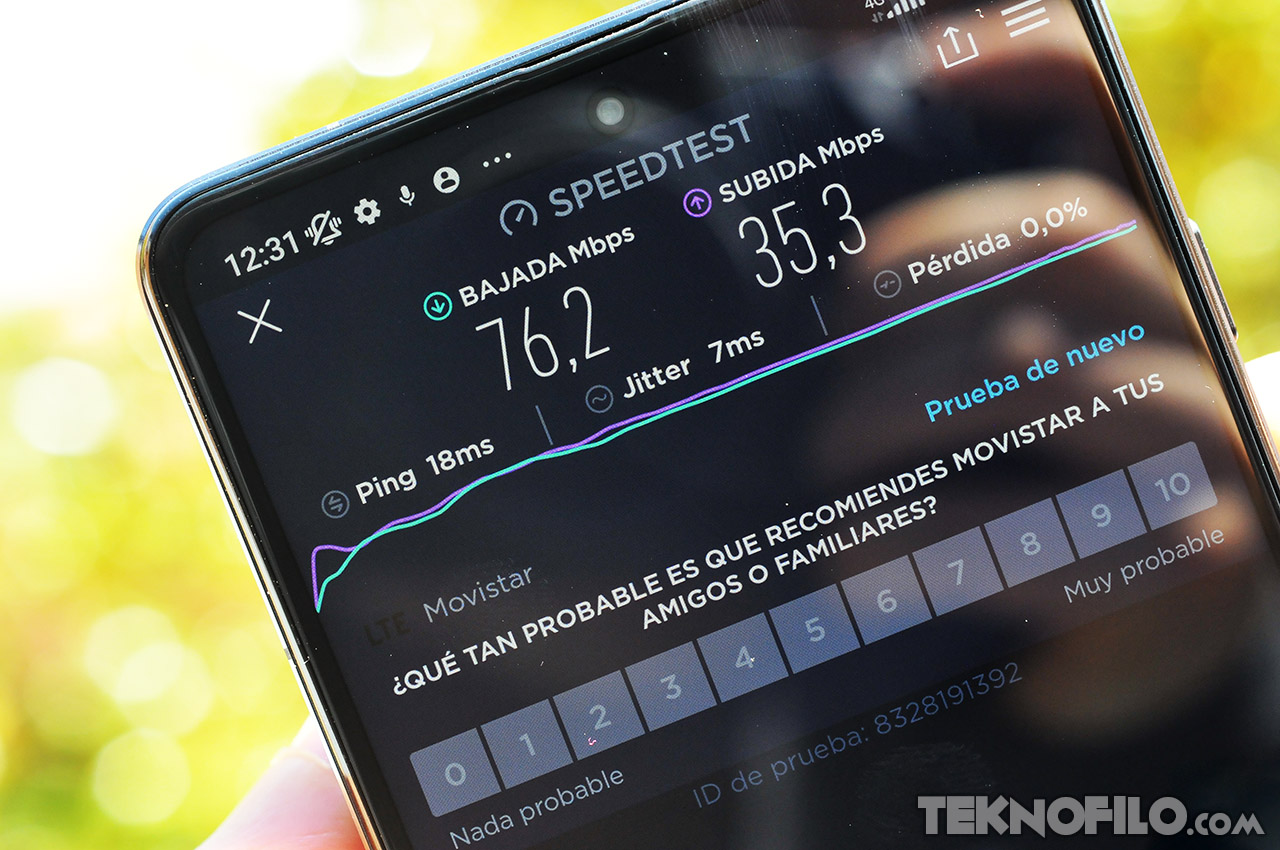
POCO has included support for a good number of positioning systems: GPS, Glonass, Galileo, Beidou and NavIC. In addition, it supports dual-frequency GPS (L1 + L5) , which means that it achieves more precision when locating the phone.
In my tests, the POCO F4 GT quickly connects to satellites outdoors, and although it takes a bit longer indoors, the accuracy is just as good.
Lastly, POCO has built in an infrared emitter in case you want to use your phone to control any of your home appliances.
Biometrics
POCO F4 GT incorporates a fingerprint reader on the side and, in my tests, the fingerprint recognition has worked quickly and reliably.
Although in my opinion it is more interesting to have the fingerprint reader under the screen, the placement of the power button on the side is also quite comfortable.
The main drawbacks I see to this placement are unlocking when it’s propped up on a table, as well as unwanted unlocking attempts when you’re walking down the street with your phone in your hand without using it.

The fingerprint reader is integrated into the power button
POCO has also added a 2D face unlock system that works pretty well, though it’s less secure than fingerprint as it can be fooled by a photo.
Battery
The POCO F4 GT battery is divided into two cells that, combined, offer a capacity of 4,700 mAh , an amount that is not particularly high for a smartphone with a 6.7″ screen.
Other rivals with similar screen sizes offer larger batteries. Some examples are the Samsung Galaxy S22 Ultra (6.8″) with 5,000 mAh, the POCO X4 Pro (6.7″) with 5,000 mAh, the OnePlus 10 Pro (6.7″) with 5,000 mAh or the Pixel 6 Pro (6.7″) with 5,000 mAh.
To check the autonomy, I have carried out the battery test of the well-known PCMark test: Work 3.0.
ℹ️ Info: A reflection on autonomy tests
Given the importance of the screen in battery consumption, it is important to calibrate the screens with a colorimeter (or a similar instrument) at the same absolute level of brightness (it is not valid to set it to 50%) if you want to obtain comparable autonomy results. between devices.
Otherwise, the results may be greatly affected by the brightness level of each smartphone’s screen and are therefore not comparable. I mention this here because not all analyzes take this into account, and in this test, absurd values are sometimes seen.
In the case of PCMark: Work 3.0, the test itself indicates that the test must be performed with the screen calibrated at 200 nits for the results to be comparable. This is how we carry out the autonomy tests on smartphones.
PCMark Work tests the autonomy of the terminal when performing a mixture of everyday and demanding tasks, since the test simulates browsing web pages, writing texts and inserting images, applying filters to photographs, editing videos and data manipulation.
Given the impact that the refresh rate has on the autonomy of smartphones, I have carried out this test twice: once with the fixed refresh rate at 60 Hz and once with the adaptive frequency up to 120 Hz.
In the test with the screen configured at 60 Hz , I have obtained a result of 9 hours and 57 minutes, which is a value that does not stand out compared to other high-end smartphones. In case we configure it at 120 Hz, a result of 8 hours is achieved , about 20 percent less.
If we adjust the refresh rate to a dynamic frequency , the autonomy stays at 8 hours and 17 minutes .
In practice, the autonomy of POCO F4 GT does not stand out compared to other high-end smartphones, neither at 60 Hz nor when choosing the dynamic frequency. This is because the battery capacity isn’t as big as rivals with similar screen sizes and the refresh rate can’t drop below 60Hz.
MIUI limits the battery consumption for those applications that you do not use regularly. It is possible to select for each application whether or not you want it to work in the background without restrictions, or if you prefer the phone to apply battery saving depending on the type of application — for example, if it identifies a messaging app or multimedia player , it will not prevent it from running in the background.
Another interesting option if we are running low on battery is Battery Saver , which restricts the activity of system apps, freezes apps in the background, cleans the cache when the device is locked and disables services with higher energy consumption (synchronization, 5G connectivity or pick up to wake) to save battery life. Optionally, the screen can be blocked from waking up with notifications and always-on display functionality.
We can program the on and off of this functionality, as well as make it deactivate automatically when the battery charge is above 50 percent again.
In addition, there is an Extreme Battery Saver feature, which restricts the most power-consuming functions and keeps only the basic functions (for example, calls, SMS and certain applications). This mode activates a dark mode, restricts background activity, and restricts power consuming activities (synchronization, GPS, vibration, always-on screen, etc.).
We can make this mode turn off automatically when the battery charge is above 50 percent again.

We also have a Battery Optimization feature that proposes to close apps with excessive battery usage and suggests certain settings such as turning on Dark mode, turning off Always-on display, reducing the screen refresh rate to 60 Hz, clearing memory 10 minutes after locking the device, turning off location services, turning off haptic feedback, not waking up the screen with notifications, locking the device after 15 seconds of inactivity, etc.
POCO F4 GT has a 120W HyperCharge fast charge and, luckily, the company includes a charger of this power, as well as a cable certified to carry such a high current.
It is a huge power. If you’re worried that fast charging can damage the battery, Xiaomi has explained in the past that this technology maintains 80 percent capacity after 800 charging cycles, that is, just over two years. However, some manufacturers, such as OPPO, double the time until a similar degradation.
In my tests, with the included charger, the entire charging process has taken only 17 minutes . In just 7 minutes, you get more than 50 percent battery charge.
It is worth noting that the 120W charging speed is only achieved if the phone is with the screen off and you have activated the corresponding option in Settings. If you are playing at the same time, the full load is reached at 27 minutes, which is not bad at all.
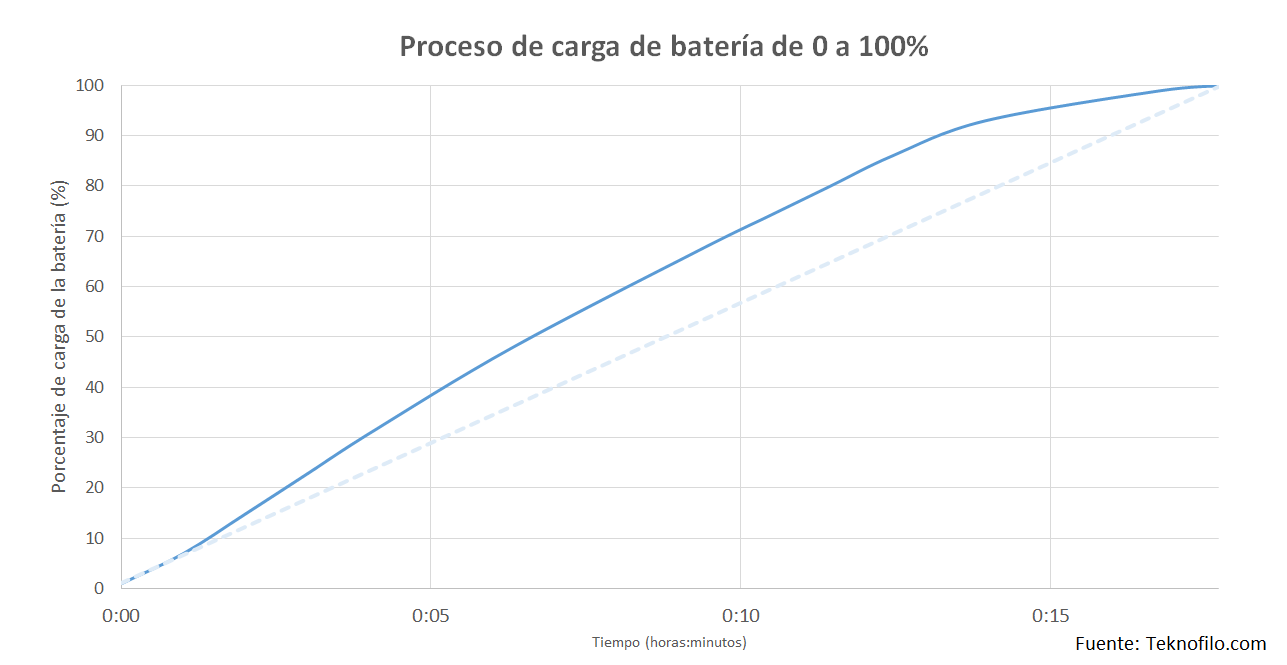
POCO has not included wireless charging in POCO F4 GT , which is a shame because it is really convenient to charge a smartphone just by resting it on the wireless charging pad .
Software
POCO F4 GT arrives with the MIUI Global 13 customization layer , which in this case is based on Android 12 . At the time of this review, it runs MIUI 13.0.4 with Google’s March patch.
Strictly speaking, it is not pure MIUI but rather the MIUI for POCO variant, although over time, the differences between MIUI for Xiaomi and POCO phones have become blurred and, today, are indistinguishable.
At this point, it is worth noting the company’s policy regarding updates, since you can expect to receive 3 major updates to the operating system and 4 years of security patches.
What news does MIUI 13 bring?
The main novelties of MIUI 13 are in a better management of the use of the processor, RAM and storage.
For example, MIUI 13 is supposed to keep track of current processor and RAM usage and suspend any unnecessary tasks to free up resources and deliver smoother performance. Xiaomi promises an increase in the efficiency of background processes of up to 40%.
Xiaomi claims that on most phones, storage performance is halved in 36 months due to inefficient storage management. MIUI 13 offers 60% more efficiency in defragmentation than MIUI 12 and other customization layers, so the drop in storage performance in 36 months should be 5% according to the company.
Another optimization of MIUI 13 is power management , as according to the company, the new version of MIUI consumes 10% less battery compared to MIUI 12.
Other new features of MIUI 13 such as dynamic widgets, science beauty wallpapers, the customizable Xiao AI virtual assistant or the Mi Magic Center do not seem to have reached the global version of MIUI.
POCO features an app drawer , with a search bar at the bottom and tabs at the top to filter apps by category: Communication, Entertainment, Photography, Tools, Shopping, and Games.
 It is possible to change the order of these categories and even hide some, as well as show suggestions of the most used apps or group the icons by color to find apps faster.
It is possible to change the order of these categories and even hide some, as well as show suggestions of the most used apps or group the icons by color to find apps faster.
The app icons embedded in POCO are simple and colorful, but you can download additional icon packs from the Play Store to customize their appearance.
If we make the pinch gesture inwards with our fingers we access four options at the bottom: Wallpaper, Widgets and Settings .
Within Settings we can choose transition effects, set a screen as default, fill empty cells, lock home screen layout, hide app icons, modify home screen grid (3, 4 or 5 columns). ), change the size of the icons and more options.
An interesting option that comes active by default is the possibility of showing Google Discover on the left screen . Google Discover is a current news feed that Google personalizes based on your interests.
POCO offers “Super Wallpapers” , which are highly accurate 3D animated models of Mars, Earth and Saturn based on available data from space exploration.
We also have a mountain super background called Snowy Peaks. When scrolling left and right from the desktop, the image perspective changes slightly, and when locking/unlocking the phone, the image zooms in/out on the lock screen.
If you are looking for more backgrounds, POCO offers a section called Online Wallpapers from which we can easily access a large number of online wallpapers organized by category that we can easily download and apply to our device.
By dragging the status bar down on the right side, we access the control center. We find, first, four large quick settings (mobile data, WiFi, Bluetooth and flashlight) and, below, 8 additional settings that expand further if we drag down. Next, we find the brightness control along with a button to toggle between manual and automatic brightness.

Dragging the status bar down on the left reveals the traditional notification panel, with notifications on a white background. If we drag a notification to the right, we dismiss it, and if we hold it down, we can hide notifications from that app permanently or snooze for a while.
 The lock screen displays the time and offers quick access to the camera by dragging the camera icon up.
The lock screen displays the time and offers quick access to the camera by dragging the camera icon up.
POCO allows you to activate a dynamic wallpaper on the lock screen that combines images with relevant news headlines.
With the screen off or in Always On Screen mode, you can set the screen to turn on or display an animation when you receive a notification.
With the screen off, we have the option to enable power on or off with a double tap on the screen. This functionality is very useful when the phone is resting on a table.
Similarly, we can enable the screen to turn on when you pick up the phone , which is also interesting.
POCO offers quite a few customization options to the Always On Screen and we can choose between quite a few designs or even opt for an inspiring phrase that we can write ourselves.
MIUI offers enhanced privacy features . For example, you can choose to grant permissions to apps only once or only while you use them. Permissions will be revoked once you have finished using an app.
Sharing photos is also safe. Private information, like device details or the location where the photo was taken, can be optionally removed from image files before you share them with anyone.
MIUI offers gesture control. For example, you can swipe down on an incoming notification to make it expand into a small window , which you can then freely drag across the screen for a floating window effect.
MIUI offers its own cloud content synchronization service. Each Mi Cloud account gets 5GB free storage to back up system settings (home screen layout, wallpapers, time/alarm/clock/notification settings and more), photo gallery, recorder, notes , WiFi, calendar, browser, etc.
Plus, by signing in to i.mi.com you can locate, lock, or wipe your device if you lose it. If the amount of cloud storage is insufficient, you can purchase additional packages of 50, 200 and 1024 GB for 3, 6 and 12 months.
Premium users also have some additional features such as a Mi Cloud bin that keeps deleted items for up to 60 days, including contacts, faster facial recognition in photos and daily phone backup.

An interesting MIUI option is Second space , which allows you to create a separate space on the phone, protected by a password, where we can store contacts, images, files and applications that are not accessible from the main space.
In addition, depending on what password we enter on the lock screen or what finger we use to unlock by fingerprint, we access one or another space automatically.
A functionality related to the previous one is Application Lock , which allows you to restrict access to certain apps by fingerprint or pattern. Access to apps is blocked when the phone is locked and optionally also when exiting the locked app (immediately after or after 1 minute).
Also useful is Dual Apps which allows you to clone apps like WhatsApp, Facebook or Facebook Messenger to set up multiple accounts.
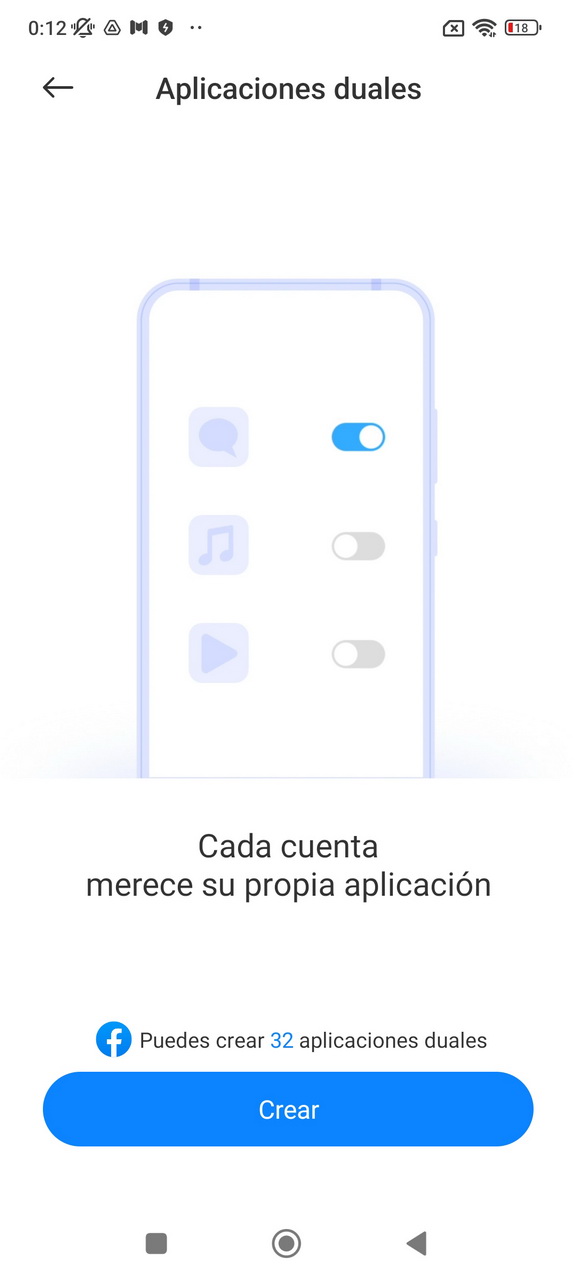
- dual applications

- app lock

- second space
MIUI allows you to associate gestures and button presses (including volume and power buttons) with certain actions such as opening the camera, taking a screenshot, launching Google Assistant, turning off the screen, turning on the flashlight, closing the current app, opening the split screen or show menu.
It is also possible to associate quick actions to a double or long press on the pop-up buttons to open the camera, record video, record screen, record audio, flashlight, activate silent or vibration mode. Surprisingly, it is not possible to make pressing one of these buttons act as a Camera fire button, which could be useful.
MIUI incorporates Game Turbo , which improves the smartphone’s performance in games. For example, prioritize game network connection to reduce Wi-Fi lag, increase touch response and screen sensitivity, and increase Wi-Fi connection speed by 10-20% when connected to routers Mi/Redmi.
We can also disable full screen buttons and gestures during games and restrict some functions during games: disable auto-brightness, disable reading mode, restrict screenshot gestures and not open notification bar.

For each individual game we can set the level of touch feedback, reduce touch sensitivity near the edges to avoid triggering touch controls, and enhance the image by increasing contrast and detail.
Also, MIUI allows you to display in-game shortcuts by swiping from the top left edge of the screen. Among the options we find are cleaning the memory, establishing a do not disturb mode, capturing the screen, activating/deactivating WiFi, activating the wireless transmission to a screen, turning off the screen keeping the game in the background, modifying the appearance of the screen or modify the brightness.
We can also open certain apps like Whatsapp, Facebook or the browser in a floating window on top of the game, as well as a voice modifier that makes your voice sound like a girl, a woman, a cartoon, a robot or a man.
At the top of the Game Turbo interface are CPU and GPU load, FPS rate, time, amount of battery remaining, and active mode (Performance or Balanced)

Game Turbo functionality adds functionality for gaming
POCO also includes an option that allows you to configure virtual touches on the screen that are activated when we press one of the pop-up buttons on the phone .
The operation is simple, since it is enough to drag each virtual button on the game control located on the screen. When you click on one of the popup buttons, the corresponding button will be activated. I’ve used it in games like Call of Duty to shoot and reload, and my feeling is that you save time since you don’t have to scroll to press the corresponding button.

MIUI adds a feature called Sidebar that displays a floating box with app icons that can be opened in windows.
In addition, in certain video apps, several tools are displayed: record the screen, take a screenshot, send to an external screen, play sound even with the screen off, scale the image when it is less than or equal to 720p, apply a filter over the image, smooth motion, enhance contour, turn Dolby Atmos on/off, increase the sense of immersive sound, and adjust surround sound based on head movement.
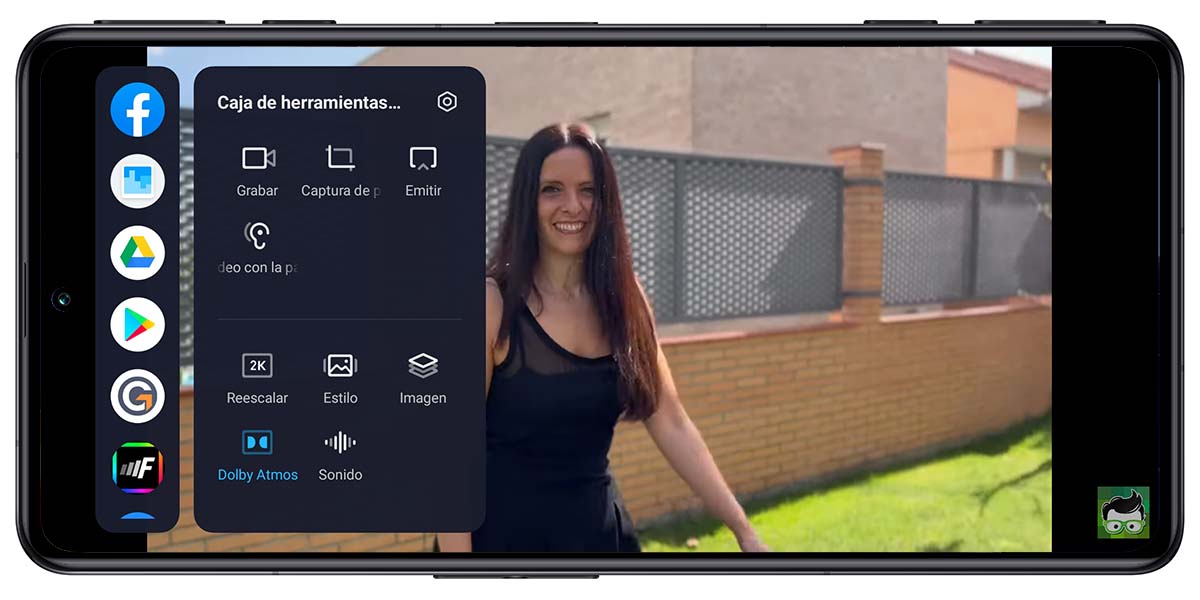
Toolbox functionality
MIUI offers a feature called ShareMe for file sharing that supports fast sending and receiving of files to and from OPPO, Realme, Xiaomi, Vivo, OnePlus, Meizu, and Black Shark devices. This functionality has less utility since Google implemented Nearby Share on all Android smartphones.
POCO has made the sharing panel scroll horizontally instead of vertically, which can make sharing content annoying if you have a lot of apps installed.
POCO F4 GT arrives with the MIUI browser pre- installed, which incorporates some improvements over Chrome, such as a night mode, which inverts the wallpaper and font colors, a reading mode that removes unnecessary elements from the web page and it enlarges the letters to make it easier to read, an incognito mode to browse without leaving a trace, a data consumption reduction mode to save mobile data, a desktop mode to access web pages in their computer version.
MIUI has added to its browser a function to download videos and photos from social networks, a WhatsApp status grabber to save images and videos, and the ability to manage downloaded files and make them private.

- MIUI Browser
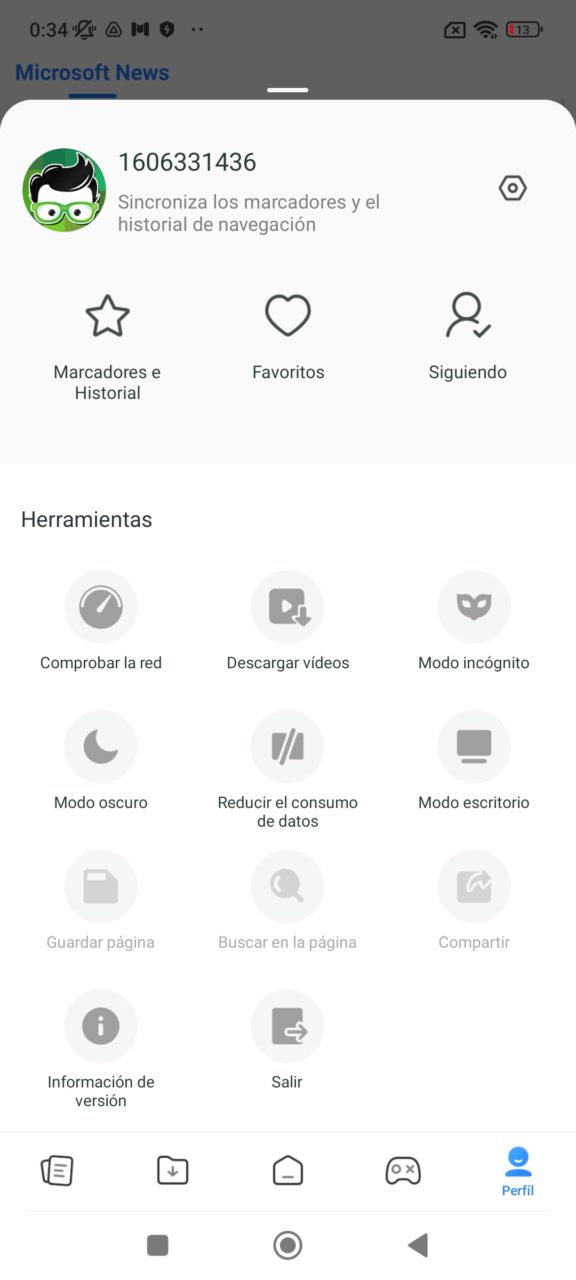
- MIUI Browser
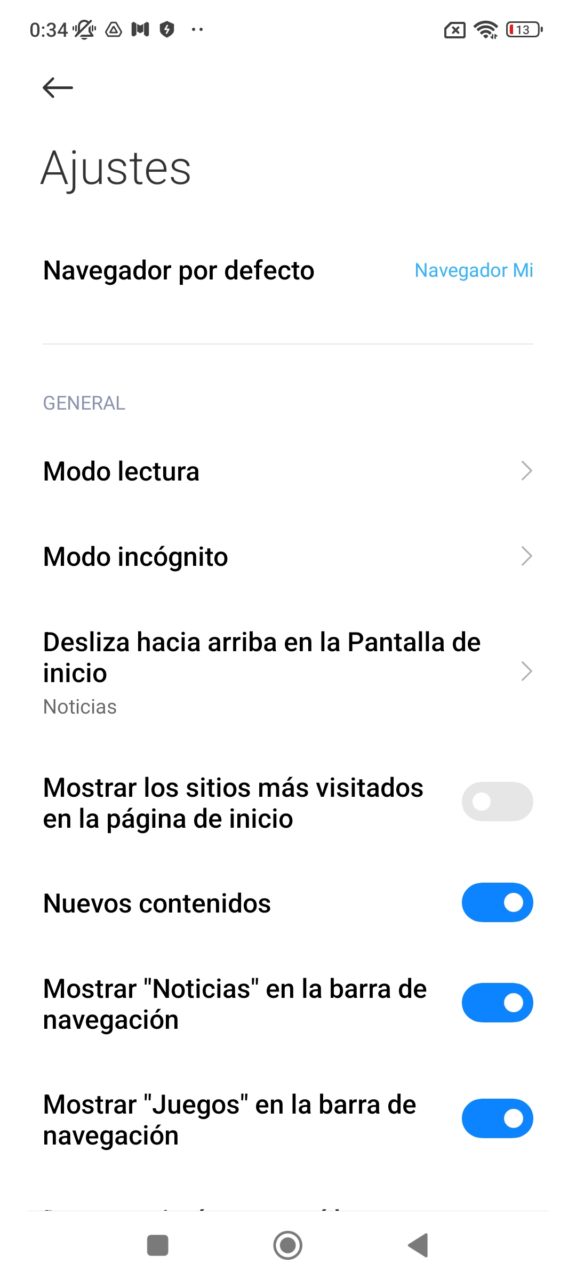
- MIUI Browser
MIUI Browser
MIUI has integrated the File Manager application , which allows you to manage the files stored on the phone. The manager has an option called Deep Cleaning that allows you to delete cached files, obsolete files, rarely used applications, etc.
MIUI includes a file viewer that allows you to open documents with .doc, .docx, .ppt, .pptx, .xls, .xlsx, .psd, .wps and .txt extensions.
Another of the apps that it incorporates is Security, which offers a multitude of functions such as:
- Cleaner , which allows you to delete cached files, obsolete files, etc.
- Security scan , which checks for viruses and risks on the phone
- Battery , which allows to reduce battery consumption
- Speed boost that cleans memory
- Manage applications , which allows you to control which apps start automatically when you turn on the phone and what permissions the apps have
- Deep Clean , which performs a scan to free up space
- Application lock , which allows you to protect access to an app
- Facebook or WhatsApp cleaner, which cleans images/videos, cache and attachments
- Troubleshooter , who looks for problems on the smartphone and proposes solutions
- Data usage , which allows you to control the use of WiFi and Mobile networks for each application
- Blacklist , which allows blocking phone numbers for SMS and calls
- Dual apps, which clones apps that don’t support multi-account
- Second space, which generates a private space on the phone
- Check network , which allows you to analyze your network connection speed and see which apps are consuming network traffic.
- Game Turbo , which allows you to configure various parameters when playing, such as establishing priority in the data connection for the game, restricting background synchronization, clearing cache, answering calls automatically with hands-free, etc.
- Privacy, which allows you to see the use that apps make of certain sensitive permissions
Security Tool
My Remote is an app that allows you to use the smartphone’s infrared emitter to control household appliances. Services and comments allows us to send FEW incidents that we have with the phone. Notes is an app that allows you to create voice and text/image notes, as well as record pending tasks.
MIUI includes its own application store called My Picks from which we can download applications. Now, I can’t think of any reason to use this store versus the Play Store.
POCO has included quite a number of bloatware -like apps as the phone comes with several pre-installed apps like Amazon shopping, Facebook, TikTok, Spotify, Goboo and Agoda.
The MIUI layer is very complete, but it can be somewhat complex since it is not easy to move through the options . For example, some of the functions that we find in the Security application are also accessible in the Phone Settings, and locating where the option you are looking for is not always easy.
Fortunately, I have not found advertising in MIUI apps and tools, something that has happened in other Xiaomi phones.
Multimedia
POCO F4 GT has quad speakers, two on each side, separated between low and high frequencies. In both cases we are talking about speakers located behind quite large holes.
 POCO has placed the speakers on the short sides and both are on top when held horizontally, so you’re not likely to inadvertently cover them up.
POCO has placed the speakers on the short sides and both are on top when held horizontally, so you’re not likely to inadvertently cover them up.
The speakers offer stereo and symmetrical sound , so you can enjoy a good listening experience. In addition, it has Dolby Atmos for a more immersive sound.
In practice, POCO F4 GT offers a sound with good nuances and reasonably powerful bass, so it is a good companion when watching videos or playing games on mobile if you do not have headphones at hand.
The POCO F4 GT does not have a 3.5 mm connector , so if you usually listen to music or play with headphones you will have to resort to a USB-C to 3.5 mm adapter, headphones with a USB-C connector or with a Bluetooth connection.
In this aspect, POCO F4 GT supports SBC, AAC, aptX, aptX Adaptive, AptX TWS+, LDAC and LDHC codecs.
Focusing on the software, the music player app has several tabs: Recents, Favorites, and Playlists.
We can also show the music by songs, artists, albums and folders , as well as sort the songs by date, name or number of reproductions.
You can hide short or small audio files (which are usually notification tones or app sounds) and filter folders. It is also possible to apply sound effects thanks to an equalizer and it has default settings for certain types of headphones.
In addition, it includes four sound modes : dynamic, music, video and voice.
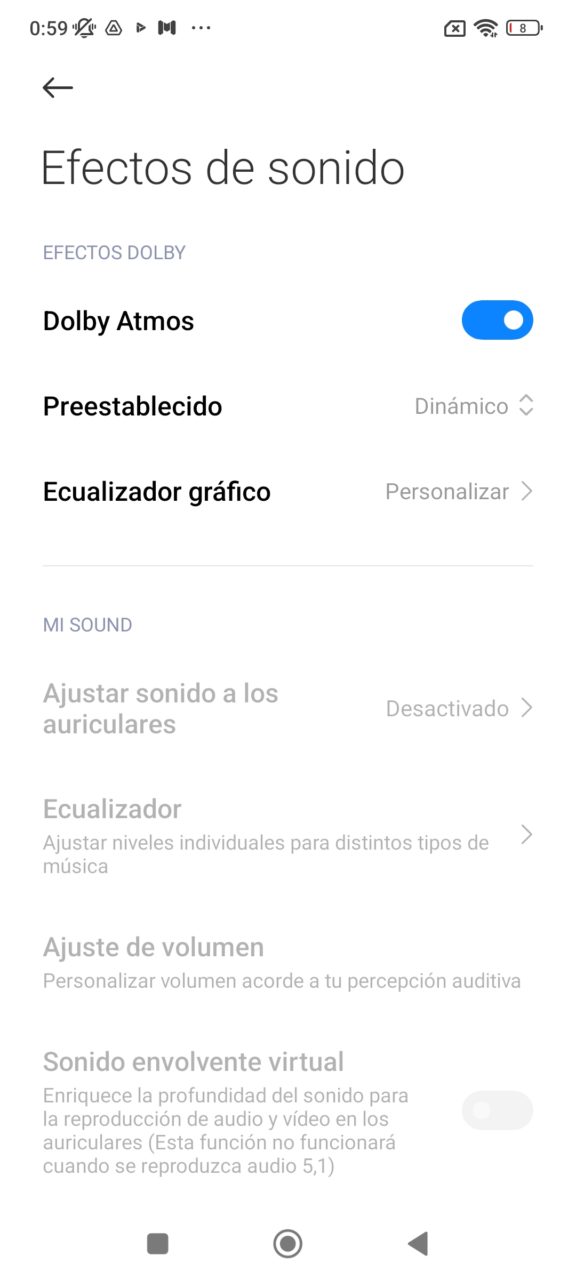
- Music
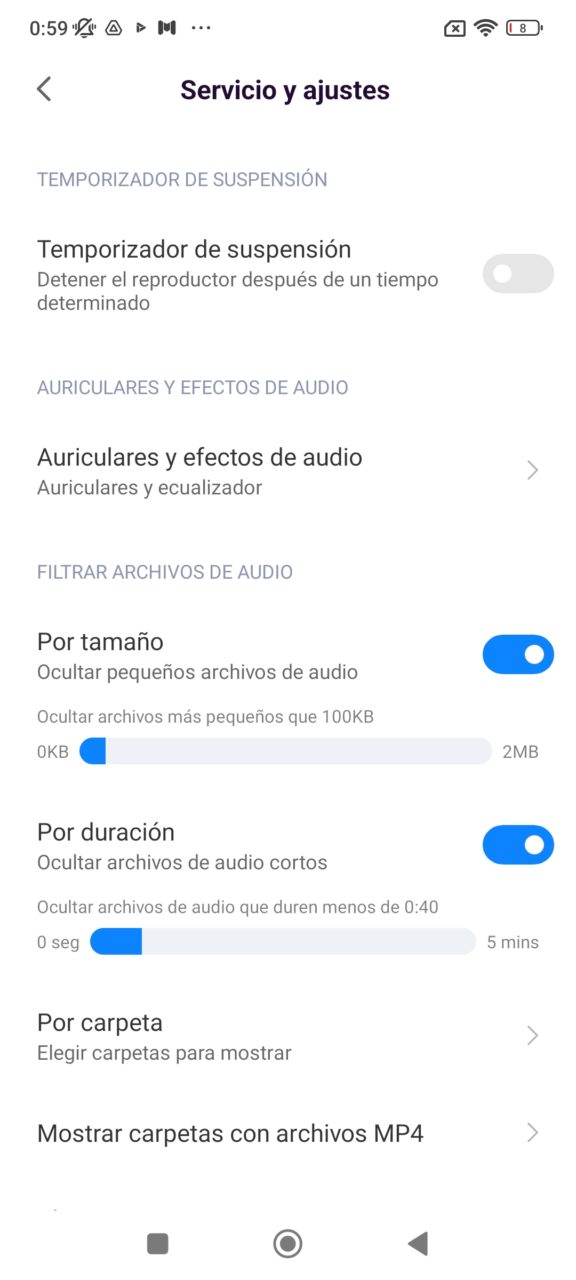
- Music
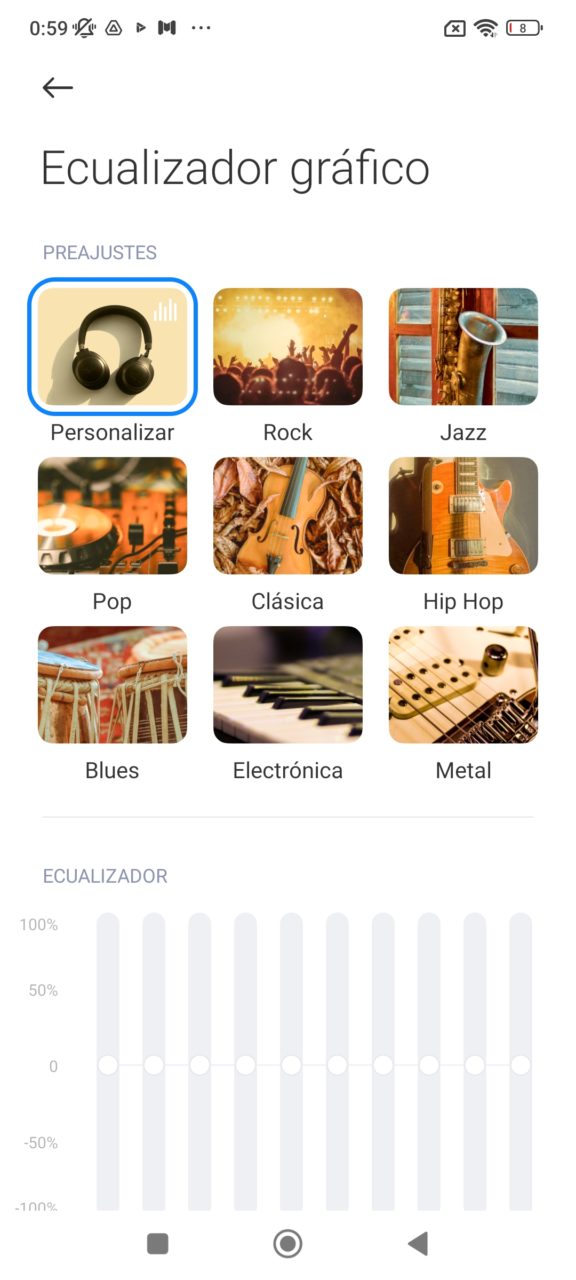
- Music
Music application
POCO F4 GT arrives with a Gallery app that displays two tabs: Photos and Albums . Within the Photos tab are all the photos and videos followed, while in the Albums tab we find all the photo albums,
Within the Albums section, if we drag the screen down we can access a private album protected by password or fingerprint so that we can store our most private images.
By clicking on a photo we can share it through other apps, project it on a screen, set it as a background or contact photo, add it to an album, etc. As we have mentioned before, MIUI allows secure sharing, that is, without location and/or device information.
The integrated editor offers different image effects, cropping tools and light adjustments to retouch our photos.
An interesting functionality is that the app identifies similar photos and marks the one that it considers to be the best shot. This is quite useful if you are an easy shooter and you are used to taking several pictures that are practically the same.
Gallery app
The Gallery application incorporates a video editing functionality that allows you to modify the resolution of the video, so that, for example, we have recorded a 4K video, we can generate a 1080p video that is easier to share with other people.
The playback of videos stored on the phone is good thanks to its screen that, as we have mentioned, offers high brightness and good color fidelity.
Of course, we can enjoy video from streaming services such as Netflix, Amazon or others and, in addition, POCO F4 GT has the Widevine L1 library, so it is possible to watch content from these streaming services in HD.
In addition, since the screen is compatible with HDR, it can play Netflix content encoded with this format.

cameras
POCO F4 GT arrives with three rear cameras with the following characteristics:
- Wide-angle camera with 64 MP Sony IMX686 sensor (1/1.73″, 0.8μm), SuperPixel 4-1, f/1.9 aperture. It does not have optical stabilization.
- Ultra wide angle camera (120°) with 8MP sensor and f/2.2 aperture.
- Macro camera with 2MP sensor and f/2.4 aperture lens.
Unlike other smartphones, it does not have a depth camera to capture images with a bokeh effect, although we have already seen in other smartphones that this camera is not necessary to get good portraits.
It also does not have a telephoto lens, which would be a very interesting addition, although it would increase the price of this phone, whose main focus is not photography but games.
An interesting feature of the Camera app is that it is possible to save photos in HEIF format, which takes up 40% less space, although some applications do not support this format. Similarly, it is possible to save videos in HEVC (H.265) format, which is more efficient.

If you are an advanced user, you will be happy to know that POCO includes a Pro mode for photo and video that is available with the wide and ultra wide angle cameras and allows you to manually adjust parameters such as ISO sensitivity, focus point (separate from the exposure), white balance, exposure time and more.
In this mode, we can also save images in JPEG and RAW format for later editing, and display visual guides to know the point of focus and under/over-exposed areas.
Wide angle camera (main)
Starting with the wide-angle camera , its Sony IMX686 sensor announced in 2019 has a high resolution of 64MP. It has a lens with an f/1.9 aperture, but unfortunately it does not have optical stabilization, so you cannot expect great performance in low light conditions.
By default, photos are taken at 16 MP using pixel binning technology that combines 4 pixels into 1 to reduce noise. However, it is possible to activate a super high resolution mode in which the captures are made at 64MP.
Next, we can see some cuts of the same scenes taken with resolution of 64 MP and 16 MP. The 64 MP image offers little more detail when enlarged, but we must bear in mind that the resulting file occupies much more.

- 16MP

- 64MP

- 16MP (crop)

- 64MP (crop)
Crops of images taken at 16MP (normal mode) and 64MP (super-resolution mode)
First of all, I wanted to analyze the quality of the image at 16 MP in bright conditions . In the following images we can see that the main camera offers a good level of detail, vivid colors and a wide dynamic range.











Pictures taken in bright light with the wide-angle camera
As for low-light photography, the phone incorporates a Night mode that allows you to take long-exposure photos handheld, without using a tripod.
Although the phone itself automatically identifies low-light situations in Photo mode and activates a Night mode, the result is dimmer than selecting Night mode manually.
Here are some examples of photos taken in Photo mode and with Night mode selected manually.

- Photo mode

- night mode

- Photo mode

- night mode

- Photo mode

- night mode
Below, we can see some photos taken in Photo mode at night , leaving the phone to apply Night mode if it sees fit.
Image quality captured by the wide-angle camera is reasonably good in low-light conditions.
Now, if you enlarge the image, a certain “watercolor” effect is noticeable due to the noise reduction algorithm, which eliminates the details. In some shots, a greater dynamic range is missing, as highlights tend to look blown.
In any case, they are perfectly usable images and better than what I would expect from a lens without optical stabilisation.











Photos taken in low light with the wide-angle camera
At this point, it’s worth noting that you should keep your phone steady when capturing photos at night, as I ‘ve gotten quite a few shaky shots in my tests, and sometimes you don’t notice until you zoom in on them.



Examples of shaky photos at night
POCO has incorporated an AI scene recognition system that, if you don’t like it, you can deactivate on the fly by clicking on the icon that indicates the scene it has detected.
Here are some examples of photos taken with scene detection on and off. In many cases, scene detection results in an increase in the saturation or brightness of the image, although the effect is not very pronounced.

- No scene detection

- Flowers Scene

- No scene detection

- Flowers Scene

- No scene detection

- Vegetation Scene
Photos captured without/with AI scene detection
ultra wide angle camera
The ultra wide-angle camera has a sensor with a more limited resolution, 8 MP, and the lens has a smaller aperture, f / 2.2.
It lacks optical stabilization (although this is common in this type of camera) and it does not have autofocus (which limits some creative possibilities when taking close-up photos), but it automatically corrects the distortion typical of these lenses.
An ultra wide-angle camera provides great versatility when capturing landscape or architectural photos. I personally find the ultra wide angle camera very useful as it allows for interesting pictures to be taken.
Below, we can see some examples of photos taken with the ultra wide angle lens. In good light the images present a good quality.







Pictures taken with the ultra wide angle camera in good lighting conditions
In low light conditions, the ultra wide-angle camera offers a much better quality, to the point that the captures are hardly usable when it is dark at night, since they lose all the detail.










Pictures taken with the ultra wide angle camera in low light conditions
macro camera
The macro camera allows you to take images at short distances, although, in my opinion, it is a rather expendable camera, since I rarely feel the need to take pictures within a few centimeters.
In addition, being a 2MP sensor, the results are quite improvable, as can be seen in these samples.






Photos taken with the macro camera
Portrait mode
POCO F4 GT is capable of taking pictures in Portrait mode by detecting the outline of the person we want to photograph and blurring the background of the image to produce the well-known bokeh effect .
The ideal lens to take a portrait is one with a focal length of about 50-70mm, which is equivalent to a 2-3x zoom, so phones that have a telephoto lens usually use it to take portraits.
Since POCO F4 GT does not have this type of lens, we have to resort to the wide-angle camera, which is not ideal since it distorts the face if you get too close. That is why the best portraits you can take are from a distance, without trying close-ups of the face.
One aspect that I like about POCO’s Portrait mode is that it allows you to adjust the depth of field both during the capture and afterwards in the Gallery , which gives you the possibility to adjust the blur to your liking or even discard the blur if the detection of the contour has not been made correctly.
The blur effect is well achieved and, in general, the hair clipping is good, although this depends a lot on the background of the image.
Below, we can see some images taken with Portrait mode.






Photos taken in Portrait mode
In addition to editing the degree of blur, POCO lets you adjust the shape of the blur (circles, hearts, diamonds, etc.) and apply cinematic effects that add artistic bands of color to your photo. In any case, I think it is better to keep the original photograph.

Cinematic effect applied to a portrait
Frontal camera
The front camera has a 20 MP IMX596 sensor and is accompanied by a lens with f / 2.4 aperture , but it does not have autofocus, so you will have to adjust the distance between the camera and your face to approximately one arm, so that you look properly focused.
The front camera allows you to smooth skin, slim your face, make your eyes bigger, resize your nose, chin and lips, and lower your hair to reduce your forehead. It is also possible to apply makeup effects (eyebrows, eyeliner, lip gloss, eye gloss, blush) and image filters.
Here we can see some selfies captured with the front camera. The selfies are of good quality and offer great sharpness due to the high resolution of the sensor in good light conditions, although they sometimes have some problems with brightly lit backgrounds.




Selfies taken with the front camera
The front camera can also take Portrait mode selfies, as we can see in these examples, and the result is quite good.




Selfies taken in Portrait mode with the front camera
Video recording
Both the ultra-wide and wide-angle cameras can record video in UHD/4K (3840×2160) at 30/60fps, Full HD/1080p (1920×1080) at 30/60fps, and HD/720p (1280×720) at 30fps. fps Now, it is not possible to switch between cameras while you are recording a video.
On the other hand, the front camera can record videos in Full HD/1080p at 30/60 fps and HD/720p at 30 fps — but no 4K recording.
Below, we can see some examples of videos recorded with the POCO F4 GT wide-angle camera at [email protected] and [email protected] In both cases, the image quality is good and the electronic video stabilization (EIS) works well in all cases.
Videos recorded with POCO F4 GT for the day
I’ve also shot some videos at night, in very low light conditions, at [email protected] or [email protected] resolutions. As usual, videos shot at night at 60fps look pretty dark.
Videos recorded with POCO F4 GT at night
When shooting video, POCO F4 GT offers a Steady Video mode that reduces the field of view for a more stable image. In that case, it is only possible to record at 1080p resolution with 30 FPS.
It is also possible to apply filters during video recording, both to change the color and to apply a beauty effect or even bokeh (background blur). If you wish, it is possible to record video in 2.35:1 format as if it were a movie film.
POCO offers a video recording mode to [email protected] called Vlogs, which consists of recording small fragments of videos and later joining them into a single video with music and quite striking effects. It is possible to choose between 19 different types, each with its own characteristics.
POCO has added some movie effect movie recording modes: Magic Zoom, Slow Shutter, Freeze Motion, Night Time Lapse and Parallel World.
Finally, there is a Dual video recording mode that allows you to record with the front and rear cameras at the same time, dividing the screen in two.

voice calls
In the tests that I have carried out, the quality of the voice is correct and we have been able to hold conversations perfectly in moderately noisy environments without difficulties.
The calls application and the contacts application are the same , although they have two different tabs. On the desktop you will find two shortcuts to Phone and Contacts that take you directly to each of the tabs.
POCO F4 GT offers the possibility to set quick responses, gradually increase the volume of the ringtone, mute the first ringtone for calls from unknown numbers, mute the ringer if you turn the phone over or pick it up and turn on the flash when it is ringing, among other.
Another interesting option is that you can configure the phone to notify you that you have missed calls every five minutes for a number of times.
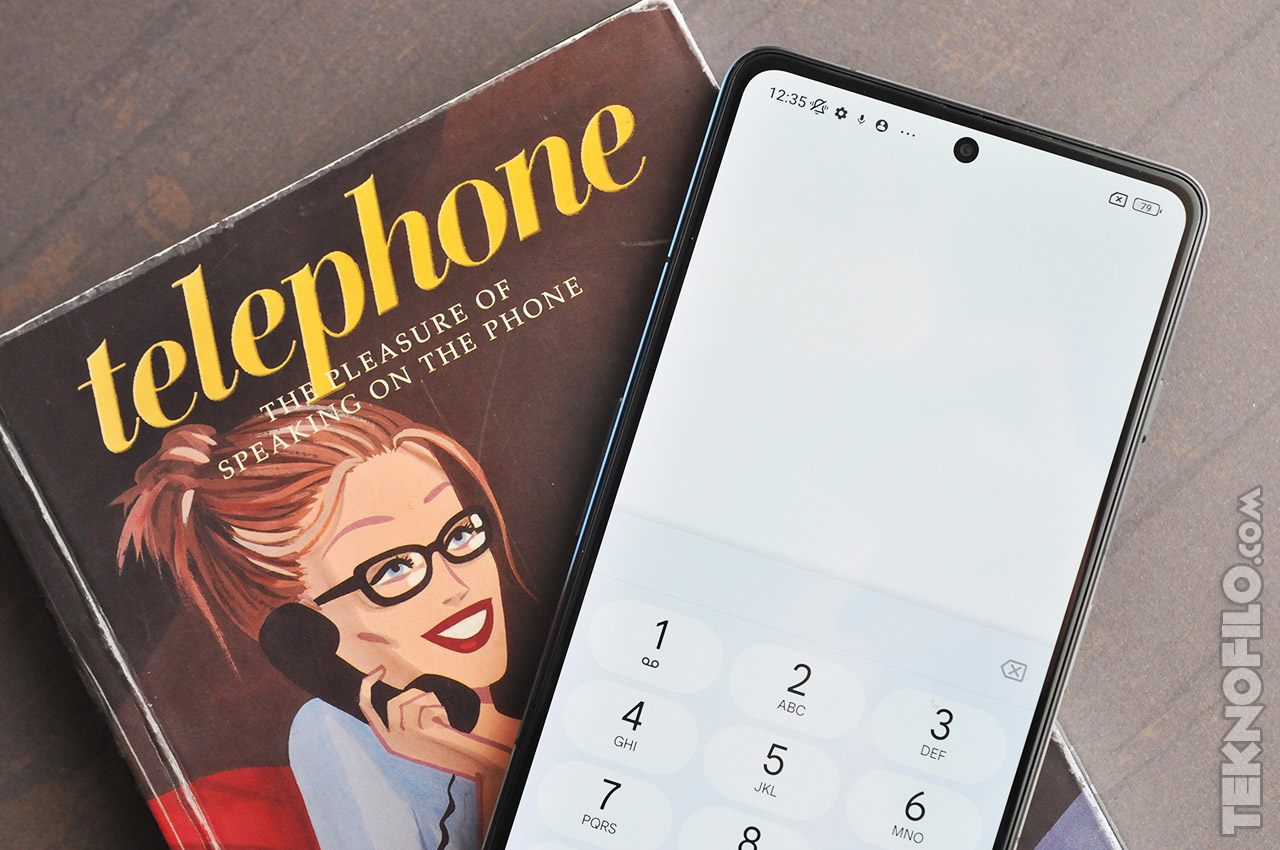
Price
POCO F4 GT is available in three colors: black, silver and yellow, and in two variants: in 8GB+128GB and in 12GB+256GB at these prices:
- 8GB + 128GB: for €599.99 on Amazon and po.co
- 12GB + 256GB: for € 699.99 at Amazon , po.co and Mediamarkt
In addition, it has an Early Bird promotion of €100 discount from the 26th at 3:00 p.m. until the 29th, in both options.

Conclusions
POCO F4 GT has a modern design , with a large 6.65″ screen surrounded by reasonably narrow and practically symmetrical bezels. The front camera is located in a hole in the center, so it can be a bit annoying when playing horizontally — I would have preferred to see it in a corner.
The screen is completely flat, so there are no reflections or ghosting, something that gamers will appreciate. The screen is protected by Gorilla Glass Victus , the latest version of Corning’s coating, so it should hold up well to bumps and scratches.
The phone is available in black, silver, and yellow colors , and on the black model that I tested, there are hardly any fingerprints on the back surface. The design of the back is in line with what we usually find in gaming smartphones , with lines that cross in geometric patterns, although it is not as extravagant as other devices.
The rear camera module has two RGB LEDs, which can light up when receiving a call or notification, during the charging process, or in the first few seconds after activating Game Turbo, but not during the entire time you are playing. Next to it is the camera flash in an original lightning bolt shape.
If you like to play games, POCO has included two left and right pop-up buttons on the long edge. They allow you to map controls on the screen with these buttons and, in my tests, have been useful for, for example, shooting and reloading in Call of Duty quickly without moving your finger from the screen. Now some games mistakenly identify that you are using an external controller and this needs to be corrected.

With a thickness of 8.5 mm and a weight of 210 grams , POCO F4 GT is not a particularly thin or light smartphone, but I did not find it uncomfortable in the hand. POCO has not given the device official certification of resistance against water, so you must be careful that it does not get wet.
The phone has a 6.65 ″ AMOLED panel with Full HD + resolution , which translates into a high pixel density of 396 dpi.
According to my measurements, the screen reaches a maximum brightness of around 766 nits when under strong light like the sun (POCO talks about 800 nits in its spec sheet). It is a high value, although without reaching the level of the best high-end smartphones.
POCO has included high-frequency PWM dimming at 1,920 Hz, which is a superior technology to DC Dimming as it prevents screen flickering at low brightness levels while maintaining color fidelity.
The color gamut is wide as it covers 100% of the wide DCI-P3 space, which is only covered by high-end smartphones. It is compatible with HDR10 + and, in my tests, I have been able to reproduce content in high quality on services such as Netflix.
 Of the three color modes it offers, the original mode offers excellent color fidelity, but most people will prefer the default vivid mode as it displays more vivid (albeit less realistic) colors.
Of the three color modes it offers, the original mode offers excellent color fidelity, but most people will prefer the default vivid mode as it displays more vivid (albeit less realistic) colors.
The screen offers a refresh rate of up to 120 Hz, which translates into greater fluidity when scrolling or moving around the interface.
It allows you to choose a dynamic rate, but it only varies between two values, 60 and 120 Hz, so it does not save as much battery as other smartphones that can reduce the refresh rate to 1 Hz if, for example, you are reading an electronic book.
The Always Active Display is also present , so we can see the time / date, battery level and notifications at all times.
POCO F4 GT uses a virtual proximity sensor which, in my tests, has worked well, although the screen does not turn off or disable the touchpad if you make a call in bed with the phone horizontal between your ear and the pillow.
POCO has integrated an optical fingerprint reader into the power button which unlocks the phone quickly, although in my opinion it is not as comfortable with under-display readers and can lead to failed unlock attempts when holding the phone . It also offers 2D facial recognition.
POCO F4 GT has a Snapdragon 8 Gen1 processor which, today, is the most powerful you can find in an Android smartphone. Accompanying this chip we find 8 or 12 GB of LPDDR5 RAM and 128 or 256 GB of UFS 3.1 storage without the option to expand via micro-SD.
In the benchmark tests that I have carried out, the performance of the smartphone has been excellent , as expected given the hardware that it incorporates. The weak point is that the heat dissipation of the phone is not very good (or rather, the Snapdragon 8 Gen 1 is a hot plate ), so the performance in the benchmarks drops after prolonged periods of use — however, in the day to day, you shouldn’t have any problems, since the games are not that demanding.
On a day-to-day basis, POCO F4 GT moves very smoothly and at no time have I suffered any major stoppages. 3D games run smoothly and I’ve measured stable rates of around 60 FPS in titles like Call Of Duty or Asphalt , and no less than 120 FPS in Real Racing 3.

POCO F4 GT comes with a 4,700 mAh battery which, on paper, seems fair enough for such a large screen and gaming-focused device. On a day-to-day basis, we have to settle for a correct autonomy , which does not stand out compared to other high-end smartphones, which usually have larger batteries for these screen sizes and, in many cases, offer an adaptive refresh rate from 1Hz
The phone features 120W fast wired charging, and in my tests, it has fully charged in just 17 minutes, which is an extremely short time. Sadly, it doesn’t offer wireless charging and of course reverse charging.
In terms of connectivity, it offers WiFi 6 / 6E, Bluetooth 5.2, infrared and NFC, but it does not have an FM radio. It is compatible with 5G networks (in the Sub-6GHz band) and includes a space for a second SIM card (Dual SIM), but does not support eSIM.
One area that could be improved is the transfer speed of the USB port, which is incomprehensibly only USB 2.0 , while its high-end rivals are usually USB 3.2. It also doesn’t support video output, in case you want to connect it to a TV.

POCO F4 GT comes with three rear cameras that allow you to take wide-angle, ultra-wide-angle and macro photos.
The main camera has a somewhat old sensor, Sony IMX686, 64 MP and a lens with f / 1.9 aperture , but without optical stabilization. This camera combines 4 pixels in 1 to produce 16 MP images with less noise, but it is also possible to take 64 MP super resolution shots with greater sharpness (but not much improvement).
In good light, the main camera’s image quality is excellent, and when the light is dim it produces images that, while not quite up there with its high-end rivals, are perfectly usable if you don’t zoom in too much. since a certain “watercolor” effect is appreciated.
 The ultra wide angle camera has an 8 MP sensor and provides a different perspective when photographing large objects such as buildings or monuments.
The ultra wide angle camera has an 8 MP sensor and provides a different perspective when photographing large objects such as buildings or monuments.
It is a useful camera during the day, but at night the image quality suffers quite a bit, to the point that many captures are hardly usable.
Finally, the macro camera does not offer great quality and, in my opinion, it is a perfectly expendable lens.
POCO F4 GT allows you to capture photos in Portrait mode and, due to the absence of a telephoto camera, uses the wide-angle lens, which is not ideal for this type of shot because it deforms the face at short distances.
The trimming of the silhouette is quite good and, although the hair sometimes resists, in general the results are perfectly usable. One aspect that I like is that we can adjust the degree of blur afterwards to improve the image.
The wide-angle and ultra-wide-angle rear cameras are capable of recording video up to 4K resolution at 60fps. The front camera can record videos up to 1080p at 60fps, but cannot record 4K video.
In the videos I have recorded, the image quality has been good. POCO also offers a Steady mode, albeit at the cost of reducing the field of view.
As for the front camera , its resolution of 20 MP is high and, in general, it offers good image quality. It is possible to take selfies in Portrait mode, with a quite successful result.
POCO F4 GT offers a good listening experience through four speakers (two on each side for high/low frequencies) that produce a symmetrical and stereo sound. Unfortunately, it does not have a headphone jack, so you will have to resort to Bluetooth or USB-C headphones for your games.

POCO incorporates the MIUI 13 customization layer based on Android 12 in this phone. Most of the improvements that MIUI 13 brings are internal, as it optimizes power consumption, storage performance degradation and running background processes. .
MIUI incorporates interesting features to control battery consumption, clone applications that do not support multi-accounts, create a second private space, protect access to apps with passwords, protect access to private photos, hide apps on the desktop, etc.
In addition, it incorporates some features that we do not usually find in other smartphones, such as the Game Turbo tool to improve the experience in games, the Secure Share to delete location and device data in the photos before sharing them, etc.
MIUI is quite a heavy layer and offers a somewhat complex interface. Sometimes it calls the same thing differently depending on where you are, and sometimes it uses confusing names for certain features.

POCO F4 GT is currently on sale at a price of €599.99 (8GB/128GB) and € 699.99 (12GB/256GB).
Is it worth buying the POCO F4 GT? If you are looking for the maximum power for games, the fastest charging on the market and you value having physical buttons, POCO F4 GT is a phone to take into account.
The best:
- Modern design with screen protected by Gorilla Glass Victus and surrounded by narrow frames. Rear finish with RGB LEDs in the rear camera module for a more “gaming” look.
- Screen with high pixel density, good maximum brightness, wide color range, HDR10+ support, high color fidelity and refresh rate up to 120 Hz.
- Always On Screen functionality , double-tap screen on and momentary on when a notification arrives.
- Using high-frequency PWM dimming at 1,920 Hz to prevent screen flickering at low brightness levels while maintaining color fidelity.
- Pop-up buttons on the long side of the phone that can be mapped to any on-screen control for a better gaming experience.
- High performance thanks to the Snapdragon 8 Gen 1 processor, 8/12 GB of LPDDR5 RAM and 128/256 GB of UFS 3.1 storage.
- WiFi 6 / 6E connectivity, Bluetooth 5.2, NFC, infrared and 5G with Sub-6 support. Dual SIM support (but not eSIM).
- MIUI 13 customization layer with many added features: control of battery and mobile data consumption per app, app cloning, app access protection, second space, gesture management, Game Turbo, deletion of private photo data before sending , improved Dark mode, etc.
- Quad stereo speakers (two on each side) deliver good quality, symmetrical stereo sound.
- Wide angle, ultra wide angle and macro rear cameras with correct performance, although far from what the most expensive flagships offer. Front camera with good sharpness and Portrait mode.
- Very fast cable charging (120W), which surpasses almost any other smartphone on the market. 120W fast charger included.
Worst:
- Unremarkable autonomy compared to other high-end smartphones.
- USB-C port type USB 2.0 (slower than USB 3.2 of other smartphones) and no video output.
- No headphone jack
- No telephoto camera or optical stabilization on the wide-angle camera.
- no wireless charging
- Without official certification (IP67/IP68) against water and dust.
-
/home/u233641744/domains/voonze.com/public_html/wp-content/plugins/mvp-social-buttons/mvp-social-buttons.php on line 120
- /home/u233641744/domains/voonze.com/public_html/wp-content/plugins/mvp-social-buttons/mvp-social-buttons.php on line 123
- /home/u233641744/domains/voonze.com/public_html/wp-content/plugins/mvp-social-buttons/mvp-social-buttons.php on line 126
- /home/u233641744/domains/voonze.com/public_html/wp-content/plugins/mvp-social-buttons/mvp-social-buttons.php on line 129
https://voonze.com/poco-f4-gt-in-depth-analysis-and-opinion/&t=
Warning: Undefined variable $post in /home/u233641744/domains/voonze.com/public_html/wp-content/plugins/mvp-social-buttons/mvp-social-buttons.php on line 120
Warning: Attempt to read property "ID" on null in /home/u233641744/domains/voonze.com/public_html/wp-content/plugins/mvp-social-buttons/mvp-social-buttons.php on line 120
POCO F4 GT: In-depth analysis and opinion', 'facebookShare', 'width=626,height=436'); return false;" title="Share on Facebook">
POCO F4 GT: In-depth analysis and opinion &url=
Warning: Undefined variable $post in /home/u233641744/domains/voonze.com/public_html/wp-content/plugins/mvp-social-buttons/mvp-social-buttons.php on line 123
Warning: Attempt to read property "ID" on null in /home/u233641744/domains/voonze.com/public_html/wp-content/plugins/mvp-social-buttons/mvp-social-buttons.php on line 123
https://voonze.com/poco-f4-gt-in-depth-analysis-and-opinion/', 'twitterShare', 'width=626,height=436'); return false;" title="Tweet This Post">
https://voonze.com/poco-f4-gt-in-depth-analysis-and-opinion/&media=
Warning: Undefined variable $post in /home/u233641744/domains/voonze.com/public_html/wp-content/plugins/mvp-social-buttons/mvp-social-buttons.php on line 126
Warning: Attempt to read property "ID" on null in /home/u233641744/domains/voonze.com/public_html/wp-content/plugins/mvp-social-buttons/mvp-social-buttons.php on line 126
https://voonze.com/wp-content/uploads/2022/04/Analisis-POCO-F4-GT-Teknofilo-1.jpg&description=
Warning: Undefined variable $post in /home/u233641744/domains/voonze.com/public_html/wp-content/plugins/mvp-social-buttons/mvp-social-buttons.php on line 126
Warning: Attempt to read property "ID" on null in /home/u233641744/domains/voonze.com/public_html/wp-content/plugins/mvp-social-buttons/mvp-social-buttons.php on line 126
POCO F4 GT: In-depth analysis and opinion', 'pinterestShare', 'width=750,height=350'); return false;" title="Pin This Post">
POCO F4 GT: In-depth analysis and opinion&BODY=I found this article interesting and thought of sharing it with you. Check it out:
Warning: Undefined variable $post in /home/u233641744/domains/voonze.com/public_html/wp-content/plugins/mvp-social-buttons/mvp-social-buttons.php on line 129
Warning: Attempt to read property "ID" on null in /home/u233641744/domains/voonze.com/public_html/wp-content/plugins/mvp-social-buttons/mvp-social-buttons.php on line 129
https://voonze.com/poco-f4-gt-in-depth-analysis-and-opinion/">