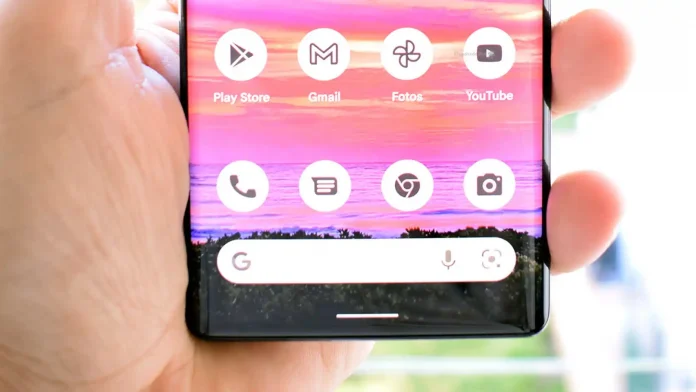The Google Search widget will soon show more customization options with which you can change its color and general aesthetics.
Personalization is one of the best additions that Android offers to its users in Spain. With the arrival of Android 12, the company launched its new aesthetics to further improve this experience, with the name Material You , which are the ones used in the operating system today.
These are already present in all Google applications, including Gmail , YouTube and in the operating system itself, and, in the same way, they have reached the widgets. Now, it seems that Google is going to change the options of one of the most used in the operating system, since many mobile phones have it activated by default.
This is the Google Search widget, which provides direct access to search, voice search and Google Lens , and which can be changed depending on the different themes available in the system. Along the way, yes, you could lose some of the options you have on some devices.
New possibilities
The Google application already includes some of the new features that we will soon see in the stable version, and it is going to be quite a change in terms of customization. The first is in terms of the interface, since it changes the current one found in the Pixel 8 for one that fits more with the rest of the aesthetics of the operating system.
First of all, you can choose the aesthetics in general terms, being able to adjust it to the light theme, the dark one, the one that comes by default or that adjusts to the device’s personalized theme. The transparency can also be changed so that the wallpaper can be seen to a greater or lesser extent.
Although options are lost regarding the configuration available on some devices, consistency is gained. And the thing is that you can make the theme change color depending on the wallpaper and the theme you choose, making the system itself choose the most appropriate tones.
At the moment it is not known when this option will become available to all users, but it is not expected to take too long. In the meantime, you can always turn to widget customization apps to get exactly the look you’re looking for on this home screen element. A good example is KWGT , with which it is possible to even create new alternatives to those offered by the system by default.