Until a few days ago, every time I saw a WhatsApp call, experience had taught me that there were three options: that it was a family video call (something that happens relatively frequently), that it came from a contact with a mobile rate without calls included to save a few euros or a dreaded call from an unknown number. Because in most cases that call from an unknown number had an international prefix.
Normally I have ignored them, although their reception in itself is annoying if it occurs frequently, but the times I have taken the call what I have found was someone trying to sell me something with unclear intentions. Or what is the same: either someone making use of the exceptions to the General Telecommunications Law or directly, a full-fledged scam attempt. With this panorama, the best thing I have done has been configure this WhatsApp setting to get rid of calls from unknown numbers.
Because yes, I have received a few messages that look like scams, both on WhatsApp and in SMS or emails, but ignoring written messages is always easier than ignoring a call. If you have the phone with sound, the normal thing with a call is that you give it top priority and stop everything you are doing to pick up the phone. And if you have your cell phone in your hands while you do other tasks, the call interrupts everything.
As I say, in my experience, calls from strangers on WhatsApp have rarely brought me anything good: I don’t remember that it was a known person who chose that route as the initial way to communicate with me (I’m thinking, for example, of the insurance company, which He either calls you the old-fashioned way or writes you a message explaining who he is). If the call has an international prefix, everything smells like spam or scam: or call from a switchboard outside Europe where current legislation does not apply or directly, identity theft to attempt a scam.
How to silence calls from strangers on WhatsApp
Go ahead, I wish WhatsApp had a configuration with more options, but the good thing is silencing calls from unknown numbers What it does is prevent them from bothering us, but it does not block them.so they continue to reach the phone and if you consider that the number is trustworthy you can simply call them back and that’s it.
Although in my case it is a call with an international prefix, in case of doubt (imagine that a person in your environment is traveling and has acquired a SIM from another country) at most I would answer them by message and, once it is clear who is, then I would proceed to make the call. Because there will also be a record of the call in the calls section and in the notifications.
To silence calls from unknown numbers we enter the WhatsApp application and from here:
- On iOS: ‘Settings’ > ‘Privacy’ > ‘Calls’ and once inside, we slide the ‘Silence calls from unknown numbers’ toggle.
- On Android: We touch the three points in the upper right corner to bring up a menu where we will see ‘Settings’ > ‘Privacy’ > ‘Calls’ and as on iPhone, we activate the ‘Silence calls from unknown numbers’ toggle.
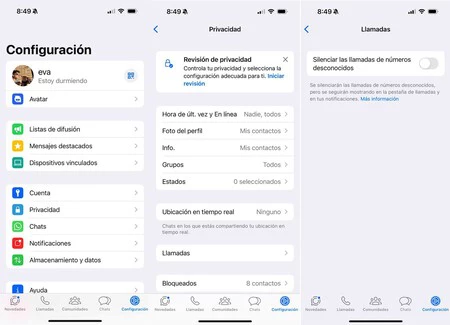
Another interesting point is that it is a most discreet practice: For the other person it will be as if you had not heard about the call.
A important detail of this feature is that if you call or send a message to an unknown number (for example, that you have seen in the call history), from that moment on their calls will no longer be silenced in the future, so the only solution to get rid of One of them will be the blocking of WhatsApp.













