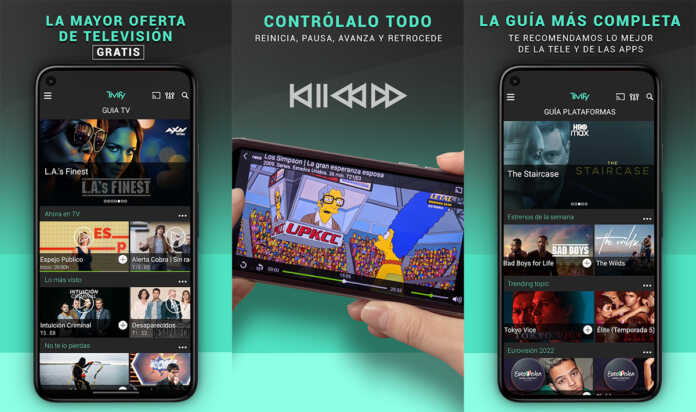Tivify is a well-known platform in Spain, from which you can watch a large number of live television channels. Although for a time the content offered by the site could only be viewed under prior payment, today you can already take advantage of the free subscription model they have added.
Based on this section of the free version (it has more than 130 channels available), this time we have brought you 5 very interesting tips to get the most out of Tivify from its mobile app, so let’s go directly to it.
Watch movies and series on demand
Fortunately, Tivify is a site that has an extensive number of first-rate movies and series on demand, which is honestly not usually as common on the other major free streaming platforms.
That said, take advantage of enjoying the good variety of titles offered by Tivify, which they change every 7 days and you can find them classified by their respective genres within the section of cinema u7d either series u7d either u7d programs.
schedule recordings
Would you like to be able to record your favorite program to see it when you can? In Tivify, this is something you can do without any problem and it will only be necessary for you to carry out a couple of steps, which you have below:
– Enter the area of TV guide.
– Click on the movie or the episode of the series that is going to be broadcast and that you want to save.
– Press the button Engrave.
Once this is done, the content in question it will be recorded so you can watch it when you are available. Remember that to find him, you only have to enter the section of my recordings.
Take advantage of Tivify filters
As it happens in almost any streaming platform, Tivify also has a section of Filters so you can get, quickly, the genres that you like the most. If you wish, you must enter this section from the menu in the upper left corner.
See all the content broadcast in the last 7 days
Something interesting that Tivify also allows you to do, is being able to watch any program that has been broadcast during the last 7 days, this within any of the multiple channels that support said function.
For example, for the free version you can only do this with the content of RTVE and with the regional ones of the available provinces. You can come across this section in the TV guide.
Control live content
For when you are watching a live series or movie, something you should always keep in mind is that you can control the content if you wish. You can restart, go back and/or advance at different speedsso keep in mind that you can control what you’re seeing live.