The first update of the year for everyone on Android Auto is here: Android Auto 11.1. Last week it arrived as a beta and it seems that everything went well, because now it is in
As always, Google maintains the secrecy of the Android Auto changes, with a official changelog on Google Play which has not been updated for years. We have tested stable Android Auto 11.1 in search of news.
New version of Android Auto
New year, same bad habits on Google’s part of updating their apps without giving us any clue as to what has changed or what they are working on. It remains thus in our hands try it for news something that is often unsuccessful.
The only change we saw in Android Auto 11.1 beta is still here in the form of a small icon overlay in GameSnacks and Customize with a car icon.
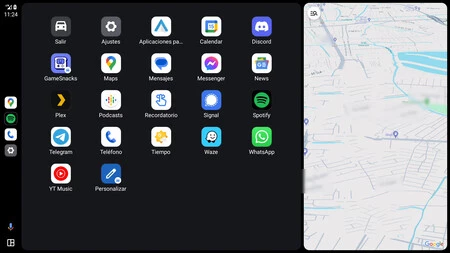
This icon appears to join in applications that only work with the car parked, which is appreciated because until now the only way you had to know was to try to open the application. It could also be a preview that we will have more options for this type of limited entertainment applications when driving but not with the car parked. Who knows, maybe in the future Google will be encouraged to launch its official YouTube application.
We have not found any other changes and the list of known Android Auto bugs that Google maintains remains unchanged from last year, although Presumably some fixes will be included also. Recent changes, such as icons with different shapes or the wallpaper synchronized with the mobile, are still there. Other pending changes, such as support for Zoom, the redesign of settings with Material You or the setting to change the app that opens at startup, are still pending.
Android Auto 11.1 is already being distributed through Google Play, so it is possible that it has already been updated on your mobile. The new version is version 11.1.6402 and These are the steps to update:
- First, check which version of Android Auto you already have, as it may have been updated without you knowing.
- If you still don’t have Android Auto 11.1, open Google Play and tap on your profile photo, then choose Manage apps and device. Press then Update all.
- If you still don’t see the update, visit the Android Auto 11.1 on APKMirror and download the file to your mobile.
- Open the file (it will open with the package installer) and press Update when asked.













