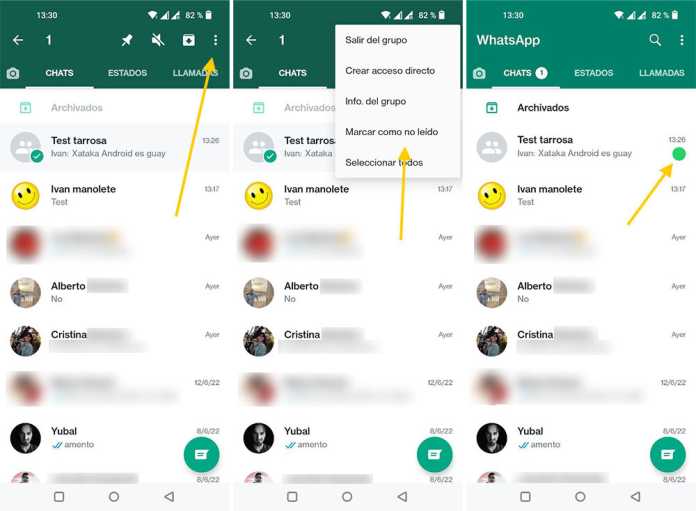WhatsApp changes frequently and it is difficult to keep track of everything that has changed over time and the new methods that the application has to inform you of some data. Some of these notices apply to the chat list, where you can see next to a chat sign like a green circle or an at sign. What do they mean?
Don’t worry, it has nothing to do with the WhatsApp black circle that “terrified” our chats a few years ago, but rather it is a way that WhatsApp has to inform you that you have unread messages, because you yourself have indicated so. We tell you how exactly the matter works.
Why does a WhatsApp chat have a green circle?
WhatsApp chats that have unread messages are shown at the top, on the right side of it a green circle with the number of unread messages. As soon as you enter that chat, the entire chat is marked as read and if you go back to the chat list you will see that the green circle has disappeared.
Now, what if you had hundreds of messages to read and you just read the last ones? In such a case, you can go back to the chat list, long-tap the chat to select it, use the ⋮ menu, and choose Mark as unread.

When you mark a chat as unread, WhatsApp adds the indicator of the green circle in the chat, although it does not move the chat itself, that is, it does not go to the top, as would happen when a new message arrives. Basically, it’s the same badge that appears when there are unread messages, but since WhatsApp doesn’t know exactly how many unread messages you have, only the circle appears and not the number.
Otherwise, as soon as you enter the chat, it will be marked as read again and therefore the green circle will no longer be displayed in the chat list. If you haven’t finished reading all pending messages yet, you’ll need to mark it as unread again.
Why does an at sign appear in a WhatsApp chat?

Ok, we already know what the green circles with or without numbers that appear in the WhatsApp chat list are, but this badge can be accompanied by a more enigmatic symbol: an at sign or @ next to the WhatsApp chat.
This is something that you will only see in groupsbecause it is a way that WhatsApp has to show you that, in one way or another, someone is talking about you in said group and you might be interested in reviewing the message in case you want to answer.
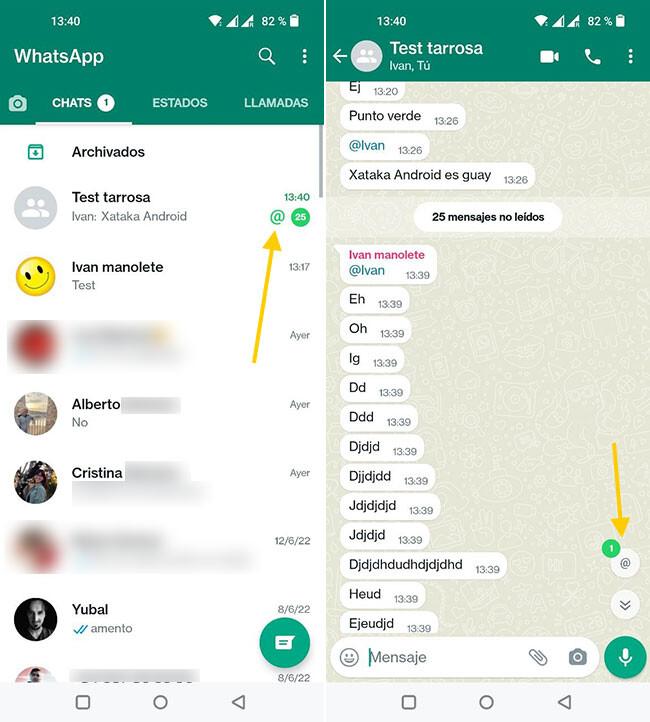
Specifically, when an at sign appears next to a WhatsApp chat, it means that someone has mentioned you or replied to one of your messages in a group. WhatsApp mentions are available in groups and are done by typing @ in a chat and choosing the person’s name. Replies to your WhatsApp messages in groups also show the same sign of the at sign.
Basically, it’s a way for you to distinguish where your attention is needed in a group that can have hundreds of messages, so you don’t have to go through them all. When you open the chat with pending mentions, a floating button with an at sign It will allow you to jump directly to the last mention, making it easier for you to respond more quickly and easily.