
For several versions ago, with WhatsApp we have the function that notify when a message is forwarded. Surely you’ve seen it, because the instant messaging app acts as a sneak with something we’ve always done: forward messages. But is there a way to prevent this tag from appearing? What tricks are there?
There is a solution for the ‘Forwarded’ label in WhatsApp
Because if; In addition to appearing original (sometimes unsuccessfully) with some kind of congratulations, you may have found yourself in a situation where you have to explain the same story over and over again through WhatsApp, but you don’t want to forwarding the same message that has arrived for fear that the recipient will feel offended when reading that of ‘Forwarded’.
For this reason, on more than one occasion, we have had no choice but to write or record an audio infinite times so that everyone feels equally important. Similarly, in the past the tool has already started limiting the number of times a WhatsApp message could be forwarded, while in July 2018 the app first announced that it would restrict this feature to a user. maximum of 20 chats.
But there is a solution, and more than one, in fact. This will do because we have a alternative method to forward a message on WhatsApp without that tip off.
Ways to remove this tip-off
And it is that the content that is forwarded appears in the conversation with a label located at the top that indicates that the message was not created by the sender. The courier company made the decision to implement this measure to limit the spread fake news.
First of all you will have to know that this will only work with elements that we can share, that is audio and imagesSo, stick around to see how we can forward WhatsApp messages without the ‘Forwarded’ label appearing.

Use the option of Share
The truth is that it is quite easy to get rid of the label in question. If what we want to share is multimedia content, instead of clicking on the arrow pointing to the right that accompanies it, we will use the ‘Share’ option.
On Android it is located at the top right (three interconnected points), while on iPhone we must click on the message and then, at the bottom left, on the icon of an arrow inscribed in a square. Finally we choose ‘Share’ and select both the application that interests us (in this case WhatsApp) and the contact with whom to interact.
In this sense, in the forwarded WhatsApp message, the share option often disappears, so here we already have to open that image or video from the gallery of our mobile to be able to share it from there to avoid it being marked as ‘Forwarded’.
The ‘official’ method: Copy
Of course: to avoid the mass dissemination of messages, WhatsApp limits the forwarding of messages to a maximum of five chats at once. And, as we said, “messages you forward that weren’t written by you will display a ‘Forwarded’ label, which will be visible to both you and the recipient.”
This WhatsApp trick is very simple. It basically consists of using an alternative route. If we cannot use the Forward function, we will use another similar one: Copy. With photos, videos and files, this WhatsApp trick works very well. However, you may not see the option to Share with text messages or links. In that case, you simply have to select the content by clicking on it and then press on Copy. Once done, just go to the destination conversation and paste said message.
On Android the copy option will appear as two overlapping squares on the top right. On iPhone we have to press and hold on the text and choose ‘Copy’ in the pop-up menu.
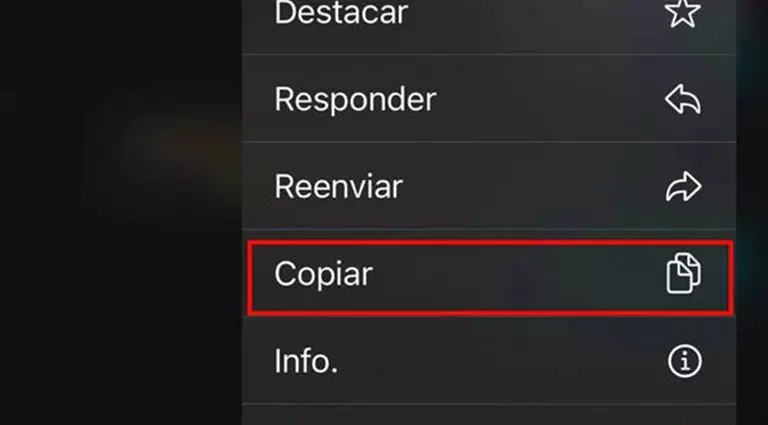
Forwarding of text messages and links in WhatsApp
In the case that we want to send messages of text or links, we will have seen that the sharing option does not appear as it appears with multimedia files. To do this, we have another trick that will work for us if we want to forward a text or a link without it being forwarded below.
The functionality we are talking about is simply the one from before, the copy option. With the copy option, we can forward the text or the link without any problem. To do this we will follow these steps:
- we stand about the message that we want to share.
- We hold down until change top bar of navigation.
- We mark the option of copy.
- Paste the message by holding down on the new conversation.











