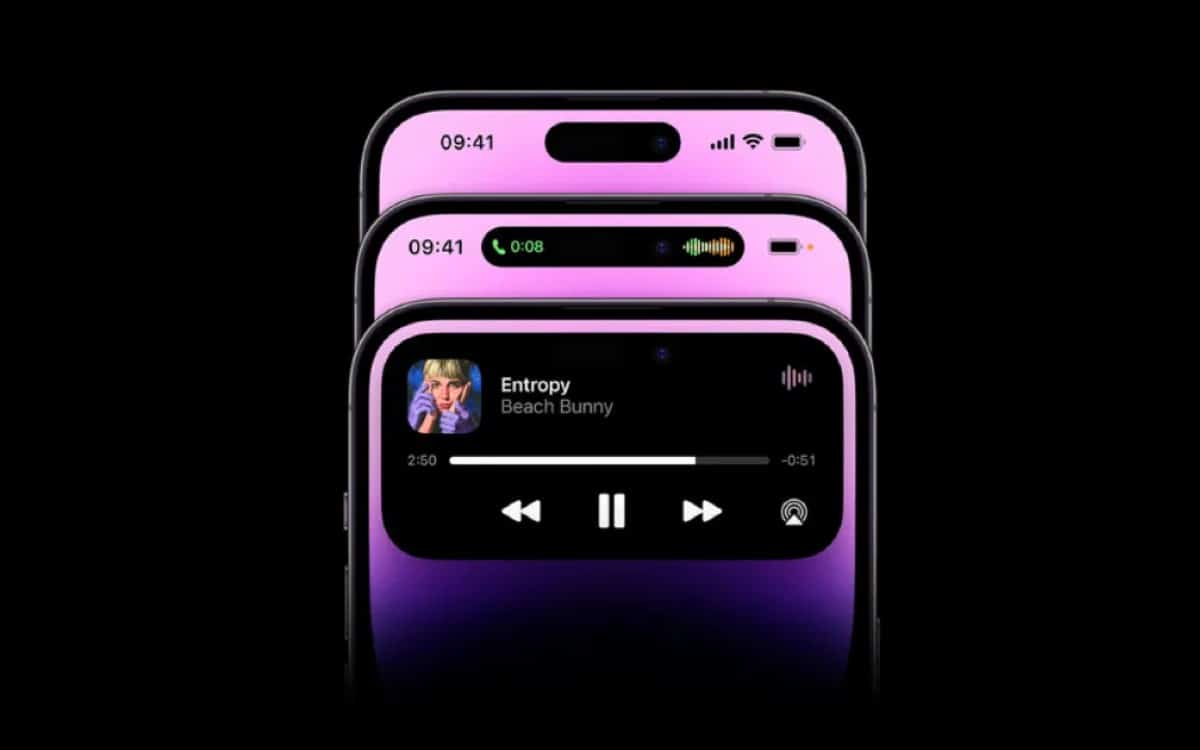Android
They create an application that scans the LEGO pieces and shows everything you can put together with them

-
/home/u233641744/domains/voonze.com/public_html/wp-content/plugins/mvp-social-buttons/mvp-social-buttons.php on line 120
- /home/u233641744/domains/voonze.com/public_html/wp-content/plugins/mvp-social-buttons/mvp-social-buttons.php on line 123
- /home/u233641744/domains/voonze.com/public_html/wp-content/plugins/mvp-social-buttons/mvp-social-buttons.php on line 126
- /home/u233641744/domains/voonze.com/public_html/wp-content/plugins/mvp-social-buttons/mvp-social-buttons.php on line 129
https://voonze.com/they-create-an-application-that-scans-the-lego-pieces-and-shows-everything-you-can-put-together-with-them/&t=
Warning: Undefined variable $post in /home/u233641744/domains/voonze.com/public_html/wp-content/plugins/mvp-social-buttons/mvp-social-buttons.php on line 120
Warning: Attempt to read property "ID" on null in /home/u233641744/domains/voonze.com/public_html/wp-content/plugins/mvp-social-buttons/mvp-social-buttons.php on line 120
They create an application that scans the LEGO pieces and shows everything you can put together with them', 'facebookShare', 'width=626,height=436'); return false;" title="Share on Facebook">
They create an application that scans the LEGO pieces and shows everything you can put together with them &url=
Warning: Undefined variable $post in /home/u233641744/domains/voonze.com/public_html/wp-content/plugins/mvp-social-buttons/mvp-social-buttons.php on line 123
Warning: Attempt to read property "ID" on null in /home/u233641744/domains/voonze.com/public_html/wp-content/plugins/mvp-social-buttons/mvp-social-buttons.php on line 123
https://voonze.com/they-create-an-application-that-scans-the-lego-pieces-and-shows-everything-you-can-put-together-with-them/', 'twitterShare', 'width=626,height=436'); return false;" title="Tweet This Post">
https://voonze.com/they-create-an-application-that-scans-the-lego-pieces-and-shows-everything-you-can-put-together-with-them/&media=
Warning: Undefined variable $post in /home/u233641744/domains/voonze.com/public_html/wp-content/plugins/mvp-social-buttons/mvp-social-buttons.php on line 126
Warning: Attempt to read property "ID" on null in /home/u233641744/domains/voonze.com/public_html/wp-content/plugins/mvp-social-buttons/mvp-social-buttons.php on line 126
https://voonze.com/wp-content/uploads/2022/08/Crean-aplicacion-que-escanea-las-piezas-de-LEGO-y-muestra-todo-lo-que-puedes-armar-con-ellas.jpg&description=
Warning: Undefined variable $post in /home/u233641744/domains/voonze.com/public_html/wp-content/plugins/mvp-social-buttons/mvp-social-buttons.php on line 126
Warning: Attempt to read property "ID" on null in /home/u233641744/domains/voonze.com/public_html/wp-content/plugins/mvp-social-buttons/mvp-social-buttons.php on line 126
They create an application that scans the LEGO pieces and shows everything you can put together with them', 'pinterestShare', 'width=750,height=350'); return false;" title="Pin This Post">
They create an application that scans the LEGO pieces and shows everything you can put together with them&BODY=I found this article interesting and thought of sharing it with you. Check it out:
Warning: Undefined variable $post in /home/u233641744/domains/voonze.com/public_html/wp-content/plugins/mvp-social-buttons/mvp-social-buttons.php on line 129
Warning: Attempt to read property "ID" on null in /home/u233641744/domains/voonze.com/public_html/wp-content/plugins/mvp-social-buttons/mvp-social-buttons.php on line 129
https://voonze.com/they-create-an-application-that-scans-the-lego-pieces-and-shows-everything-you-can-put-together-with-them/">
Since its launch in 1961, LEGO sets have entertained millions of children and adults over time, currently being one of the best-known and best-selling toys globally.
It is likely that you are one of the thousands of people who have a LEGO set at home, which you use in your free time to have fun, either alone or with your children. One advantage of LEGO bricks is their versatility to allow the assembly of almost anything.
However, with some sets it can be difficult to figure out what else can be built and what steps to take to build it. One thing is to follow the instructions, another is to give free rein to the imagination.
Now some LEGO fans have taken on the task of creating an application, called Brickit, which has been designed with the purpose of solving this problem and which seems to be very precise and fun in the way it does it.
The first thing is go to the app store of your iOS or Android device and download and install Brickit.
Following this, take the LEGO pieces you have and distribute them on a flat surface; make sure to remove the large pieces.
Once this is done, open the application and press the button Scan. After, point the smartphone camera at the LEGO bricksattempting to do this from a distance of 50 centimeters, so that you can fit them all into the frame.
Next, take a screenshot and let the app do its job. On the screen you can see how Brickit tries to detect each of the pieces.
After completing the process, the application will indicate a number of ideas at the bottom that you can carry out with the pieces that have been scanned.
It is possible that some of the suggested options can be done entirely with all the pieces that have been scanned, while others may not be possible due to the lack of pieces. However, you will have the opportunity to start your project and replace missing parts with similar ones.
To see the way in which the assembly of the structure is carried out, you simply have to press the button Play. By doing this Brickit will guide you through the stages of assembly step by step.
Added to this, in the lower right part of the screen, you will be able to see an image with all the necessary pieces, whose size you can enlarge to better appreciate its details.
If you use this feature, you will be avoiding the need to search for each LEGO manually. This will save you time and will be very useful in situations where you have to assemble projects from thousands of pieceswhich is also possible with Brickit, although in its premium versionwhich you can enjoy for a value of $3.74 per month.
-
/home/u233641744/domains/voonze.com/public_html/wp-content/plugins/mvp-social-buttons/mvp-social-buttons.php on line 120
- /home/u233641744/domains/voonze.com/public_html/wp-content/plugins/mvp-social-buttons/mvp-social-buttons.php on line 123
- /home/u233641744/domains/voonze.com/public_html/wp-content/plugins/mvp-social-buttons/mvp-social-buttons.php on line 126
- /home/u233641744/domains/voonze.com/public_html/wp-content/plugins/mvp-social-buttons/mvp-social-buttons.php on line 129
https://voonze.com/they-create-an-application-that-scans-the-lego-pieces-and-shows-everything-you-can-put-together-with-them/&t=
Warning: Undefined variable $post in /home/u233641744/domains/voonze.com/public_html/wp-content/plugins/mvp-social-buttons/mvp-social-buttons.php on line 120
Warning: Attempt to read property "ID" on null in /home/u233641744/domains/voonze.com/public_html/wp-content/plugins/mvp-social-buttons/mvp-social-buttons.php on line 120
They create an application that scans the LEGO pieces and shows everything you can put together with them', 'facebookShare', 'width=626,height=436'); return false;" title="Share on Facebook">
They create an application that scans the LEGO pieces and shows everything you can put together with them &url=
Warning: Undefined variable $post in /home/u233641744/domains/voonze.com/public_html/wp-content/plugins/mvp-social-buttons/mvp-social-buttons.php on line 123
Warning: Attempt to read property "ID" on null in /home/u233641744/domains/voonze.com/public_html/wp-content/plugins/mvp-social-buttons/mvp-social-buttons.php on line 123
https://voonze.com/they-create-an-application-that-scans-the-lego-pieces-and-shows-everything-you-can-put-together-with-them/', 'twitterShare', 'width=626,height=436'); return false;" title="Tweet This Post">
https://voonze.com/they-create-an-application-that-scans-the-lego-pieces-and-shows-everything-you-can-put-together-with-them/&media=
Warning: Undefined variable $post in /home/u233641744/domains/voonze.com/public_html/wp-content/plugins/mvp-social-buttons/mvp-social-buttons.php on line 126
Warning: Attempt to read property "ID" on null in /home/u233641744/domains/voonze.com/public_html/wp-content/plugins/mvp-social-buttons/mvp-social-buttons.php on line 126
https://voonze.com/wp-content/uploads/2022/08/Crean-aplicacion-que-escanea-las-piezas-de-LEGO-y-muestra-todo-lo-que-puedes-armar-con-ellas.jpg&description=
Warning: Undefined variable $post in /home/u233641744/domains/voonze.com/public_html/wp-content/plugins/mvp-social-buttons/mvp-social-buttons.php on line 126
Warning: Attempt to read property "ID" on null in /home/u233641744/domains/voonze.com/public_html/wp-content/plugins/mvp-social-buttons/mvp-social-buttons.php on line 126
They create an application that scans the LEGO pieces and shows everything you can put together with them', 'pinterestShare', 'width=750,height=350'); return false;" title="Pin This Post">
They create an application that scans the LEGO pieces and shows everything you can put together with them&BODY=I found this article interesting and thought of sharing it with you. Check it out:
Warning: Undefined variable $post in /home/u233641744/domains/voonze.com/public_html/wp-content/plugins/mvp-social-buttons/mvp-social-buttons.php on line 129
Warning: Attempt to read property "ID" on null in /home/u233641744/domains/voonze.com/public_html/wp-content/plugins/mvp-social-buttons/mvp-social-buttons.php on line 129
https://voonze.com/they-create-an-application-that-scans-the-lego-pieces-and-shows-everything-you-can-put-together-with-them/">