
Changing your phone number can be a stressful experience, especially when it comes to keeping your WhatsApp conversations intact. Fortunately, the messaging app offers a simple and effective solution for migrate your chats and contacts to your new number.
Changing your phone number in WhatsApp without losing your chats offers several benefits. For example, it allows you keep all your conversationss important, without having to start from scratch. This is especially valuable if you have long chat histories, meaningful conversations, or important information stored in the app. By being able to change numbers automatically, you avoid the tedious process of copy and paste chat or the need to manually inform all your contacts about your new number. You will save time and effort by avoiding application reconfiguration and individual notification for each contact.
Change in the same mobile
Before starting the process of changing your number on WhatsApp, make sure you have your new sim card with the phone number and verify that you can receive SMS or calls on that new number. It is also important that your old phone number is still registered with WhatsApp. You can verify it by going to WhatsApp settings and viewing the phone number registered in your profile. Once you have completed these verifications, you can follow the steps below to change your number:
- Go to the app settings (three dots menu in the upper right corner of the screen on Android devices and in the “Settings” tab on iPhone devices).
- Look for the option «Account» and select «change number«.
- A screen will appear asking you to confirm if you can receive SMS or calls on your new number. Confirm this information and press “Next”.
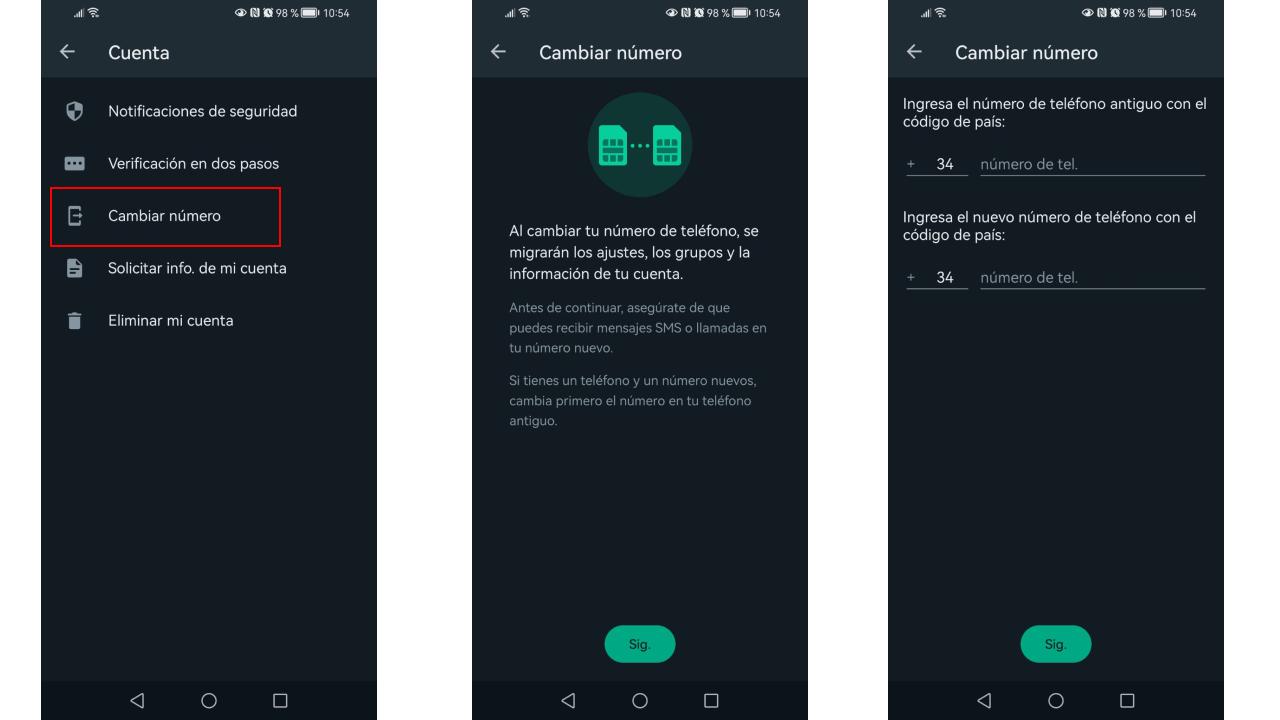
- enter your old and new phone number that you want to use
- Tap “Next” to proceed to the final stage of the WhatsApp number change process.
- WhatsApp will ask you if you want to notify your contacts about the number change. You can choose to notify all your contacts, just the ones you’ve had chats with, or select custom numbers. Groups will automatically be notified of the change.
- Tap “Done” to finish the process.
WhatsApp will ask you to register your new phone number. you will receive a six-digit code via SMS or a phone call to complete the registration. Once you have registered your new number, your WhatsApp chats will be available on the new phone number. 
And if it is a new mobile?
If you are also going to change your phone in addition to changing your number, you must make a backup of your chats in Google Drive or iCloud, depending on what your old phone is. Then, you will have to restore that backup to your new terminal to recover your chats. Then follow these steps:
- Download and install the WhatsApp application on your new device.
- Open the app and follow the steps to sign up with your new phone number.
- During the registration process, you may be asked to enter the 2-Step Verification PIN that you previously set up.
- Once registered with the new number, WhatsApp will close automatically the session on the old device.
Now, to make sure that the WhatsApp account associated with your old phone number is removed successfully, follow these steps:
- If you still have access to your old device, open WhatsApp on that device.
- Go to WhatsApp settings and select the “Account” option.
- Then choose “Delete my account» and follow the instructions to confirm the deletion of the account associated with your old phone number.
It’s important to delete the WhatsApp account associated with your old phone number to ensure that all information related to that account is deleted correctly. If you forgot to delete the account and you no longer have access to the old device, the account will be automatically deleted after 45 days of inactivity when the new owner of the number activates WhatsApp on a new device. Remember that if you are giving away or returning your mobile to an operator, make sure that delete all dataincluding the SD card if necessary, to protect your privacy and ensure that your data, such as WhatsApp chat history, does not fall into the hands of third parties.












