If you have a Samsung mobile phone that is a candidate for updating, it is likely that you already have One UI 6. This is the South Korean company’s customization layer on Android 14 and has a ton of changes and improvements for the brand’s mobile phones. The first to update were the Galaxy S23but little by little it is reaching mobile phones from other ranges, such as the modest Galaxy A14.
One UI 6 brings changes to the interface, the camera and several sections of the system, but where it also stands out is in some accessibility and simplicity options for users. And one of those options is a very, very simple way to share the internet from your mobile. We tell you how to create a one-time key for when you share the internet from your Galaxy with One UI 6.
A few taps and we have an easy and secure connection in One UI 6
Create a local network using your mobile as if it were a router It is common and also very useful. It has various names such as ‘Share connection’, ‘Wi-Fi zone’ or ‘Shared connection’ and, basically, it consists of giving the order to the mobile phone to generate a connection with another device to share its data connection.
Do you need to use your laptop in a public place and don’t want to connect WiFi? You can do it like this. Do you want to connect your nintendo switch to Internet on the bus? You can use your mobile. Are you going away for the weekend and want to take a Chromecast with you? You can do it too.
AND, When you use your mobile to share the Internet, you have two security options. One is… not having a password. It is the least ideal because anyone could connect to your network and start ‘pulling’ your data rate. It’s best to create a password, a good password, but if you need to share the Internet every now and then, it can be tedious.
One UI 6 has an option that allows you to generate a short one-time password. This password is renewed every time the shared connection is activated again and creating it is very, very simple:
- In ‘Settings’, go to ‘Connections’.
- We must scroll to the ‘Connection Sharing and Modem’ tab.
- Inside, you have to select the ‘Connection Sharing’ switch.
- Once done, click on ‘Shared connection’ and go to the bottom, where it says ‘One-time password’.
- We activate it, we enter and that’s it, we will see a password that will be renewed every time we activate and deactivate the option.
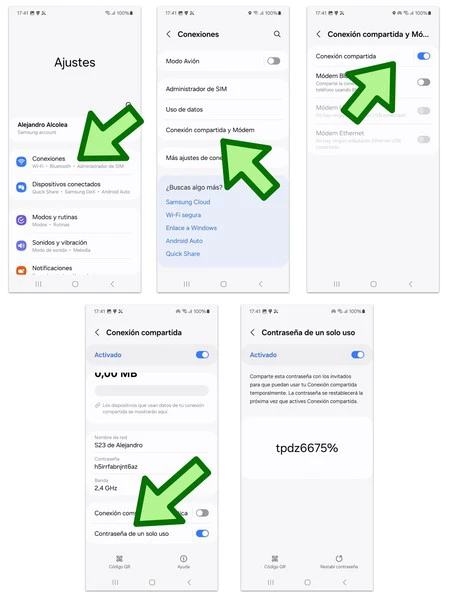
This is useful both for us, to create different passwords each time, and to share the Internet with another device or with another person. In fact, there is an option to share the connection using a QR code.
As you can see, it is one more option that is not unnecessary, which can add a layer of security in some cases by generating random passwords and, above all, it allows us to not have to think about a key so that it remains secure over time.
Via | Sammobile
In Voonze | My lifesaver for the holidays: this is how I get the most out of the Google Chromecast, even without WiFi













