
Some Windows 10 and Windows 11 users are reporting synchronization problems with some HP printer models. Microsoft has confirmed this error and would be investigating the possible causes of it. Meanwhile, there is no recommendation to avoid it or try to correct it.
Microsoft has recently confirmed a bug that would be affecting the Win usersdows 10 and 11 with the synchronization of some printers. After several days reporting problems in which our Windows computer claimed to be connected to an HP LaserJet printer, even when we did not physically have this printer, it seems that the software company is investigating the origin of the problem and what the possible solutions would be.
At the moment, it seems that it would only be affecting version 22H2 of the operating system. Among the known problems, the following appears on the Microsoft support website “Printer names and icons may be changed and the HP app is installed automatically”. However, he also states below that “Do not expect this issue to affect devices that do not have access to the Microsoft Store”. So it seems that all those computers that do not have access to the Microsoft Store should not have any problems in this regard.
Without further explanation
At the time of writing these lines, Microsoft would not be offering concrete data about the number of devices affected or how this problem can affect general usability. At the moment, all we know is through users who have been reporting the problem and who claim that, suddenly, all the printers with which they were linked had changed the name of their models to HP M101 – M106. And this situation occurred regardless of the printer that was previously connected, even if we did not have no HP printer at our disposal.
Furthermore, when you click on them, the message that appears states that “There are no tasks available on this page”. So the user is left in a loop that, a priori, has no solution.
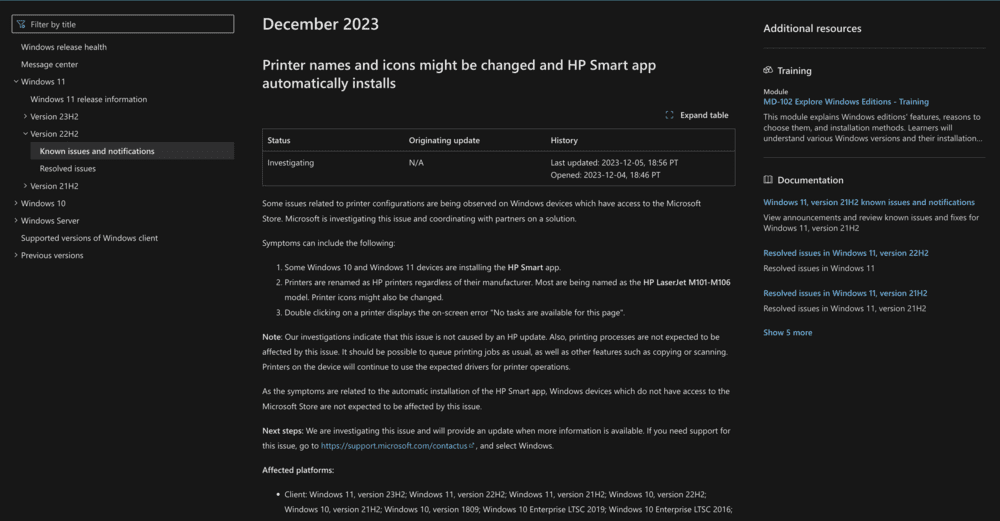
Waiting for Microsoft
Despite having recognized the problem, as we have previously mentioned, the users who have been affected by this problem have not yet had any explanation from Microsoft to be able to solve the same.
If you have been one of the users who has had the same problem after updating, the only option we currently have is to try to uninstall the latest windows update to see if this resolves the issue. In addition, it is also interesting to report the problem from the opinion center, which will allow us to follow up on it and provide information to Microsoft so that the issue can be resolved more quickly.
In addition to this problem, the second incident that has been detected in this version of the operating system, and which is also currently being investigated, occurs when desktop icons appear to move unexpectedly between monitors. The rest of those detected are currently mitigated.












