There are many reasons why your iPad may be totally blocked and you cannot access it, rendering all the data, programs and photos that you may have stored on it useless.
This can be a traumatic and stressful situation, but don’t worry because in this report we are going to teach you how to solve the problem, regain access to your locked iPad in any situation, even if you don’t remember the unlock password.
This is easier to happen than you might think. There are many situations in which you want unlock a locked iPad. For example, if it is not a device that you use regularly, it is possible that, when you want to use it again, you no longer remember what the iPad screen unlock password is.
It may seem strange to you, but it is more common than it seems, and if not, think of the number of times you have forgotten your credit card pin… and that you possibly use it more daily than your iPad! ! For this reason, an iPad being blocked due to not remembering the unlock code is a totally real possibility, the same as it could happen with your iPhone mobile phone.
Another thing that can happen is that you have tried to enter the password to access your iPad so many times, wrongly, because you pressed a key wrong or because you do not remember it correctly, that the device has been completely blocked. How to access it again? In this article we are going to explain how, whether one of these situations that we are discovering has happened to you or if, for example, a friend or relative has given you an old iPad, which he no longer uses, and has not provided you with the password, which can also be very common.
And what if your Apple ID no longer works or has been unexpectedly disabled? Well, you find yourself in the same situation: with a locked iPad that you want to unlock.
If this is your case, don’t worry at all. We are going to explain how to unlock an unlocked iPad in a matter of minutes with this article.
Use PassFab iPhone Unlocker to unlock your iPad
When you find yourself in a situation like the ones described above and you do not have the code or password to access your iPad, do not trust any solution you find on the Internet to unlock your iPad. We recommend that you use safe, reliable software, such as PassFab iPhone Unlockerwhich will serve you whether you have lost the password of your locked iPad or your locked iPhone.
We have been testing this program and we can assure you that unlocking your iPad will be a matter of a few seconds, without having to resort to the Apple ID or connect to iTunes or iCloud (possibly you do not have the password for these services either) so do not worry. worry. You just have to follow the following steps that we explain below:
The first thing you need to do is download the PassFab iPhone Unlocker program on your computer, regardless of whether it is a Windows PC or a Mac, since it is available for free for both of them.
Once you download it, install it in the usual way, as if it were any other program that you install on your computer. When the installation is complete, open it as usual.
The program will start and on the main screen you will be shown two options. Choose “Unlock screen lock code” to unlock your locked iPad.

You will need to connect your iPad to the computer you are running the program from using the USB cable. Make sure your iPad has at least 50% charge so it doesn’t turn off in the middle of the process. If not, please charge your battery first.
Once you have connected the iPad -well on battery- to the computer, you will see that the program detects it automatically. Now, click on the “Start” button that appears on the screen.
You will now go to a page where you can select where you want the firmware package that will be used to unlock your iPad to be saved on your computer. When you have chosen the route, click on the “Download” button. You will see that it only takes a few minutes to download.
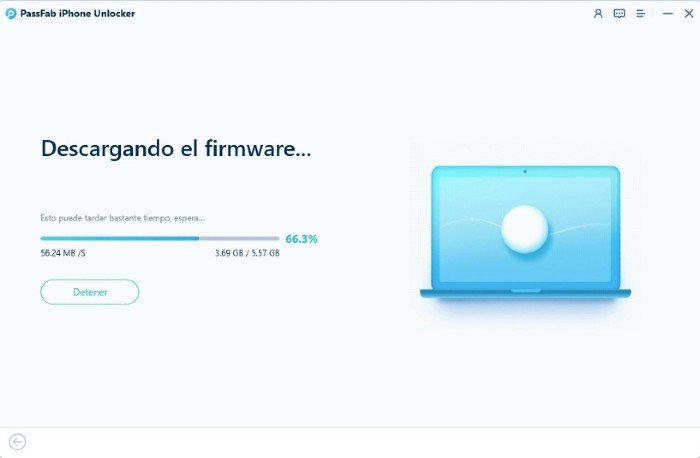
Once downloaded, you just have to click on the “Start Unlock” button to start the process of removing the lock from your iPad and you can access it without a password or access code.
It only takes a few seconds, and once it’s done, you’ll be able to access your iPad again. You can even set a new passcode from Passcode and Touch ID / Face ID settings if you want. You will see a success screen like the following:

So now you know, unlocking a locked iPad for which you don’t have a code or password is a very easy task if you use the right program. Downloading PassFab Activation Unlocker and unlocking your iPad will take no more than a few minutes. You can do it with the limited free trial version, but we recommend you get the full version to enjoy all its features and always at the best price.
PassFab 12th Anniversary Discount

In fact, how is the 12th anniversary of PassFabhere is a 70% off discount code for you to use when purchasing the software. Use coupon A8DTE to enjoy a 70% discount and download now PassFab iPhone Unlocker to, in just three steps, unlock the screen on iOS and the unlock code for iPhone and iPad. Deleting the Apple ID without knowing the password of any device is possible, and at the best price!
Also, keep in mind that with PassFab Activation Unlocker you will not only be able to unlock your iPad, but you will also be able to unlock your iPhone in case you need it in the same way and only in a few seconds. Download it now!
.












