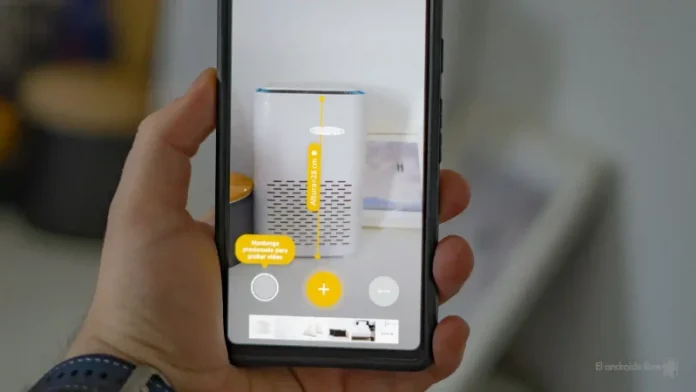
These applications are capable of measuring distances using augmented reality technology, we test their accuracy.
Thanks to the applications that exist, in addition to the improvement that smartphone hardware and software has experienced in recent years, mobile phones are capable of doing more and more things. Android and iOS users can see how furniture would look in our house thanks to augmented reality to controlling an air fryer .
There are also other types of applications that allow you to use your cell phone as a tool, either to level a painting or to measure an object that you have at home. For the latter, the device’s camera is used, and there are several applications capable of doing so, although it is something that always raises the question of whether it is really reliable.
We wanted to test some of these applications to find out if it is really possible to measure distances using only the mobile camera. For this we have used two applications that have given us different results: Distance Meter and ARuler .
distance meter
When we open the application, we will see that it is divided into several parts of the type of measurement that we want to carry out. There is the distance meter, which based on the user’s height will be able to calculate the distance to a wall . To do this you will have to point towards the bottom of said wall. In this case, it is more of a calculation than a precise measurement, and it can be used to get an idea of the distances, but it should not be taken as a reference.
On the other hand, when measuring the height and width the same thing also happens, since it is a calculation that is made taking as a reference the distance from the mobile phone to said object, something that the user can modify thanks to to a bar at the bottom left and in which you must choose the approximate distance at which the object is . One of the things that most hinders the experience in this application is the presence of advertising, which is displayed in full screen on some occasions.
If the user estimates this distance well, the approximate result can be good, although it is very difficult for it to be precise, so it is a bit complicated for this type of applications that ask to indicate the distance to be reliable. In the end, it all depends on the person holding the phone knowing how far away they are holding it, so their results are not consistent and change depending on each person. In the measurement that appears in the image, for example, it was quite close, erring by 1.5 cm.
There is also an option to calculate the length of each object in a photograph that has been taken, but to use it you must view an ad first, as a way to unlock the premium feature. In this case, a line can be drawn to measure any object that is in a photograph that we have taken, although in that case it will also be necessary to indicate the distance at which it was when taking the photo. In short, it is not the most reliable method to do it freehand, although there are other alternatives that may be more useful.
ARuler
In this case, the application does not ask you to manually enter the data used to estimate the size of an object, but rather an estimate is made automatically . This means that the user simply has to hold the device facing the surface of the object to be measured, in addition to having better performance in terms of the application itself.
To carry out the entire process, you must wait for the app to detect the surface it takes as a reference and allow you to start drawing lines to measure. In the tests we have carried out, the results have been irregular, since there have been occasions in which the measurement in centimeters of the height or width of some objects has been exactly right. However, other times it has overestimated the distances, offering a measurement that is not close to the real one.
Despite this, if the measurements are repeated a couple of times, the correct measurement is usually reached, although this can only be known by having a meter or a ruler at your side to compare. Despite this, in many cases it can give a good idea of the approximate measurement of an object, so it can be useful in specific situations where a precise result is not needed .
However, when measuring the home thinking about doing a renovation or buying a piece of furniture, these types of apps are not highly recommended , and the best option is to wait until you have a traditional meter or a laser meter. In any case, it is great news to see that these types of applications increasingly offer better results, and it is most likely that in the near future we will see more alternatives capable of calculating distances with greater precision, although the human factor will always be determining factor so that the calculations made by the mobile phone can be carried out correctly.











