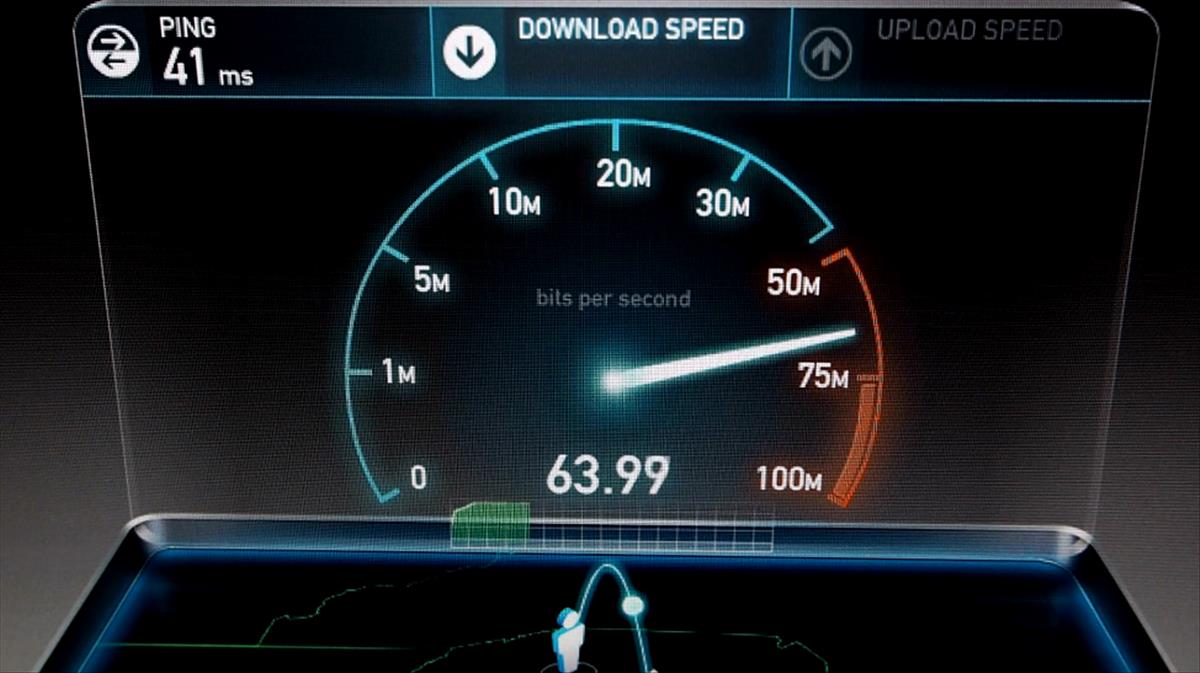How to?
How to fix Wi-Fi connection problems in a simple way

-
/home/u233641744/domains/voonze.com/public_html/wp-content/plugins/mvp-social-buttons/mvp-social-buttons.php on line 120
- /home/u233641744/domains/voonze.com/public_html/wp-content/plugins/mvp-social-buttons/mvp-social-buttons.php on line 123
- /home/u233641744/domains/voonze.com/public_html/wp-content/plugins/mvp-social-buttons/mvp-social-buttons.php on line 126
- /home/u233641744/domains/voonze.com/public_html/wp-content/plugins/mvp-social-buttons/mvp-social-buttons.php on line 129
https://voonze.com/how-to-fix-wi-fi-connection-problems-in-a-simple-way/&t=
Warning: Undefined variable $post in /home/u233641744/domains/voonze.com/public_html/wp-content/plugins/mvp-social-buttons/mvp-social-buttons.php on line 120
Warning: Attempt to read property "ID" on null in /home/u233641744/domains/voonze.com/public_html/wp-content/plugins/mvp-social-buttons/mvp-social-buttons.php on line 120
How to fix Wi-Fi connection problems in a simple way', 'facebookShare', 'width=626,height=436'); return false;" title="Share on Facebook">
How to fix Wi-Fi connection problems in a simple way &url=
Warning: Undefined variable $post in /home/u233641744/domains/voonze.com/public_html/wp-content/plugins/mvp-social-buttons/mvp-social-buttons.php on line 123
Warning: Attempt to read property "ID" on null in /home/u233641744/domains/voonze.com/public_html/wp-content/plugins/mvp-social-buttons/mvp-social-buttons.php on line 123
https://voonze.com/how-to-fix-wi-fi-connection-problems-in-a-simple-way/', 'twitterShare', 'width=626,height=436'); return false;" title="Tweet This Post">
https://voonze.com/how-to-fix-wi-fi-connection-problems-in-a-simple-way/&media=
Warning: Undefined variable $post in /home/u233641744/domains/voonze.com/public_html/wp-content/plugins/mvp-social-buttons/mvp-social-buttons.php on line 126
Warning: Attempt to read property "ID" on null in /home/u233641744/domains/voonze.com/public_html/wp-content/plugins/mvp-social-buttons/mvp-social-buttons.php on line 126
https://voonze.com/wp-content/uploads/2022/06/Como-solucionar-problemas-de-conexion-Wi-Fi-de-una-manera-sencilla-3-1000x600.jpg&description=
Warning: Undefined variable $post in /home/u233641744/domains/voonze.com/public_html/wp-content/plugins/mvp-social-buttons/mvp-social-buttons.php on line 126
Warning: Attempt to read property "ID" on null in /home/u233641744/domains/voonze.com/public_html/wp-content/plugins/mvp-social-buttons/mvp-social-buttons.php on line 126
How to fix Wi-Fi connection problems in a simple way', 'pinterestShare', 'width=750,height=350'); return false;" title="Pin This Post">
How to fix Wi-Fi connection problems in a simple way&BODY=I found this article interesting and thought of sharing it with you. Check it out:
Warning: Undefined variable $post in /home/u233641744/domains/voonze.com/public_html/wp-content/plugins/mvp-social-buttons/mvp-social-buttons.php on line 129
Warning: Attempt to read property "ID" on null in /home/u233641744/domains/voonze.com/public_html/wp-content/plugins/mvp-social-buttons/mvp-social-buttons.php on line 129
https://voonze.com/how-to-fix-wi-fi-connection-problems-in-a-simple-way/">
The Wi-Fi connection is present in many homes, companies and businesses. His popularity skyrocketed years ago, and today it is something so essential that we might not be able to ‘live without it’. If you think I’m exaggerating, think for a moment about all the devices you have connected to the Internet via Wi-Fi, and what would happen if that connection stopped working forever.
Over the years, the Wi-Fi connection has evolved through the launch of numerous standards, and has also experienced a notable improvement thanks to the arrival of new hardware that, in general, was not only prepared to take advantage of the increases in raw connection speed, but also included functional and security improvements.
However, despite all this evolution, and these improvements, the Wi-Fi connection still not perfect since it continues to be vulnerable to the classic range, stability and interference problems, and in many cases it can end up giving errors that, at first, may seem impossible to identify.
I have also had problems on more than one occasion with my Wi-Fi connection, and it is curious because I have not had the same situation the wired connection, that is to say, this one has hardly given me problems. I know how annoying this can be, and how much time it can waste us, and for this reason I wanted to share this article with you, where we will see how we can solve Wi-Fi connection problems.
Wi-Fi connection problems and solutions: these are the most effective

As users, we can end up suffering from a wide variety of Wi-Fi connection problems, but in this article we are going to focus on the three most frequent: total or partial loss of connection, poor performance and total absence of connection (we cannot connect to the Internet) . The solutions that we are going to offer you are not only one of the easiest and fastest to usethey’re also some of the most effective out there, and they work with all the problems we’ve listed.
Check if you have done the login correctly
If you are re-accessing your Wi-Fi connection and therefore have had to enter your data again, it is important that you check that you are performing the session correctly, that is, that you have correctly entered the name of the network and the password. It is more important than it seems, since I have come across users on more than one occasion who said they could not connect to their Wi-Fi network despite the fact that “they did everything right”, and in the end it turns out that they made a mistake in the username, password, or both.
Because it is important? It’s very simple, because if you don’t enter the data correctly you won’t be able to connect to your Wi-Fi network, and you won’t have an Internet connection. Double check that the username and password you are entering are correct.
Reboot the router
This would be the second step that I would take if I experienced a Wi-Fi connection problem, because it is one of the fastest, simplest and most effective. Note that to reboot the router, It’s not enough to turn it off and onyou have to disconnect it from the mains for at least one minuteand reconnect it.
Why is it effective? Well, because restarting the router can solve problems and errors that were latent and that, in the end, can become a source of problems. This issue is similar to what happens when you restart a PC, for example, a memory dump occurs which causes the system to boot “clean”, which can help solve certain problems.
And also reboot the affected device

Because sometimes even if we restart the router, the problem may remain due to a conflict or error that has not been resolved on our smartphone, PC or device that we were using to connect to the Internet. In general I recommend that you restart the router and the device at the same time.
Why is it effective? For the same reason that we have told you when talking about the router restart, but it is important to do it at the same time because that way both devices start from scratch, that is, they receive a restart that can resolve those latent errors. If we leave a device without restarting, we run the risk that the other restart has been useless.
Do you have intruders on your Wi-Fi connection?
This is another evil that occurs more frequently than we might think. If we have an intruder, he may be consuming a lot of bandwidth which will make our Wi-Fi connection work really badly, and can leave us directly offline. To detect intruders effectively we have to enter the settings of our router and search the list of connected devices. If we find one that is not ours, the conclusion is simple, we have an intruder. To get rid of it, simply change the password of the Wi-Fi network.
Why is it effective? Because intruders can end up consuming all the bandwidth of our Wi-Fi connection, and leave us without bandwidth. If this happens, we may have a connection, but it may not really work, or it may work so slowly that the user experience will end up being horrible.
change band
It may seem unimportant, but if we have the possibility to connect to the 5 GHz band and the 2.4 GHz band we should try both and determine if the problems remain, or if instead they are limited to one of them. This case happened to me personally with a television that was very far from the router, and that constantly lost the connection under the 5 GHz band (Wi-Fi 5), but worked fine with the 2.4 GHz band (Wi-Fi 4). ).
Why is it effective? It is because we may be facing a problem of signal range, and this is resolved by moving to the 2.4 GHz band, whose range is greater than that of the 5 GHz band. In my case, this meant a loss of speed, but staying at 32 Mbps on average was still enough to enjoy Netflix in 4K.

Do a network adapter reset
This is especially useful when we have problems connecting from a PC based on Windows 10 or Windows 11, in fact a few weeks ago I had a problem with Windows 11 after receiving an update of said operating system that caused my Wi-Fi connection to stop working randomly, and after wasting a lot of time this was the only way to fix it. It’s very simple, we just have to enter “Settings > Network and Internet > Status > Network Reset”.
Why is it effective? Well, because it does a complete reset of the settings, configurations and network adapters, returning them to the factory state. With this, it is possible to eliminate possible wrong configurations and settings, and put an end to conflicts and errors that were causing the problems we had with our Wi-Fi connection.
Content offered by AVM FRITZ!
-
/home/u233641744/domains/voonze.com/public_html/wp-content/plugins/mvp-social-buttons/mvp-social-buttons.php on line 120
- /home/u233641744/domains/voonze.com/public_html/wp-content/plugins/mvp-social-buttons/mvp-social-buttons.php on line 123
- /home/u233641744/domains/voonze.com/public_html/wp-content/plugins/mvp-social-buttons/mvp-social-buttons.php on line 126
- /home/u233641744/domains/voonze.com/public_html/wp-content/plugins/mvp-social-buttons/mvp-social-buttons.php on line 129
https://voonze.com/how-to-fix-wi-fi-connection-problems-in-a-simple-way/&t=
Warning: Undefined variable $post in /home/u233641744/domains/voonze.com/public_html/wp-content/plugins/mvp-social-buttons/mvp-social-buttons.php on line 120
Warning: Attempt to read property "ID" on null in /home/u233641744/domains/voonze.com/public_html/wp-content/plugins/mvp-social-buttons/mvp-social-buttons.php on line 120
How to fix Wi-Fi connection problems in a simple way', 'facebookShare', 'width=626,height=436'); return false;" title="Share on Facebook">
How to fix Wi-Fi connection problems in a simple way &url=
Warning: Undefined variable $post in /home/u233641744/domains/voonze.com/public_html/wp-content/plugins/mvp-social-buttons/mvp-social-buttons.php on line 123
Warning: Attempt to read property "ID" on null in /home/u233641744/domains/voonze.com/public_html/wp-content/plugins/mvp-social-buttons/mvp-social-buttons.php on line 123
https://voonze.com/how-to-fix-wi-fi-connection-problems-in-a-simple-way/', 'twitterShare', 'width=626,height=436'); return false;" title="Tweet This Post">
https://voonze.com/how-to-fix-wi-fi-connection-problems-in-a-simple-way/&media=
Warning: Undefined variable $post in /home/u233641744/domains/voonze.com/public_html/wp-content/plugins/mvp-social-buttons/mvp-social-buttons.php on line 126
Warning: Attempt to read property "ID" on null in /home/u233641744/domains/voonze.com/public_html/wp-content/plugins/mvp-social-buttons/mvp-social-buttons.php on line 126
https://voonze.com/wp-content/uploads/2022/06/Como-solucionar-problemas-de-conexion-Wi-Fi-de-una-manera-sencilla-3-1000x600.jpg&description=
Warning: Undefined variable $post in /home/u233641744/domains/voonze.com/public_html/wp-content/plugins/mvp-social-buttons/mvp-social-buttons.php on line 126
Warning: Attempt to read property "ID" on null in /home/u233641744/domains/voonze.com/public_html/wp-content/plugins/mvp-social-buttons/mvp-social-buttons.php on line 126
How to fix Wi-Fi connection problems in a simple way', 'pinterestShare', 'width=750,height=350'); return false;" title="Pin This Post">
How to fix Wi-Fi connection problems in a simple way&BODY=I found this article interesting and thought of sharing it with you. Check it out:
Warning: Undefined variable $post in /home/u233641744/domains/voonze.com/public_html/wp-content/plugins/mvp-social-buttons/mvp-social-buttons.php on line 129
Warning: Attempt to read property "ID" on null in /home/u233641744/domains/voonze.com/public_html/wp-content/plugins/mvp-social-buttons/mvp-social-buttons.php on line 129
https://voonze.com/how-to-fix-wi-fi-connection-problems-in-a-simple-way/">