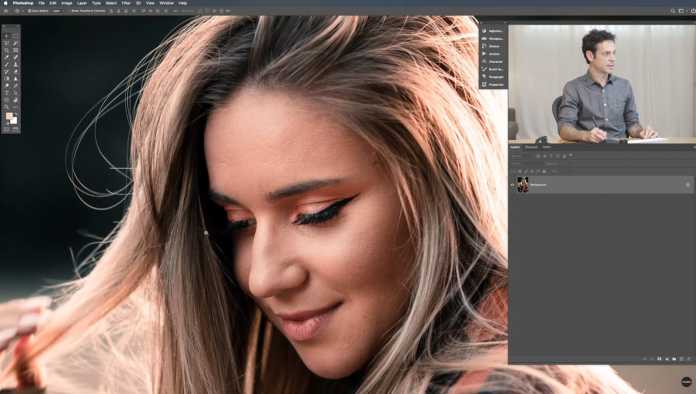Making selects in Photoshop can vary from one click of a button, through to painstaking pathing and manual refinement. Well, Photoshop 2020 now has a new selection tool called “Subject Select” — but how good is it?
I often have to make selections in my post production phase of work. Sometimes I can do it fairly effortlessly due to high contrast, but often they are more complex than the automated functions can handle. That said, there are plenty of retouchers who are better at manipulating the parameters of Photoshop’s tools to get the selection closer to where they want it to end, but for most users, nothing will get you that close on a complex image.
The problem with most images is that the subject just isn’t obvious to the software — or indeed, any software. In one of the last example Aaron Nace of PHLEARN gives in this video shows just how tricky it can be to separate out subject from background, even to the human eye. If a subject’s hair or garments are close enough in exposure and color to the background, they can be almost indecipherable. Photoshop’s new “Subject” tool under the “Select” dropdown menu does suffer with many of the familiar issues that automated selections suffer, but I would say it is an improvement.
Have you tried this tool out yet? What did you think?