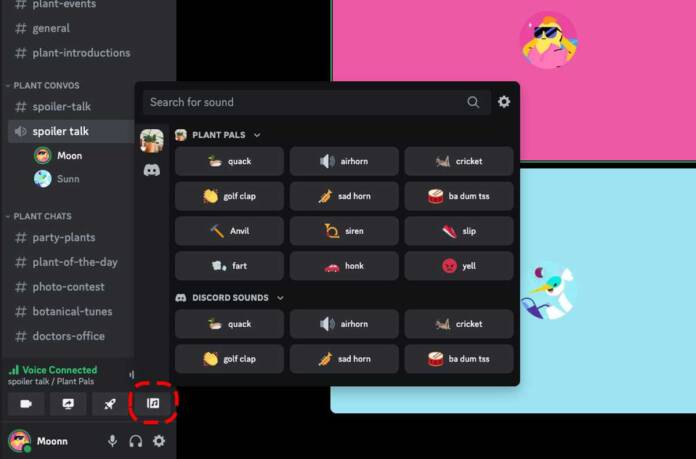Discord is introducing the arrival of a new feature called Soundboard as a way to react to voice calls that occur within voice channels by using sounds selected by the community.
In this sense, those responsible for the servers must previously load the sound packages so that the users of their respective communities can then choose the sounds to be used in voice calls as a reaction.
The exception will be those who are under the Nitro subscription that, as has been the case with stickers and emojis, you can use the sounds of your communities on any other Discord server.
More fun for voice channels
Initially, Soundboard can only be managed and used from the desktop, although the reactions carried out in voice calls can also be heard from mobile devices, like any other sound.
To make use of Soundboard, all you have to do is enter any voice channel of the server you are on, and look for the new button with an icon in the shape of a music album, which must be pressed to make the Soundboard window appear, showing sounds available, as long as the server moderators have not removed their use entirely.
The possibility of use depends on the configurations and permissions established
Servers already have a number of sounds preloaded to get you started, and server managers will be able to add new sounds or even restrict the use of this feature to certain sounds.
To upload sounds you must be the owner of the servers or have administrator permissions. Once a sound is loaded, you can change its name, adjust the volume, and even assign an icon to make it easier to identify.
There is no doubt that the experiences on the Discord servers will now be more fun. Those interested will have more information about this feature in their Help Center.
More information: Discord