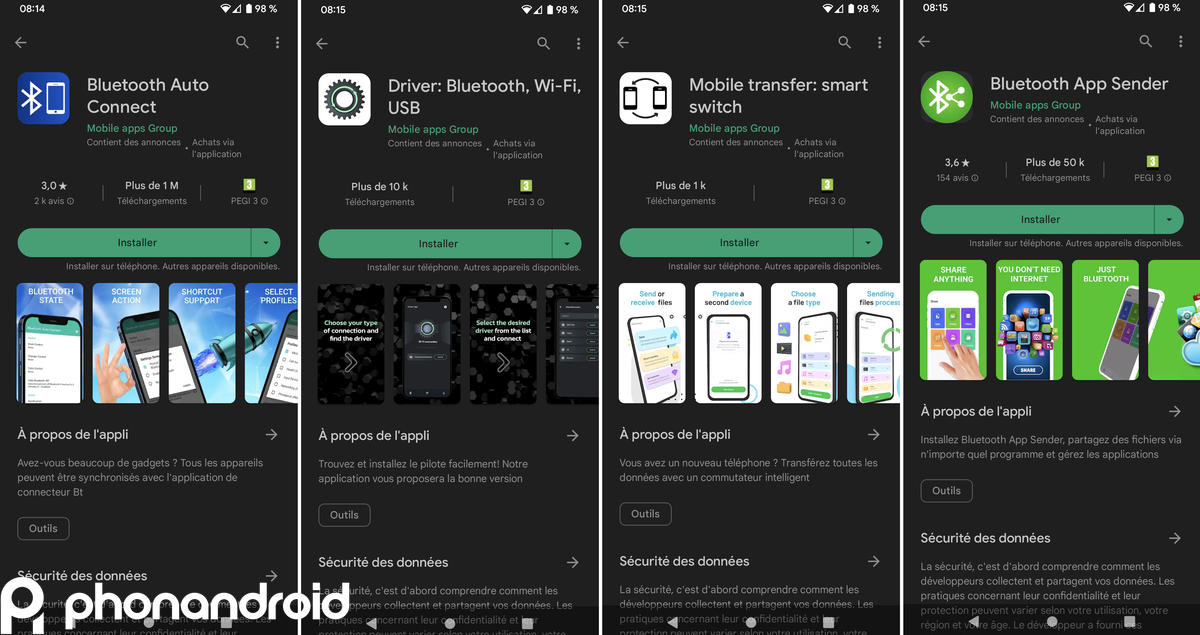On Android, four applications with more than a million downloads are dangerous for your smartphone. Spotted by Malwarebytes, they steal your personal data and download advertisements without your knowledge.
Google is very vigilant when it comes to the applications present on its Play Store, but sometimes certain scams slip through the cracks. This is the case with these four applications spotted by Malewarebyte which have been downloaded over a million times. If this is your case, uninstall them immediately.
These four applications are all the work of a developer called “Mobile apps Group”. These are software that seem completely normal and useful in everyday life: Bluetooth Auto Connect, Bluetooth Wi-fi USB Driver, Mobile Transfer Smart Switch as well as Bluetooth App Sender.
Apps that steal your data
Make no mistake, these are just decoys. Once launched, these applications steal all your personal data and download advertisements without your knowledge. As Malewarebytes indicates, they ship HiddenAds, a malware that activates a few days after the first opening. It does not hesitate to open Chrome in secondary tabs to download advertisements, even when your smartphone is locked.
Moreover, this malware downloads an advertisement warning you that your smartphone is sealed by a virus and that you must download a (fake) antivirus immediately. Ironic. In short, if you see these applications on the Store, flee! If you have unfortunately already downloaded them, uninstall them as soon as possible and change your passwords, you can never be too careful.
Also read – Android malware: these fake apps have 10 million downloads, uninstall them right away!
The fact that a million people have already been trapped is alarming, as it shows that Google is slow to react to protect its customers. This large number of downloads also helps to promote them to trap even more victims. This is not the first time that this kind of app has been talked about and probably not the last. Before downloading an application, be sure to find out about the developer and take a look at the user reviews as well as the overview page.
Source : TechRadar