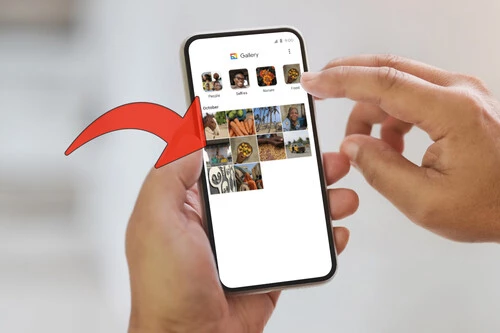Google Photos is not only an application to store and share photos and videos on our devices, but also an app to store our images in the cloud. If you open Photos, the app may offer to sync your images to the cloud, which takes up space in our Google accounts.
Photos actually does a lot of things on your mobile: it intelligently organizes our images, identifies locations, faces and much more. But, to be honest, the app feels overloaded if we use it as a gallery, something that many phones include by default. Fortunately, Google has its own Gallery app, a hidden gem among its catalog of applications.
Gallery is an app that only does one thing, but it does it very well
The most important thing about the Google Gallery application, or Gallery, is that the app is specifically aimed at offering the main and most important functions that we look for in an image gallery on the mobile, and does not require internet connection.
It feels like a simplified version of Google Photos, easier to use and with a much cleaner user interface. The app offers quick access to our images and videos in the form of albums or as a complete roll of images, and has some smart functions to detect faces, people and other types of images.

These are basic functions in a Gallery app, and the Google application fulfills this role perfectly. It doesn’t need more, and of course, it doesn’t constantly insist that we upload our photos and videos to the cloud. It’s the ideal replacement for Google Photos that you didn’t know you needed.
How to use Gallery as your Gallery app on any Android mobile
Some mobile manufacturers include Photos as the default gallery on their devices. This is the case, for example, of Motorola, which opts for the Google Photos and Google Files applications as image and file managers by default.
It is possible to replace Google Photos with its simplified (but improved) version as a gallery. To do so, we start with the most important thing: install the Google Gallery app on our device from the Google Play Store.

Gallery
Gallery is Google’s official photo and video gallery app, with a clean and easy-to-use interface.
After installing it, we follow the following steps on a mobile phone whose main gallery app is Google Photos:
- We access the settings menu and then the section Apps
- We select “All apps” and we look for Photos
- We enter Photos and press “Disable”
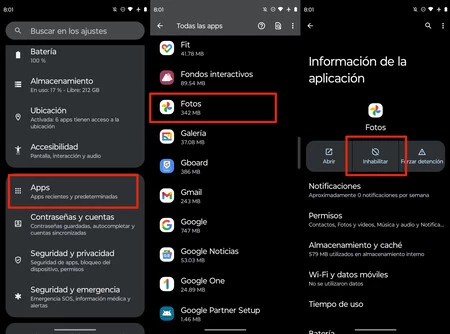
This deactivates the Photos app on the mobile, so we can use Gallery as the default application for images and videos. Every time you want to upload your images to Photos, you can re-enable the app from this section.
In the event that the device has its own Gallery app, as is the case with Samsung galaxy but you still want to use Google Gallery as the default app to view your photos and videos, you can follow the following steps:
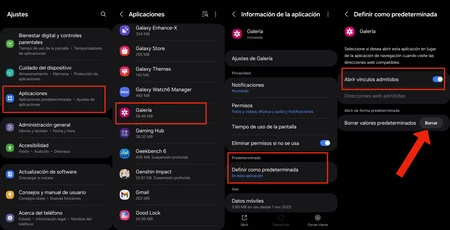
- We access the settings menu and then the section Applications
- We look for the app Gallery and we enter it
- We enter the option “Set as default”
- And finally, we perform the following actions: first we press “Delete” in the option Clear default valuesand second we uncheck the box “Open supported links”
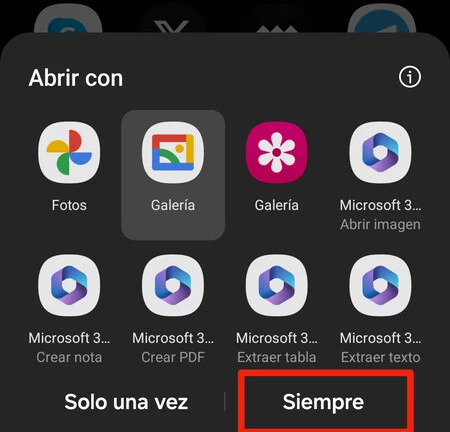
After following these steps, the next time we open an image the phone will ask which app you want to use to open it. We select Gallery and choose the “Always” option, so that this app is the new default gallery on the device.
Via | The Free Android
In Apps ProBox | The 13 best Android tricks according to Google itself
In Apps ProBox | 21 essential tips to take good photos with your Android mobile