The fingerprint reader has been one of the main biometric authentication methods on modern smartphones. This system used to unlock the device, access applications and perform secure financial transactions.
And as technology has advanced, mobile phone manufacturers have developed different locations for the fingerprint reader, including the screen and the side of the device.
Now, before we get into where the best location for the fingerprint reader is, It is important to consider the advantages and disadvantages of eachso pay attention to the following lines because we will explain everything you need to know.
Fingerprint reader on the side of the mobile
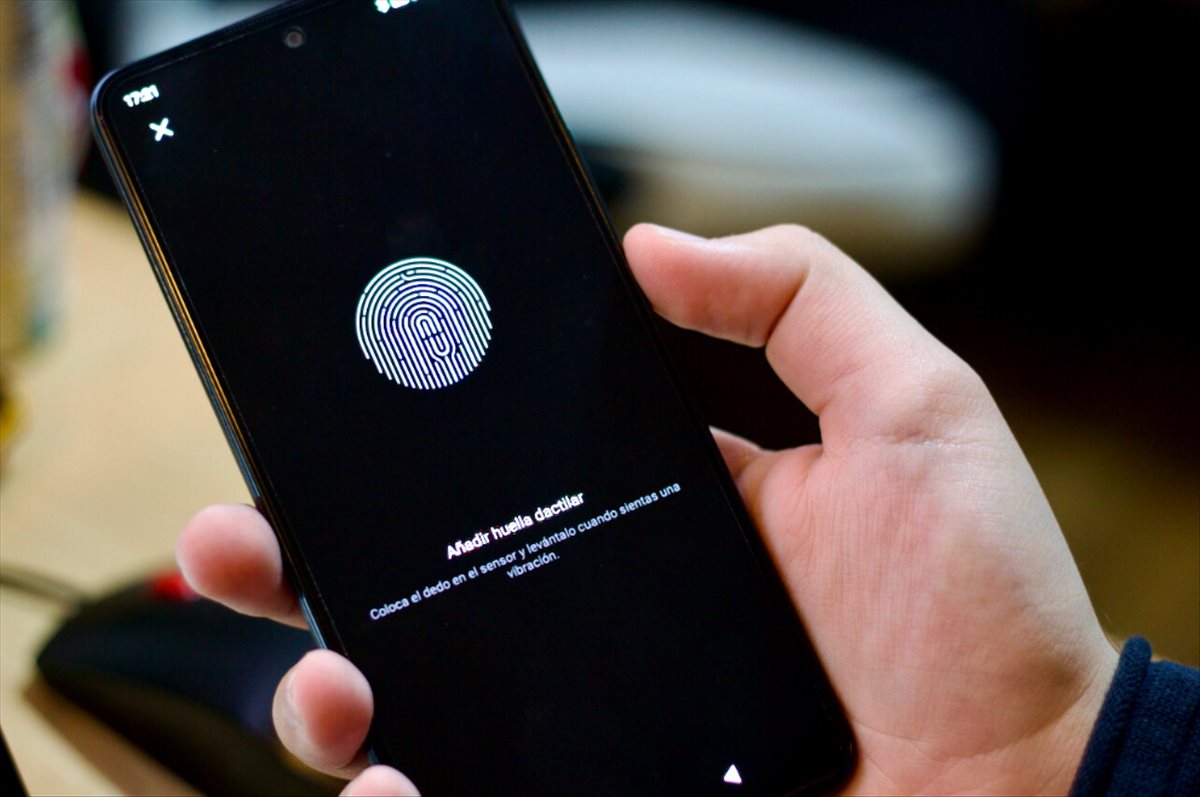
Let’s start with the fingerprint reader on the side of the device. This location has become a popular choice for many mobile phone manufacturers, especially for those looking for borderless and full screen layouts.
This is because by having the fingerprint reader on the side, user can unlock their device easily and quickly even without looking at the screen. In addition, this location also offers greater security, since the fingerprint reader is not exposed on the screen.
However, of course there are also some disadvantages to this location. For example, some people may have difficulty reaching the fingerprint reader on the side of the device, especially if they have small hands or short fingers. Also, if the fingerprint reader is on the side of the device, it can be difficult to reach when the phone is on a table or stand.
Fingerprint reader on mobile screen

On the other hand, the in-display fingerprint reader of the device has gained even more popularity in recent yearsthanks to the fact that this fingerprint reader on the screen offers greater comfort for users, since it is not necessary to reach the side of the device to unlock it.
Now as for your location, this type of reader allows the screen to be completely flat without the need to have additional space to locate the fingerprint reader.
And while it may be a better option, there are also some downsides to this location of the reader, such as some models may require the user to press their finger harder on the screen to unlock the device. In addition, on-screen fingerprint readers may be less accurate than those on the side of the device, especially if there is dirt or scratches on the screen.
Leaving all this clear, which option turns out to be better overall? Well, obviously this is something that depends on each person and the most likely thing is that at this point you have already drawn your own conclusions, but If we go to full personal opinion, I would choose the fingerprint reader on the side of the mobile.
I choose this option simply because It turns out to be a little more risky to rely on the integrity of the screen and that it does not get damaged for the sensor to work.. However, if you are often changing phones frequently and take care of them, this may not even be something that matters much to you. In that case, the type of fingerprint sensor you prefer would be a matter of taste and needs.













