Mobile phones continue to have better batteries and faster fast charging speeds. However, there are so many functions that it is not always taken into account which ones they use more battery, even when they are not being used. And within these is your phone’s 5G connection.
As much as you want to have all kinds of functions and connections on your latest generation mobile, there are certain features that consume more battery than you think. In fact, if you want to start save battery On your mobile, you’d better make these changes to its settings so that it stops using so much energy.
Why go from 5G to 4G
The 5G connection uses more battery, it is a reality that has been demonstrated with different studies. To be more exact, spends 6 and 11% faster depending on the chip of the Android mobile. But, overall, the smartphone’s energy is consumed sooner, even when it is not connected to a fifth-generation mobile network. On the other hand, in the case of iPhones, it could be seen that there was a difference of up to 20%.
It is true that 5G (SA) consumption is lower, the problem is that not all operators in Spain offer this connection, which is also known as 5G+. In addition, the coverage of this network is much lower in the country. Therefore, at go from 5G to 4G The truth is that you will notice that the phone uses less battery with use, and even without using the mobile data connection.
Many users will not notice a big difference in speed, especially when in the area in which they live there is no good 5G network coverage. So it would not be necessary to have this automatic connection activated on the phone. And this also means that, by continuously searching for this connection, the mobile phone uses more energy. So you spend more both when using this connection and when you cannot enjoy it. Therefore, it is clear that the speed is lower in 4G, but you will be able to save battery.
How to switch to 4G on your mobile
If you want to deactivate 5G and use 4G only from your smartphone, the truth is that it is very easy for you. You just have to change a setting in the mobile connections section of your terminal so that it leaves out the fifth generation network and only connect to 4G/LTE. Depending on whether you have an iPhone or Android, the steps to follow are different (each Android customization layer is also different and the steps may change):
- On Android This route may help you: go to Settings > Connections > Mobile networks > Network mode. Please note that each brand’s customization layer changes different elements of the settings. So it can also be Preferred network type, and once here, it’s time to choose 4G.
- On iPhone: Enter the Settings app > tap on Mobile data > go to Options > tap on Voice & data > choose the 4G tab.
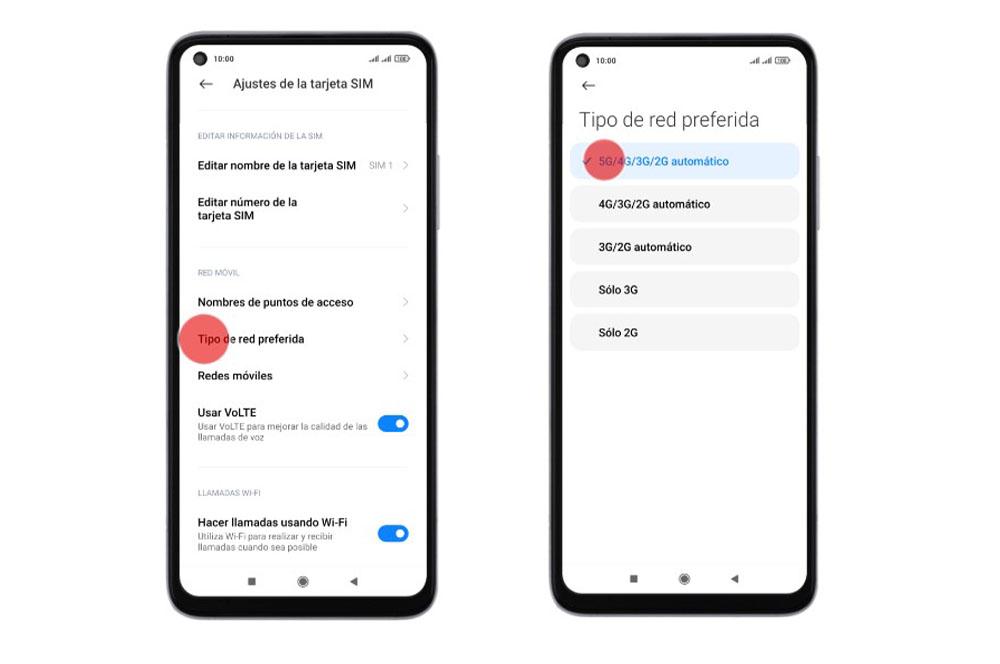
In this way, as the days go by, you will be able to notice how consumption is lower. It is also true that the difference will be greater depending on the processor your phone has, since the latest studies have shown that battery consumption when using 5G networks is not the same in everything. In any case, it will be a great help to save energy.












