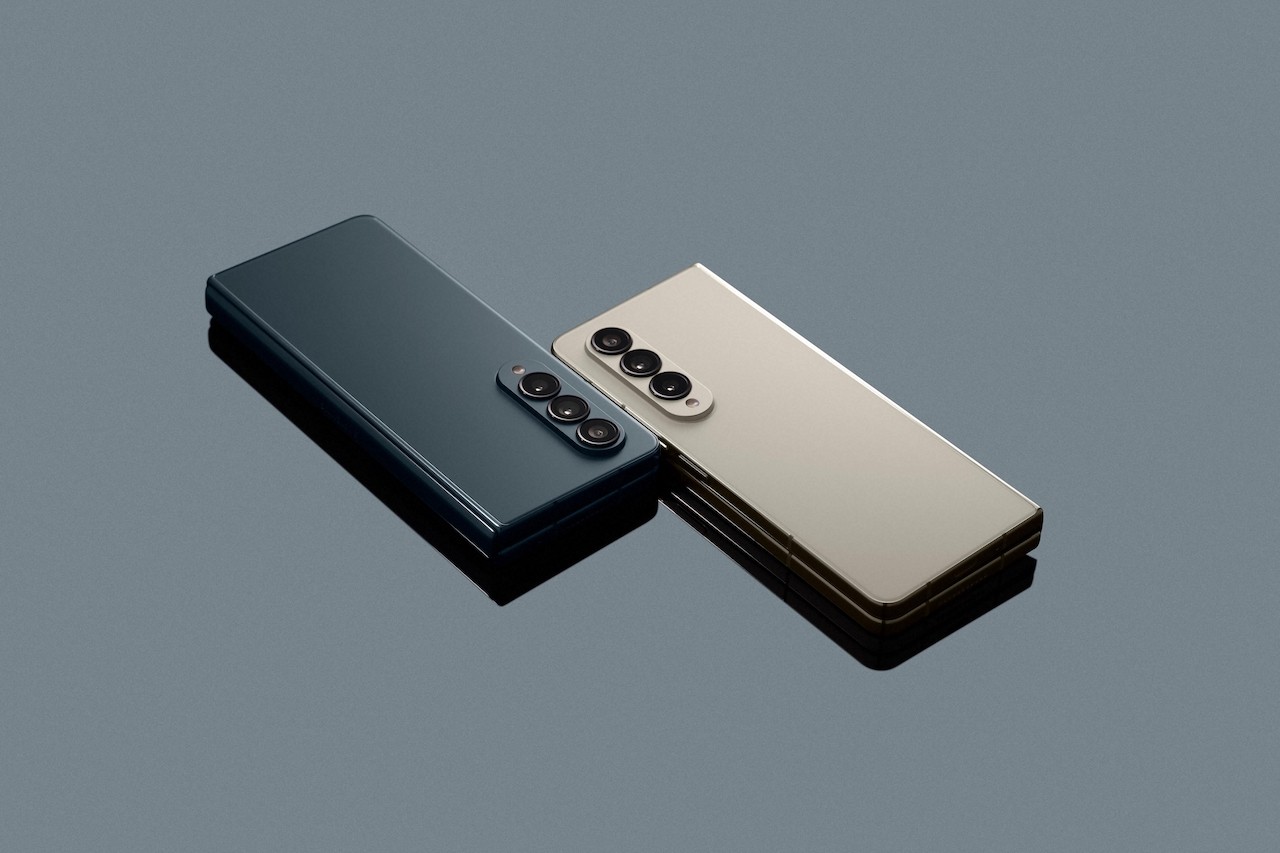The ubiquitous Universal Serial Bus (USB) is celebrating success after success. However, the large number of specifications is confusing, and many hardware manufacturers do not strictly adhere to them. This can lead to annoying misunderstandings and compatibility problems. We examine the current status of fast USB devices with data transfer rates of 20 Gbit/s and explain what the young USB4 and Thunderbolt 4 standards also bring.
A quick look back: USB 2.0 is more than 20 years old and USB 3.0 is already 14 years old. The data transfer mode introduced with USB 3.0 with 5 gigabits per second (5 Gbit/s aka SuperSpeed) transfers up to 480 MB/s in practice. That’s faster than any magnetic hard drive and almost as fast as a SATA SSD. So many people are perfectly happy with USB 3.0.
The more recent specifications USB 3.1 and USB 3.2 brought faster data transfer modes with 10 and 20 Gbit/s, but also confusion: Because many device manufacturers advertised (and still advertise) full-bodiedly with USB 3.1 or USB 3.2, but meant the respective “Gen 1”. version that hides the legacy 5 Gbps mode. USB 3.2 Gen 2 stands for 10 Gbps, USB 3.2 Gen 2×2 for 20 Gbps.
USB-C convenience
In the meantime, the compact Type-C connector has brought many convenient innovations. It is twist-proof and can withstand more mating cycles – so it is more durable if the manufacturer complies with the specification. Because it has more contacts than the old Type-A plug, USB-C enables additional functions: Thanks to the high charging capacity, even large notebook batteries can be recharged and the cable transmits video and audio signals at the same time.
Thunderbolt has also been using the USB-C connector since version 3. This is very practical, but again confusing: You can only tell whether a socket “only” supports USB-C or Thunderbolt by the small lightning symbol or the data sheet. Both USB-C and Thunderbolt enable flexible docking stations that eliminate the need for proprietary models from the respective notebook manufacturer. With 40 Gbit/s, Thunderbolt 3 achieves even higher transfer rates than USB 3.2 and has some additional functions, more on that later.
There is a misconception about USB-C: Many PC buyers expect every Type-C socket to be fully functional, but unfortunately many are only optional. Type C sockets are very common, which only transmit 5 Gbit/s and do not have fast charging functions or the alternative DisplayPort transfer mode to connect a monitor (DP Alt Mode).
This could have been better with USB4 because it comes with stricter minimum requirements: USB4 basically combines the Thunderbolt 3 technology previously used exclusively by Apple and Intel with USB 3.2. However, neither the DP Alt Mode nor the 20 Gbit/s mode backwards compatible with USB 3.2 Gen 2×2 are stipulated. But the biggest hammer is that USB4 devices do not necessarily have to be able to handle Thunderbolt 3, although USB4 is based on it. After all, USB4 peripherals work on Thunderbolt 3 hosts, and USB4 hosts are capable of 10Gbps transfers.
The queen of flexible notebook interfaces is currently Thunderbolt 4: On the one hand, compatibility with Thunderbolt 3 and USB4 is required, but on the other hand, charging functions and two external 4K displays must be able to be connected at the same time. However, Thunderbolt 4 is only available in the latest generation of notebooks with Intel chips and it cannot be retrofitted to desktop PCs using a plug-in card. Therefore, the spread is still low.
USB4 is also making slow progress: AMD and the few manufacturers who have equipped notebooks with the Ryzen 6000 are still struggling with firmware quirks. So far there are very few USB4 peripherals on the market.
From USB 3.2 to USB4
Most USB SSDs on the market operate at 10 Gbit/s (USB 3.2 Gen 2). If a sufficiently fast NVMe SSD is built into it (and not just a SATA SSD), they transfer a respectable 1 GB/s, at least when reading. When writing, many cheap USB SSDs only achieve this speed as long as their SLC cache is not full, after which the transfer rates drop. However, the internal SATA SSDs and even more so the hard drives of older notebooks and PCs are often too slow to use more than USB 3.2 Gen 1.
However, more and more notebooks and desktop computers are equipped with M.2 SSDs that can read over 3 GB/s (PCIe 3.0 x4 transmits up to around 3.8 GB/s, PCIe 4.0 x4 even over 7 GB/s). With these modern computers, USB 3.2 Gen 2×2 makes sense. Numerous USB SSDs deliver more than 2 GB/s to such USB-C sockets. USB 3.2 Gen 2×2 can also be retrofitted to a desktop PC with a free PCIe 3.0 slot (minimum PCIe 3.0 x4).
Also USB4 can transfer data with at least 20 Gbit/s and therefore the question is obvious whether there are differences. The answer is yes! And in the worst case scenario, a USB 3.2 Gen 2×2 peripheral on a USB4 port only delivers 10 Gbps.
In order to understand this deficiency, one must realize that USB4 actually uses Thunderbolt 3 for the fast transfer modes with 20 and 40 Gbit/s. In addition, a USB4 connection can also “pass through” or tunnel USB connections. But the only mandatory requirement is the support of the 10 Gbit/s transfer mode, i.e. USB 3.2 Gen 2. We are curious to see how the manufacturers of notebooks and USB4 hubs will implement this requirement in the future. So far we have only been able to test this on a few devices.
| USB transfer rates | ||
| designation | maximum transfer rate | |
| bit rate | practically maximum | |
| USB4 40 | 40 Gbps | > 3 GB/s |
| USB4 20 | 20 Gbps | 2 GB/s |
| USB 3.2 Gen 2×2 | 20 Gbps | 2 GB/s |
| USB 3.2 Gen 2 | 10 Gbps | 1.1 GB/s |
| USB 3.2 Gen 1 | 5 Gbps | 450 MB/s |
| USB2.0 | 480Mbps | 48 MB/s |
| for comparison | ||
| thunderbolt 4 | 40 Gbps | > 3 GB/s |
| thunderbolt 3 | 40 Gbps | > 3 GB/s |
| M.2 SSD PCIe 4.0 x4 | 64 Gbps | 7.8 GB/s |
| M.2 SSD PCIe 3.0 x4 | 32 Gbps | 3.9 GB/s |
| SATA 6G SSD | 6 Gbps | 560 MB/s |
| Hard drive (SATA or USB) | – | < 300 MB/s |
With some USB4-compatible cables, you can read references to the maximum possible transfer rates, i.e. 20 or 40 Gbit/s. Sometimes there is cryptic information like “USB4 3×2”. They have little practical relevance, but for the sake of completeness: Like USB 3.2 Gen 2×2, USB4 can also bundle two signal paths for faster data transmission, but can also use the higher bit rate of 20 instead of just 10 Gbit/s. This means that USB4 can implement 20 Gbit/s transmission in two different ways: Either with two paths and 10 Gbit/s each (2×2) or with one path and 20 Gbit/s (3×1). In addition, USB4 can also tunnel USB 3.2 Gen 2×2 mode. The USB industry association that sets the specs doesn’t seem too keen on simplification…