With the arrival of Google’s “cheap” mobile, and the great reception of this Google Pixel 6a, the company updated its range of headphones with TWS aimed at the highest quality segment, the Google Pixel Buds Pro. With noise cancellation, designed to get out of the usual trend in this type of device and with sound characteristics that, on paper, promised. The time has come to check it out.
I have lost count of all the truly wireless or TWS headphones that have passed through my hands, most mobile manufacturers decided to release theirs ; that swelled as an alternative to the usual companies in the audio segment. Among my favorites, the Huawei FreeBuds Pro were in the top three; with another spot on that podium for the Apple AirPods Pro, the ones I usually carry around. Since I’ve been testing the Google Pixel Buds Pro the tables have changed.
10 GOOGLE APPS THAT COULD HAVE SUCCESSFUL
Pixel Buds Pro data sheet
| PIXEL BUDS PRO | |
|---|---|
| Driver | 11mm dynamic speaker driver |
| connectivity | Bluetooth 5.0
multipoint connectivity |
| Endurance | Headphones: IPX4 protection
Case: IPX2 protection |
| sensors | Infrared proximity sensor
Accelerometer and gyroscope with motion detection |
| Autonomy | Headphones: up to 7 hours with ANC; up to 11 hours without ANC
Case: up to 20 hours with ANC; up to 31 hours without ANC |
| Others | Active Noise Cancellation
Ambient Sound Mode Volume Equalizer touch control |
| Dimensions and weight | Auricular: 22,33 x 22,03 x 23,72 mm; 6,2 g
Funda: 25 x 50 x 63,2 mm; 62,4 g |
| Precio | 219 euros |
Design: somewhat difficult to put on and with a better grip than it seems

When I opened the carrying case for the first time, I already appreciated that Google had opted for a very different design from the trend that Apple has set. Closer to the Samsung Galaxy Buds family, this new Google Pro model lacks a stick (just like the previous Pixel Buds A) and is inserted into the ear, staying in line with the ear . Given that design, designed to fit the ear, the Pixel Buds Pro are reluctant to leave the case.
They are somewhat difficult to remove from their case and also somewhat difficult to put in place, I needed some turning so that they ended up slipping into the hole in the case. And the same thing happens when I put them in my ear: the first few times I had to grope until I managed to find the correct position . Nothing that is problematic with practice.
I suffered from some feeling of them falling out, but nothing beyond that feeling: the Pixel Buds Pro fit much better than they seem to the ear . The device comes with three pairs of pads with which to cover the support needs (in my case they are perfect with the smaller ones). The insulation from the outside is very good. And they offer the color detail that Google is used to including in its devices.

Both the carrying case and the headphones are made of plastic. They offer protection against splashes (IPX4 certification in the case of the headphones and IPX2 for the case) and allow their use during sports practices. Of course, I would not recommend them to go running, for example (neither do the rest of the TWS headphones): the risk of falling is too present. It has never happened to me during the test (although I have suffered the false sensation of falling).
Sound: excellent and with a tight bass boost

Since they are wireless, the Google Pixel Buds Pro communicate with phones using Bluetooth. In the headphones they use Bluetooth 5.0, they have multipoint sound (they can connect to two devices at the same time to switch the audio between one or the other; it is activated in the Pixel Buds application) and include a software volume equalizer to balance the frequencies at low levels.

Left, Apple AirPods Pro; right, Google Pixel Buds Pro
One of the drawbacks that I find is the incompatibility with Qualcomm’s Bluetooth audio protocols , the aptX. Google Pixel Buds Pro “only” include SBC and AAC support; without this diminishing the quality, both using them with Android and iPhone (or other devices). Aside from aptX, it wouldn’t hurt if Google had included LDAC to put more emphasis on Hi-Res audio.

The iPhone detected that the maximum sound intensity reaches 98 dB
In terms of quality, I have found that the audio of the Google Pixel Buds Pro is at an excellent level, one of the best I have tried in TWS headphones. Very balanced, full of nuances, without shrillness even at a generous volume and with a volume level that, without being excessively high, is more than enough for any situation (noise cancellation helps to avoid having to turn it up so much). I especially liked the bass boost: it is not exaggerated and acts with perfect precision.
When making and receiving calls using the headphones, the Pixel Buds Pro offer crystal clear audio and excellent noise cancellation during communication : I have tried calling in a noisy environment of a bar and the person on the other end only heard my voice. Sometimes I have had to raise it a little so that it could hear me correctly.
Noise cancellation: effective, although not surprising
The design has seemed correct to me within the peculiarity, Google manages that the Pixel Buds Pro do not move once put on; while favoring insulation from the outside. This in terms of passive noise cancellation, that the headphones also offer very good active noise cancellation (ANC) .
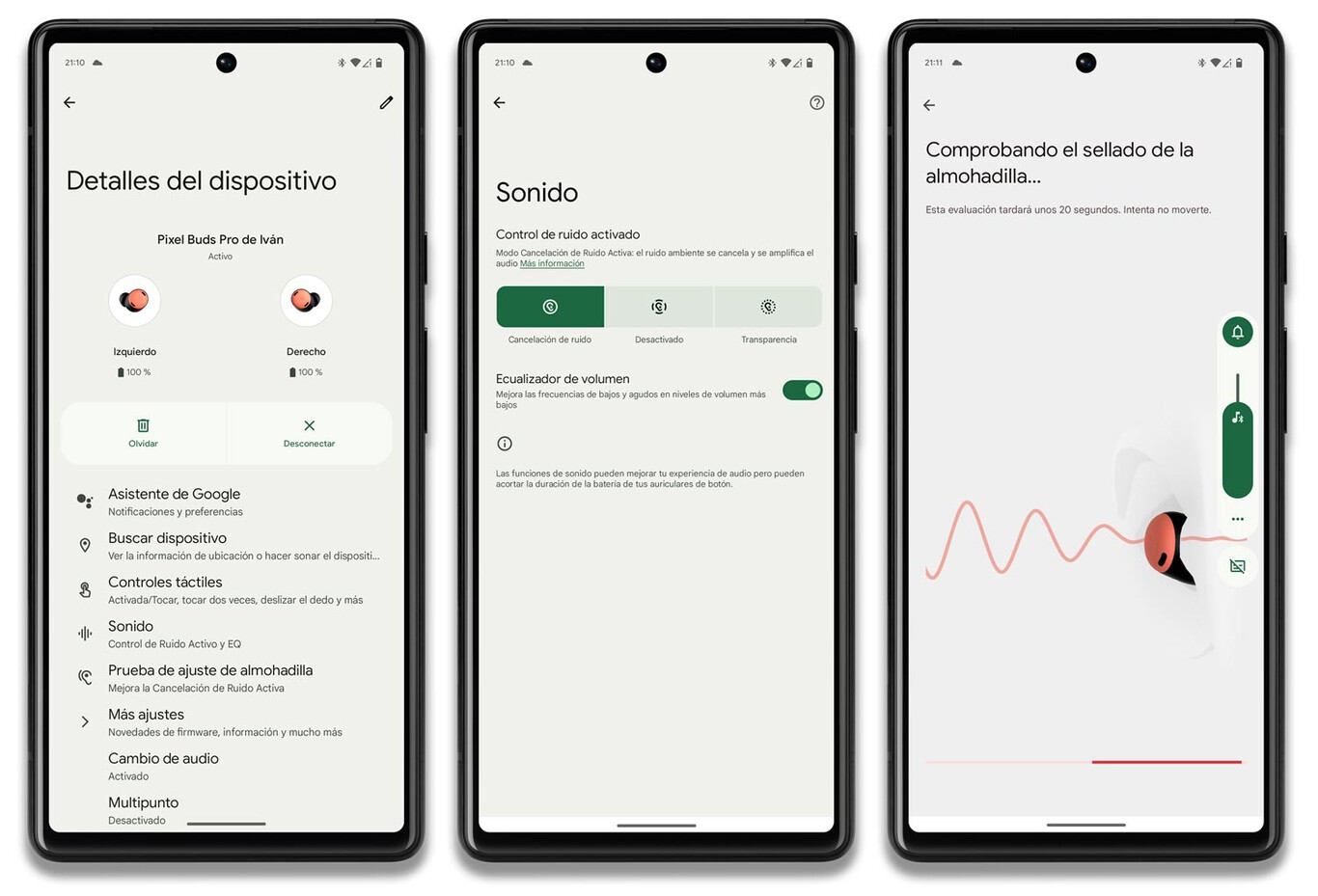
Pisel Buds Pro settings in the Pixel Buds Android app
I have noticed good quality noise cancellation, although not as efficient as that of the AirPods Pro or Huawei Free Buds Pro 2, for example. According to tests carried out by SoundGuys, the ANC of the Pixel Buds Pro obtains between 12 and 35 dB of cancellation , an acceptable figure to greatly reduce the annoyance of a noisy room or the sound of vacuum cleaners. In my experience, the cancellation could be deeper; although it is also true that Google achieves high sound quality even when more noise is canceling .
Google Pixel Buds Pro offer three different ANC modes:
- Noise cancellation . Headphones eliminate external noise as much as possible.
- Transparency or ambient sound . Noise is still cancelled, but the headphones let through conversations and any other sounds that might be relevant to the user.
- Noise cancellation off . Little more to say, the ANC stops working.
Each time the cancellation mode is changed, the headphones emit a beep to confirm the change. The adjustment can be made from the Pixel Buds app in the case of Android mobiles, using the Google Assistant (” Ok, Google, turn on noise cancellation “) or by gestures on the headset (press and hold). Of the gestures I will speak right now.
The transparency or ambient sound mode muffles noises keeping conversations close. And without crushing the audio quality: Google achieves the same crispness as during full ANC, there are no harsh sounds or metallic tones . This ambient mode allows you to have a conversation without losing the rhythm of the music; always keeping in mind that above half the volume it will be difficult to hear the other person clearly (and without shouting). For comparison, the AirPods Pro manage to highlight conversations to a greater extent, although at the cost of losing some audio quality.
User experience: much better on Android than on iOS

The Google Pixel Buds Pro and the Google Pixel 6
I haven’t run into any problems pairing them with my phones and computer, although it’s true that on Android it’s noticeably easier thanks to Fast Pair. As soon as the case is opened, the request to connect the headphones jumps on nearby Android phones ; remaining later available to any other mobile that has the same Google account registered. In addition, the company offers an app with which to configure the sound, noise cancellation and other parameters: Pixel Buds (it is native to all Google Pixels).
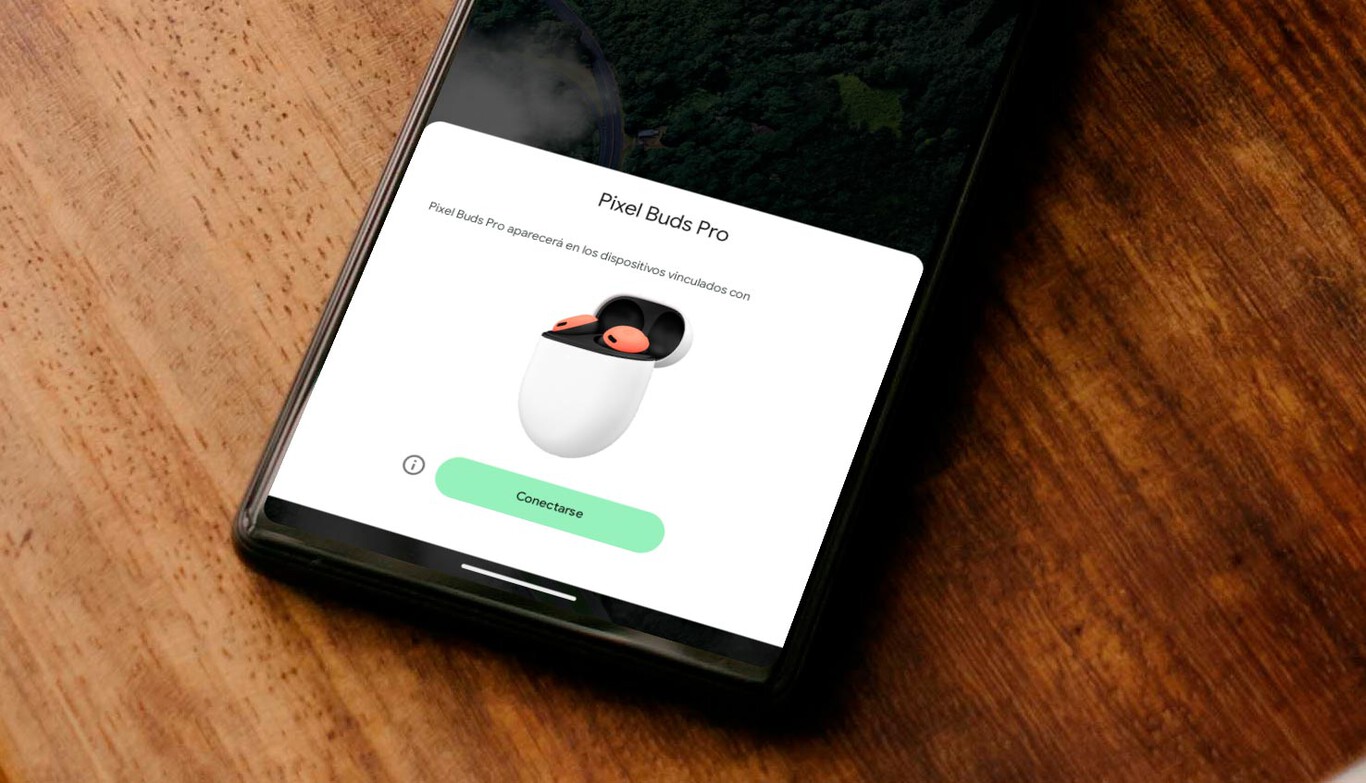
Fast Pair in action
Since they are Bluetooth headsets, I have also used them extensively with the iPhone. They do not involve too much trouble beyond having to search for them from the mobile’s Bluetooth options. Their sound is of excellent quality, they have almost replaced my AirPods Pro. And I say almost because Google does not offer any app for iOS, something that I do not fully understand. For this reason, it is not possible to personalize the headset experience . And you can’t adjust noise cancellation (it’s possible with gestures).
Leaving aside the absurd incompatibilities with the iPhone (after all, the same thing happens to AirPods when used with an Android), the user experience with the Google Pixel Buds Pro is very positive, especially for the gestures: the tactile surface that remains on the outside of the ear allows you to perform endless actions . Of course, it is very sensitive: just by going to place the headphones better, the music usually pauses.
Gestures Expand Possibilities
By having a touch surface, it is possible to perform three types of gesture on the headphones:
- Short presses.
- Long presses.
- slipped.
Each of the headphones is independent: both allow from changing songs to deactivating noise cancellation , for example. With each detected touch, the Pixel Buds Pro emit a characteristic “clack” to imply that the gesture has been detected. It seems to me a great detail that facilitates its use, it is one of its characteristic touches.

Given the possibilities, it was somewhat difficult for me to remember all the gestures, especially since I combined the use of the Pixel Buds with other headphones. Still, it’s just a matter of practice. And, being tactile gestures, I think the headphones will last much longer in use (unlike the hidden buttons on the stick, for example). The Google Pixel Buds Pro detect each gesture with great precision and respond instantly with the action (after the relevant “clacks”).
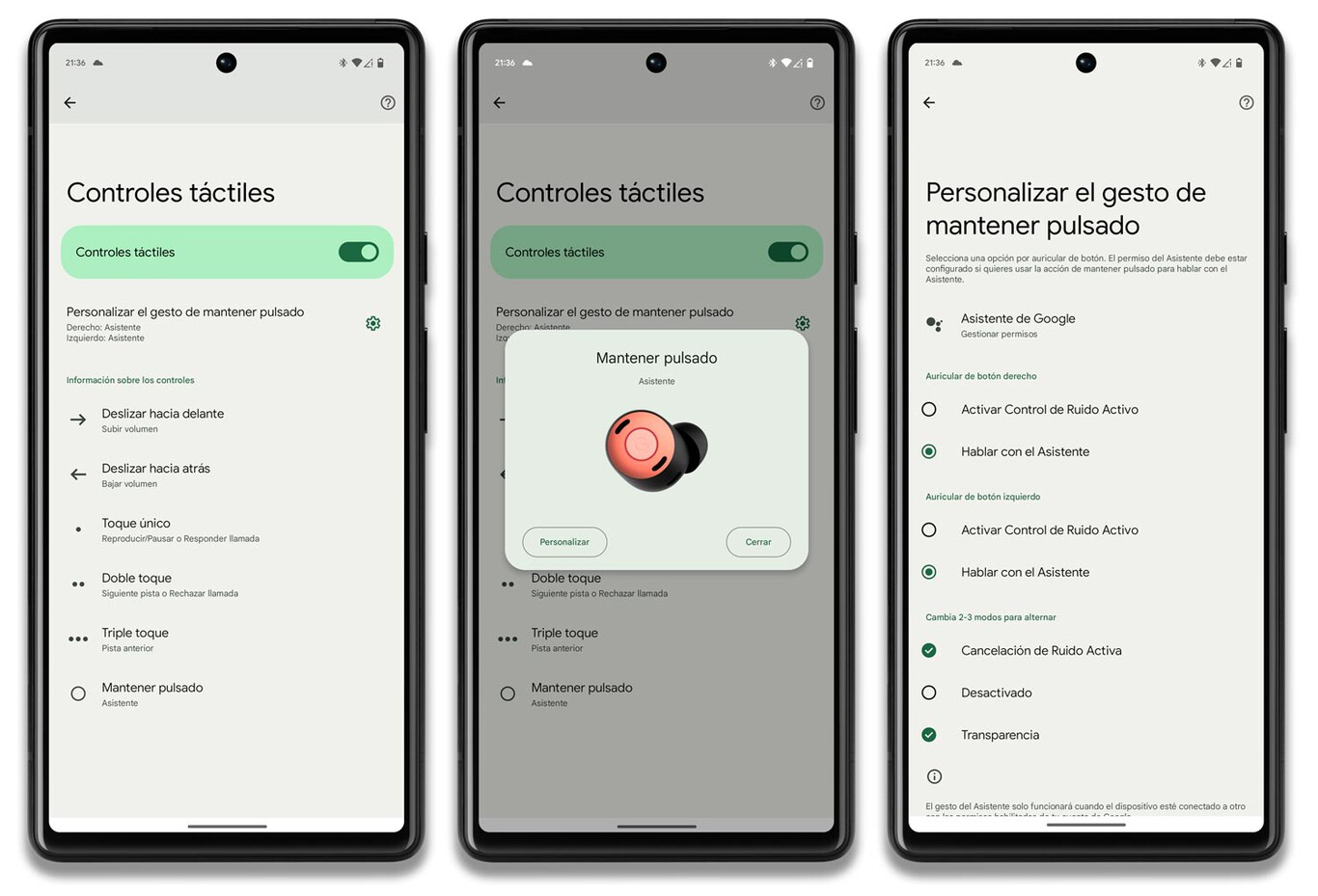
Customizing gestures on Pixel Buds Pro using the Pixel Buds app on Pixel 6
With the gestures it is possible to pause the song (one touch on any of the headphones), go to the next one (two touches), go back a track (three touches), allow the volume to be raised and lowered (sliding horizontally on the surface), change the noise cancellation mode or talk to the Google assistant . These last two gestures are made by pressing and holding on the left or right earphone; with the option to customize actions from the Pixel Buds app (sorry iPhone users).
Autonomy: one of the best batteries in TWS headphones

Reverse wireless charging is great for recharging the Pixel Buds Pro
The headphones are not exactly small, although I can not say that they are too big. This space allows them to include a generous battery , at least according to the results they gave me in autonomy: Google does not offer specific capacity data. Neither from the headphones themselves nor from the carrying case.
I have always used them with active noise cancellation, both on my iPhone 12 Pro Max and on my Google Pixel 6. I have taken them out for hours without risking running out of music, I also used them for full work days, from the morning until evening. In no time did I completely exhaust them : the autonomy of the Google Pixel Buds Pro is excellent. To exhaust them I had to put real effort into it.
Going into discharge data, the headphones lost power during use at a rate of about 10% every hour and a half at medium volume and with ANC on. Both earbuds discharge at a similar rate , although one typically shows 1-2% differences from the other.
After two hours using the headphones, they were discharged to 86%. And they dropped to 60% with about four hours listening to music; always at medium volume and with active noise cancellation. In total they have lasted me up to a little over eight hours , a generous time for TWS headphones. And more than the seven hours that Google declares in the technical sheet of the Pixel Buds Pro (not too technical, that the characteristics are hardly detailed in depth).
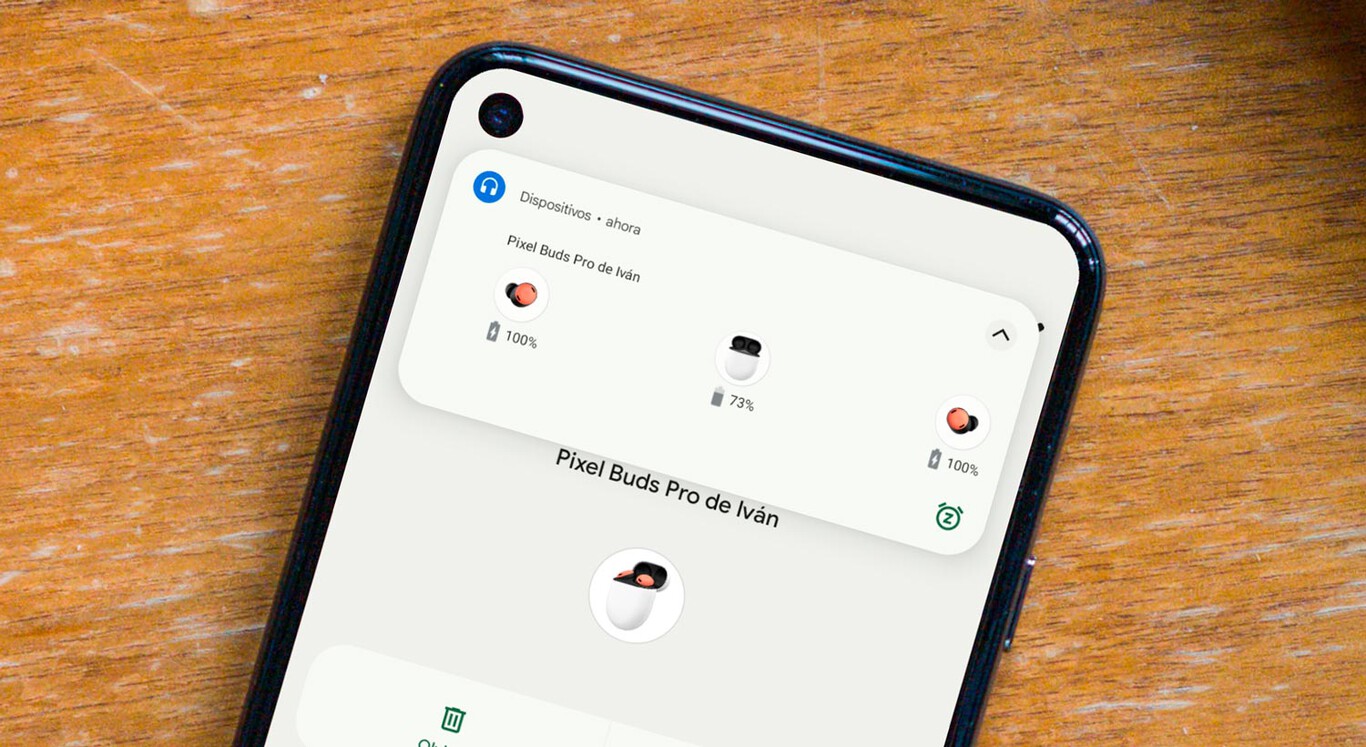
And the load? The truth is that it is quite fast: inserting them in the case for ten minutes guarantees several hours of quality wireless music . Said case recharges 55% of the battery of the headphones in half an hour; with around fifty minutes to achieve 100%. The Google Pixel Buds Pro case allows you to revive them around a couple of times.
The carrying case has a USB C connector for charging and also offers wireless Qi charging.
Google Pixel Buds Pro, Xataka’s opinion

Google may not be a manufacturer specialized in audio devices, but the truth is that it has achieved one of the best devices for those who, like me, are used to getting lost for hours on the streets of any city open to walking. They eliminate traffic noise, although they could offer stronger cancellation ; sound quality is excellent; very well balanced frequencies and with a noticeable bass boost. And what about the battery, ten. Of course, who knows how it would survive the logical wear and tear of use, the main problem of TWS headphones.
They are not exactly cheap, the 219 euros that Google asks for them put the Pixel Buds Pro in the field of high-end headphones. Difficult choice having the AirPods Pro iPhone or the Sony WF-1000XM4 there, both with better noise cancellation and a very similar price (both with spatial audio, something that the Pixel Buds Pro currently do not have and that Google promises by the end of 2022 ). Although I have been convinced by its high level in all sections, including design: Google has done an excellent job.
8.5
A favor
- Excellent autonomy.
- Very fast charging and case with Qi.
- Very good sound quality.
Against
- No configuration app for iOS.
- Only compatible with SBC and AAC.
- Somewhat difficult to handle.













