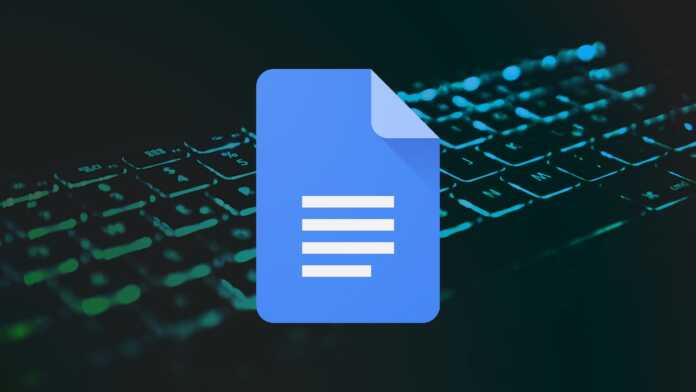Google Docs now allows the addition of emojis in a much more practical way in your texts. Previously, there was an update from the company that made sharing in this and other apps easier. Now, the novelty makes the user add the figures only with the use of “@”.
After using the character, all you have to do is type the name of the emoji you want to add to your text. This way, Docs will display a list that shows the stickers that relate to the typed term. From there, just choose what you want to add and that’s it, it goes to the document.
This solution is much more practical compared to the previous model, which relied on a pop-up window that opened on the right side of the user’s screen. After all, it was not something so easy and practical, even if access to the buttons was possible. The “@” is currently a very multifunctional character these days.
With it, you can tag people you are sharing the text file with, add lists, other document files and much more. In this way, the addition of emojis arrives to compose this “utility belt” that opens when using this special character in a text document.
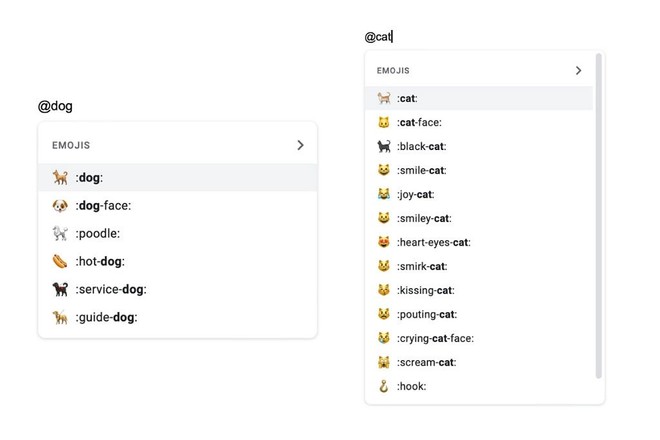
Previously, reactions with figures were already available, but the method for adding them to the document was as described above. Therefore, the new form should be simpler for those who like to type fast and save clicks while producing some type of text. It is worth remembering that the novelty is now available to everyone.