One year is enough for many application installations and luckily Google keeps a record of everything you do, so you can satisfy your curiosity when it comes to questions like How many apps did you install in the entire last year?.
In the past we already told you how you can know how many Android applications you have in your collection (3,414 in my case), but if you want to elaborate and know how many were added to the list last year, Google does not give you the information directly, but you can get it yourself with a few steps.
How many applications did you install in 2023
If you’re curious about how many apps you installed on your Android devices over the past year, we have good and bad news. The good thing is that you can know it. The bad news is that it’s not as easy as opening a web page and looking at the number, well Google does not provide us with this information per se.
Nevertheless, Google keeps a record of everything we do on its services, including all app installations from Google Play. With Google Takeout We can download all the personal data that Google stores about us, including download logs.
It sounds complicated, but it really isn’t. All you need to do is open Google Takeout website and press Uncheck all to avoid making a huge download, since we only need a small portion. After, check the box in Google Play Store.
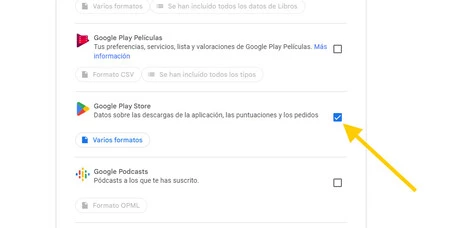
Go to the bottom and click Next step, which will show you the export options, such as the compressed file format. Leave everything as it is and press Create export.
Now it is up to Google to generate the file and allow you to download it, and They will notify you by email when it is available. However, as it is a simple export, it should be ready in a few minutes. Try pressing F5 to refresh the page and check if the export is ready to download.
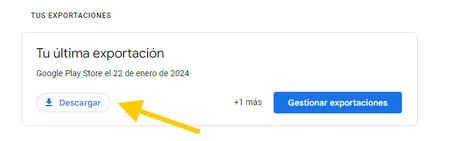
When it is ready you will see the button Discharge inside the box Your last export. You will need to verify your identity and as soon as you do, a compressed file in ZIP format will be downloaded.
From this ZIP file, we are only interested Installs.json, which is where installation data is saved through Google Play on all the devices you use in your account. Open it with any text editor that shows you how many results a search has. This is not the case with Windows Notepad, but it is the case with Word and most advanced text editors.
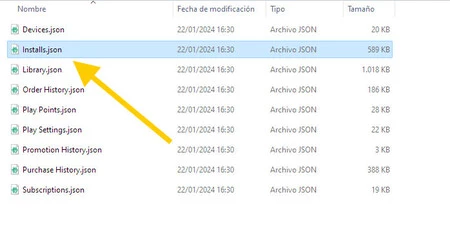
Don’t worry, you don’t need to parse the JSON file. Instead, do a search for the following using the search function of the text editor, without forgetting the quotes:
“firstInstallationTime”: “2023
The number of results is the number of applications you installed in 2023, at least approximately. In my case, there have been 339 applications, which is not bad at all. More or less one for each day of the year.
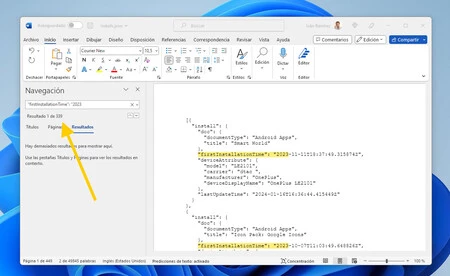
Take the figure as an approximation, since all devices are included and what Google counts as “first installation” refers to the current device and reset with Android updates or other factors. If you have programming skills, you can always process the JSON file and filter by devices more precisely.
In any case, it is a curious data that although Google does not calculate it for you, at least it does not make it too difficult for you to calculate it for yourself.













