This monitor is very important to Sony. And it is because it is part of the advanced products dedicated to video game enthusiasts that make up the new Inzone family. It is currently made up of three headphones with spatial sound (among which are the Inzone H9 that we have just analyzed) and two monitors. The protagonist of this article is the more ambitious of the two.
The design of this Inzone M9 (hereinafter we will use the abbreviated formula used by Sony to identify this screen) is clearly inspired by that of PlayStation 5. And yes, as we will see later, this monitor has been designed to coexist with this video game console , but is also equally comfortable on a PC. In fact, he hides an ace up his sleeve that allows him to offer us a fantastic experience when we connect it to a computer.
Sony Inzone SDM-U27M90: technical specifications
|
features |
|
|---|---|
|
panel |
27-inch 4K UHD IPS LCD, 10-bit, 144 Hz, greater than 95% DCI-P3 color space coverage, 16:9 aspect ratio |
|
resolution |
3840 x 2160 points |
|
hdr |
DisplayHDR 600, HDR10 and HLG |
|
backlight |
Full Array Local Dimming LED with 96 independent local dimming zones |
|
brightness |
Up to 600 nits |
|
static contrast |
1000:1 |
|
dynamic contrast |
80,000:1 |
|
response time |
1ms (GtG) |
|
viewing angles |
178º / 178º |
|
modes in the aesthetic bet of this monitor is very evident. Its frames are thin and the enclosure that contains the panel is made of a rigid polycarbonate of good quality, so so far I have nothing to object to. To find similarities between the design of this screen and that of the latest Sony desktop console, we have to look at the foot that is responsible for guaranteeing the stability of the panel. When you look at it from the front, from the natural position from which we look at the monitor, clearly remember to PS5 design. However, the ingredient that makes this foot innovative can only be appreciated if we look at it from behind.  In the following photograph we can see the two metal rods that come together in the central column of the foot to give the monitor the stability it requires if we give it an accidental push. This fastening system does its job perfectlybut, in addition, it has an advantage that we cannot ignore: the space that this foot occupies on our table is minimal. When we look at the monitor from the front, the rods go unnoticed and it seems that the panel is only supported by the central column
In addition, the rods extend towards the back of the monitor and not the front, so they don’t take up space in the area of our table where we usually place the keyboard, mouse and other peripherals. Sony has also been successful in painting them black because when we look at the monitor from the front go unnoticed and it seems that the panel is only supported by the central column.  The foot that Sony engineers have perfected for this monitor allows us to adjust the height of the panel in a range of up to 70 mm and its inclination between 0 and 20 degrees, but we cannot neither pivot nor rotate. And I miss these two additional adjustment options because it is likely that some users would have helped them find the optimal setting from an ergonomic point of view.  Another point in its favor: its adjustment software for Windows is fabulousSony gives us this impeccably calibrated monitor from the factory. Screens designed specifically for content creation, photo retouching, and video editing sound well calibrated, but gaming monitor settings often require some time to spend if you want to get the most out of them. It is not the case. I have hardly had to fine-tune the parameters of during the last months it has left me wanting more, but Sony in this area also has done homework. Sony has carefully resolved the connectivity of this monitor. And it’s a hit And it is that this Inzone M9 incorporates two HDMI inputs that implement the 2.1 standard, a DisplayPort 1.4 input, a USB type C port with a power delivery capacity of up to 15 wattsthree USB Type-A ports, and the ever-well-received Jack of 3.5 mm to allow us to connect our wired headphones. It would not have been a bad idea to also integrate a second DisplayPort inputbut it is a detail that does not tarnish a well-resolved connectivity.  Its quality, a very useful free tool not only to check how a display resolves color, but also what its viewing angles are, if its sharpness is up to par, if the backlight is completely homogeneous or if it has a defective pixel, among other benefits.
The following photograph of the panel of this screen was taken using my digital microscope, and in it we can see very clearly the distribution of RGB subpixels of the IPS-type LCD matrix. The anti-glare coating that Sony has introduced in this monitor is not infallible, as we will see later. Of course, it hardly blurs the sub-pixel matrix, something that, however, other more aggressive anti-reflection coatings do. 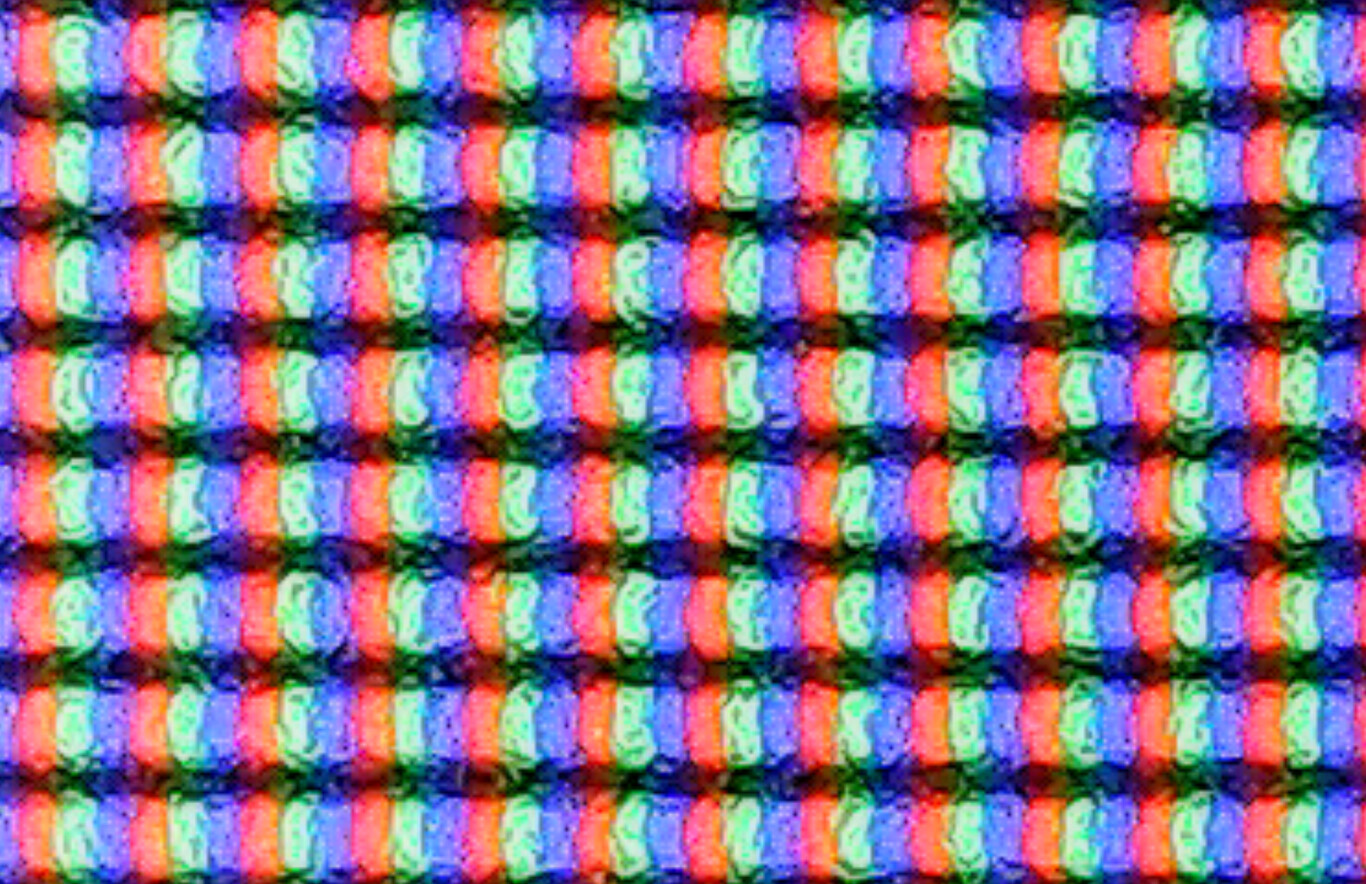 The native contrast ratio of this monitor’s IPS panel is modest (1000:1), and it would be a problem if this matrix wasn’t backed by a backlight. Full Array Local Dimming (FALD) solvent. But it is. This scheme is supported by a total of 96 local dimming zones independent (not bad if we keep in mind that it coexists with a 27-inch panel), and in practice it manages to give us deep blacks and a reasonably high level of detail in the shadow regions. Beyond their modest native contrast, IPS panels have another handicap: they tend to suffer from light leaks, especially in the corners. The good news is that this monitor has passed this test with flying colors, and, although in the following photograph there seems to be a slight loss of light at the edges of the panel, when you have it in front of you this difference is practically negligible. In addition, the backlight matrix manages to distribute the light over the entire surface of the panel very homogeneous. 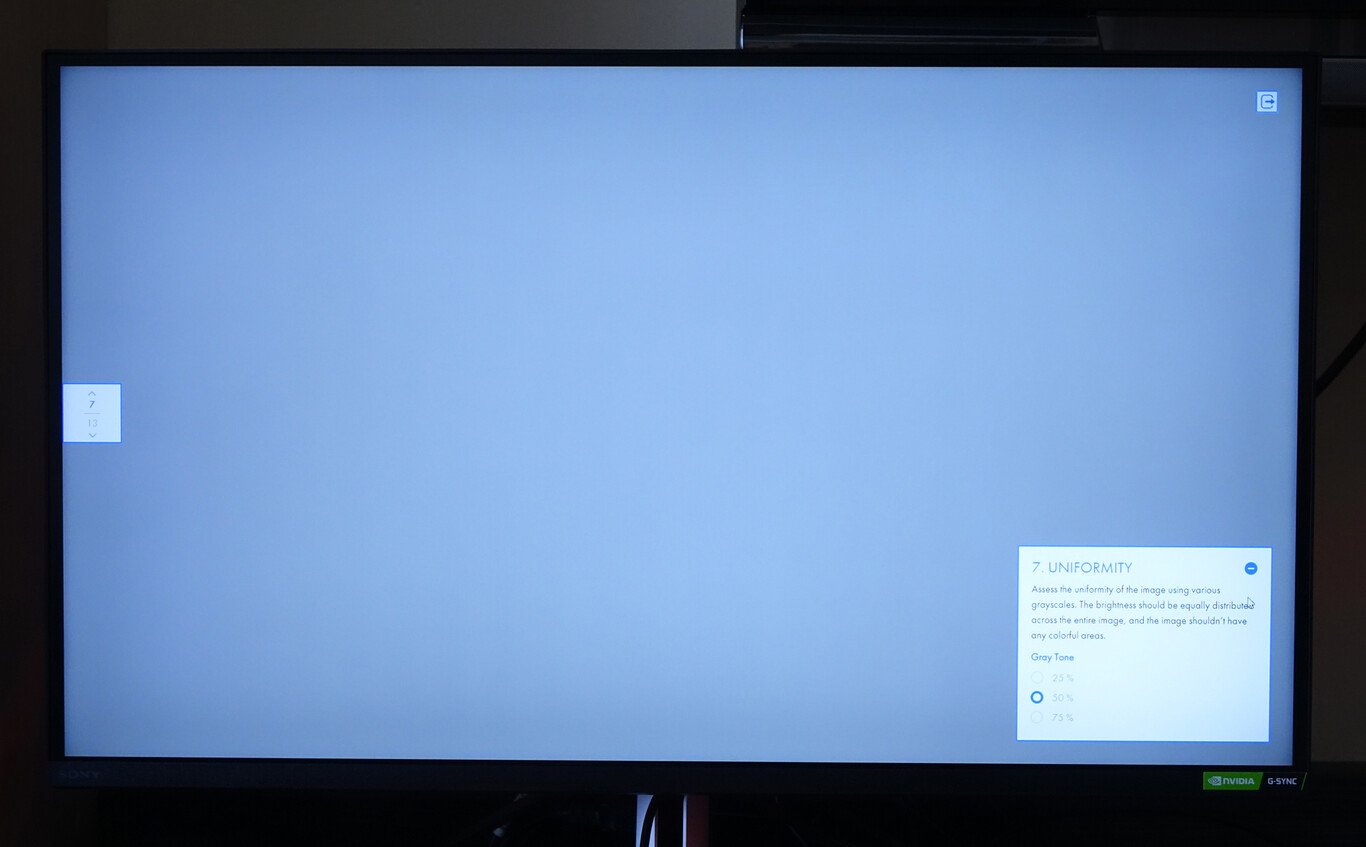 Lagom LCD Test has helped me to review how Sony has adjusted gamma correction in factory calibration. And, as expected, this test shows that the gamma curve of this monitor remains very close to the 2.2 value predefined by the reference curve. This feature allows you to accurately interpret and reproduce brightness and contrast. 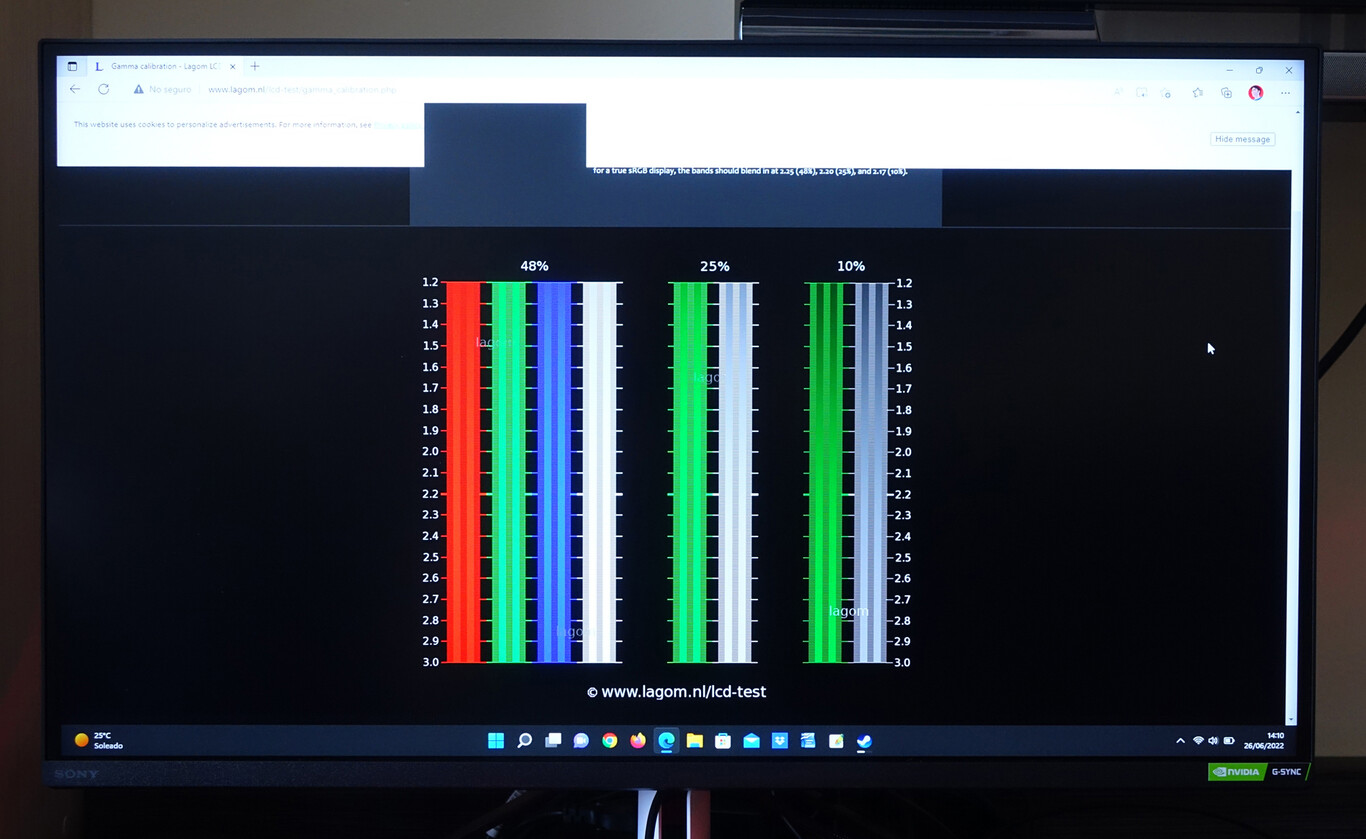 So far we have seen two weak points of IPS panels, their native contrast and light leaks, which this monitor has resolved with flying colors, but now we come to one of the sections in which these matrices shine: its colorimetry. And the one on this monitor is fabulous. In fact, it resolves tones with unusual richness on a gaming display. The colorimetry of this monitor is fabulous, and, in addition, it manages to recover a lot of detail in the shadow and highlight regions.
Also, as the panel is backed by a very competent FALD backlight, it manages to recover a lot of detail in the shadow and highlight regions, which gives the images of unusual wealth on such a monitor. Interestingly, when we play cinematic content its visual aesthetic reminds me of high-end Sony televisions. And there is no doubt that this is good news. 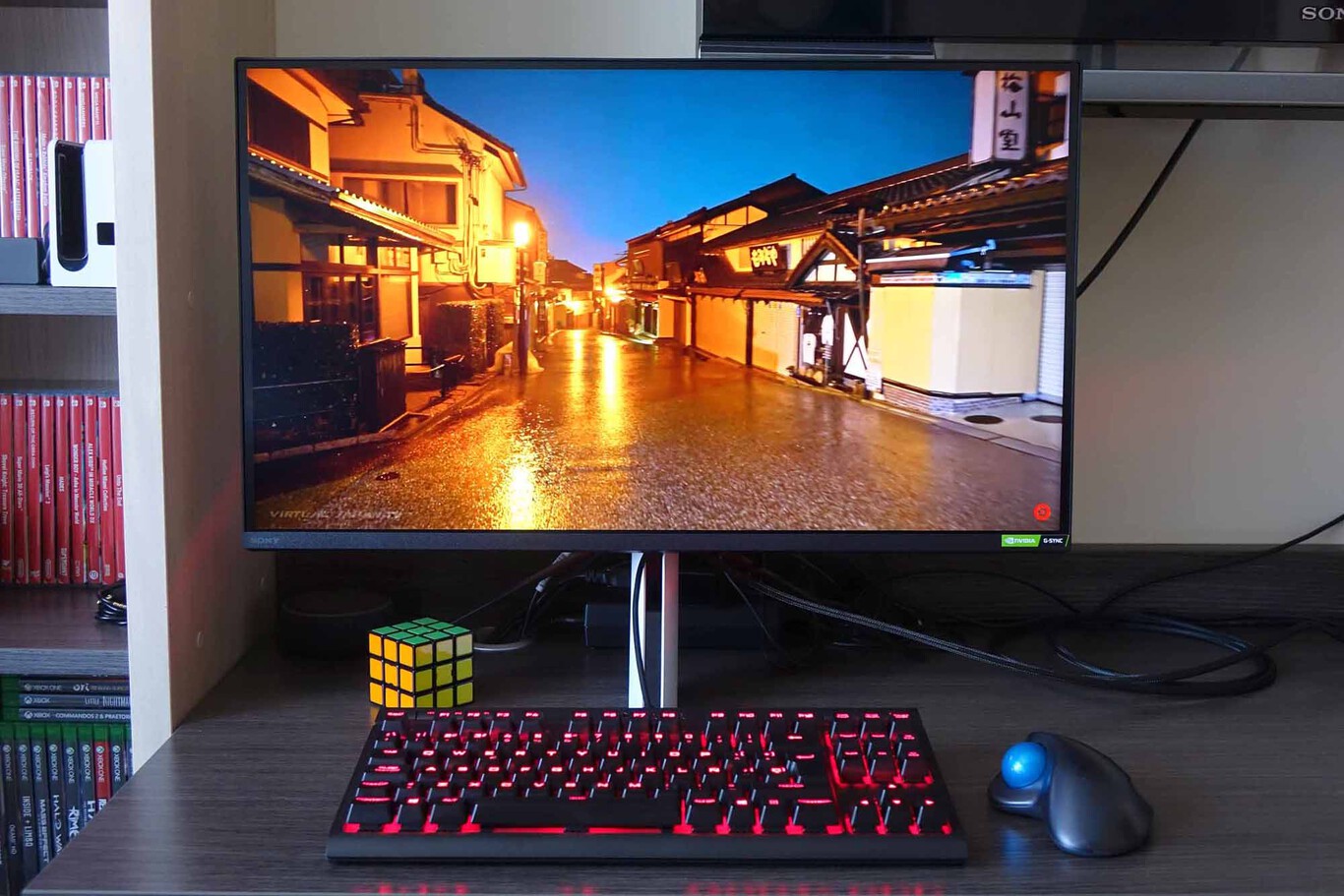 As we have seen, from the Inzone Hub software that Sony offers us, and also from the OSD menu, we can act on the response time of the panel. If we opt for the most ambitious value, this parameter is reduced to 1ms (GtG)so it fits perfectly with what we can demand from a monitor who has a vocation to gaming very clear. 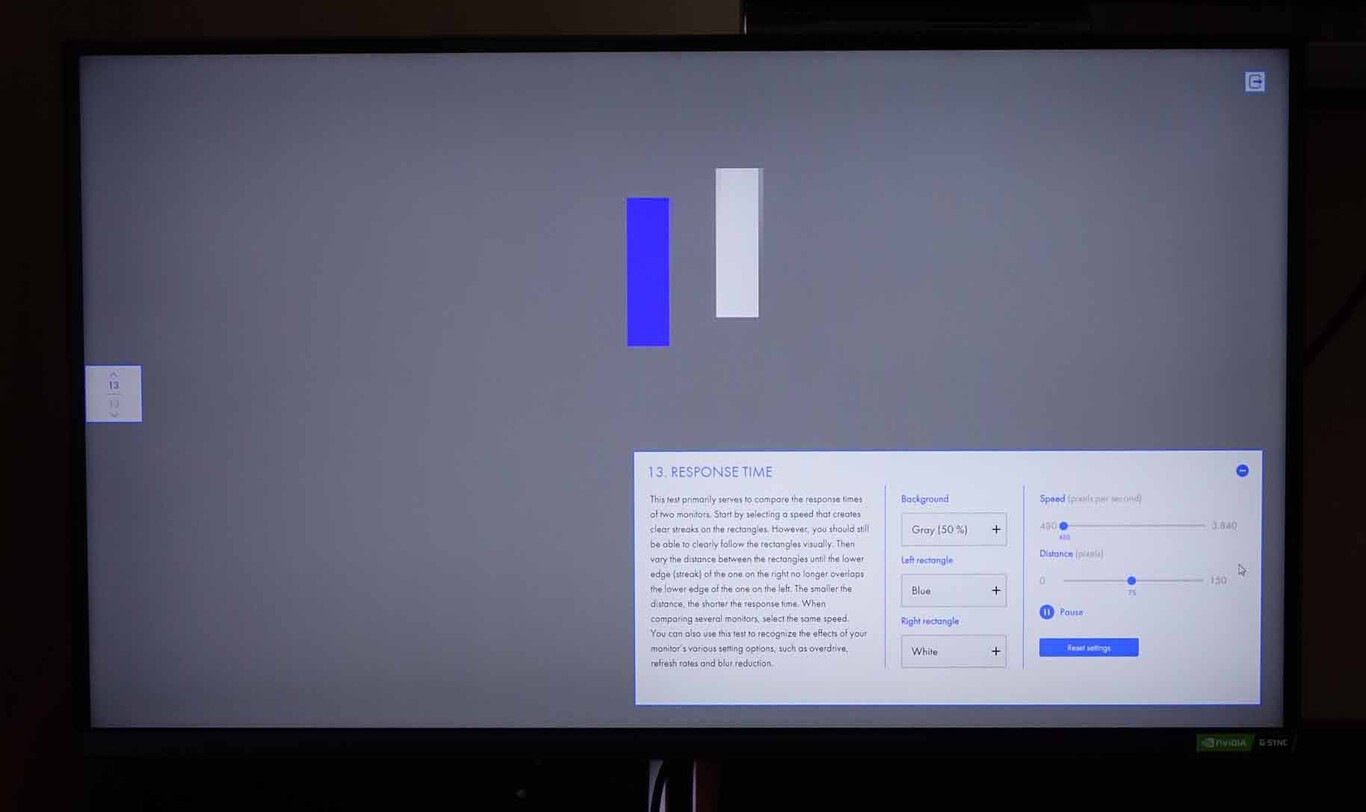 The anti-reflection coating that Sony has developed does its job. It manages to significantly reduce reflections, but, as we can see in the following photograph, it’s not infallible. If a light source of a certain intensity falls on the panel, a reflection will appear that can be a bit annoying, although it is not at all dramatic because this type of reflection is not frequent in a conventional use scenario.  In the specifications of this monitor, Sony promises us a typical consumption of 139 watts and a consumption in ecological mode of 28.9 watts. These figures coincide almost closely with those that we have measured with our consumer meter, so, again, in this area I have nothing to object to.  All they look great for the same reason that I have spoken about a few paragraphs above: its FALD LED backlighting manages to deliver those 600 nits in a limited area of the panel without perceptibly degrading either the color reproduction or the level of detail in highlights.  Sony could not miss the opportunity to offer this monitor to PlayStation 5 users, and it has not. And it is that, in addition to implementing HDMI 2.1 connectivity, it incorporates two features that fit like a glove with this desktop console: the tone mapping for auto HDR and enable mode deal with the most advanced monitors that we can find in the market. do you hit? Yes, we do. No product is perfect, and neither is this Sony offering. The Inzone Hub app is only available for Windows 10 and 11, and it wouldn’t hurt if it also worked on macOS, even though there is no doubt that this operating system is less popular among video game enthusiasts than the Microsoft platform. On the other hand, it implements NVIDIA’s G-SYNC Ultimate refresh rate adaptive synchronization and VRR linked to the HDMI 2.1 standard, but not AMD’s FreeSync. In addition, its sound is not great, and its price places it out of reach for most users. Even so, if you can afford it, you will be right to introduce it in your list of options because, in our opinion, its qualities outweigh its shortcomings.
Sign in
Welcome! Log into your account
Forgot your password? Get help
Create an account
Privacy Policy
Create an account
Welcome! Register for an account
A password will be e-mailed to you.
Privacy Policy
Password recovery
Recover your password
A password will be e-mailed to you.
|











