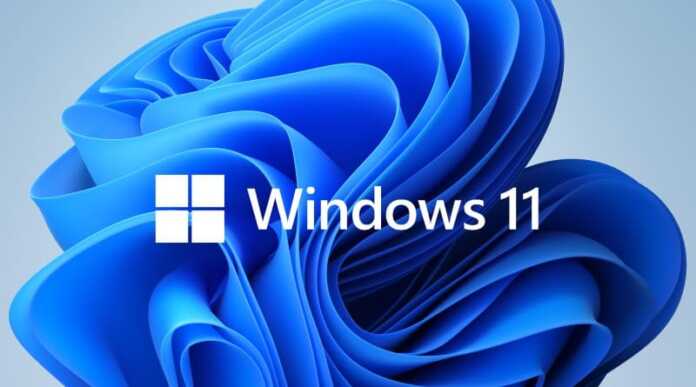One of the main novelties of Windows 11 is that it has become a more friendly operating system with other platforms, for this reason it is possible to install Android applications without any problem. In addition to this, it is also compatible with the installation of Android APK files, which considerably increases the range of options.
With an APK file, you can install any Android app regardless of whether it’s in or out of the Google Play Store.
Now, Windows 11 does not natively have the installation of APK files enabled. To achieve this, you have to comply with a very simple and safe procedure that does not represent a risk for the computer. All that is needed is within the Microsoft Store.
Installing APK files on Windows 11
– The first thing you have to do is download the WSATools tool, which is available in the Microsoft Store.
– You will have at your disposal two ways to install the APK files. The first method is to enter WSATools and click “Select an APK” to search for it in the computer’s storage. The second way is nothing more than double-clicking on the APK so that it is automatically installed with the program.
– When the APK has been installed, a pop-up will appear where you will see the name of the app, icon, version, package name and file size. If the information is correct, click on “Install”.
– WSATools will then do the installation via the Windows Android Subsystem, this may take some time. Here everything will depend on the speed of the PC and the size of the APK.
– It should be clarified that WSATools can be somewhat unstable, that is, the installation could freeze or present a bug. If this happens to you, just close the program and start the process again until it is complete.
– Once the installation is complete, click on “Open App” to access the new application you have on your computer. Android apps will be available in the start menu of Windows 11, they are always at hand.