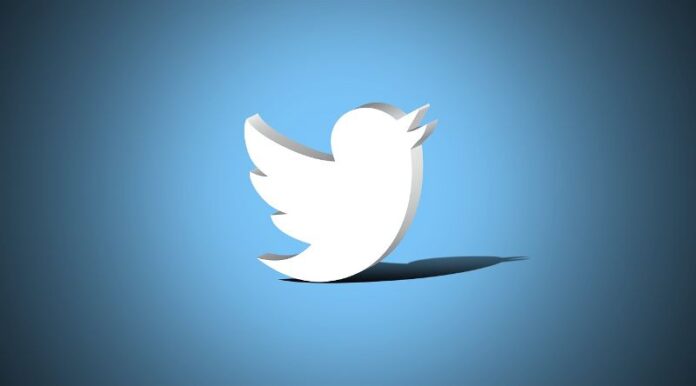Twitter is in the eye of the storm, making headlines almost every day since Elon Musk announced his purchase and, last weekend, stalled the acquisition. We don’t know how what is undoubtedly one of the technological soap operas of the year will end, but in the meantime, Twitter users want to continue publishing their messages and creating content on the platform.
Twitter has a very wide catalog of GIFs, but it also allows you to make one quickly and easily.
One of the most popular are custom GIF files, which Twitter has only been allowing users to create for a few months. With them, they can create tweets with a unique touch that allow them to stand out from the rest and attract attention within the content strategy. So, shortly we will tell you what you have to do so that you can bring your GIF to life on Twitter in the easiest way possible. Do not miss it!
How to make your own GIF on Twitter
– The first thing you have to do is enter the Twitter application.
– Click on the “Compose Tweet” button that is in the lower right corner.
– While in the compose area, tap the camera icon to open the app’s camera interface.
– You will enter the camera menu, there will be the “GIF” option in the lower area.
– Press on the record button to start capturing a short video.
– Once the GIF has been recorded, you can view it with the “Retake” and “Use GIF” functions.
– You will see two arrow icons, one simple in one direction and the other with double arrows in two directions. The simple arrow is used to play the GIF in one direction only, that is, from the beginning to the end. For its part, the double arrows will allow you to run the GIF forward and backward.
– When you have left your GIF as you wish, you must click on “Use GIF”. If you didn’t like the end result, simply select “Retake” to re-record the GIF.
.