There are two tips that usually come in handy every time a device like a mobile gives us problems and that are not much of a mystery. The first is universal and consists of turning it off and on and the second is also an old acquaintance: clear cache. And although for Android Auto what we use is the vehicle’s screen, it is still an adaptation to the car of what we have on the mobile.
On a personal note, Android Auto is my favorite infotainment system but there is something that still needs to be improved: stability, since sometimes it crashes for no apparent reason. So every time I experience a problem, beyond connecting and disconnecting my phone or taking other more drastic measures, My trick is to clear the Android Auto cache.
How to clear Android Auto cache
As we advanced in the introthe core of Android Auto is on our phone and in fact it is an application, so to clear the cache we will have to go directly to the mobile and search for the app.
For them we go to the ‘Settings‘ > ‘Applications‘ and we scroll until we find it. Once Android Auto is located, we enter and search for ‘Storage‘.
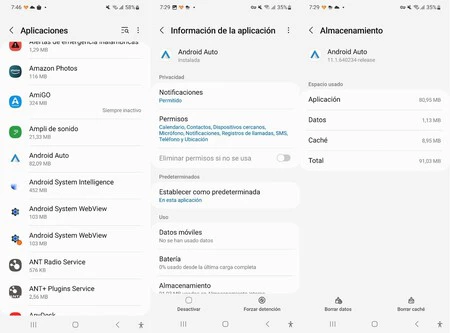
Once inside, we simply tap on clear cache and when the process is executed, we connect the mobile phone to the car again to check if the problem has been solved.
Clearing the cache from time to time is a good idea: here are the reasons
Is having files in cache bad? No, in fact quite the opposite: the cache’s usefulness is beyond any doubt, as it saves temporary files necessary to improve the performance of the application and the user experience, since among other things it ensures that the processes be carried out earlier.
The files are downloaded and cached automatically and are intended to speed up the loading and execution of functions and applications. Its importance is such that it serves to save data and battery, ali
But sometimes there are too many files accumulated in the cache and paradoxically they can slow down the system. Although normally deleting the cache is usually done to free up space (be careful because if you have never deleted the cache of applications that you use often, such as WhatsApp, you may find a generous cache of more than one gigabyte), normally it will not be the case of Android Auto. With Google’s infotainment system, it is used to solve specific errors, such as an app not loading, unexpected closures, or even an app not being updated. Definitely, when Android Auto does not work correctly.
Clearing the cache does not mean losing applications, settings or personal information that you have pre-entered













