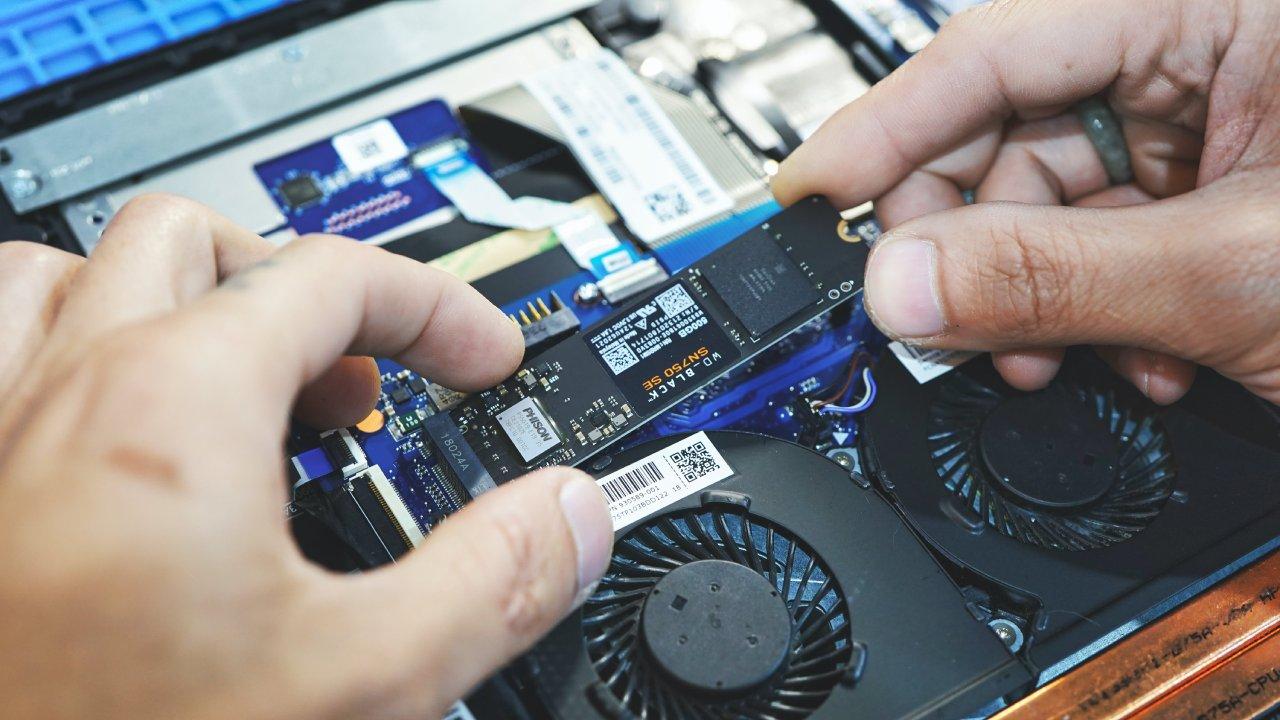
The components of a computer continue to evolve over time and it is essential to have reliable equipment to carry out any function without much effort. Many users will overlook the installation of an SSD, but it is one of the essential accessories today to get the most out of your laptop. If you still don’t know why it’s so important, We detail all the reasons to have an SSD installed in your laptop.
We have all found ourselves in the situation where our laptop begins to falter, that it does not perform as before and that it is increasingly slower opening and closing programs and applications. You are not alone, because it has happened to many of us and it is a real headache. Luckily, you can revive your old laptop with a simple solution: installing an SSD or solid hard drive.
According to a report by software solutions company Geonode, There are 5 reasons why you should give your laptop a second chance with replacement of the standard hard drive to a solid one. As Josh Gordon, a technology expert at this company, explains, “Replacing the SSD on time can increase the operating speed of your laptop and add years to its usefulness.”
5 reasons to have an SSD installed in your laptop
Replacing or installing an SSD in your laptop can improve its performance significantly, since it can be very beneficial to invest in this component to extend its useful life and not have to spend more money on the purchase of a new device.
SSDs they use flash memory to store all your data, hence they achieve that fluidity and speed to start programs. Likewise, they are much more productive than HDDs, as they consume less energy, data transfer is much faster, they have fewer failures and are much quieter. Below, we share all its incentives with you in more detail.
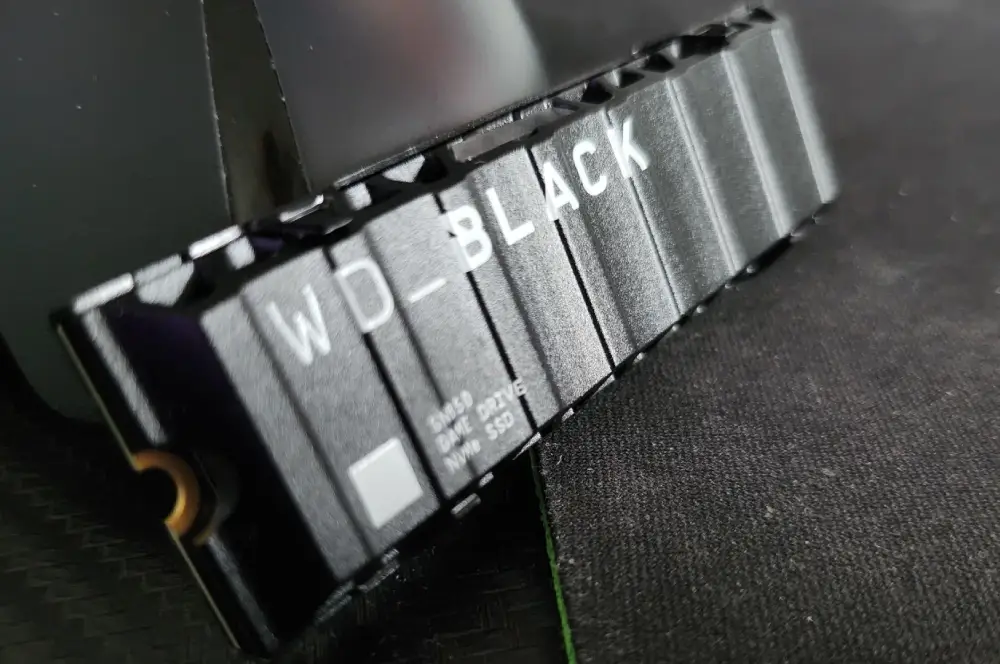
Reset speed
One of the most notable improvements is the performance of the laptop. In this case, Gordon explains that upgrading to an SSD can improve boot time by up to 75% and reduce the lag of the system.
A storage drive is the core of the laptop. The higher the speed, the faster the loading times will be for your games and applications, as well as system startup.
Greater laptop durability
SSDs too They have an expiration date and wear out. Therefore, it is necessary that you change your solid hard drive from time to time for your own safety, since the data could become corrupted and lose valuable information. Keep in mind that SSDs are subject to very tedious processes and the workload can take its toll.
It is recommended to change the SSD of your laptop every three or five years to maintain its effectiveness and durability and prevent possible technical problems.
Shock and vibration resistance
SSDs They are much more resistant to shocks than HDDs, since they do not have moving parts. Thanks to this aspect, your laptop will be safe for many years, despite the shocks it may receive when falling or transporting it from one place to another.
Energy efficiency
Lower power consumption is one of the key factors of SSDs compared to classic hard drives, so your laptop will get a battery saving much more abusive.
Greater storage capacity
Last but not least, we can find on the market SSD of different storage capacity256 GB, 512 GB, 1 TB, 2 TB, etc., so if your solid drive is completely full, it never hurts to look in online stores to see if there is any offer for another SSD that is superior in space.











