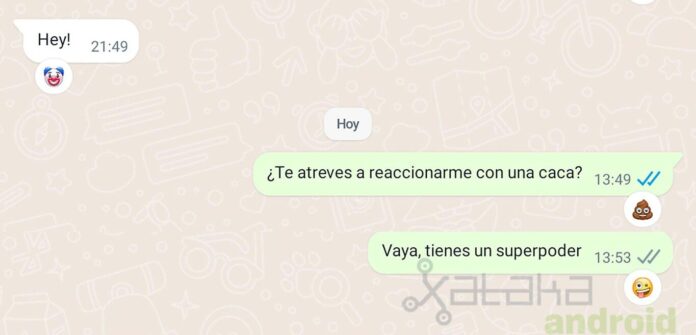WhatsApp only allows six different reactions to messages, but it is working on a Emoji selector for you to choose the one you want. This selector is hidden in the WhatsApp code, but we have been able to test it: we show you how to react to messages with any Emoji apart from the six default ones.
With the introduction of reactions, WhatsApp made it possible to respond to messages in a simple and without the need to send text or audio: with a simple Emoji under the conversation you can say much more than answering it; which ends up saving time. Now, what if the message you want to react to doesn’t have a suitable reaction available? WhatsApp will fix it by allowing you to choose any Emoji. And we have tested it.
Choose any Emoji to react

WhatsApp conversation with reactions that the application currently does not allow
Currently, six different emoticons can be selected in the app as a reaction: thumbs up, heart, laughter with tears, surprise, sad face and prayer. We already discovered that WhatsApp includes the option to send any Emojis, a setting that is hidden in the code and that apps like Beeper can use. Now we have tested it in the WhatsApp application itself.
The app includes a list of associated settings that tell the app everything to allow the user. By fiddling with those settings, a kind of Experimental flags that split between “true” and “false”, WhatsApp enables hidden functions, such as the case at hand: reactions with any Emoji. Specifically, the “Booleans” involved are 1632 and 1524.
After activating the reaction selector A “+” appears to the right of the six usual Emojis. This small button enables the selection of any emoticon: pressing it opens the entire list of Emojis so that, by choosing any of them, WhatsApp associates it under the selected message.
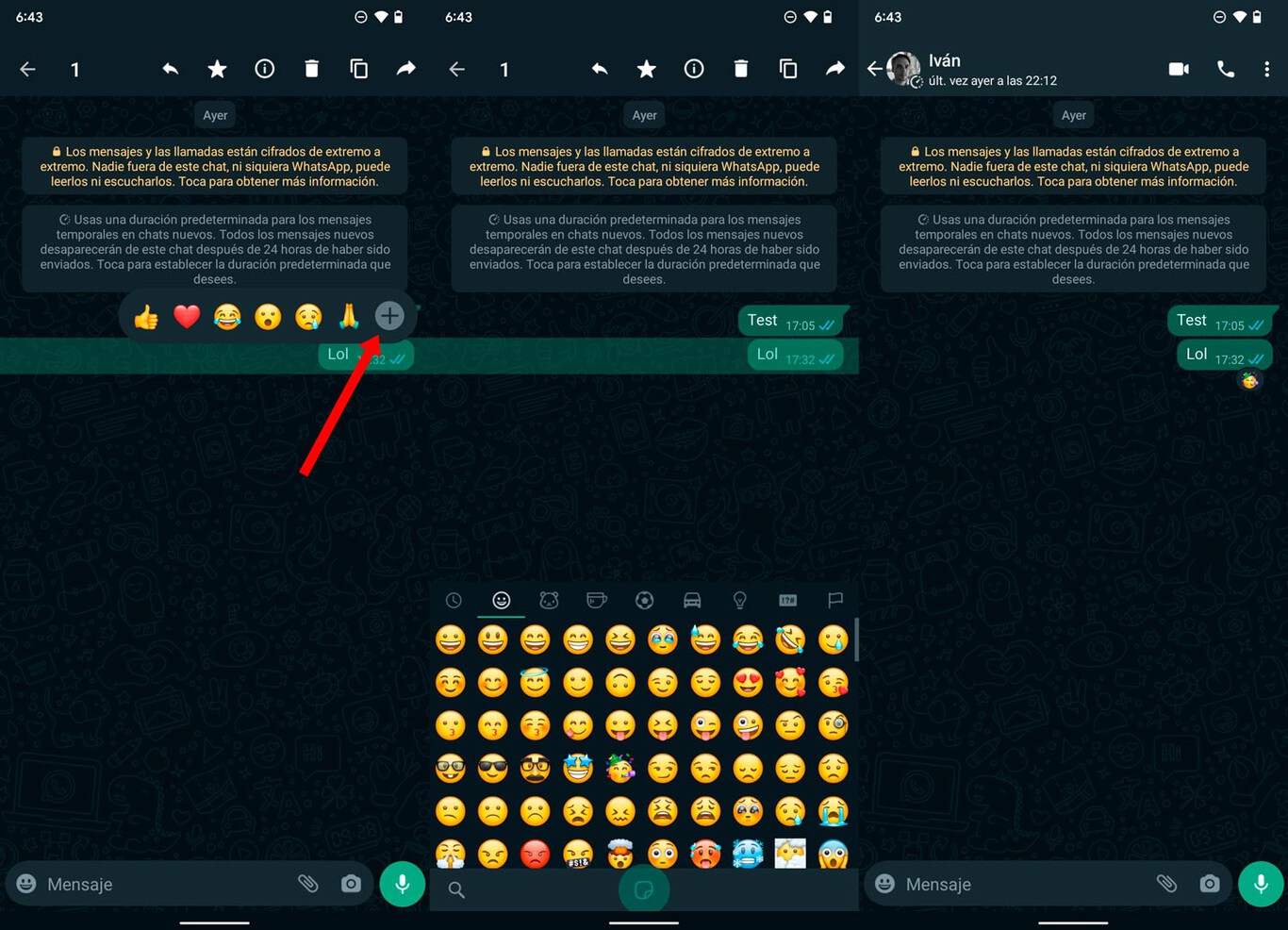
Since the conversation is end-to-end encrypted, WhatsApp does not know which Emoji is exchanged as a reaction, nor can it prevent one or the other from being sent (beyond hiding the emoticons in the user interface). Therefore, it was only a matter of time before the company added a selector so that anyone could choose what to react with. Although, unfortunately, it is still in development.
The operation of the aforementioned selector is adequate. After sending the personalized feedback the Emoji appears under the message for all contacts in the conversation. And we do not know when WhatsApp will take it to its stable version, not even to the beta: although it is already available in the applications, the customizable reactions are still hidden at the code level.