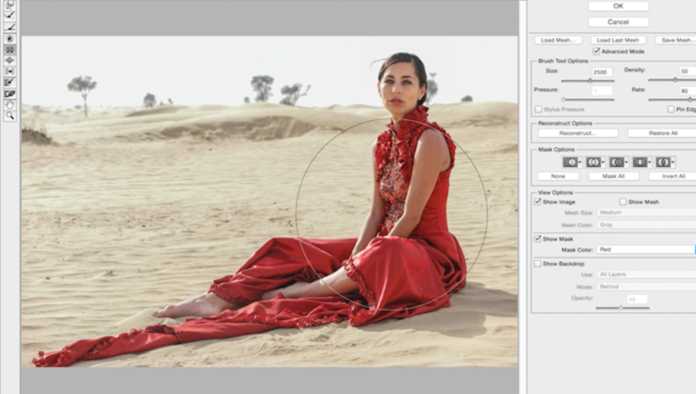One of the most powerful, but often misused tools in Photoshop is the liquify filter. The liquify filter can help you restructure a subject’s shape, hair, or attire. In this introduction to using the liquify tool, I’ll cover ways to enhance your subject’s features so that they maintain natural body proportions.
The liquify filter has a bad rap for being overused to modify people’s bodies to unrealistic proportions. A lot of sites have been created that publish badly photoshopped images, with everything ranging from missing arms and legs, to elongated gorilla arms. The key to using the liquify tool effectively is to make small, seamless, gradual changes to your images.
In the video above, I’ll cover the basic tools that I use to liquify subjects and explain exactly why I chose to liquify certain areas.
If you have any questions, please leave your comments below, and if you’d like to, I can also be reached on my Facebook page.