New button in Google Chrome: so you can put your favorite shortcut more at hand than ever

-
/home/u233641744/domains/voonze.com/public_html/wp-content/plugins/mvp-social-buttons/mvp-social-buttons.php on line 120
- /home/u233641744/domains/voonze.com/public_html/wp-content/plugins/mvp-social-buttons/mvp-social-buttons.php on line 123
- /home/u233641744/domains/voonze.com/public_html/wp-content/plugins/mvp-social-buttons/mvp-social-buttons.php on line 126
- /home/u233641744/domains/voonze.com/public_html/wp-content/plugins/mvp-social-buttons/mvp-social-buttons.php on line 129
https://voonze.com/new-button-in-google-chrome-so-you-can-put-your-favorite-shortcut-more-at-hand-than-ever/&t=
Warning: Undefined variable $post in /home/u233641744/domains/voonze.com/public_html/wp-content/plugins/mvp-social-buttons/mvp-social-buttons.php on line 120
Warning: Attempt to read property "ID" on null in /home/u233641744/domains/voonze.com/public_html/wp-content/plugins/mvp-social-buttons/mvp-social-buttons.php on line 120
New button in Google Chrome: so you can put your favorite shortcut more at hand than ever', 'facebookShare', 'width=626,height=436'); return false;" title="Share on Facebook">
New button in Google Chrome: so you can put your favorite shortcut more at hand than ever &url=
Warning: Undefined variable $post in /home/u233641744/domains/voonze.com/public_html/wp-content/plugins/mvp-social-buttons/mvp-social-buttons.php on line 123
Warning: Attempt to read property "ID" on null in /home/u233641744/domains/voonze.com/public_html/wp-content/plugins/mvp-social-buttons/mvp-social-buttons.php on line 123
https://voonze.com/new-button-in-google-chrome-so-you-can-put-your-favorite-shortcut-more-at-hand-than-ever/', 'twitterShare', 'width=626,height=436'); return false;" title="Tweet This Post">
https://voonze.com/new-button-in-google-chrome-so-you-can-put-your-favorite-shortcut-more-at-hand-than-ever/&media=
Warning: Undefined variable $post in /home/u233641744/domains/voonze.com/public_html/wp-content/plugins/mvp-social-buttons/mvp-social-buttons.php on line 126
Warning: Attempt to read property "ID" on null in /home/u233641744/domains/voonze.com/public_html/wp-content/plugins/mvp-social-buttons/mvp-social-buttons.php on line 126
https://voonze.com/wp-content/uploads/2022/05/New-button-in-Google-Chrome-so-you-can-put-your.jpg&description=
Warning: Undefined variable $post in /home/u233641744/domains/voonze.com/public_html/wp-content/plugins/mvp-social-buttons/mvp-social-buttons.php on line 126
Warning: Attempt to read property "ID" on null in /home/u233641744/domains/voonze.com/public_html/wp-content/plugins/mvp-social-buttons/mvp-social-buttons.php on line 126
New button in Google Chrome: so you can put your favorite shortcut more at hand than ever', 'pinterestShare', 'width=750,height=350'); return false;" title="Pin This Post">
New button in Google Chrome: so you can put your favorite shortcut more at hand than ever&BODY=I found this article interesting and thought of sharing it with you. Check it out:
Warning: Undefined variable $post in /home/u233641744/domains/voonze.com/public_html/wp-content/plugins/mvp-social-buttons/mvp-social-buttons.php on line 129
Warning: Attempt to read property "ID" on null in /home/u233641744/domains/voonze.com/public_html/wp-content/plugins/mvp-social-buttons/mvp-social-buttons.php on line 129
https://voonze.com/new-button-in-google-chrome-so-you-can-put-your-favorite-shortcut-more-at-hand-than-ever/">
Chrome’s address bar has a few buttons: the home button (which can be hidden), the address bar, the tabs button, and the menu button. Now the browser is activating an additional button with a customizable shortcut.
This customizable button can fulfill several functions: open a new tab, share or start a voice search, although custom settings cause the button to change based on the currently recommended option. We tell you how to activate it if you don’t already have it, and how to configure it.
New button in Google Chrome
Google is used to testing things in its applications and an example of this is the new shortcut button on your top bar, which has been in testing for about a year. However, it is now that it seems to be activating in a more or less generalized way. If this is not your case, you can still activate it through a Chrome Flag.
Specifically, the option adaptive-button-in-top-toolbar-customization. You can directly choose which button appears from the Chrome Flag configuration itself, although it will appear if you set it to enabled and later you can configure it from Google Chrome settings.

If you don’t have the button, you can activate it with this Chrome Flag
This shortcut can perform three different actions and the custom setting is for Google Chrome to choose which shortcut you’re most interested in, based on your browser usage. That is to say, that at some moments the share button is shown to you and at others the new tab button.
If this seems too confusing to you, you can always pin what shortcut do you want it to be. You can do it from the advanced settings of Google Chrome, in the new section Shortcut on the toolbarbut a quick way to get there is with a long touch and choosing edit shortcut.
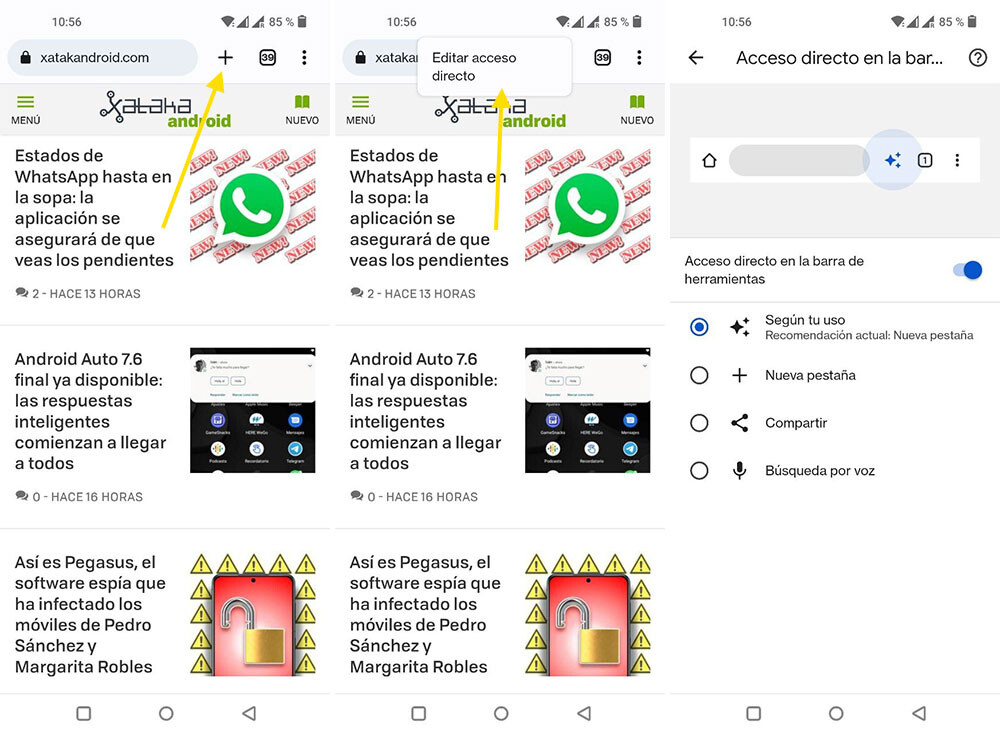
You can then choose whether you want the button to perform the action of opening a new tab, share current page or voice search. If you prefer that there is no button, you can also disable it with the switch on the top.
Via | 9to5Google
-
/home/u233641744/domains/voonze.com/public_html/wp-content/plugins/mvp-social-buttons/mvp-social-buttons.php on line 120
- /home/u233641744/domains/voonze.com/public_html/wp-content/plugins/mvp-social-buttons/mvp-social-buttons.php on line 123
- /home/u233641744/domains/voonze.com/public_html/wp-content/plugins/mvp-social-buttons/mvp-social-buttons.php on line 126
- /home/u233641744/domains/voonze.com/public_html/wp-content/plugins/mvp-social-buttons/mvp-social-buttons.php on line 129
https://voonze.com/new-button-in-google-chrome-so-you-can-put-your-favorite-shortcut-more-at-hand-than-ever/&t=
Warning: Undefined variable $post in /home/u233641744/domains/voonze.com/public_html/wp-content/plugins/mvp-social-buttons/mvp-social-buttons.php on line 120
Warning: Attempt to read property "ID" on null in /home/u233641744/domains/voonze.com/public_html/wp-content/plugins/mvp-social-buttons/mvp-social-buttons.php on line 120
New button in Google Chrome: so you can put your favorite shortcut more at hand than ever', 'facebookShare', 'width=626,height=436'); return false;" title="Share on Facebook">
New button in Google Chrome: so you can put your favorite shortcut more at hand than ever &url=
Warning: Undefined variable $post in /home/u233641744/domains/voonze.com/public_html/wp-content/plugins/mvp-social-buttons/mvp-social-buttons.php on line 123
Warning: Attempt to read property "ID" on null in /home/u233641744/domains/voonze.com/public_html/wp-content/plugins/mvp-social-buttons/mvp-social-buttons.php on line 123
https://voonze.com/new-button-in-google-chrome-so-you-can-put-your-favorite-shortcut-more-at-hand-than-ever/', 'twitterShare', 'width=626,height=436'); return false;" title="Tweet This Post">
https://voonze.com/new-button-in-google-chrome-so-you-can-put-your-favorite-shortcut-more-at-hand-than-ever/&media=
Warning: Undefined variable $post in /home/u233641744/domains/voonze.com/public_html/wp-content/plugins/mvp-social-buttons/mvp-social-buttons.php on line 126
Warning: Attempt to read property "ID" on null in /home/u233641744/domains/voonze.com/public_html/wp-content/plugins/mvp-social-buttons/mvp-social-buttons.php on line 126
https://voonze.com/wp-content/uploads/2022/05/New-button-in-Google-Chrome-so-you-can-put-your.jpg&description=
Warning: Undefined variable $post in /home/u233641744/domains/voonze.com/public_html/wp-content/plugins/mvp-social-buttons/mvp-social-buttons.php on line 126
Warning: Attempt to read property "ID" on null in /home/u233641744/domains/voonze.com/public_html/wp-content/plugins/mvp-social-buttons/mvp-social-buttons.php on line 126
New button in Google Chrome: so you can put your favorite shortcut more at hand than ever', 'pinterestShare', 'width=750,height=350'); return false;" title="Pin This Post">
New button in Google Chrome: so you can put your favorite shortcut more at hand than ever&BODY=I found this article interesting and thought of sharing it with you. Check it out:
Warning: Undefined variable $post in /home/u233641744/domains/voonze.com/public_html/wp-content/plugins/mvp-social-buttons/mvp-social-buttons.php on line 129
Warning: Attempt to read property "ID" on null in /home/u233641744/domains/voonze.com/public_html/wp-content/plugins/mvp-social-buttons/mvp-social-buttons.php on line 129
https://voonze.com/new-button-in-google-chrome-so-you-can-put-your-favorite-shortcut-more-at-hand-than-ever/">



