
After a long time waiting for a solution, Microsoft has finally responded to one of the problems that the Windows 11 operating system I had been suffering for a long time. Considered by many users as “a nightmare”, the error has already disappeared after 15 months of waiting.
Microsoft isn’t always quick when it comes to fixing bugs. If there is a serious security problem, they do get to work and act effectively, at least in most cases, but when the error produces more headaches than risks…things change. This is a good example of it.
A bug discovered in 2022
Fifteen months goes a long way. Try to think about where you were at the end of 2022 and consider that that was when the error we talked about became public. Exactly, what was happening was that Windows 11 File Explorer acted independently without you giving him any orders.
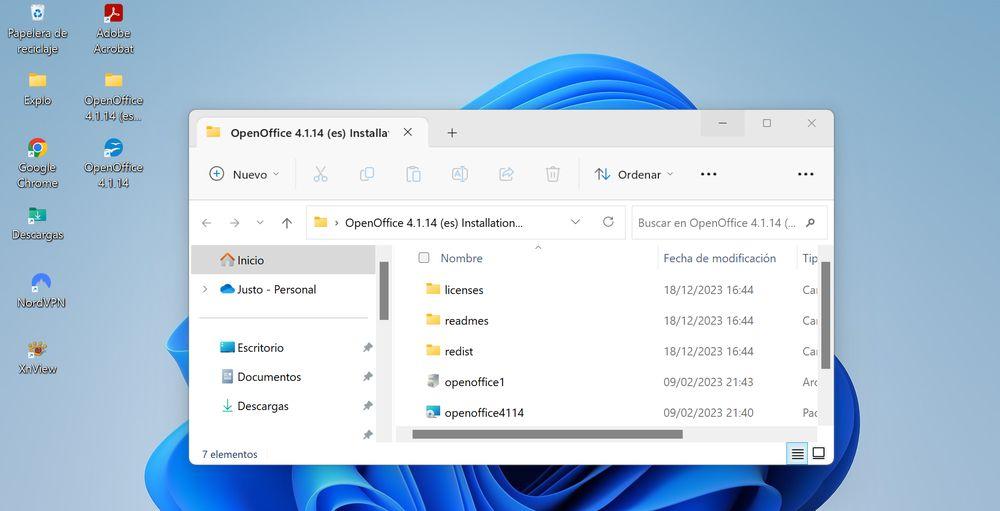
When the problem was discovered, the first thing the users who reported the bug thought about was that they had been hacked. After all, that’s what anyone in that situation would have thought. What happened is that if you left File Explorer open while you were doing other actions, at some point it would come to the foreground above your other windows or programs. In another type of situation, the Explorer would have remained in the background until you had returned to it, but with this bug was pushed to the foreground on your screen. The situation was, to say the least, suspicious, and undoubtedly suggested that we were victims of a Trojan or some other type of malware.
It has finally been solved
The problem with this error and what has possibly led Microsoft to take it calmly, is that it did not always occur, but was rather intermittent. There are those who did tests to reach the conclusion of what their mode of action was and discovered that there were some times of the day when it was most common that occurred. There were also users who said no, that it was totally random, but it was, in general, quite uncomfortable and problematic.
Although user security was not being compromised, some people mentioned that it was converting their life in a real nightmare. After all, although preventing it was as simple as closing File Explorer and not leaving it open, it is quite often something that we forget to do. And that led, for example, to the Explorer being put in the foreground in any type of situation, even if we were making a presentation at work or if we were playing online. The Explorer would always take up all the attention and destroy the momentum of whatever we were doing.
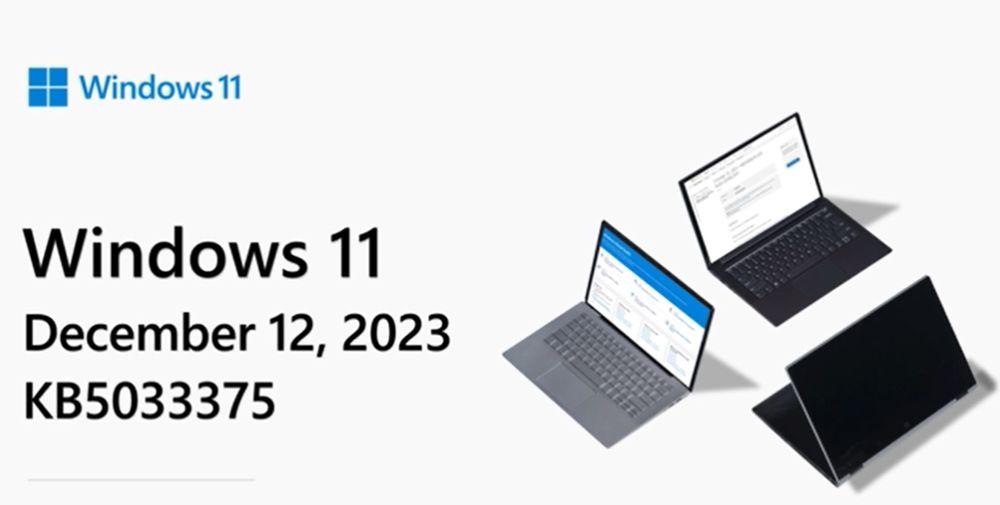
This led to more than a few people saying that they were considering changing operating systems in view of the situation. Luckily, once it happened, you just had to close the windows of File Explorer and not suffer its presence again, at least until we forgot to close them all again.
Microsoft has confirmed that this problem has been solved and has even made official mention of it in the release notes. Windows 11 update KB5033375 issued in this month of December. However, in line with what has been seen on other occasions, the company had not previously recognized the error, which was not leaving the most affected users happy either. Luckily, it has now been solved and we can forget about the problem forever.












