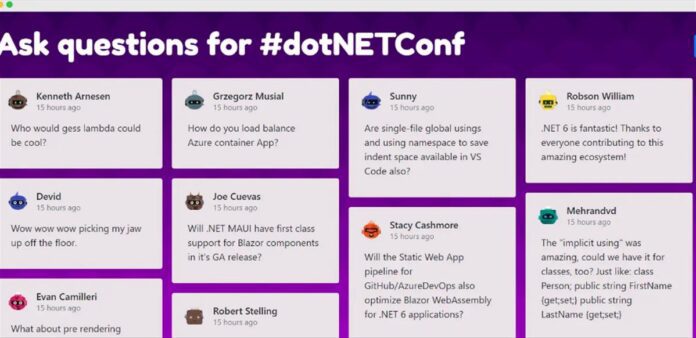When we attend a video conference, there is usually a question and answer session from the audience. In most cases, these questions are raised in the Chat section, and at the end of the videoconference, they are retrieved to make them public.
It is not a very agile process, and there is the possibility that questions will be lost along the way, since they are mixed with the possible comments of the audience in said chat.
That is why solutions like Kiwi Stream are necessary, a web application that allows our session participants to ask their questions while we collect, select and display them in an attractive question and answer board.
It is a free project that, at the moment, is very simple, although over time they promise to add functions to make it more sophisticated.
To use it, we just have to create a subdomain on the platform and advertise it in the videoconference so that people can post their questions using any browser.
Each instance remains in the database for 14 days after creation, all data older than 14 days is deleted, although there is the possibility, by contacting them, to save information longer.
On the number of participants, up to 10,000 different people can post questions, who will receive updates in real time.
The moderation part is easy. It has a white list where the visibility of new questions is set to “moderate”. Only registered moderators see the new questions and can activate them by clicking the question in the overview. The blacklist part is activated with a button to hide the question from others or delete the question by clicking on the corresponding symbol.