There are many people who deliberately decide not to answer any “hidden number”, unknown or private number that calls their mobile phone, using the traditional line.
Receiving this type of is something that happens from time to time. However, in instant messaging applications with voice over IP calls, such as WhatsApp, this may be more common than many users would like.
In fact, it has been the complaints of thousands of users of the messaging app in India -where it has more than 500 million users- which has led the company, owned by Meta, to launch a new feature that allows you to automatically silence calls from unknown numbers.
Apparently, in recent months there have been hundreds of thousands of spam calls that are bothering WhatsApp users in that country and in the rest of the world. That is why WhatsApp has launched the new tool that gives users more privacy and control over the calls that are received. It can be used as follows:
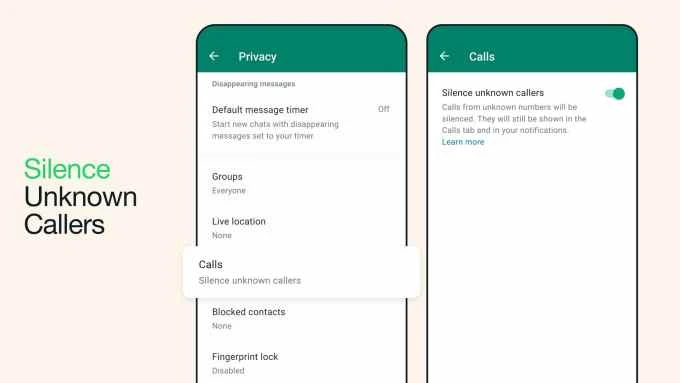
How to silence hidden numbers in WhatsApp calls
To activate this new option and automatically silence calls from unknown numbers in WhatsApp, you just have to access the following path:
-Go to the Configuration options in your WhatsApp profile, by clicking on the icon located in the lower right corner of the screen.
-Access the “Privacy” area and there select “Calls”.
-You will see an option to “Silence unknown calls”
There you can activate it. By doing so, calls from unknown numbers -that is, from contacts that you do not have on your WhatsApp list- will continue to appear in your notifications and in the list of received calls. These calls will be automatically silenced even if the notice that the call is being received is shown on the screen.
This will allow you to receive calls -and notifications- from those people who are not in your contact list and who, perhaps, you wanted to know if they have called you.













