One of the most striking features of the iPhone 15 Pro and Pro Max is its new button. And with an app you can have it on Android.
Apple has never been known for being the first to include new functions on their mobiles. The normal thing in the company was to wait for others to lead the way and then study how to do it their way, in the simplest and most fluid way possible. We have just seen this with the new iPhone 15 Pro and Pro Max.
Both The company’s Pro models are now much more different from their predecessors. Not only do they have a new material, titanium, but they maintain the presence of a third sensor, the optical zoom, which their little brothers do not have. In addition, the processor is the new A17 pro, instead of the A16 used by the iPhone 15 and 15 Plus.
But the most important exterior change, which they do not share with the base models, is the Action Button. In its most expensive models Apple has removed the button that allowed you to switch between the different sound modes. Now it is a programmable button that allows you to open any application, activate the camera, turn on the flashlight… In fact, it is so customizable that it has surprised the users themselves. The physical buttons seem to stay on longer than expected.
There are very few Android phones that have a physical button that allows its use to perform specific actions. Usually, Mobile phones have three buttons, two volume buttons and one power button.. Some models, such as the Sony Xperia, have a button for the camera, and others, such as the Wiko, for the Google assistant.
Certain brands give the user the opportunity to choose what that extra button would do, but they are the least. Luckily, on Android there are applications that allow us to create shortcuts on the physical buttons to perform the actions we want. One of them is Button Mapper, and it is free.
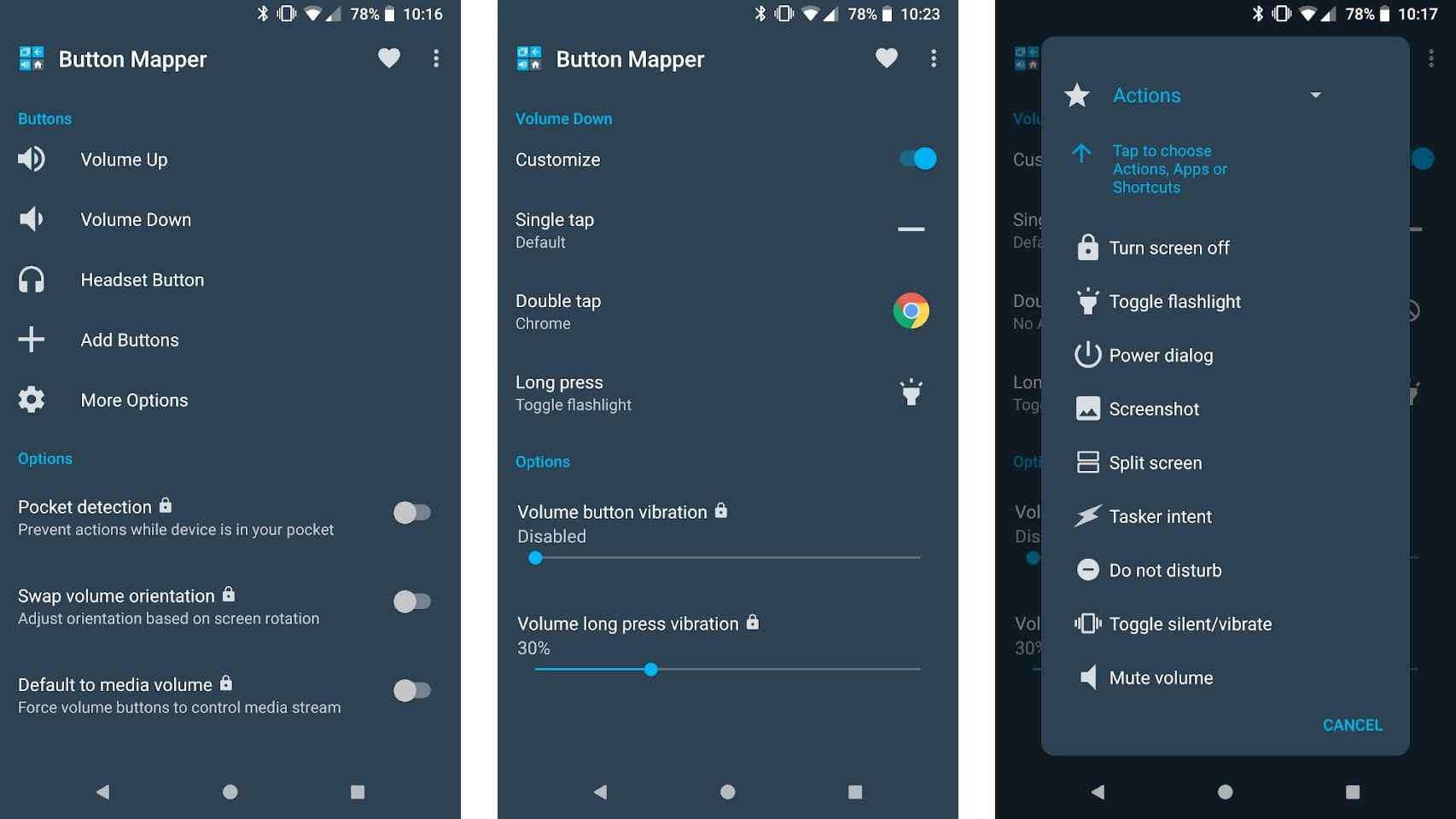
This application It lets us choose what will happen when we press one of the mobile buttons not only if we press it once, but if we keep it pressed or if we touch it several times. This is important because we may not want to change the basic operation of the button, especially if there are only three. In this way, you can make an app open if you press the volume down button twice, or turn on the flashlight if you press and hold the volume up button…
The best thing about this application is that allows them to be configured in a personalized way. There is a payment option within the app, but it is not necessary to purchase it to be able to access the basic actions, more than enough if you want to customize a button.











