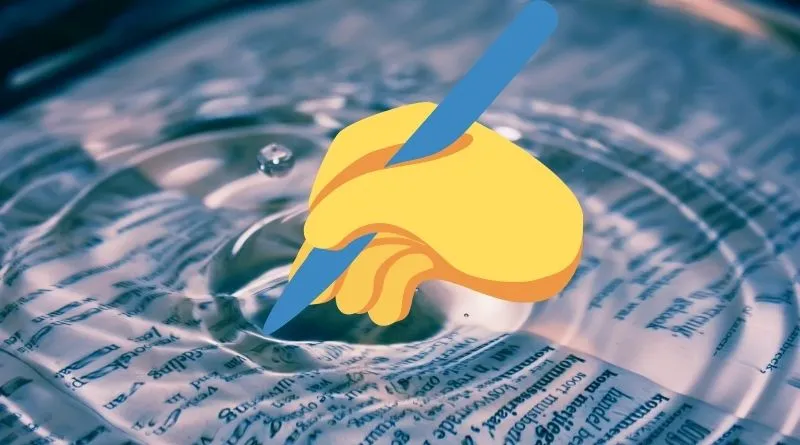How to?
How to change the face of a photograph using Artificial Intelligence

-
/home/u233641744/domains/voonze.com/public_html/wp-content/plugins/mvp-social-buttons/mvp-social-buttons.php on line 120
- /home/u233641744/domains/voonze.com/public_html/wp-content/plugins/mvp-social-buttons/mvp-social-buttons.php on line 123
- /home/u233641744/domains/voonze.com/public_html/wp-content/plugins/mvp-social-buttons/mvp-social-buttons.php on line 126
- /home/u233641744/domains/voonze.com/public_html/wp-content/plugins/mvp-social-buttons/mvp-social-buttons.php on line 129
https://voonze.com/how-to-change-the-face-of-a-photograph-using-artificial-intelligence/&t=
Warning: Undefined variable $post in /home/u233641744/domains/voonze.com/public_html/wp-content/plugins/mvp-social-buttons/mvp-social-buttons.php on line 120
Warning: Attempt to read property "ID" on null in /home/u233641744/domains/voonze.com/public_html/wp-content/plugins/mvp-social-buttons/mvp-social-buttons.php on line 120
How to change the face of a photograph using Artificial Intelligence', 'facebookShare', 'width=626,height=436'); return false;" title="Share on Facebook">
How to change the face of a photograph using Artificial Intelligence &url=
Warning: Undefined variable $post in /home/u233641744/domains/voonze.com/public_html/wp-content/plugins/mvp-social-buttons/mvp-social-buttons.php on line 123
Warning: Attempt to read property "ID" on null in /home/u233641744/domains/voonze.com/public_html/wp-content/plugins/mvp-social-buttons/mvp-social-buttons.php on line 123
https://voonze.com/how-to-change-the-face-of-a-photograph-using-artificial-intelligence/', 'twitterShare', 'width=626,height=436'); return false;" title="Tweet This Post">
https://voonze.com/how-to-change-the-face-of-a-photograph-using-artificial-intelligence/&media=
Warning: Undefined variable $post in /home/u233641744/domains/voonze.com/public_html/wp-content/plugins/mvp-social-buttons/mvp-social-buttons.php on line 126
Warning: Attempt to read property "ID" on null in /home/u233641744/domains/voonze.com/public_html/wp-content/plugins/mvp-social-buttons/mvp-social-buttons.php on line 126
https://voonze.com/wp-content/uploads/2022/07/cambiar-caras.jpg&description=
Warning: Undefined variable $post in /home/u233641744/domains/voonze.com/public_html/wp-content/plugins/mvp-social-buttons/mvp-social-buttons.php on line 126
Warning: Attempt to read property "ID" on null in /home/u233641744/domains/voonze.com/public_html/wp-content/plugins/mvp-social-buttons/mvp-social-buttons.php on line 126
How to change the face of a photograph using Artificial Intelligence', 'pinterestShare', 'width=750,height=350'); return false;" title="Pin This Post">
How to change the face of a photograph using Artificial Intelligence&BODY=I found this article interesting and thought of sharing it with you. Check it out:
Warning: Undefined variable $post in /home/u233641744/domains/voonze.com/public_html/wp-content/plugins/mvp-social-buttons/mvp-social-buttons.php on line 129
Warning: Attempt to read property "ID" on null in /home/u233641744/domains/voonze.com/public_html/wp-content/plugins/mvp-social-buttons/mvp-social-buttons.php on line 129
https://voonze.com/how-to-change-the-face-of-a-photograph-using-artificial-intelligence/">
It is becoming easier to put the face of a person on the body of another, but the application that I will show you today takes that simplicity to the maximum.
With the aim of demonstrating what artificial intelligence can do today, changing colors, adapting to shapes and adapting angles, FaceSwapper manages to put another face on our body.
Available at faceswapper.ai, we just have to upload the photo of the face we want to change. In my example I have uploaded a cover of Petete’s Fat Book, where a woman is with her face almost in profile, to show that she does not only work with faces looking forward.
Once the photo of the “victim” has been uploaded, we can choose any face from those in its database, both women and men. We cannot upload a face of someone we know, nor our own, since the objective of faceswapper is not to create deepfakes but to carry out demonstrations.
When doing so, we click on Swapp and we will see how the face changes completely adapting to the context of the photo. Above you have the before and after.
Face Swapper AI is 100% free, without any subscription plan, and allows unlimited access without creating any account. It’s easy to use, only three steps are required, and all uploaded images are deleted within 24 hours.
They remind us that the purpose is to use it for fun, so we ask that you do not use it for illegal purposes, such as hoaxes, scams, deepfakes and others.
These technologies have been with us for a long time. I remember when in 2016 they released MSQRD and people went crazy. Over time, the subject has become more sophisticated, and there are even tools that deceive voice and video. Soon creating realistic deepfakes will be child’s play.
-
/home/u233641744/domains/voonze.com/public_html/wp-content/plugins/mvp-social-buttons/mvp-social-buttons.php on line 120
- /home/u233641744/domains/voonze.com/public_html/wp-content/plugins/mvp-social-buttons/mvp-social-buttons.php on line 123
- /home/u233641744/domains/voonze.com/public_html/wp-content/plugins/mvp-social-buttons/mvp-social-buttons.php on line 126
- /home/u233641744/domains/voonze.com/public_html/wp-content/plugins/mvp-social-buttons/mvp-social-buttons.php on line 129
https://voonze.com/how-to-change-the-face-of-a-photograph-using-artificial-intelligence/&t=
Warning: Undefined variable $post in /home/u233641744/domains/voonze.com/public_html/wp-content/plugins/mvp-social-buttons/mvp-social-buttons.php on line 120
Warning: Attempt to read property "ID" on null in /home/u233641744/domains/voonze.com/public_html/wp-content/plugins/mvp-social-buttons/mvp-social-buttons.php on line 120
How to change the face of a photograph using Artificial Intelligence', 'facebookShare', 'width=626,height=436'); return false;" title="Share on Facebook">
How to change the face of a photograph using Artificial Intelligence &url=
Warning: Undefined variable $post in /home/u233641744/domains/voonze.com/public_html/wp-content/plugins/mvp-social-buttons/mvp-social-buttons.php on line 123
Warning: Attempt to read property "ID" on null in /home/u233641744/domains/voonze.com/public_html/wp-content/plugins/mvp-social-buttons/mvp-social-buttons.php on line 123
https://voonze.com/how-to-change-the-face-of-a-photograph-using-artificial-intelligence/', 'twitterShare', 'width=626,height=436'); return false;" title="Tweet This Post">
https://voonze.com/how-to-change-the-face-of-a-photograph-using-artificial-intelligence/&media=
Warning: Undefined variable $post in /home/u233641744/domains/voonze.com/public_html/wp-content/plugins/mvp-social-buttons/mvp-social-buttons.php on line 126
Warning: Attempt to read property "ID" on null in /home/u233641744/domains/voonze.com/public_html/wp-content/plugins/mvp-social-buttons/mvp-social-buttons.php on line 126
https://voonze.com/wp-content/uploads/2022/07/cambiar-caras.jpg&description=
Warning: Undefined variable $post in /home/u233641744/domains/voonze.com/public_html/wp-content/plugins/mvp-social-buttons/mvp-social-buttons.php on line 126
Warning: Attempt to read property "ID" on null in /home/u233641744/domains/voonze.com/public_html/wp-content/plugins/mvp-social-buttons/mvp-social-buttons.php on line 126
How to change the face of a photograph using Artificial Intelligence', 'pinterestShare', 'width=750,height=350'); return false;" title="Pin This Post">
How to change the face of a photograph using Artificial Intelligence&BODY=I found this article interesting and thought of sharing it with you. Check it out:
Warning: Undefined variable $post in /home/u233641744/domains/voonze.com/public_html/wp-content/plugins/mvp-social-buttons/mvp-social-buttons.php on line 129
Warning: Attempt to read property "ID" on null in /home/u233641744/domains/voonze.com/public_html/wp-content/plugins/mvp-social-buttons/mvp-social-buttons.php on line 129
https://voonze.com/how-to-change-the-face-of-a-photograph-using-artificial-intelligence/">