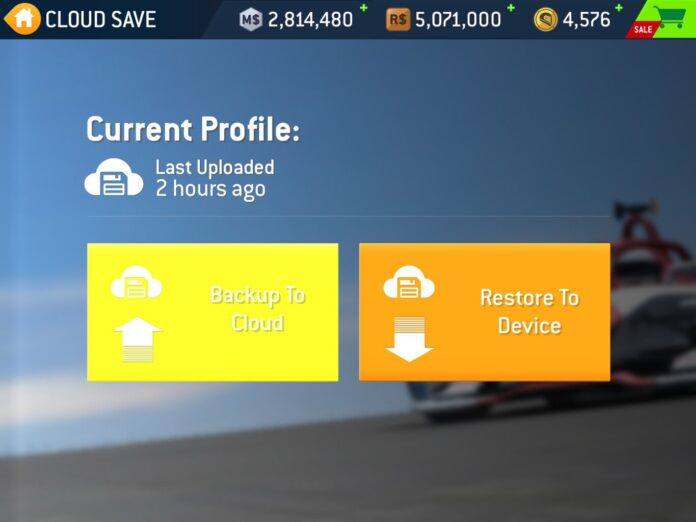Just over six years is how long the popular racing game has lasted Real Racing 3 on our Android TV and Google TV devices. EA has announced that this version for televisions has its days numbered and will no longer be available in less than three weeks.
Racing 3 will no longer be available on Android TV from May 10which makes televisions and devices based on Android TV and Google TV lose one of the best racing games.
Real Racing 3 is leaving Android TV
Released in February 2016, Real Racing 3 came to Android TV with controller support and split-screen multiplayer. Now six years later, and without giving explanationsEA announces that as of May 10 we will only be able to play its acclaimed racing game on Android, iOS or tvOS. The game will stop working on Android TV and Google TV.
What if you have explained EA it’s how to take our game from Android TV to other devices so that we can continue playing where we were going without losing our player data. If you were playing Real Racing 3 on Android TV and you don’t want to lose your game, you have to follow these steps:
- Tap the Settings button on the main screen (gear icon in the lower left corner).
- Tap the cloud save button (floppy disk icon on a cloud).
- Tap the “Back up to cloud” button.
- Wait for the process to finish.
- The text will update to “Last Updated: Right Now” and the “Back Up to Cloud” button will now be greyed out.
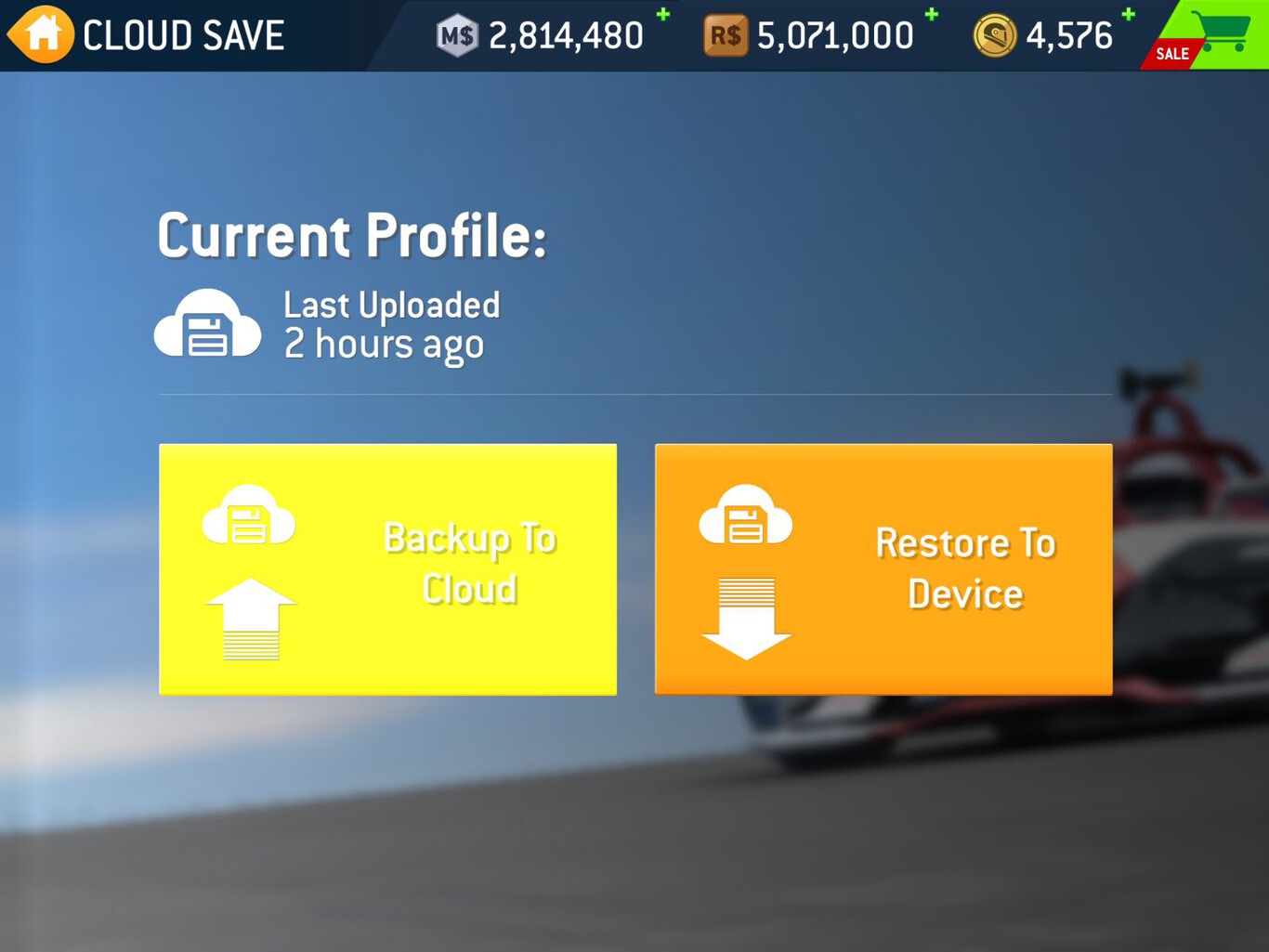
Once your game is saved in the cloud, you will have to log in to the other device with the same account used on your Android TV device and follow these steps:
- Tap the Settings button on the main screen (gear icon in the lower left corner).
- Tap the cloud save button (floppy disk icon on a cloud).
- Tap the “Reset to Device” button.
- Confirm the pop-up window that will appear on the screen.
- Wait for the process to finish. The message “Downloading your saved game” will appear on the screen.
- “Download successful” will appear in the pop-up window. Press CONTINUE.
- The app will restart and the save game will load.
It is a great pity that Android TV stays with what many players consider to be their best racing game. It doesn’t make much sense that the game is still on tvOS and not on Android TV. Now how alternatives on Android TV we have more arcade racing with Asphalt 8 and Asphalt 9 Legends.
More information | EA