About two weeks ago we welcomed the first beta of Google’s new operating system, Android 13. After going through its previous versions for developers, the system finally opened the doors to all users with compatible mobiles that wanted to test it, and the download of the corresponding updates was activated.
It usually happens that in these first beta versions not all mobiles are compatible with it. In the first phases, Google restricts access to the beta to mobiles of its own brand. That means that we can only download it if we have any Google Pixel model from Pixel 4the phone that marks the entry into the test version of Android 13.
googletag.cmd.push(function() { googletag.display(“div-gpt-out”); });
What mobile phones are compatible with Android 13 Beta 2

As happened in the first beta, Google restricts access to this Android 13 Beta 2 to its own phones, and is based on Pixel 4. All models from Pixel 3 backwards are automatically excluded from the program and will not be able to sign up. Not officially, of course, because we will surely have news soon from the army of chefs from forums like XDA and the like. In the meantime, Android 13 Beta 2 is available for these phones.
- Pixel 4
- Google Pixel 4XL
- Google Pixel 4a
- Google Pixel 4a 5G
- Pixel 5
- Google Pixel 5a
- Pixel 6
- Google Pixel 6 Pro
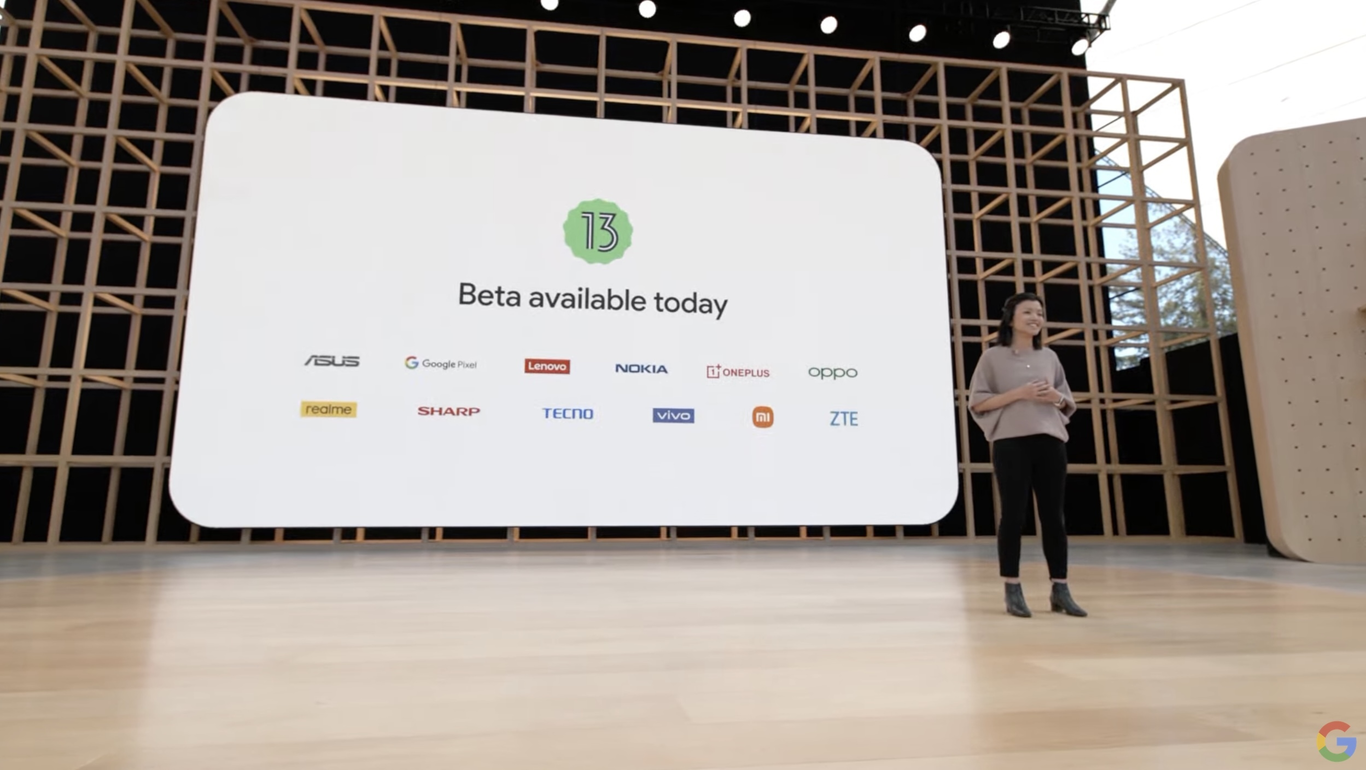
In addition to these models, Google announces all the brands that have models included in its beta program as of this beta number 2, although it does not specify models. The brands are the following:
- ASUS
- lenovo
- nokia
- one plus
- OPPO
- Realme
- Sharp
- Techno
- Live
- Xiaomi
- ZTE
Download Android 13 Beta 2 via OTA
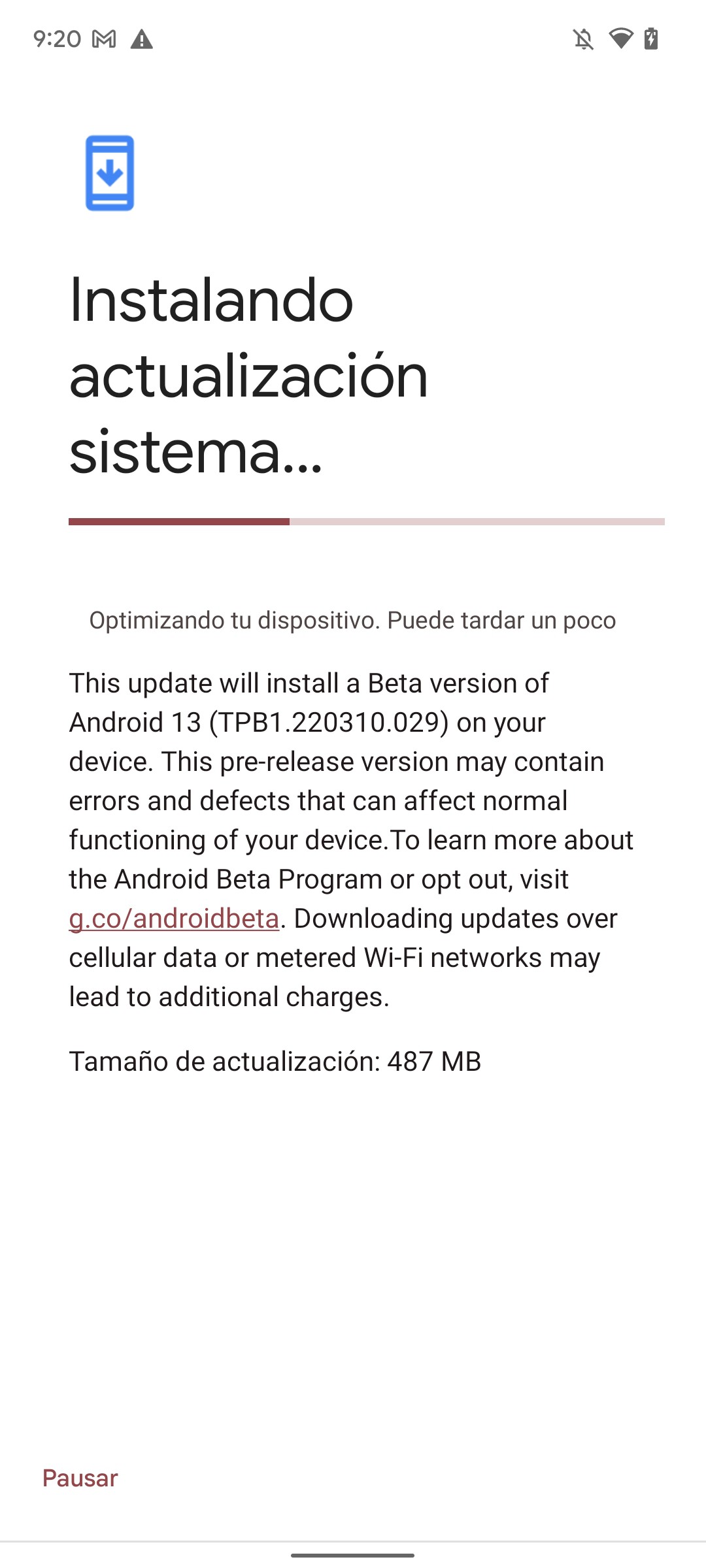
An easy way to try Android 13 Beta 2 now is to update via OTA. That is, in the same way that you receive normal updates, you can update to the beta. Of course, it requires that before you sign up for the beta programavailable from the Android website.
Once you have accessed the Android 13 Beta 2 beta portal, you will only have to click Take part, so that you can register in the testing program so that the OTA update ends up reaching your device. Of course, be patient because it is not usually something immediate and must be checked manually. Therefore, you should be aware of the section on Settings > System > Advanced > Software update of your mobile to verify that it appears.
Download Android 13 Beta 2 ROM
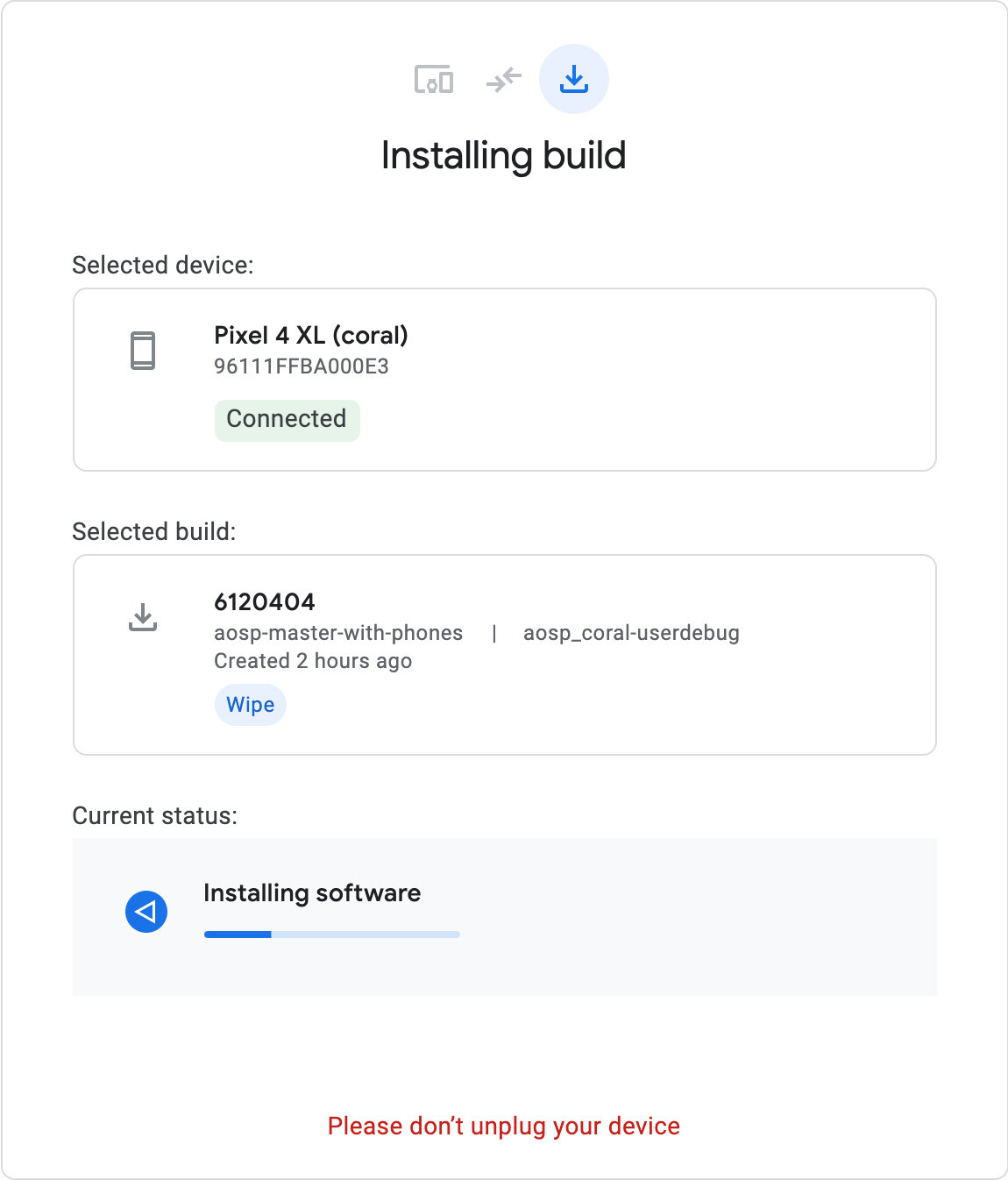
If you are looking for a fastest installation method, you will have to resort to the manual download of the ROM. In this case, the most practical thing is to download Google’s Flash Tools and, after that, connect your mobile to the computer and wait for the process to be carried out automatically.
if you are looking for yet another option As far as manual downloading is concerned, aimed at experts and especially if the bootloader is unlocked, it is install rom via fastboot following these steps:
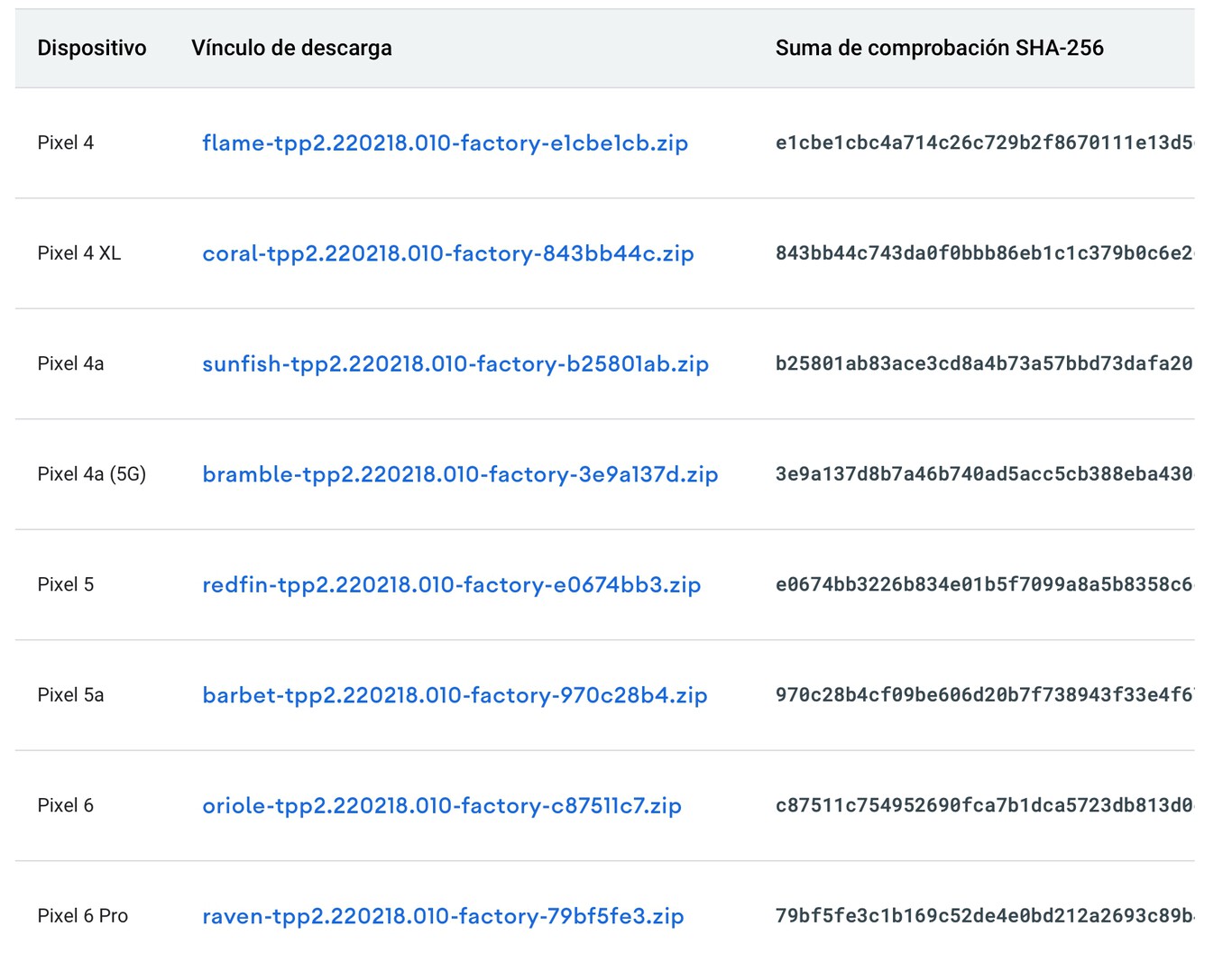
- Download the file from the official Google website.
- Activate the developer options of your mobile if you did not already have them active.
- Connect the device to the computer and to a command console using fastboot mode.
- On your computer, open the file that you previously downloaded from the Google website.
- Run the command with extension flash.all.
The file with extension flash.all, will “flash” all Android 13 ROM files on your device, only needing to be connected to the computer through a command console so that they can communicate with each other.













