Tired of WhatsApp voice notes? You can convert them to text without installing anything with this free bot

-
/home/u233641744/domains/voonze.com/public_html/wp-content/plugins/mvp-social-buttons/mvp-social-buttons.php on line 120
- /home/u233641744/domains/voonze.com/public_html/wp-content/plugins/mvp-social-buttons/mvp-social-buttons.php on line 123
- /home/u233641744/domains/voonze.com/public_html/wp-content/plugins/mvp-social-buttons/mvp-social-buttons.php on line 126
- /home/u233641744/domains/voonze.com/public_html/wp-content/plugins/mvp-social-buttons/mvp-social-buttons.php on line 129
https://voonze.com/tired-of-whatsapp-voice-notes-you-can-convert-them-to-text-without-installing-anything-with-this-free-bot/&t=
Warning: Undefined variable $post in /home/u233641744/domains/voonze.com/public_html/wp-content/plugins/mvp-social-buttons/mvp-social-buttons.php on line 120
Warning: Attempt to read property "ID" on null in /home/u233641744/domains/voonze.com/public_html/wp-content/plugins/mvp-social-buttons/mvp-social-buttons.php on line 120
Tired of WhatsApp voice notes? You can convert them to text without installing anything with this free bot', 'facebookShare', 'width=626,height=436'); return false;" title="Share on Facebook">
Tired of WhatsApp voice notes? You can convert them to text without installing anything with this free bot &url=
Warning: Undefined variable $post in /home/u233641744/domains/voonze.com/public_html/wp-content/plugins/mvp-social-buttons/mvp-social-buttons.php on line 123
Warning: Attempt to read property "ID" on null in /home/u233641744/domains/voonze.com/public_html/wp-content/plugins/mvp-social-buttons/mvp-social-buttons.php on line 123
https://voonze.com/tired-of-whatsapp-voice-notes-you-can-convert-them-to-text-without-installing-anything-with-this-free-bot/', 'twitterShare', 'width=626,height=436'); return false;" title="Tweet This Post">
https://voonze.com/tired-of-whatsapp-voice-notes-you-can-convert-them-to-text-without-installing-anything-with-this-free-bot/&media=
Warning: Undefined variable $post in /home/u233641744/domains/voonze.com/public_html/wp-content/plugins/mvp-social-buttons/mvp-social-buttons.php on line 126
Warning: Attempt to read property "ID" on null in /home/u233641744/domains/voonze.com/public_html/wp-content/plugins/mvp-social-buttons/mvp-social-buttons.php on line 126
https://voonze.com/wp-content/uploads/2022/09/1663077973_1366_2000.webp.webp&description=
Warning: Undefined variable $post in /home/u233641744/domains/voonze.com/public_html/wp-content/plugins/mvp-social-buttons/mvp-social-buttons.php on line 126
Warning: Attempt to read property "ID" on null in /home/u233641744/domains/voonze.com/public_html/wp-content/plugins/mvp-social-buttons/mvp-social-buttons.php on line 126
Tired of WhatsApp voice notes? You can convert them to text without installing anything with this free bot', 'pinterestShare', 'width=750,height=350'); return false;" title="Pin This Post">
Tired of WhatsApp voice notes? You can convert them to text without installing anything with this free bot&BODY=I found this article interesting and thought of sharing it with you. Check it out:
Warning: Undefined variable $post in /home/u233641744/domains/voonze.com/public_html/wp-content/plugins/mvp-social-buttons/mvp-social-buttons.php on line 129
Warning: Attempt to read property "ID" on null in /home/u233641744/domains/voonze.com/public_html/wp-content/plugins/mvp-social-buttons/mvp-social-buttons.php on line 129
https://voonze.com/tired-of-whatsapp-voice-notes-you-can-convert-them-to-text-without-installing-anything-with-this-free-bot/">
WhatsApp voice notes: either you love them or you hate them. If you are in this second group, surely you have already taken a look at some applications to convert voice notes into text. There are many options and the last one is not even an app: it’s a bot.
This new WhatsApp bot allows you transcribe voice notes to text just by forwarding them to them, is compatible with audios in Spanish and best of all, you don’t need to install anything additional on your mobile to use it. We tell you how it works.
1. Add the bot to your WhatsApp
Rumors have it that WhatsApp is preparing the transcription of voice notes to text, but today the application itself does not allow it. If you want to know what a WhatsApp audio says, you must play it or use an application that converts it into audio, there is no more.
Now a third way opens: a free WhatsApp bot with which you can transcribe audio, with the only limitation that they are a maximum of 60 seconds long. To start doing it, all you need to do is add the bot to your contacts. You can do it with this direct link or by adding the phone number +14156809230 to your contacts.
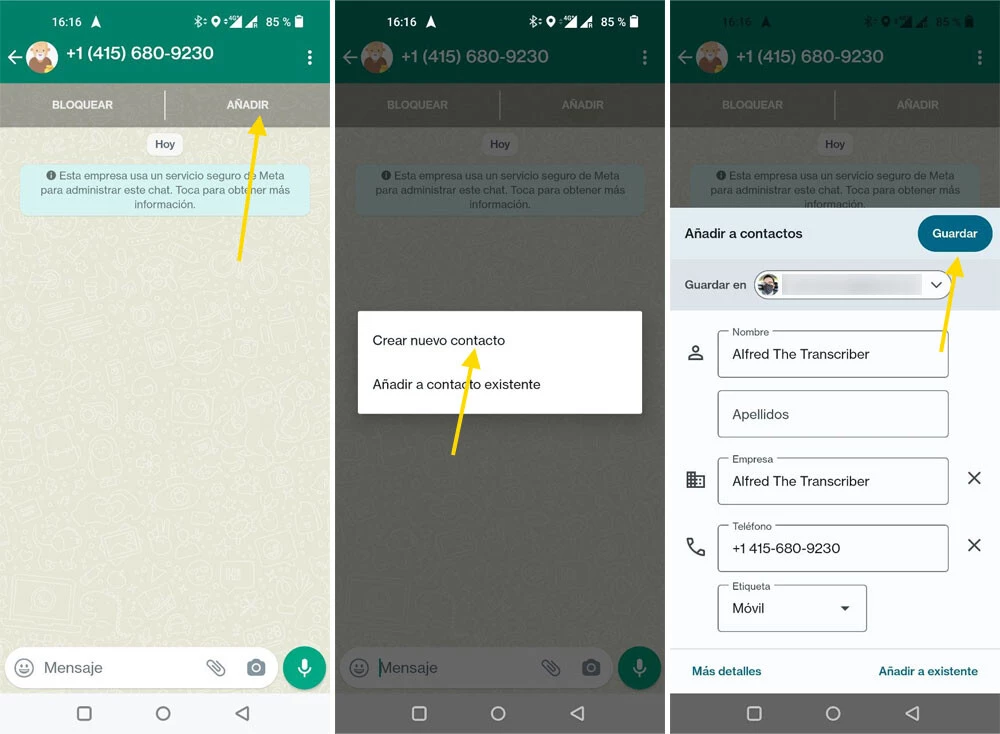
If you have used the link method, then you will need to press the button Add Y Create new contact to save to Alfred The Transcriber, the name of the bot, to your contacts. It is necessary that you do it because you will have to forward the voice notes to work, and WhatsApp only allows you to forward messages to the contacts that you have saved in the agenda.
2. Forward the voice memo
already with Alfred The Transcriber in the mobile contact list, the following steps are very simple. The next time you get a voice memo, long press on it until the selection menu opens. then press the forward button and send it to Alfred The Transcriber.

The first time you do it, the bot will remind you that it is a free service and will ask you to make a donation and sign up for it. newsletter, but you can ignore both messages entirely. After receiving the voice note that you send him, Alfred will indicate that he is writing and, if everything has gone well, he will send you the transcript of the message a few seconds later.
Alfred supports messages in Spanish, English, French and German up to 60 seconds long and works reasonably well, even including punctuation marks in the transcript. The main advantage over similar apps is that, in this case, you don’t need to install anything additional on your mobile. The drawback is that you need to forward your audios to an “unknown”, so it is not suitable for private or confidential messages.
-
/home/u233641744/domains/voonze.com/public_html/wp-content/plugins/mvp-social-buttons/mvp-social-buttons.php on line 120
- /home/u233641744/domains/voonze.com/public_html/wp-content/plugins/mvp-social-buttons/mvp-social-buttons.php on line 123
- /home/u233641744/domains/voonze.com/public_html/wp-content/plugins/mvp-social-buttons/mvp-social-buttons.php on line 126
- /home/u233641744/domains/voonze.com/public_html/wp-content/plugins/mvp-social-buttons/mvp-social-buttons.php on line 129
https://voonze.com/tired-of-whatsapp-voice-notes-you-can-convert-them-to-text-without-installing-anything-with-this-free-bot/&t=
Warning: Undefined variable $post in /home/u233641744/domains/voonze.com/public_html/wp-content/plugins/mvp-social-buttons/mvp-social-buttons.php on line 120
Warning: Attempt to read property "ID" on null in /home/u233641744/domains/voonze.com/public_html/wp-content/plugins/mvp-social-buttons/mvp-social-buttons.php on line 120
Tired of WhatsApp voice notes? You can convert them to text without installing anything with this free bot', 'facebookShare', 'width=626,height=436'); return false;" title="Share on Facebook">
Tired of WhatsApp voice notes? You can convert them to text without installing anything with this free bot &url=
Warning: Undefined variable $post in /home/u233641744/domains/voonze.com/public_html/wp-content/plugins/mvp-social-buttons/mvp-social-buttons.php on line 123
Warning: Attempt to read property "ID" on null in /home/u233641744/domains/voonze.com/public_html/wp-content/plugins/mvp-social-buttons/mvp-social-buttons.php on line 123
https://voonze.com/tired-of-whatsapp-voice-notes-you-can-convert-them-to-text-without-installing-anything-with-this-free-bot/', 'twitterShare', 'width=626,height=436'); return false;" title="Tweet This Post">
https://voonze.com/tired-of-whatsapp-voice-notes-you-can-convert-them-to-text-without-installing-anything-with-this-free-bot/&media=
Warning: Undefined variable $post in /home/u233641744/domains/voonze.com/public_html/wp-content/plugins/mvp-social-buttons/mvp-social-buttons.php on line 126
Warning: Attempt to read property "ID" on null in /home/u233641744/domains/voonze.com/public_html/wp-content/plugins/mvp-social-buttons/mvp-social-buttons.php on line 126
https://voonze.com/wp-content/uploads/2022/09/1663077973_1366_2000.webp.webp&description=
Warning: Undefined variable $post in /home/u233641744/domains/voonze.com/public_html/wp-content/plugins/mvp-social-buttons/mvp-social-buttons.php on line 126
Warning: Attempt to read property "ID" on null in /home/u233641744/domains/voonze.com/public_html/wp-content/plugins/mvp-social-buttons/mvp-social-buttons.php on line 126
Tired of WhatsApp voice notes? You can convert them to text without installing anything with this free bot', 'pinterestShare', 'width=750,height=350'); return false;" title="Pin This Post">
Tired of WhatsApp voice notes? You can convert them to text without installing anything with this free bot&BODY=I found this article interesting and thought of sharing it with you. Check it out:
Warning: Undefined variable $post in /home/u233641744/domains/voonze.com/public_html/wp-content/plugins/mvp-social-buttons/mvp-social-buttons.php on line 129
Warning: Attempt to read property "ID" on null in /home/u233641744/domains/voonze.com/public_html/wp-content/plugins/mvp-social-buttons/mvp-social-buttons.php on line 129
https://voonze.com/tired-of-whatsapp-voice-notes-you-can-convert-them-to-text-without-installing-anything-with-this-free-bot/">






