
If you are one of the many users who thought that the Windows 11 lock screen was a bit empty and wasted, you will be happy with the latest novelty introduced by Microsoft. Because it must be recognized that they have hit the nail on the head and that, little by little, they are considerably improving this element of their operating system.
The constant flow of changes that Windows 11 is receiving is worthy of applause. From Microsoft They are trying to improve everything possible your operating system from the most important to the smallest details. And, for now, although they sometimes stumble, they are not left with a bad version of Windows. The latest is this addition to the lock screen.
More useful information
It can’t be easy for Microsoft to come to the conclusion of how to improve the Windows 11 lock screen. After all, they are probably trying do not overload it nor turn it into another visual nightmare like the operating system’s Start menu. But, at the same time, they must want what they add to be useful and to make a difference, at least in some way, in the user’s daily life.

Therefore, what they have done in this case has been to incorporate more weather information. It does not appear constantly on the screen, but is displayed when you move the mouse pointer over the time zone. It instantly loads an additional dose of data with which we can get an idea of what the weather is like at the moment.
Know the weather on the fly
For many people, the morning ritual upon waking up is similar. They get out of bed, put on the coffee maker for their first dose of caffeine of the day, and then sit down in front of their computer. The moment they activate it, encounter lock screenin which you already know that random photos are shown that may be inspiring.

At that point, you most likely still don’t know what the weather is like, if it’s raining, if it’s cold or not, or any other details. We could ask Alexa, but sometimes we don’t feel like asking the smart assistant on duty. Thus, view weather information quickly with a mouse movement it is very positive. It may seem insignificant, but there are many people who were waiting for something like this.
What you will be able to see, as you can see in the screenshot that Microsoft has shared, is additional information such as the general state (if it is cloudy, sunny, etc.), the maximum temperature, the minimum temperature or even if there is some kind of alert. In the image shared by Microsoft, which was taken in Seattle, you can see that there is a flood warning. Additionally, of course, the current temperature continues to appear marked with degrees.
What if we want more data? In that case we just have to click on the weather information, unlock the computer and that will take us directly to the MSN Weather website. That will give us much more detail about the temperature, such as the expected grades in the next few hours or if there will be a time of day when it will rain. Please note that this feature is currently being tested in the Insider program among users in the United States. Even so, the plan is that it will end up reaching everyone once Microsoft verifies its operation and effectiveness.
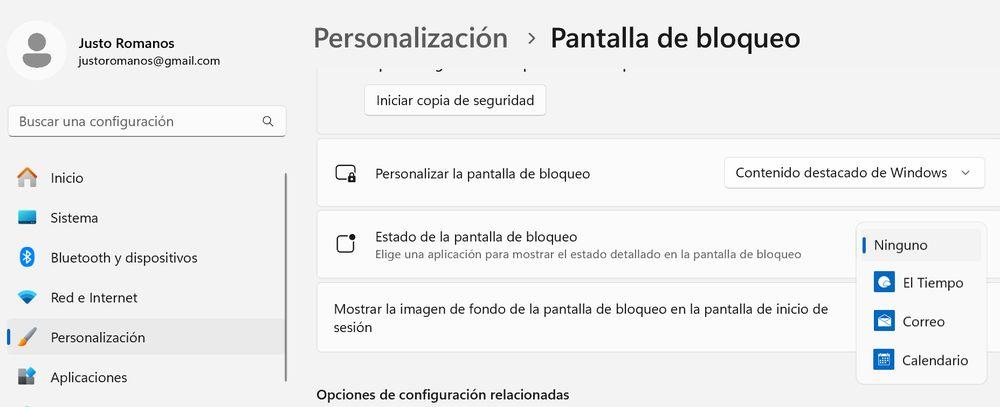
This new feature will be activated by default for all Windows 11 users as soon as it is available. But if it’s not something you want to have active, you won’t have to suffer. There is a simple way to disable it so that your lock screen remains as before. In that situation, all you have to do is enter Settings, then go to Personalization by clicking on the left column and look for the “Lock screen” section. Once inside, go to the “Lock Screen Status” section and choose “None” in the drop-down menu where “Weather” would previously be activated. This way everything will be as before.












