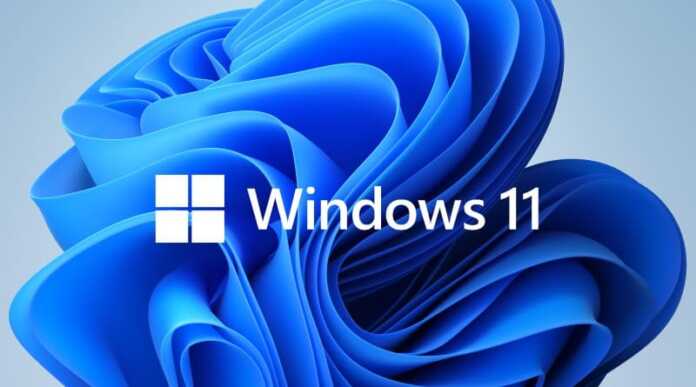The new update package for Windows 11 (22H2) includes different system performance improvements. From Clipchamp as a video editor to the Efficiency Mode included in the task manager, but there are also improvements regarding the security of user information.
New phishing protection in Windows 11
The Improved Windows 11 Phishing Protection is incorporated into the operation of Microsoft Defender Smartscreen. It is a tool that prevents computer attacks that seek to impersonate the user’s identity, keeping our system password protected. The function must be activated punctually in each operating system, it is not activated by default.
Activate phishing protection step by step

In the new windows 11 update This function of improvement in data protection is introduced. If the user has a previous Windows 11, the first step will be to manually update the operating system. In case of accessing the computer using Windows Hello or PIN, the new function will not work. You have to sign in using your Microsoft password.
You must click on the following sections: Start – Settings – Privacy and security – Windows security – Application and browser control – Reputation-based protection settings.
Once there, we will have three options in the Phishing Protection menu. Settings can warn about malicious apps and sites; about password reuse attempts; and about storing insecure passwords.
Depending on the level of protection and notice selected, users may have a greater control over your passwords and their storage on online platforms or applications. To achieve the highest level of protection that this new Windows update proposes, all three boxes must be checked simultaneously. The user can return and modify the selection of it at any time, being a versatile function when it comes to protecting the keys and data from phishing and identity theft on the web.