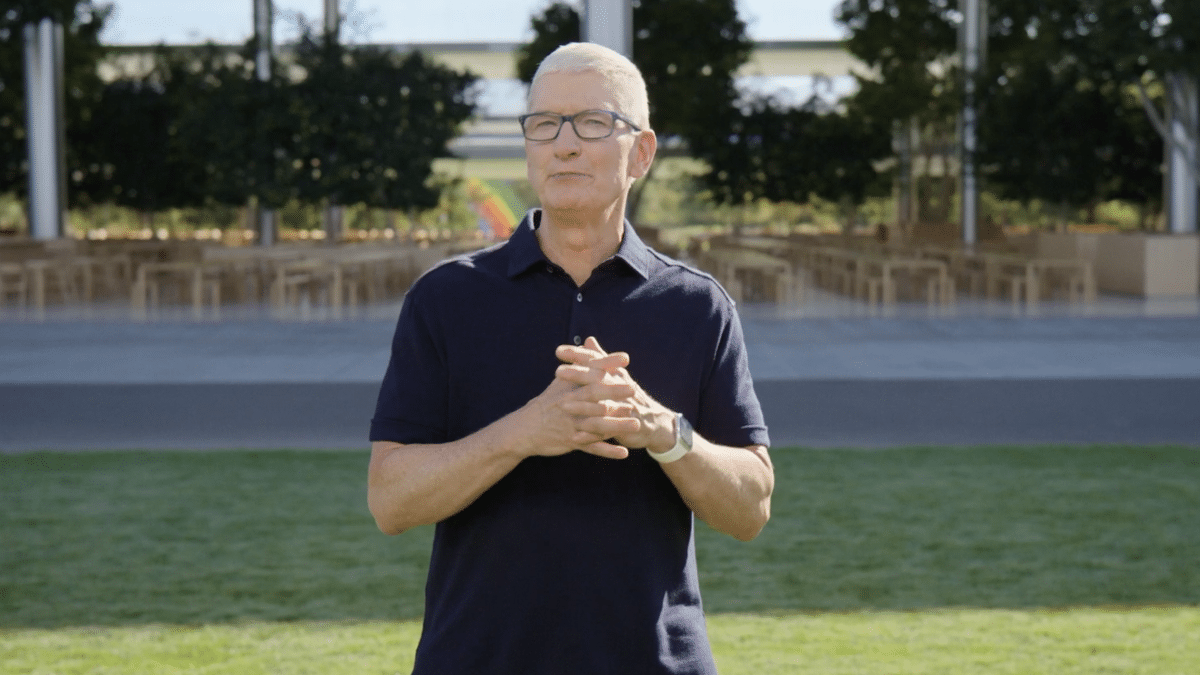The iPadOS version of Microsoft Office gets support for Apple’s handwriting recognition. In the future, iPad users will be able to use an Apple Pencil to make handwritten entries in Microsoft Office documents, which will then be automatically converted into text. Microsoft integrates Apple’s “scribble” function for this.
Apple Scribble needs to be enabled
Users must first enable the Scribble feature in Office settings for the Apple Pencil before as Microsoft reports. The function does not yet appear to be generally available, but is apparently being introduced gradually: the new version 2.64 of Office Mobile does not even show the pencil setting on many devices, users report.
Even before that, it was already possible to enter texts in Word documents by hand with Apple’s stylus, which were automatically converted. Alternatively, PowerPoint offers an option to convert handwritten text to “printed” text after selecting it with the lasso tool, but this apparently uses Microsoft’s handwriting recognition.
Edit text with pencil
Apple’s scribbles not only allow text to be entered with a pen, but also editing: users can use the pencil to delete or select words, or add new ones to a specific text passage, among other things. “Scribble” is a system feature that, once enabled, works in all standard text-entry areas of the operating system, but some apps need to be adjusted first. Scribbles have only been available in German for a little over a year.
Office 2.64 also makes it possible to color-code different elements in PowerPoint presentations on iPhone and iPad, or to remove existing markings on mobile devices. According to Microsoft, many users have asked for this function.