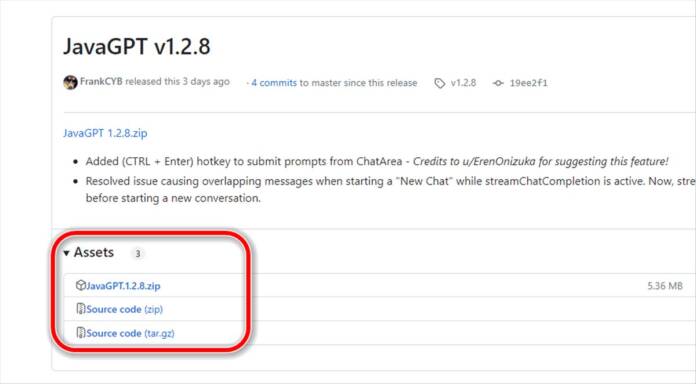ChatGPT is one of the most advanced natural language models today, created by the OpenAI company. It allows users to interact with artificial intelligence capable of generating accurate and consistent responses from questions and requests in natural language. Until now, users could access ChatGPT through its website, mobile apps, third-party programs, and even through Siri shortcuts. However, there is now a new way to interact with this AI: JavaGPT.
What is JavaGPT?
JavaGPT is a Java application that allows users to interact with ChatGPT directly on any version of Windows, from Windows 98 to Windows 11. This new tool offers a simple and clean graphical user interface where users can type their questions. and requests and receive responses from the AI, all on a single screen.
JavaGPT Features
Among the most outstanding features of JavaGPT are:
- Graphical User Interface: The application offers a simple and easy to use graphical user interface.
- Real-time: Responses are generated in real time, allowing fluid and fast interaction.
- Saved Chat: Each chat is automatically saved, allowing users to access their previous chats at any time.
- Export and import of chats: Users can export their chats and then import them in JavaGPT, allowing for more flexibility.
- Saving chats in JSON format: Chats are saved in JSON format, allowing users to read them in any text editor.
- Interface customization: Users can customize the interface by resizing the window, choosing between different views, and renaming chats.
How to use JavaGPT
To use JavaGPT, users must follow the steps below:
- Download and install the Java Runtime Environment for Windows if it is not already installed.
- Head over to the JavaGPT GitHub page and download the zip file.
- Get an OpenAI API key and paste it into the config.properties file.
- Run JavaGPT by double clicking on the JavaGPT.jar file.
Once JavaGPT has been launched, users can write their questions or requests at the bottom of the window and click “Submit” to receive the responses from ChatGPT. Chats are automatically saved and can be exported and imported as needed.
JavaGPT is an example of how developers can take advantage of OpenAI technology to create new AI-based applications and services. This tool is a sample of how AI can be accessible to a wide variety of users, which can encourage its use in different fields and sectors. The fact that chats are saved and can be exported and imported allows for more flexibility and portability, which can be useful for those who need to use ChatGPT on different devices or in different situations.