Artificial Intelligence
I want that sweater in the photo: Google Lens integrates into Chrome to offer supercharged image search

-
/home/u233641744/domains/voonze.com/public_html/wp-content/plugins/mvp-social-buttons/mvp-social-buttons.php on line 120
- /home/u233641744/domains/voonze.com/public_html/wp-content/plugins/mvp-social-buttons/mvp-social-buttons.php on line 123
- /home/u233641744/domains/voonze.com/public_html/wp-content/plugins/mvp-social-buttons/mvp-social-buttons.php on line 126
- /home/u233641744/domains/voonze.com/public_html/wp-content/plugins/mvp-social-buttons/mvp-social-buttons.php on line 129
https://voonze.com/i-want-that-sweater-in-the-photo-google-lens-integrates-into-chrome-to-offer-supercharged-image-search/&t=
Warning: Undefined variable $post in /home/u233641744/domains/voonze.com/public_html/wp-content/plugins/mvp-social-buttons/mvp-social-buttons.php on line 120
Warning: Attempt to read property "ID" on null in /home/u233641744/domains/voonze.com/public_html/wp-content/plugins/mvp-social-buttons/mvp-social-buttons.php on line 120
I want that sweater in the photo: Google Lens integrates into Chrome to offer supercharged image search', 'facebookShare', 'width=626,height=436'); return false;" title="Share on Facebook">
I want that sweater in the photo: Google Lens integrates into Chrome to offer supercharged image search &url=
Warning: Undefined variable $post in /home/u233641744/domains/voonze.com/public_html/wp-content/plugins/mvp-social-buttons/mvp-social-buttons.php on line 123
Warning: Attempt to read property "ID" on null in /home/u233641744/domains/voonze.com/public_html/wp-content/plugins/mvp-social-buttons/mvp-social-buttons.php on line 123
https://voonze.com/i-want-that-sweater-in-the-photo-google-lens-integrates-into-chrome-to-offer-supercharged-image-search/', 'twitterShare', 'width=626,height=436'); return false;" title="Tweet This Post">
https://voonze.com/i-want-that-sweater-in-the-photo-google-lens-integrates-into-chrome-to-offer-supercharged-image-search/&media=
Warning: Undefined variable $post in /home/u233641744/domains/voonze.com/public_html/wp-content/plugins/mvp-social-buttons/mvp-social-buttons.php on line 126
Warning: Attempt to read property "ID" on null in /home/u233641744/domains/voonze.com/public_html/wp-content/plugins/mvp-social-buttons/mvp-social-buttons.php on line 126
https://voonze.com/wp-content/uploads/2022/05/1653469607_I-want-that-sweater-in-the-photo-Google-Lens-integrates.jpeg&description=
Warning: Undefined variable $post in /home/u233641744/domains/voonze.com/public_html/wp-content/plugins/mvp-social-buttons/mvp-social-buttons.php on line 126
Warning: Attempt to read property "ID" on null in /home/u233641744/domains/voonze.com/public_html/wp-content/plugins/mvp-social-buttons/mvp-social-buttons.php on line 126
I want that sweater in the photo: Google Lens integrates into Chrome to offer supercharged image search', 'pinterestShare', 'width=750,height=350'); return false;" title="Pin This Post">
I want that sweater in the photo: Google Lens integrates into Chrome to offer supercharged image search&BODY=I found this article interesting and thought of sharing it with you. Check it out:
Warning: Undefined variable $post in /home/u233641744/domains/voonze.com/public_html/wp-content/plugins/mvp-social-buttons/mvp-social-buttons.php on line 129
Warning: Attempt to read property "ID" on null in /home/u233641744/domains/voonze.com/public_html/wp-content/plugins/mvp-social-buttons/mvp-social-buttons.php on line 129
https://voonze.com/i-want-that-sweater-in-the-photo-google-lens-integrates-into-chrome-to-offer-supercharged-image-search/">
Google Lens gains ground. The company’s visual tool has been available for some time as a separate application on our mobiles and little by little it has become more relevant: Google Lens is now part of the Google Chrome browserand that means one thing: supercharged image search.
The option, which can be chosen by clicking with the right mouse button on any image, allows you to carry out related searches, detect text to copy it or even translate the text of the image between different languages.
10 GOOGLE APPS THAT COULD HAVE SUCCESSFUL
Find it all in one image
the company already had advanced that it was working on a feature that would allow Google Lens to be integrated into both the Google app on the iPhone and its desktop browser. Now that promise is coming true, and the truth is that the function is striking.
Just click with the right mouse button on any image so that among the available options the “Search image with Google Lens“.


That will open a panel to the right of the browser in which the image will appear and a series of options that will allow you to find, for example, similar and related images —Google will even try to find the origin of the image—, but it will also operate with the visual information of the image.
Google is also able to guess for what purpose we are looking for more information about a certain image. If we choose one of our fellow Trendencias article with a new sweater that seems to be in style, Google Lens shows where to buy similar sweaters.
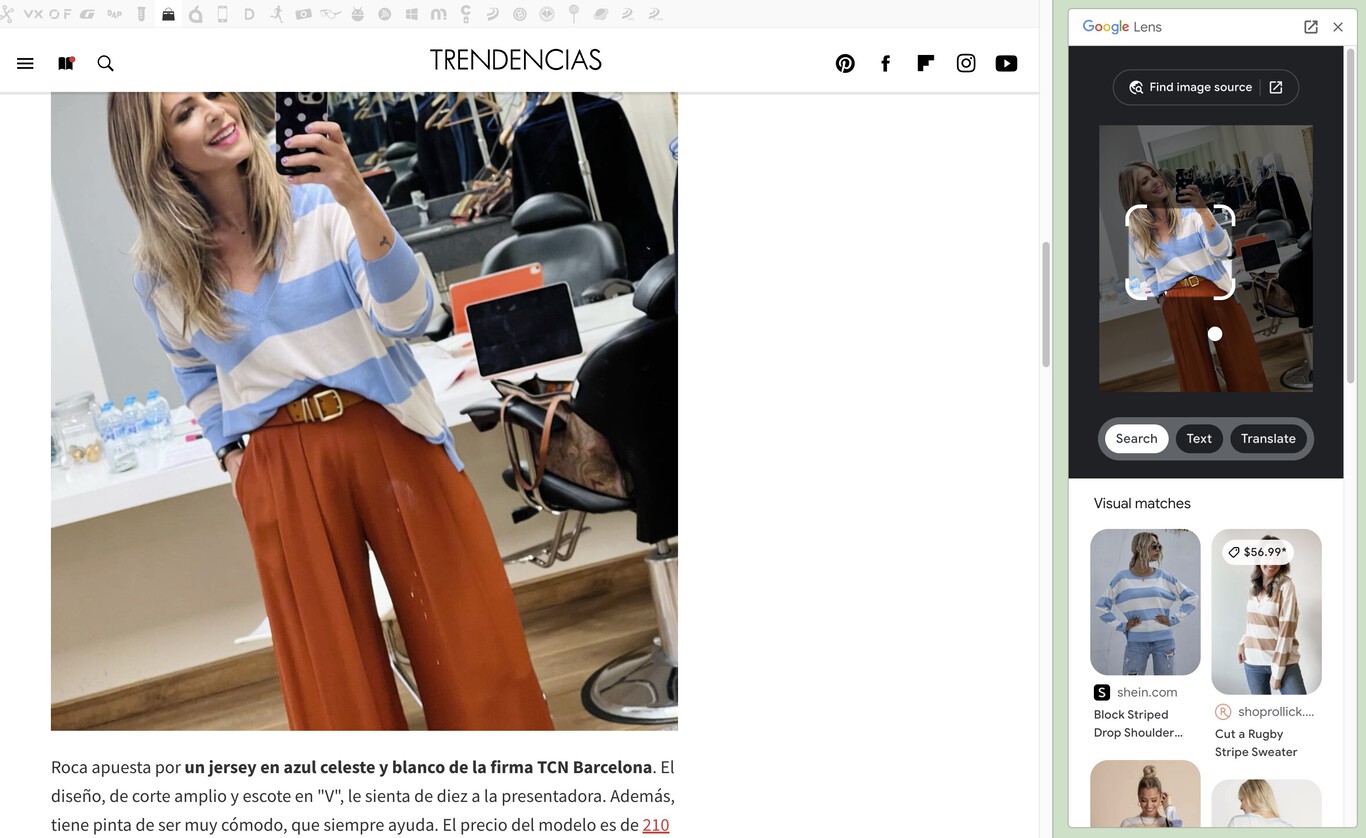
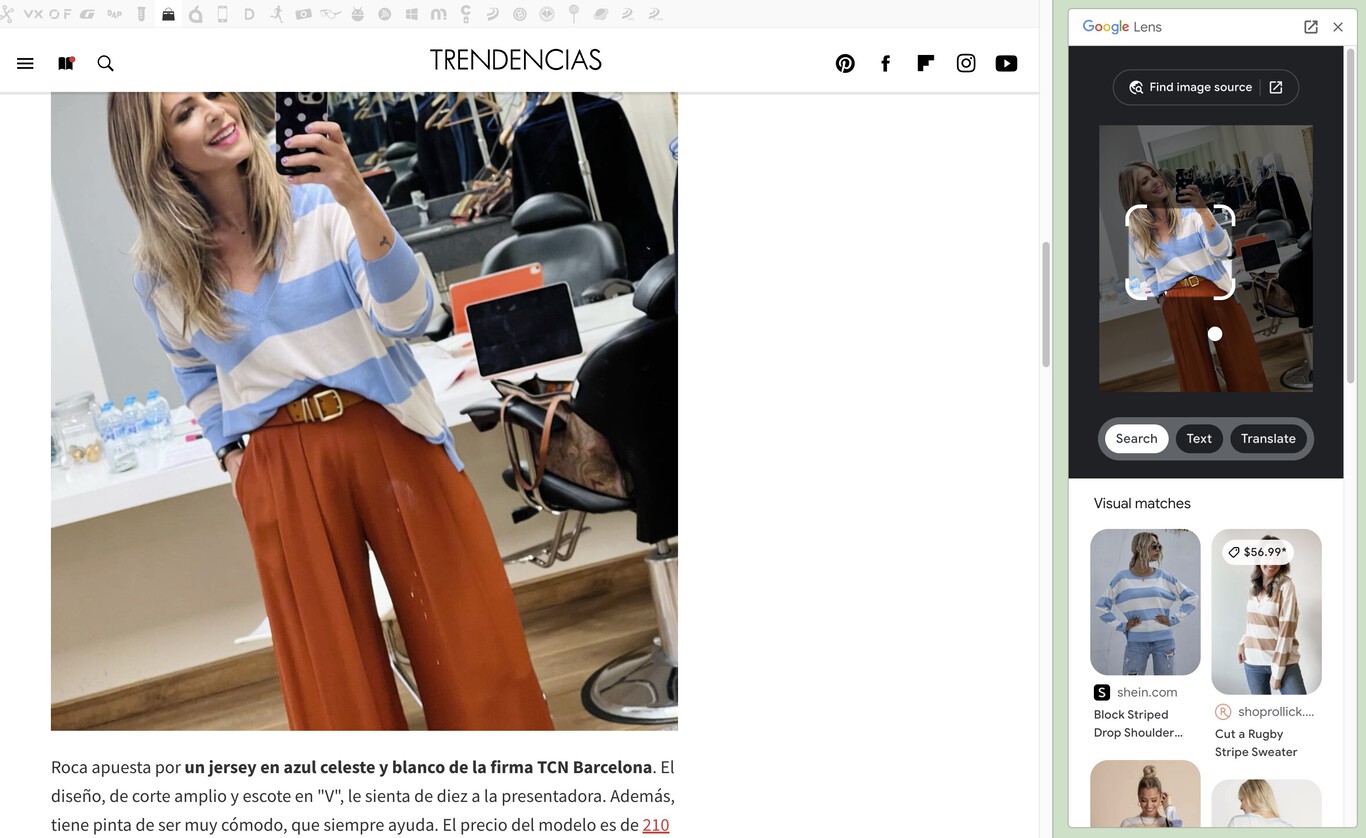
The same happens, for example, if we want identify a plate of food that we have found tasty on a table in an Instagram photo, for example: Google is even capable of pointing to the container in which we keep the wine cold, providing us with suggestions to find similar products, although here the results lead to stores In U.S.A.
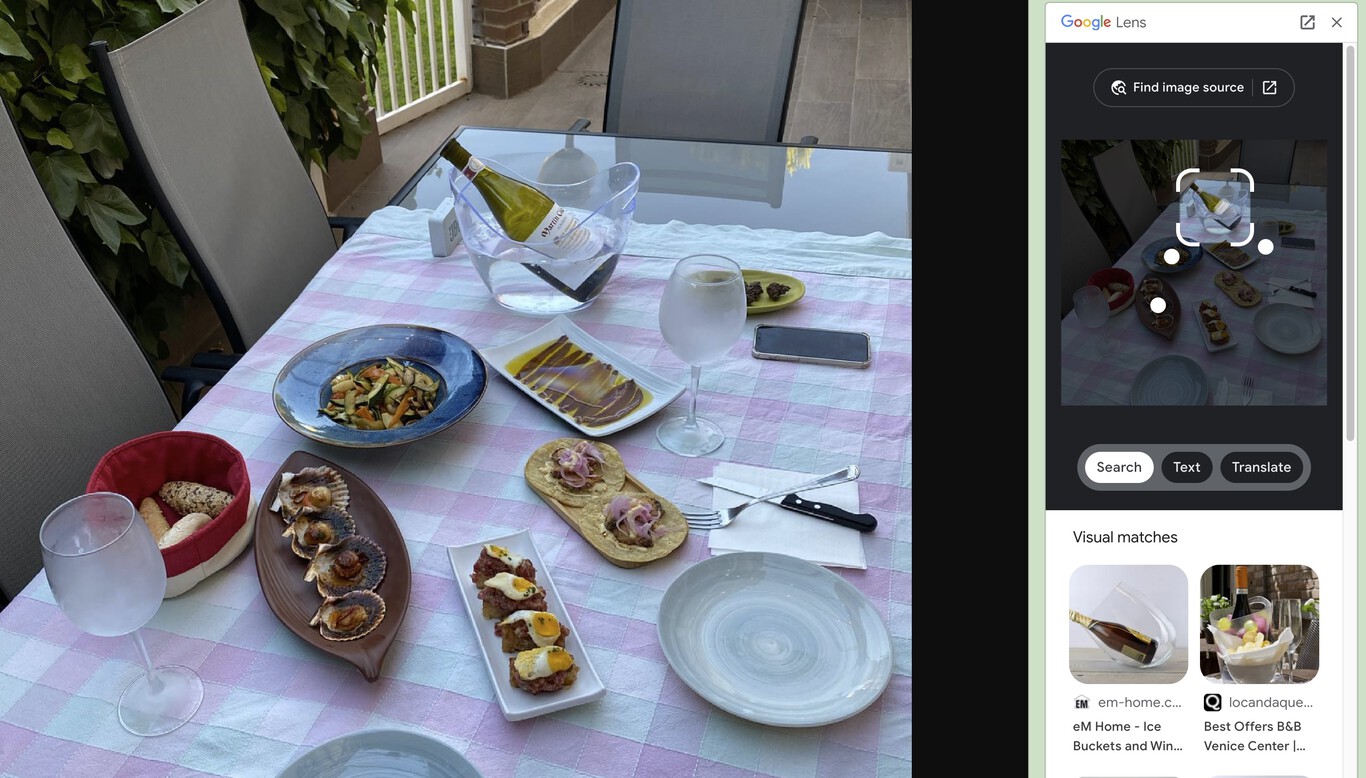
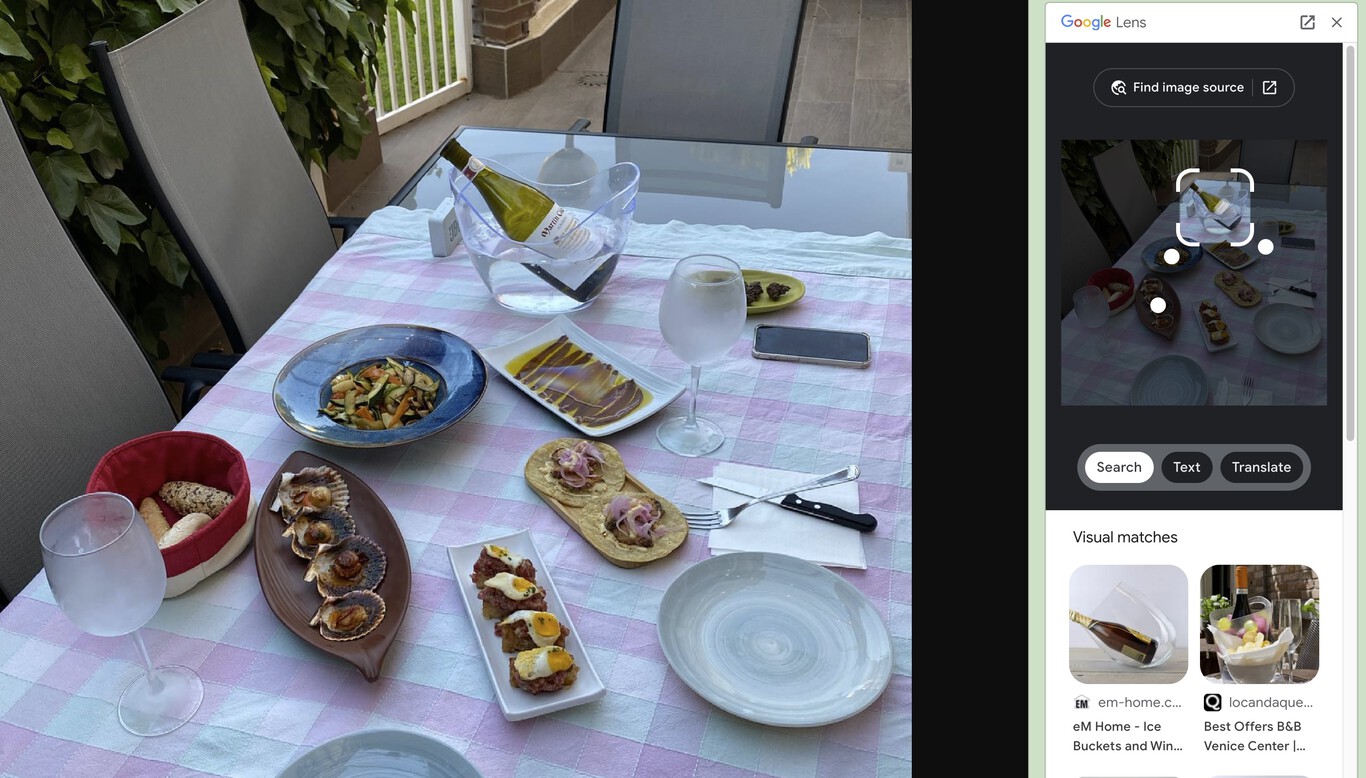
Thus, the tool becomes a unique aid for identify all types of elements in an image and get more information about them.
Its integration into Chrome is, of course, interesting news for users of this browser, and it remains to be seen what route a Google Lens has that is gaining more and more integers in Google’s strategy to “organize the world’s information and make it universally accessible and useful”, which is the ultimate goal of this company according to its corporate message.
-
/home/u233641744/domains/voonze.com/public_html/wp-content/plugins/mvp-social-buttons/mvp-social-buttons.php on line 120
- /home/u233641744/domains/voonze.com/public_html/wp-content/plugins/mvp-social-buttons/mvp-social-buttons.php on line 123
- /home/u233641744/domains/voonze.com/public_html/wp-content/plugins/mvp-social-buttons/mvp-social-buttons.php on line 126
- /home/u233641744/domains/voonze.com/public_html/wp-content/plugins/mvp-social-buttons/mvp-social-buttons.php on line 129
https://voonze.com/i-want-that-sweater-in-the-photo-google-lens-integrates-into-chrome-to-offer-supercharged-image-search/&t=
Warning: Undefined variable $post in /home/u233641744/domains/voonze.com/public_html/wp-content/plugins/mvp-social-buttons/mvp-social-buttons.php on line 120
Warning: Attempt to read property "ID" on null in /home/u233641744/domains/voonze.com/public_html/wp-content/plugins/mvp-social-buttons/mvp-social-buttons.php on line 120
I want that sweater in the photo: Google Lens integrates into Chrome to offer supercharged image search', 'facebookShare', 'width=626,height=436'); return false;" title="Share on Facebook">
I want that sweater in the photo: Google Lens integrates into Chrome to offer supercharged image search &url=
Warning: Undefined variable $post in /home/u233641744/domains/voonze.com/public_html/wp-content/plugins/mvp-social-buttons/mvp-social-buttons.php on line 123
Warning: Attempt to read property "ID" on null in /home/u233641744/domains/voonze.com/public_html/wp-content/plugins/mvp-social-buttons/mvp-social-buttons.php on line 123
https://voonze.com/i-want-that-sweater-in-the-photo-google-lens-integrates-into-chrome-to-offer-supercharged-image-search/', 'twitterShare', 'width=626,height=436'); return false;" title="Tweet This Post">
https://voonze.com/i-want-that-sweater-in-the-photo-google-lens-integrates-into-chrome-to-offer-supercharged-image-search/&media=
Warning: Undefined variable $post in /home/u233641744/domains/voonze.com/public_html/wp-content/plugins/mvp-social-buttons/mvp-social-buttons.php on line 126
Warning: Attempt to read property "ID" on null in /home/u233641744/domains/voonze.com/public_html/wp-content/plugins/mvp-social-buttons/mvp-social-buttons.php on line 126
https://voonze.com/wp-content/uploads/2022/05/1653469607_I-want-that-sweater-in-the-photo-Google-Lens-integrates.jpeg&description=
Warning: Undefined variable $post in /home/u233641744/domains/voonze.com/public_html/wp-content/plugins/mvp-social-buttons/mvp-social-buttons.php on line 126
Warning: Attempt to read property "ID" on null in /home/u233641744/domains/voonze.com/public_html/wp-content/plugins/mvp-social-buttons/mvp-social-buttons.php on line 126
I want that sweater in the photo: Google Lens integrates into Chrome to offer supercharged image search', 'pinterestShare', 'width=750,height=350'); return false;" title="Pin This Post">
I want that sweater in the photo: Google Lens integrates into Chrome to offer supercharged image search&BODY=I found this article interesting and thought of sharing it with you. Check it out:
Warning: Undefined variable $post in /home/u233641744/domains/voonze.com/public_html/wp-content/plugins/mvp-social-buttons/mvp-social-buttons.php on line 129
Warning: Attempt to read property "ID" on null in /home/u233641744/domains/voonze.com/public_html/wp-content/plugins/mvp-social-buttons/mvp-social-buttons.php on line 129
https://voonze.com/i-want-that-sweater-in-the-photo-google-lens-integrates-into-chrome-to-offer-supercharged-image-search/">




