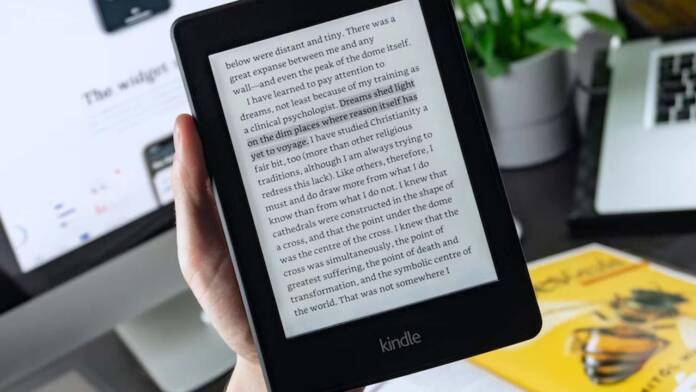He Amazon Kindle is an eBook compatible with a variety of formats, although not all of them are so simple and compatible. This device is not only compatible with e-booksbut can also read PDF documents.
Today, most e-book readers are fully compatible with the Pdf format and Amazon Kindles are no exception.
PDFs on Kindle
PDFs (Portable Document Format) are one of the most popular file formats for documents, manuals, reports, etc. Reading these types of documents on a small computer or smartphone screen can be uncomfortable and hard on the eyes, so eBook readers like the Kindle are an excellent choice for reading these types of documents.

To the read PDF on Kindleyou can enjoy several advantages, such as:
- A more comfortable reading experience thanks to Kindle’s high-resolution e-ink display.
- The ability to adjust the font size and margin for a more personalized reading.
- The ability to take notes and bookmark text as you read.
It’s relatively easy to access such a file using the Kindles’ built-in email app. Now, sometimes the steps to follow to do it are not always as intuitive as it might seem. The process of PDF conversion to Kindle devices It’s a little tricky to start with, but once you get the hang of it, it’s pretty easy to do again.
Transfer a document to the electronic book
To put a PDF in this reader ebooksyou will need to know the email address of your Kindle. To do this, log into your Amazon account and navigate to the “My Devices” section. Once you know what your Kindle email is, you just have to send the PDF you want to read on your device attached to that email account from another email, including the term Convert in the email subject.

The Kindle system itself will convert the PDF to the necessary format and once this process is finished, you will have the new document on your Kindle. This method uses technology whisper sync, which has some drawbacks. The process can take anywhere from 10 minutes to several hours, so you won’t always be able to access the PDF file instantly.
Another alternative is to use Calibre, a free program that allows you to convert multiple PDF files at the same time. Once installed on your computer, connect your Kindle device via USB cable and open the tool. Within seconds, Caliber will recognize your Kindle. From then on, you can add the PDFs to Calibre and press the Send to device option. At that moment the conversion of the PDF documents to the Kindle format will begin and in a short time you will have them on your device ready to enjoy them.
The last method is official Send to Kindle app, freely available for both Mac computers and Windows computers, and even for Android smartphones as well, being a really easy-to-use option. Install it and log in using the same credentials as your Amazon account. Then, simply select those documents that you want to have on your Kindle and that’s it, the converted PDF will already be in your e-book reader.