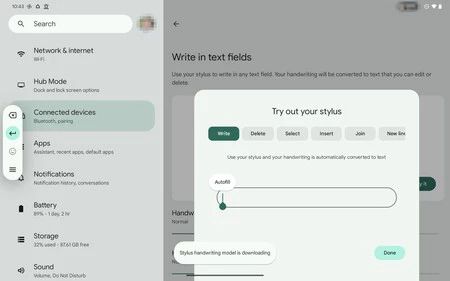A new Gboard update allows write by hand in any text field on a tablet, using a stylus or your finger. And beyond writing words or phrases, the application has also incorporated some very useful gestures for editing texts with a stylus or with your finger.
Write, select and erase using the stylus (or any of your fingers)
This is not the first time Google has updated Gboard to improve the experience on tablets and folding phones. In the past they added the split keyboard to make writing easier when we use a tablet (or a folding smartphone) in landscape format. Now, the latest update is aimed at improve the experience when we use a stylus pen.
The update, as revealed Mishaal Rahman on X (Twitter), adds the ability to write by hand with the stylus in any text field. Although Gboard for Android could already recognize handwritten words with the stylus, it is now possible to do so in any text field and, even more interesting, gestures have been added to make it more natural to use the pen when writing on the screen:
- Scratch over a word, phrase or even a letter to delete it.
- Draw a circle over a word, phrase, or letter to select it.
- Draw an arrow to indicate exactly where we are going add a letter or word in the text.
- Draw a vertical line to separate a text with a space, or to join two parts of the text They were separated by a space.
- Draw a line down and another to the left to write on the next line.
It is possible to know these gestures and become familiar with them from a tutorial available in the Gboard settings menu.
Additionally, when you type using a stylus or your finger, a floating menu pill-shaped in which there are quick access to some functions such as delete, Enter, insert emoji and more options.
The Gboard update has already begun to reach tablet users progressively. That is, it will be available over the next few days or weeks in different territories, until it reaches all users.