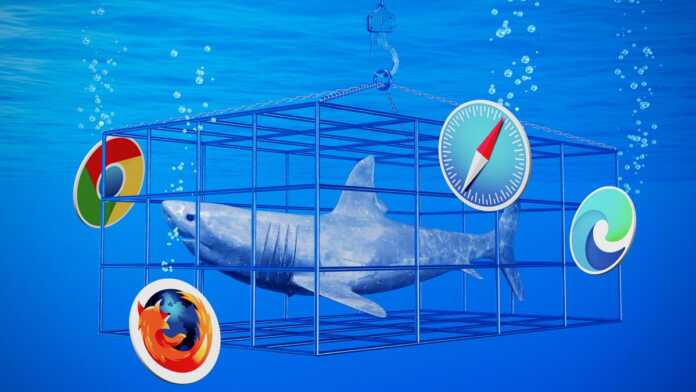Browser manufacturers have implemented various methods to protect privacy. But many of them are idle. We show you how to protect your data.
Some browsers come with effective tracking protection, such as Firefox, while others, such as Google Chrome, collect and release cookies from Hinz und Kunz without hesitation. But the garrulousness of the browser itself can also endanger your privacy, for example through excessive data transmissions to manufacturers and search engines or a homepage peppered with advertising and trackers that is not so easy to get rid of.
- How data dealers are spying on you and what to do about it
- Privacy protection: defenses against data sharks
- Enable anti-tracking measures in Chrome, Firefox, Edge and Safari
- Right: The bizarre tracking regulation in Germany
- Surf anonymously and circumvent censorship: Uses and limitations of Tor
- Surf anonymously: Set up the Tor browser on your PC and smartphone
- Darknet: This is how the fail-safe messenger Briar works
- Tracking without cookies: User IDs enable personalized advertising
But you can protect yourself: Either reconfigure your favorite browser or switch to a privacy-friendly one that only needs a few improvements. This article is about both options. Our basic recommendations apply to all browsers and platforms. We provide detailed instructions for the four most popular browsers: Google Chrome, Mozilla Firefox, Microsoft Edge and Safari.
Tracking is still the biggest privacy problem when surfing the web. Those who do not actively protect their privacy are constantly monitored by advertising companies. In the article “How data dealers spy on you and what you can do about it”, we describe why this is the case and how the content industry is supporting the advertising industry.

Various messengers can be integrated via “Bridges”. Messages are sent via WhatsApp or Twitter via the Matrix client. We explain how it works.
- Whatsapp and alternatives in the test

M5Stack’s piano keyboard almost provokes the construction of a musical instrument. This works with the basic module from M5Stack, but also with other ESP32 boards.

No battery lasts forever, but the driver of an electric car has a significant influence on how long the storage can be used.
- Guide: Cold problem in electric cars

Those who operate both a solar system and an e-car usually want to drive as much as possible with solar power. We show a possible variant with hardware from SMA.
- Customizable wallboxes with promotion

The fill level of rainwater cisterns can be measured using hydrostatic pressure. We built a sensor for this and used a blood pressure monitor for a different purpose.
hot+ discover!