It’s best outside, at least when you’ve survived the chaos of suitcases at the airport, packed trains with a 9-euro ticket and holiday traffic jams despite high fuel prices. There is no cure for all of this, but you can make your own trips and trips a little more comfortable and, above all, prevent nasty surprises.
To ensure that your smartphone survives the tour undamaged, you should put it in a robust case. Outdoor apps, especially for surfers or sailors, for example, then give the smartphone protected in this way something to do and make the holiday more pleasant.
To avoid crowded trains, crowded motorways and crowded airports, you better grab your bike: thanks to a bicycle navigation system, you get lost, well, at least less often and then find your way back more easily. There are many other useful little things – from mosquito bite killer for the mobile phone to the underwater camera – that will make your travels even more enjoyable. The smartphone or a dedicated camera captures the most beautiful moments so that you can still enjoy them after the holiday.
Summer, sun, gadgets: apps and hardware for trips and travel
- Outdoor gadgets
- Outdoor cases for the smartphone
- Bike navigation devices
- Apps for weather and hiking
Don’t forget photo backup
Speaking of the camera: You’ve certainly already thought carefully about whether you’re just going to take pictures with your smartphone, take the action cam or compact camera with you, or go straight for the complete range of lenses.
Be sure to save your photos while you’re on the go. Smartphones, cameras and memory cards are lost or broken faster than one would like to admit.
The easiest way to back up smartphone photos is to activate automatic upload to the pre-installed Apple iCloud or Google Photos. Cloud service apps such as Dropbox or Microsoft OneDrive also offer such upload functions.
If you don’t want to send your memories to the USA: MagentaCloud, GMX and Web.de have their servers in the EU. The Nextcloud app also backs up photos, and the server is wherever you rent it or run it yourself.
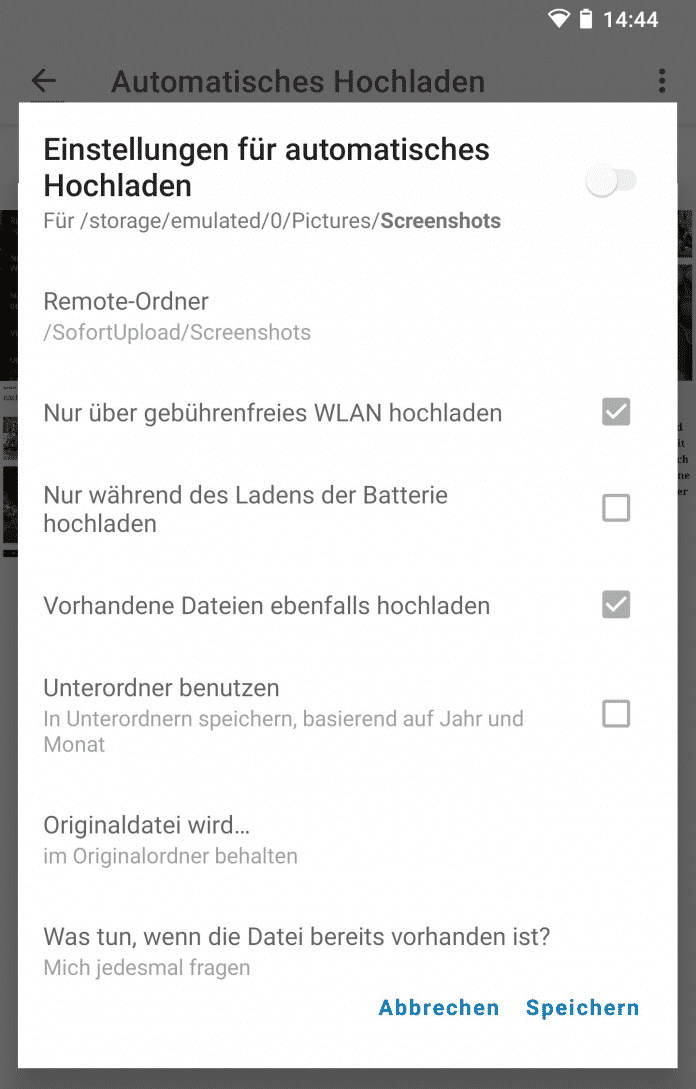
An alternative are the apps of the photo cloud services, such as Adobe Lightroom. They already allow sorting and editing on the mobile phone, which can later be seamlessly continued with the desktop application.
With all backup apps, remember to enable uploading via cellular as well – and don’t turn it off until you’ve successfully tried the WiFi in your accommodation. Make sure in advance from home whether the backup works and whether you can access it via PC. It is advisable to check whether the app is being saved or opened in the background – and whether the mobile phone has to be connected to the charger to do so.
More on the subject:
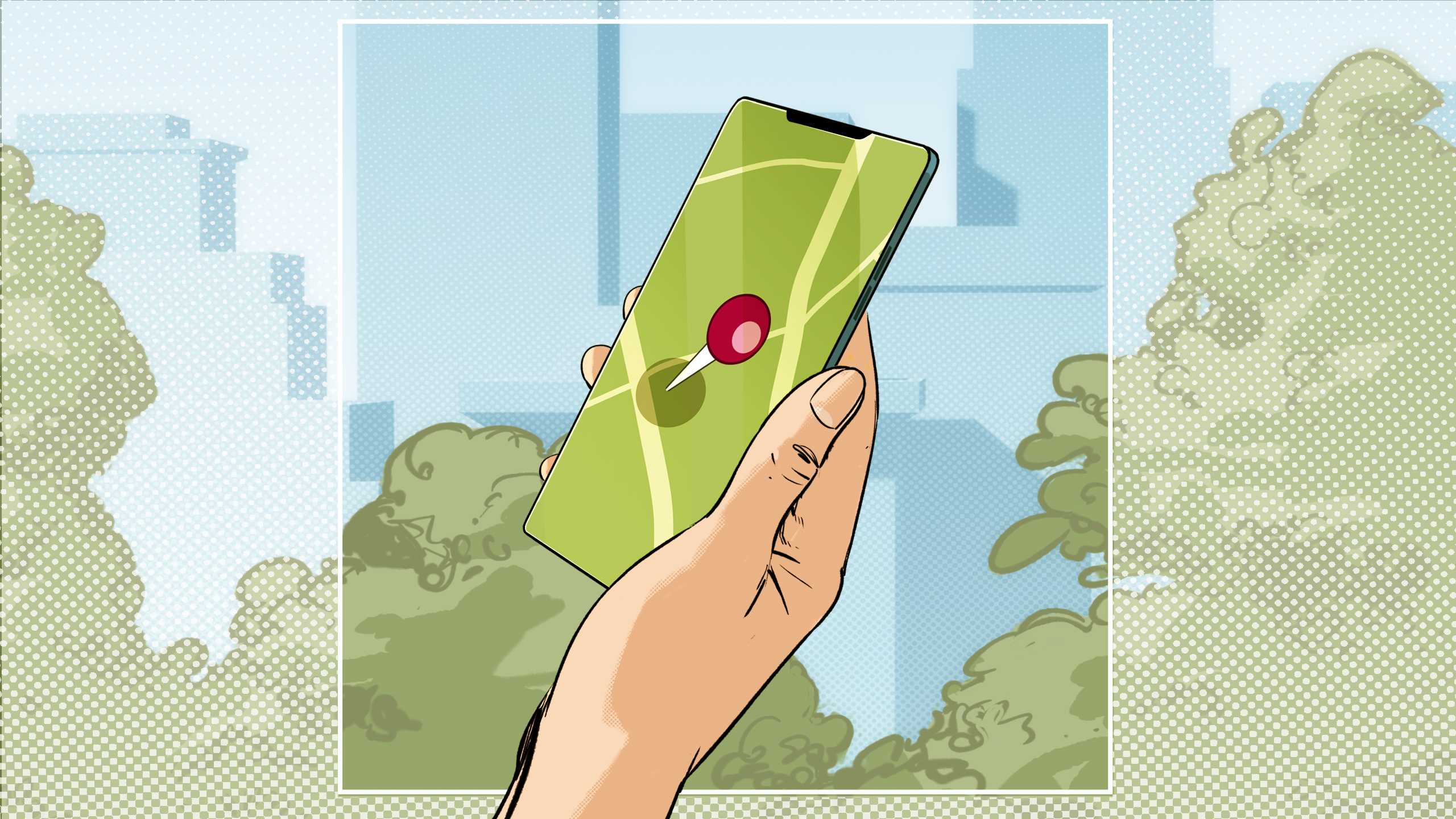
Outdoor apps for route planning and navigation
Summer is approaching and the mild temperatures are drawing many people out. Depending on whether the mountain is calling or you want to get your bike out of the basement, there are various apps for navigating and route planning.
Secure camera photos optimally
If you have a separate camera with a memory card, there are several ways: Take enough cards with you and change them more often, not just when the card is full.
Or you pack an image tank, i.e. an external SSD or hard drive with a memory card slot that copies the contents of the memory card at the push of a button. With a notebook instead of an Imagetank, you save the photos directly in the cloud, which saves the pictures even if the hotel room is robbed or luggage is lost.

If you have activated one of the photo backups described above on your smartphone anyway, you might be able to use it for camera photos as well – without any image tank or notebook. But you should try this at home: One possibility is to connect a card reader to your smartphone. There are models with USB-C or Lightning; You can connect existing readers with an adapter from USB-A to USB-C or Lightning.
It is also worth trying to connect the camera directly to the smartphone via USB. Many smartphones recognize the card reader or camera as a USB mass storage device, so you can copy the photos to the smartphone and send them to the cloud using the apps mentioned above. Adobe Lightroom, for example, imports camera photos via USB into the desired collection so that you can start raw editing.
Then all you have to do is think of all the chargers and cables – from the cell phone charger cable to security – two – and you’re good to go. And above everything digital, please don’t forget the analogue sun protection. Have fun!
c’t issue 17/2022
(Picture: c’t 17/22 )
In c’t 17/2022 we examine what artificial intelligence actually achieves today. We present apps and gadgets for the holiday and test bicycle navigation systems so that you never take detours again. Also in the test: energy cost measuring devices, with which you can track down energy guzzlers in the household, web whiteboards for digital meetings and inverters for balcony power plants. You can also find out how the James Web space telescope works in the current issue of c’t.
-
What artificial intelligence can and cannot do
-
10 energy cost meters in comparison
-
Microinverters for balcony power plants
-
WLAN booster: rip-off from China
-
Decode QR codes by hand
-
Test: Digital whiteboards for meetings and workshops
-
Test: Navis for cyclists
-
How the James Webb Space Telescope works
-
Tips for IT freelancers: How to stay independent
-
FAQ: Video editing with Kdenlive
-
c’t 17/2022 in the Heise shop
(jow)






